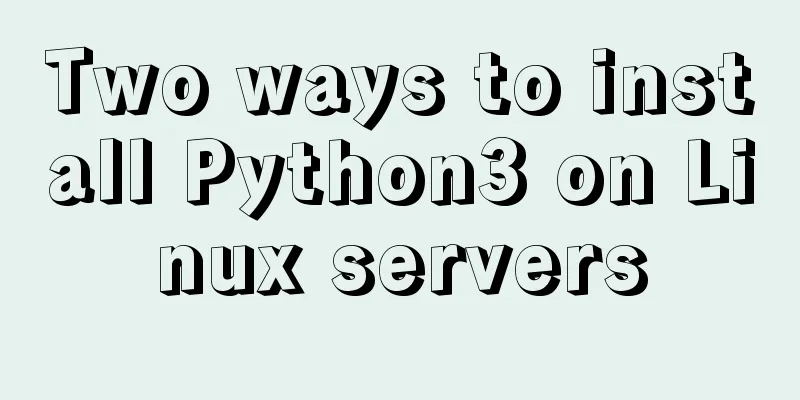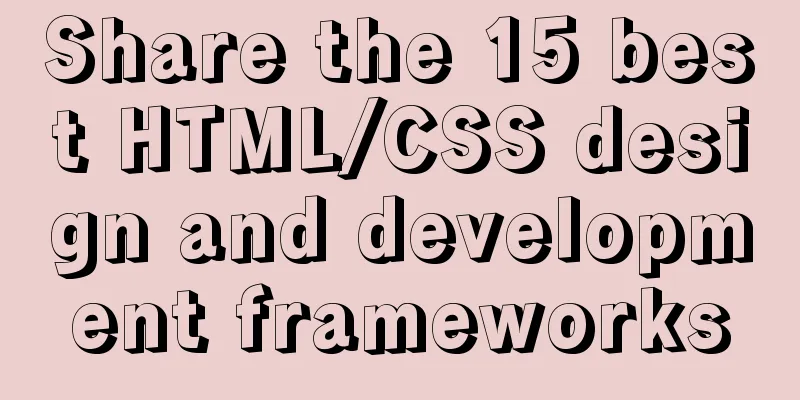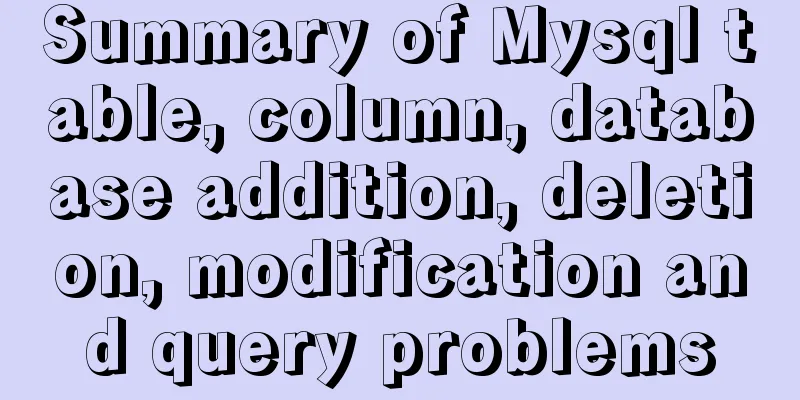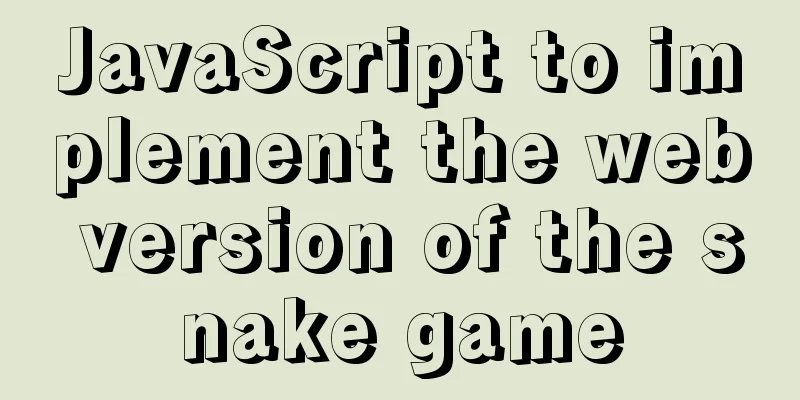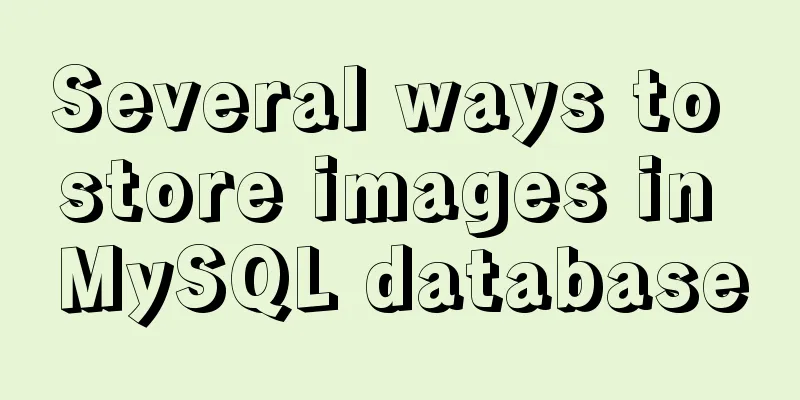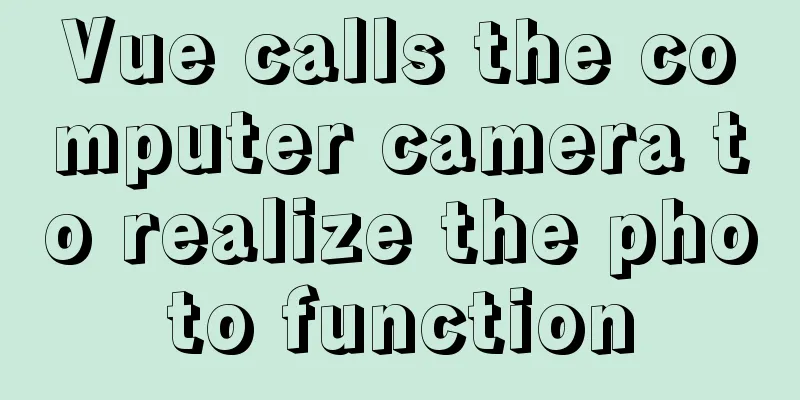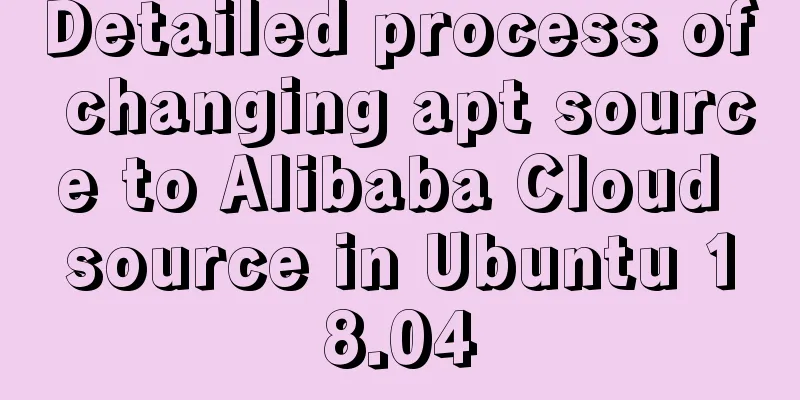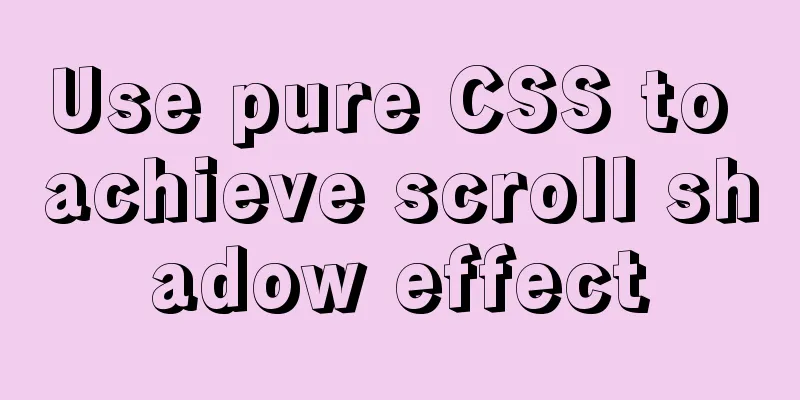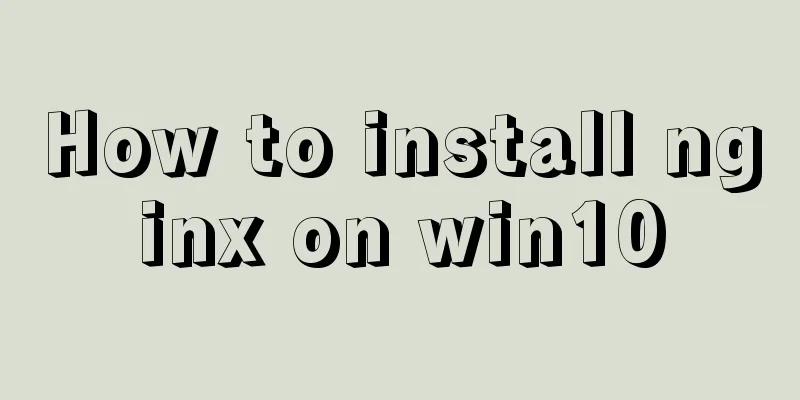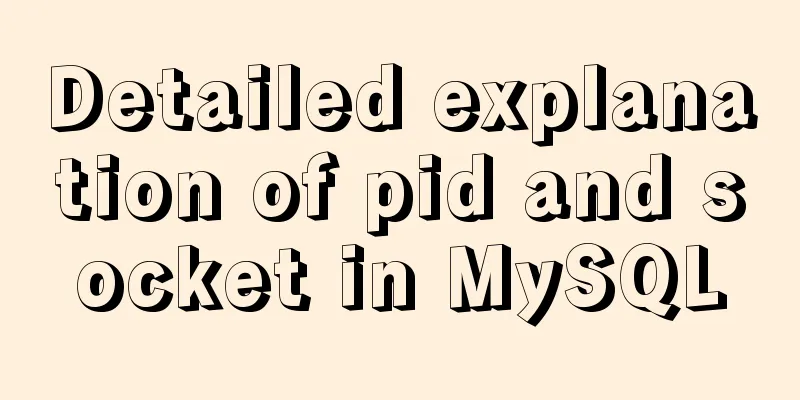Solution to the problem of repeated triggering of functions in Vue project watch
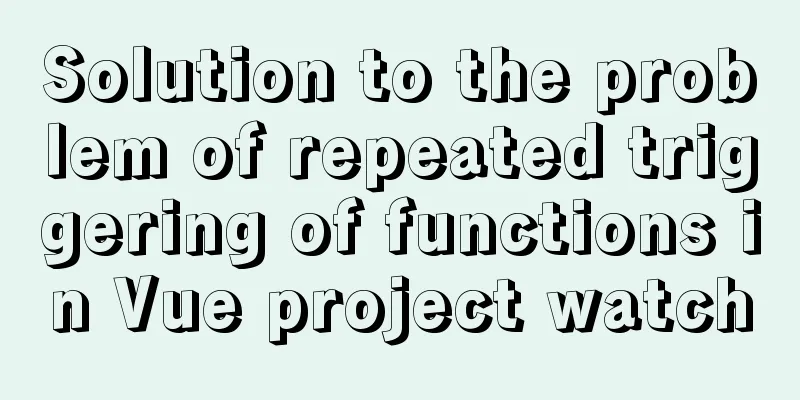
Problem description: There are two pages A and B, each page has a Later I found out that it was because of the use of keep-alive. Keep-alive will always keep the Vue instance in memory, so the Vue instance always exists and the corresponding watchers are always effective. After searching for relevant information, I found that many people have encountered this problem. Finally, I found the following two solutions: Solution 1 Determine whether to execute
watch:
someValue(newValue, oldValue) {
if (this.$route.fullPath === 'A page routing path') {
// do something
}
}
} Solution 2 Add a flag parameter to determine whether the page is in the active state. Components using keep-alive caching will only trigger
{
data () {
return {
activatedFlag: false
};
},
watch:
'someValue'(val) {
if(val && this.activatedFlag) {
this.getlist();
}
}
},
activated () {
this.activatedFlag = true;
},
deactivated () {
this.activatedFlag = false;
}
}If there are many pages and the function names in each page are inconsistent, you can remove the watch part of the above code and write it into a mixin, and then import it on the required page.
import activeFlag from "@/mixin/activeFlag";
export default {
mixins: [activeFlag],
watch:
'someValue'(val) {
if(val && this.activatedFlag) {
this.getlistA();
this.getlistB();
}
}
},
}The above are the details of the two solutions to the problem of repeated triggering of functions in the vue project watch. For more information on the solution to repeated triggering of vue watch functions, please pay attention to other related articles on 123WORDPRESS.COM! You may also be interested in:
|
<<: How to install multiple mysql5.7.19 (tar.gz) files under Linux
>>: Weird and interesting Docker commands you may not know
Recommend
MySQL 8.0.17 installation and configuration method graphic tutorial
This article shares the installation and configur...
Detailed explanation of the use of Vue.js draggable text box component
Table of contents Registering Components Adding C...
Implementing Markdown rendering in Vue single-page application
When rendering Markdown before, I used the previe...
Detailed explanation of using top command to analyze Linux system performance
Introduction to Linux top command The top command...
How to use Linux paste command
01. Command Overview The paste command will merge...
A brief discussion on HTML titles, paragraphs, line breaks, horizontal lines, and special characters
title XML/HTML CodeCopy content to clipboard <...
Example of how to start a container with multiple network interfaces using docker
Adding a network interface to the container 1 Run...
An article to understand the creation, uploading, pulling and deployment of Docker images
Table of contents 1. Images 1. What is a mirror? ...
Detailed explanation of Docker usage under CentOS8
1. Installation of Docker under CentOS8 curl http...
How to modify the password of MySQL 5.1 and remotely log in to the MySQL database
Create a mysql user and authorize: Format: grant ...
Solve the problem of being unable to log in when installing MySQL on mac using homebrew
If your computer is a Mac, using homebrew to inst...
Install OpenSSL on Windows and use OpenSSL to generate public and private keys
1. OpenSSL official website Official download add...
Detailed explanation of how to configure the tomcat external server in HBuilderX to view and edit the jsp interface
1. The first method is to start the local tomcat ...
How to run tomcat source code in maven mode
Preface Recently, I was analyzing the startup pro...
Introduction to user management under Linux system
Table of contents 1. The significance of users an...