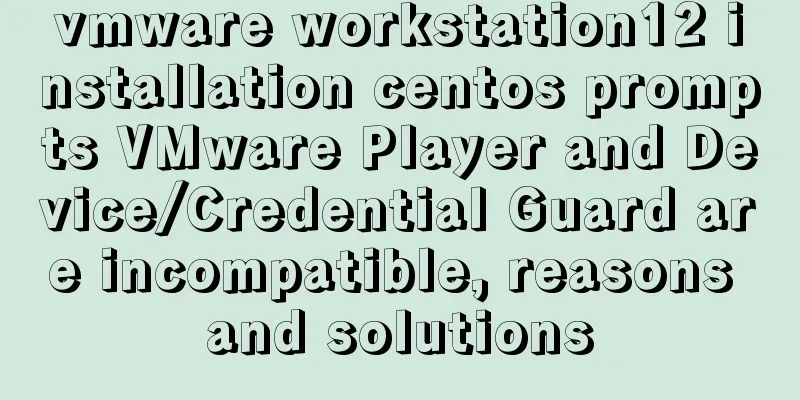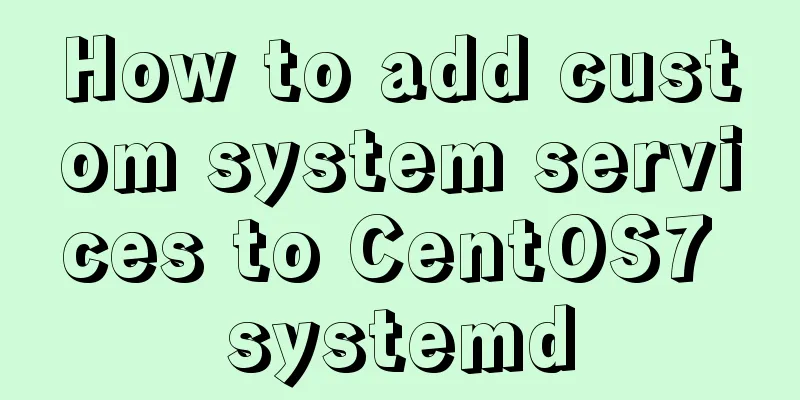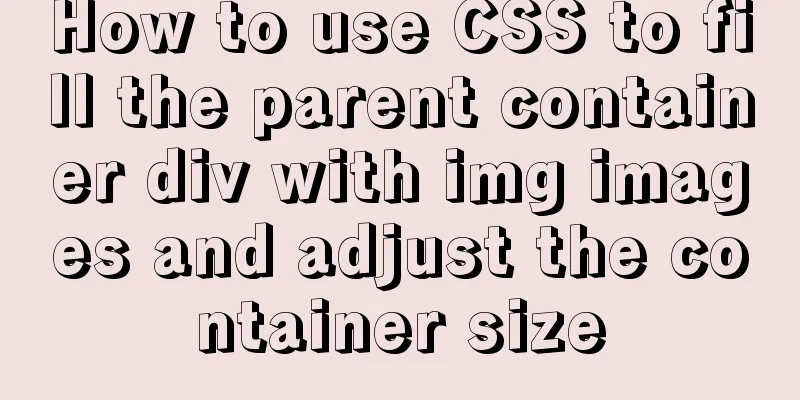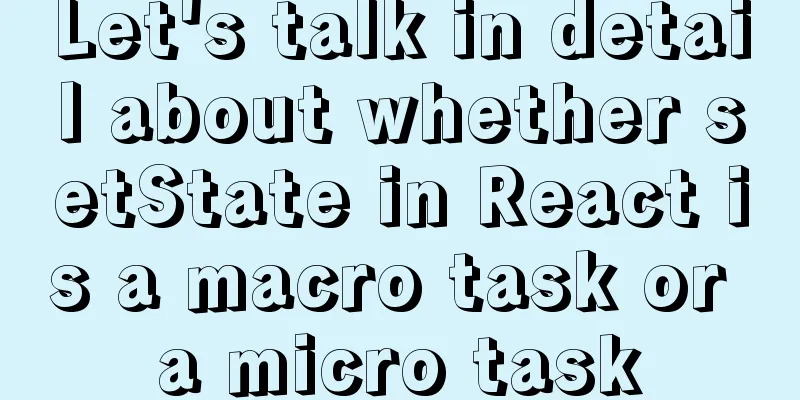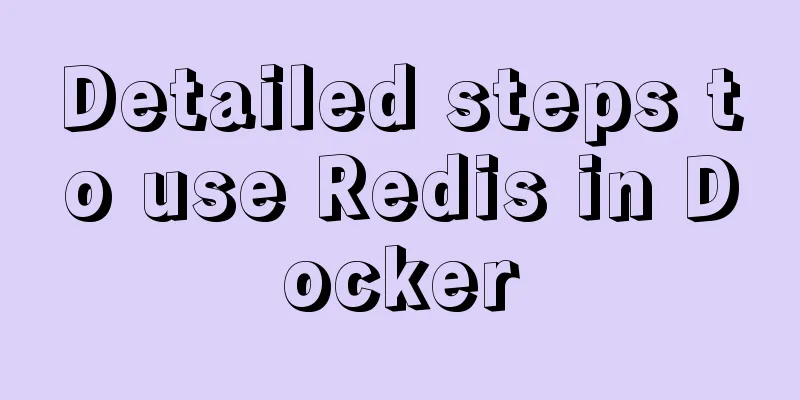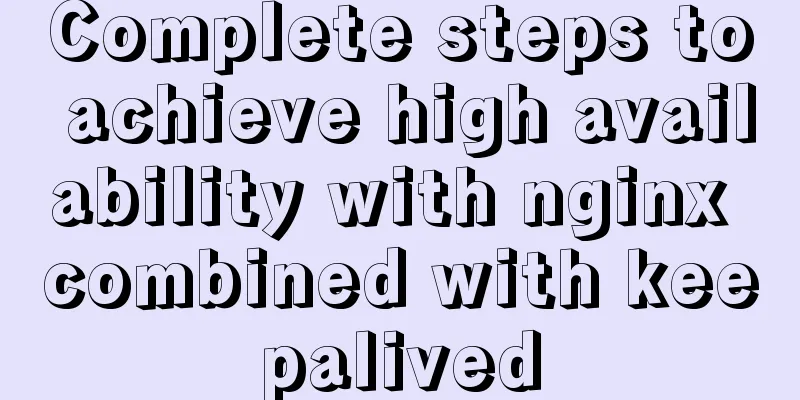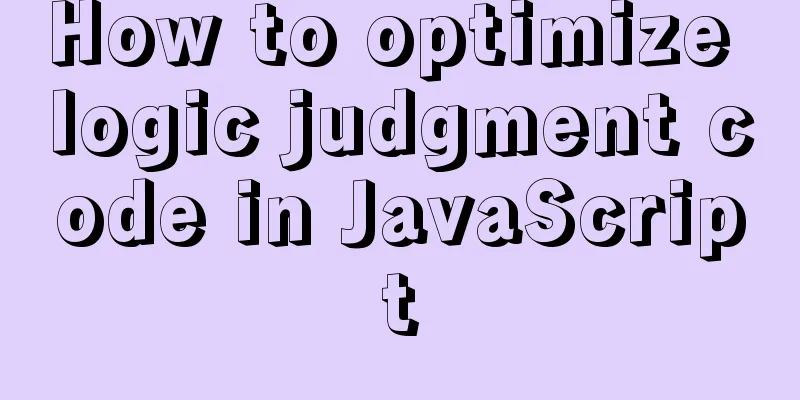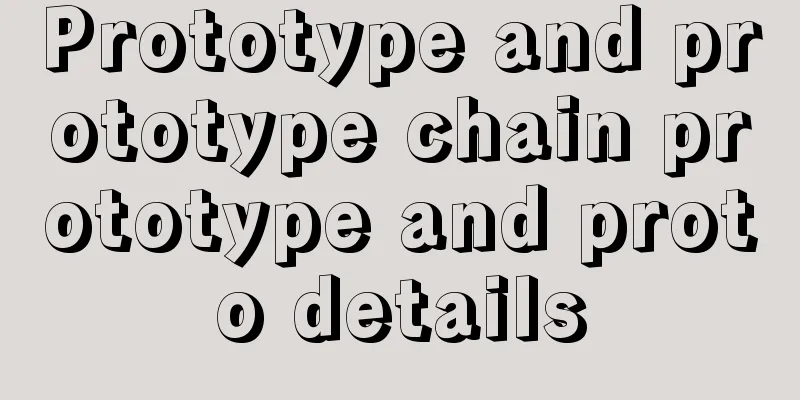A brief discussion on HTML titles, paragraphs, line breaks, horizontal lines, and special characters
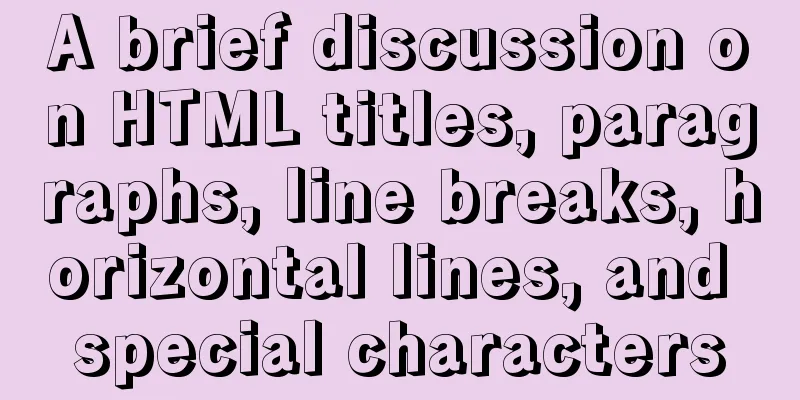
|
title XML/HTML CodeCopy content to clipboard
There are three alignment modes: left, center, and right. The default is left. paragraph End of paragraph tag' 'Can be omitted, a new paragraph start mark means the end of the previous paragraph XML/HTML CodeCopy content to clipboard
Line Break Before the end of this paragraph, <br>break the line No line break When a paragraph is very long, the browser will generally automatically wrap it. If you don't want the browser to do this, you can use the <nobr> tag <nobr>No matter how long this sentence is, the browser is not allowed to wrap it automatically</nobr> Horizontal Line Use <hr> to insert a horizontal line in a web page Insert special symbols No line break space example XML/HTML CodeCopy content to clipboard
Output effect:
The above brief discussion on HTML titles, paragraphs, line breaks, horizontal rules, and special characters is all the content that the editor shares with you. I hope it can give you a reference. I also hope that you will support 123WORDPRESS.COM. |
<<: Independent implementation of nginx container configuration file
>>: 10 tips for designing useful, easy-to-use web applications
Recommend
Completely uninstall mysql. Personal test!
Cleanly uninstall MySQL. Personally tested, this ...
Analysis of the process of configuring Alibaba Cloud proxy warehouse based on Nexus
The default remote repository of Nexus is https:/...
How to extract string elements from non-fixed positions in MySQL
Preface Note: The test database version is MySQL ...
Eight rules for effective web forms
If you're collecting information from your us...
Token verification login in Vue project (front-end part)
This article example shares the specific code of ...
Install CentOS 7 on VMware14 Graphic Tutorial
Introduction to CentOS CentOS is an enterprise-cl...
How to set process.env.NODE_ENV production environment mode
Before I start, let me emphasize that process.env...
JavaScript implements large file upload processing
Many times when we process file uploads, such as ...
Learn Hyperlink A Tag
ask: I have styled the hyperlink using CSS, but i...
Steps to solve the MySQL 8.0 time zone problem
Software Version Windows: Windows 10 MySQL: mysql...
How to use dd command in Linux without destroying the disk
Whether you're trying to salvage data from a ...
Flex layout realizes the layout mode of upper and lower fixed and middle sliding
This article mainly introduces the layout method ...
JS implements the curriculum timetable applet (imitating the super curriculum timetable) and adds a custom background function
Overview: I drew lessons from several timetable s...
18 Web Usability Principles You Need to Know
You can have the best visual design skills in the...
HTML+CSS+JavaScript to make a girlfriend version of scratch card (you will learn it once you see it)
I believe everyone has played scratch tickets. Wh...