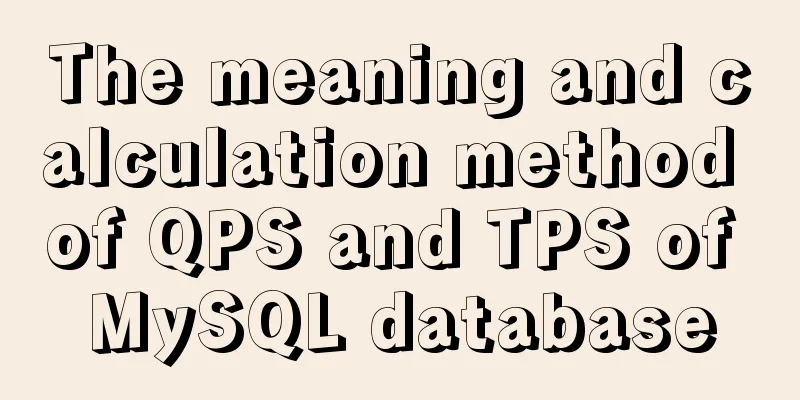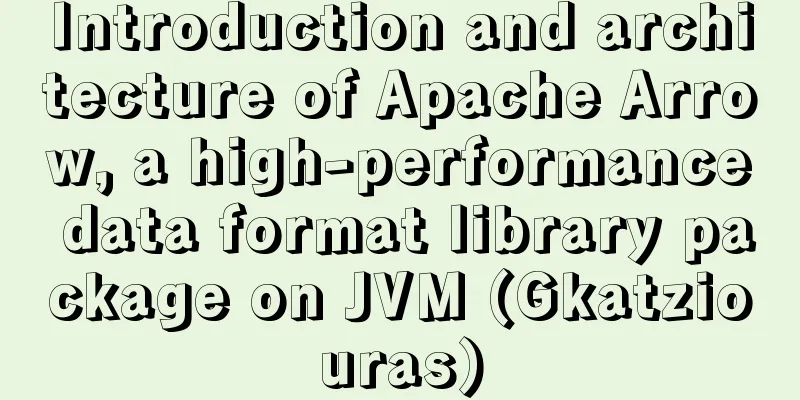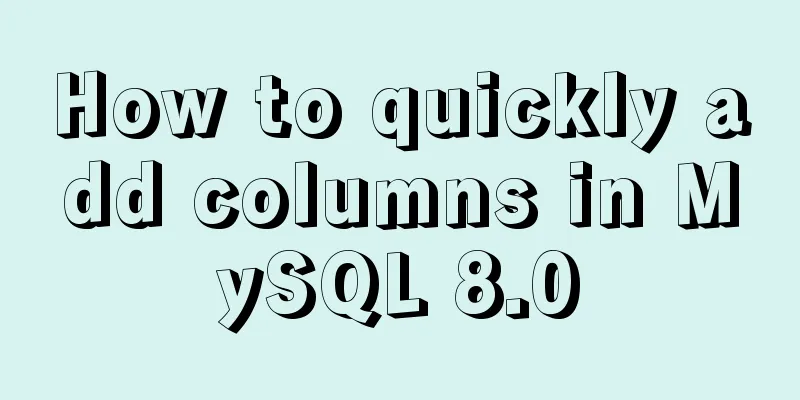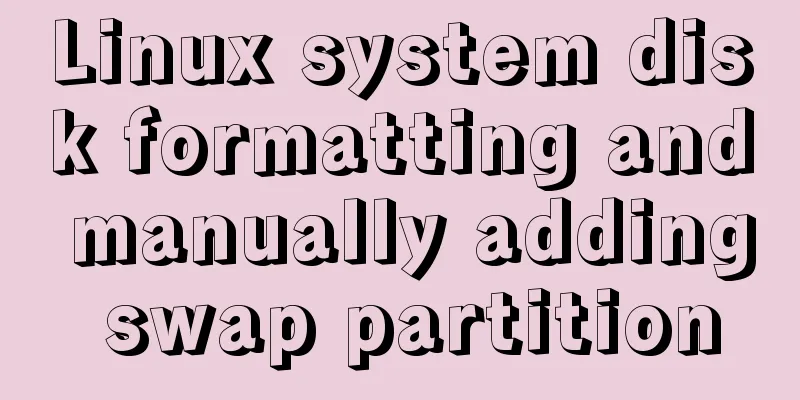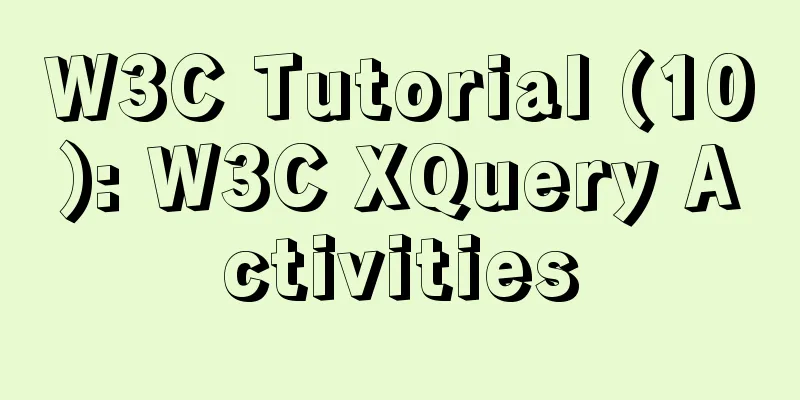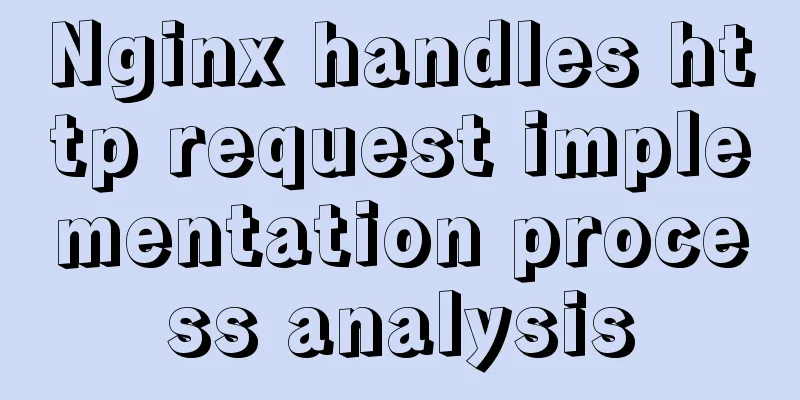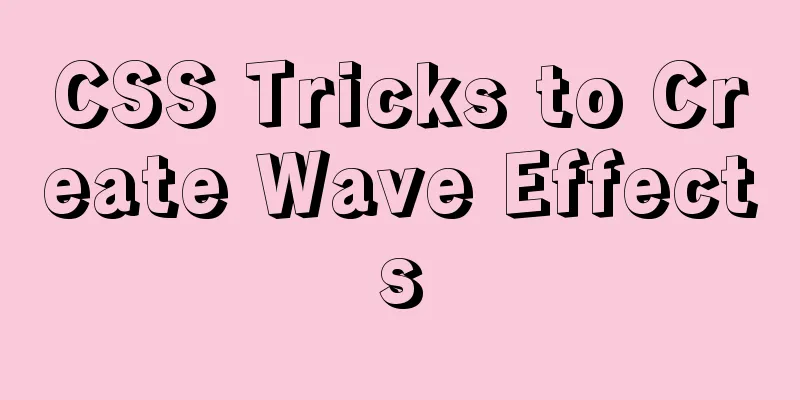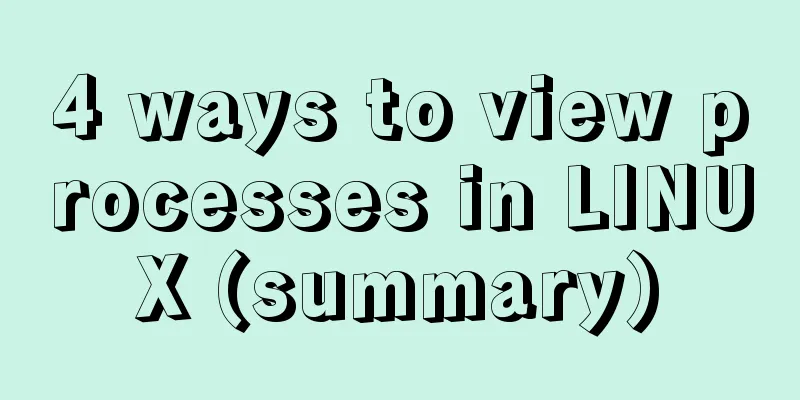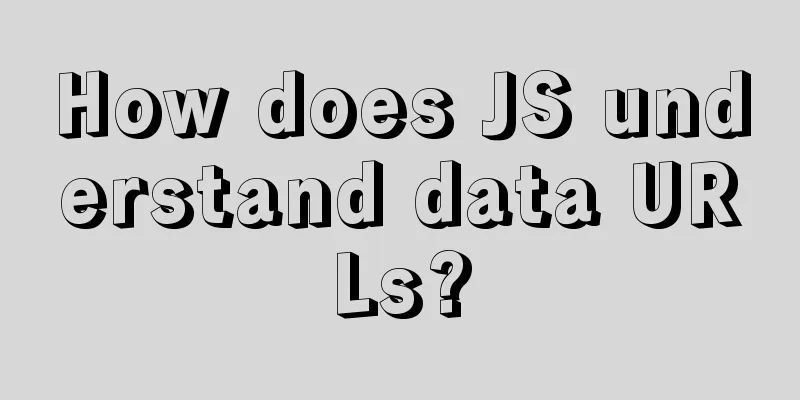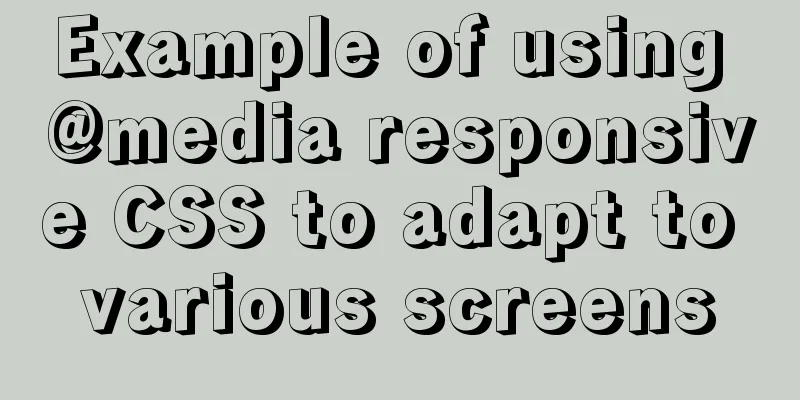JavaScript implements large file upload processing
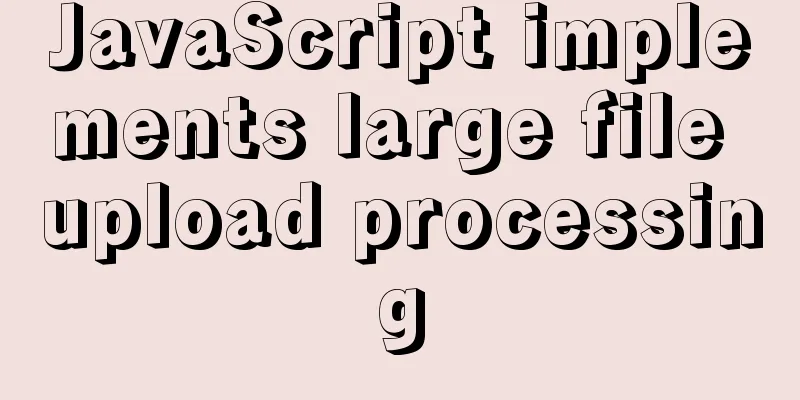
|
Many times when we process file uploads, such as video files, which are as small as tens of MB or as large as 1G+, we will encounter the following problems when sending data using the normal HTTP request method: 1. The file is too large and exceeds the request size limit of the server; These problems greatly affect the user experience, so the following introduces a solution for file segmentation and upload based on native JavaScript. The specific implementation process is as follows: 1. Get the file object through DOM, and perform MD5 encryption on the file (file content + file title format), and use SparkMD5 to encrypt the file; 1. Upload file page
<!DOCTYPE html>
<html lang="en">
<head>
<meta charset="UTF-8">
<meta name="viewport" content="width=device-width, initial-scale=1.0">
<meta http-equiv="X-UA-Compatible" content="ie=edge">
<title>File Upload</title>
<script src="https://cdn.bootcss.com/axios/0.18.0/axios.min.js"></script>
<script src="https://code.jquery.com/jquery-3.4.1.js"></script>
<script src="https://cdnjs.cloudflare.com/ajax/libs/spark-md5/3.0.0/spark-md5.js"></script>
<style>
/* Custom progress bar style */
.precent input[type=range] {
-webkit-appearance: none;
/*Clear system default style*/
width: 7.8rem;
/* background: -webkit-linear-gradient(#ddd, #ddd) no-repeat, #ddd; */
/*Set the left color to #61bd12 and the right color to #ddd*/
background-size: 75% 100%;
/*Set the left and right width ratio*/
height: 0.6rem;
/*Height of the bar*/
border-radius: 0.4rem;
border: 1px solid #ddd;
box-shadow: 0 0 10px rgba(0,0,0,.125) inset ;
}
/*Drag block style*/
.precent input[type=range]::-webkit-slider-thumb {
-webkit-appearance: none;
/*Clear system default style*/
height: .9rem;
/*Drag block height*/
width: .9rem;
/*Drag block width*/
background: #fff;
/*Drag block background*/
border-radius: 50%;
/*Set the appearance to round*/
border: solid 1px #ddd;
/*Set border*/
}
</style>
</head>
<body>
<h1>Large file multi-part upload test</h1>
<div>
<input id="file" type="file" name="avatar" />
<div style="padding: 10px 0;">
<input id="submitBtn" type="button" value="Submit" />
<input id="pauseBtn" type="button" value="Pause" />
</div>
<div class="precent">
<input type="range" value="0" /><span id="precentVal">0%</span>
</div>
</div>
<script type="text/javascript" src="./js/index.js"></script>
</body>
</html>2. Upload large files in pieces
$(document).ready(() => {
const submitBtn = $('#submitBtn'); //Submit button const precentDom = $(".precent input")[0]; //Progress bar const precentVal = $("#precentVal"); //Progress bar value corresponds to dom
const pauseBtn = $('#pauseBtn'); // Pause button // The size of each chunk is set to 1 megabyte const chunkSize = 1 * 1024 * 1024;
// Get the slice method and make it compatible const blobSlice = File.prototype.slice || File.prototype.mozSlice || File.prototype.webkitSlice;
// MD5 encrypt the file (file content + file title format)
const hashFile = (file) => {
return new Promise((resolve, reject) => {
const chunks = Math.ceil(file.size / chunkSize);
let currentChunk = 0;
const spark = new SparkMD5.ArrayBuffer();
const fileReader = new FileReader();
function loadNext() {
const start = currentChunk * chunkSize;
const end = start + chunkSize >= file.size ? file.size : start + chunkSize;
fileReader.readAsArrayBuffer(blobSlice.call(file, start, end));
}
fileReader.onload = e => {
spark.append(e.target.result); // Append array buffer
currentChunk += 1;
if (currentChunk < chunks) {
loadNext();
} else {
console.log('finished loading');
const result = spark.end();
// MD5 encryption by content and file name const sparkMd5 = new SparkMD5();
sparkMd5.append(result);
sparkMd5.append(file.name);
const hexHash = sparkMd5.end();
resolve(hexHash);
}
};
fileReader.onerror = () => {
console.warn('File reading failed!');
};
loadNext();
}).catch(err => {
console.log(err);
});
}
// Submit submitBtn.on('click', async () => {
var pauseStatus = false;
var nowUploadNums = 0
// 1. Read file const fileDom = $('#file')[0];
const files = fileDom.files;
const file = files[0];
if (!file) {
alert('No file obtained');
return;
}
// 2. Set the sharding parameter attributes and get the file MD5 value const hash = await hashFile(file); //File hash
const blockCount = Math.ceil(file.size / chunkSize); // Total number of shards const axiosPromiseArray = []; // axiosPromise array // File upload const uploadFile = () => {
const start = nowUploadNums * chunkSize;
const end = Math.min(file.size, start + chunkSize);
// Build the form const form = new FormData();
// The blobSlice.call(file, start, end) method is used to perform file slicing form.append('file', blobSlice.call(file, start, end));
form.append('index', nowUploadNums);
form.append('hash', hash);
// Ajax submits fragments, and the content-type is multipart/form-data
const axiosOptions = {
onUploadProgress: e => {
nowUploadNums++;
// Determine whether the upload of the fragment is completed if (nowUploadNums < blockCount) {
setPrecent(nowUploadNums, blockCount);
uploadFile(nowUploadNums)
} else {
// 4. After all shards are uploaded, request to merge the shard files axios.all(axiosPromiseArray).then(() => {
setPrecent(blockCount, blockCount); // All uploads completed axios.post('/file/merge_chunks', {
name: file.name,
total: blockCount,
hash
}).then(res => {
console.log(res.data, file);
pauseStatus = false;
alert('Upload successful');
}).catch(err => {
console.log(err);
});
});
}
},
};
// Add to Promise array if (!pauseStatus) {
axiosPromiseArray.push(axios.post('/file/upload', form, axiosOptions));
}
}
//Set the progress bar function setPrecent(now, total) {
var prencentValue = ((now / total) * 100).toFixed(2)
precentDom.value = prencentValue
precentVal.text(prencentValue + '%')
precentDom.style.cssText = `background:-webkit-linear-gradient(top, #059CFA, #059CFA) 0% 0% / ${prencentValue}% 100% no-repeat`
}
// Pause pauseBtn.on('click', (e) => {
pauseStatus = !pauseStatus;
e.currentTarget.value = pauseStatus ? 'Start' : 'Pause'
if (!pauseStatus) {
uploadFile(nowUploadNums)
}
})
uploadFile();
});
})3. File upload and merging shard file interface (node)
const Router = require('koa-router');
const multer = require('koa-multer');
const fs = require('fs-extra');
const path = require('path');
const router = new Router();
const { mkdirsSync } = require('../utils/dir');
const uploadPath = path.join(__dirname, 'upload');
const chunkUploadPath = path.join(uploadPath, 'temp');
const upload = multer({ dest: chunkUploadPath });
// File upload interface router.post('/file/upload', upload.single('file'), async (ctx, next) => {
const { index, hash } = ctx.req.body;
const chunksPath = path.join(chunkUploadPath, hash, '/');
if(!fs.existsSync(chunksPath)) mkdirsSync(chunksPath);
fs.renameSync(ctx.req.file.path, chunksPath + hash + '-' + index);
ctx.status = 200;
ctx.res.end('Success');
})
// Merge fragment file interface router.post('/file/merge_chunks', async (ctx, next) => {
const { name, total, hash } = ctx.request.body;
const chunksPath = path.join(chunkUploadPath, hash, '/');
const filePath = path.join(uploadPath, name);
// Read all chunks
const chunks = fs.readdirSync(chunksPath);
// Create storage file fs.writeFileSync(filePath, '');
if (chunks.length !== total || chunks.length === 0) {
ctx.status = 200;
ctx.res.end('The number of slice files does not match');
return;
}
for (let i = 0; i < total; i++) {
// Append to the file fs.appendFileSync(filePath, fs.readFileSync(chunksPath + hash + '-' +i));
// Delete the chunk used this time
fs.unlinkSync(chunksPath + hash + '-' +i);
}
fs.rmdirSync(chunksPath);
// The files are merged successfully and the file information can be stored in the database.
ctx.status = 200;
ctx.res.end('Success');
})The above is the basic process of uploading files in pieces. The upload progress bar, pause and start upload operations are added during the process. See the detailed code The above is the full content of this article. I hope it will be helpful for everyone’s study. I also hope that everyone will support 123WORDPRESS.COM. You may also be interested in:
|
>>: How to compare two database table structures in mysql
Recommend
Tomcat reports an error when starting the springboot project war package: Error when starting the child
Today, the company's springboot project is re...
Embed player in web page embed element autostart false invalid
Recently, I encountered the need to embed a player...
Vue realizes the percentage bar effect
This article shares the specific code of Vue to r...
How to use translate and transition in CSS3
I always feel that translate and transition are v...
Detailed explanation of scp and sftp commands under Linux
Table of contents Preface 1. scp usage 2. Use sft...
Detailed explanation of flex layout in CSS
Flex layout is also called elastic layout. Any co...
Better-scroll realizes the effect of linking menu and content
1. Basic use <!DOCTYPE html> <html lang=...
Trash-Cli: Command-line Recycle Bin Tool on Linux
I believe everyone is familiar with the trashcan,...
Detailed tutorial on installing Docker on Windows
Since my local MySQL version is relatively low, I...
Mysql command line mode access operation mysql database operation
Usage Environment In cmd mode, enter mysql --vers...
Use the sed command to modify the kv configuration file in Linux
sed is a character stream editor under Unix, that...
Javascript Bootstrap's grid system, navigation bar and carousel detailed explanation
Table of contents Introduction to bootstrap and i...
MySQL database query performance optimization strategy
Optimize queries Use the Explain statement to ana...
Detailed explanation of the deployment process of Docker Alibaba Cloud RocketMQ 4.5.1
Search Mirror docker search rocketmq View image v...
Complete guide to using iframe without borders or borders (practical experience summary)
<iframe src=”you page's url” width=”100″ he...