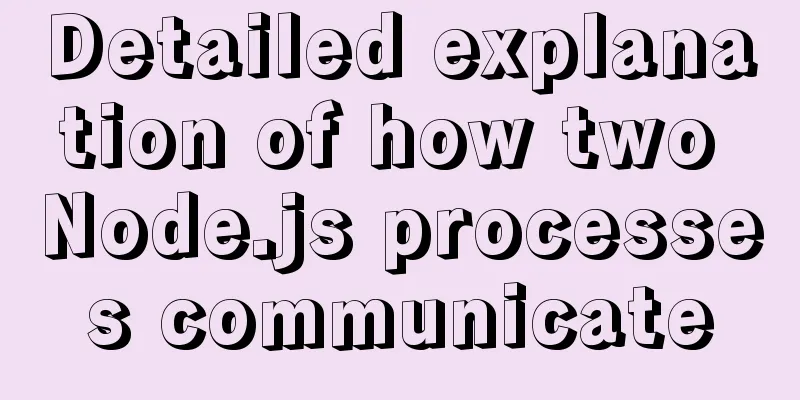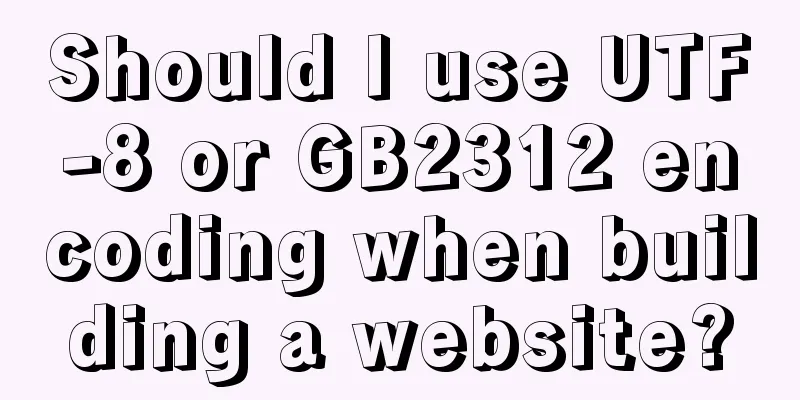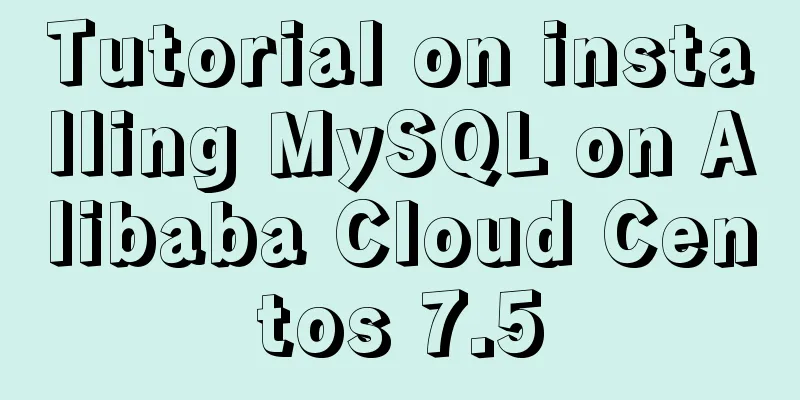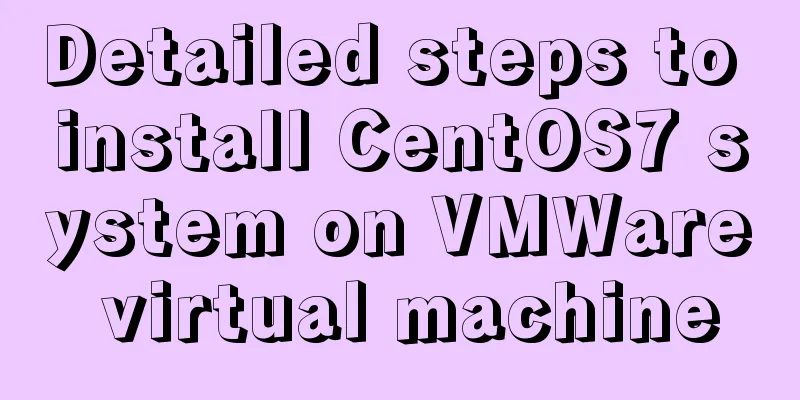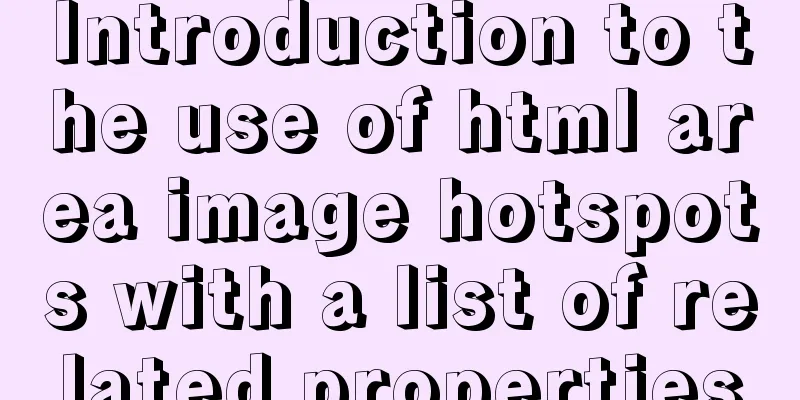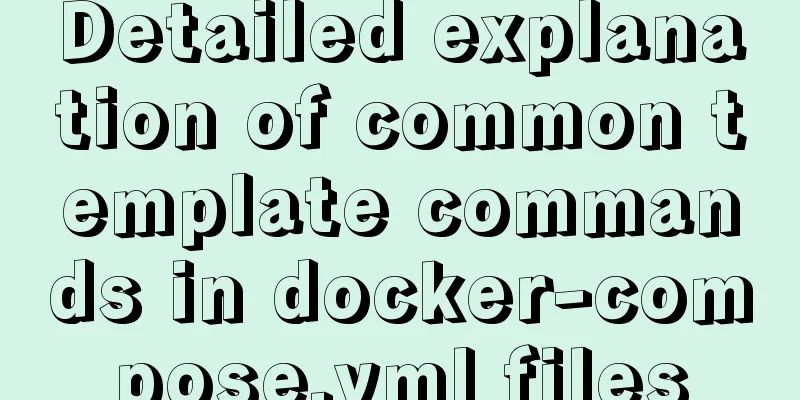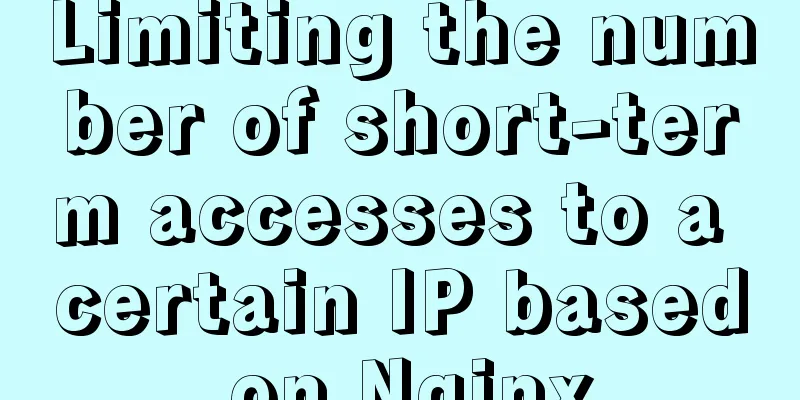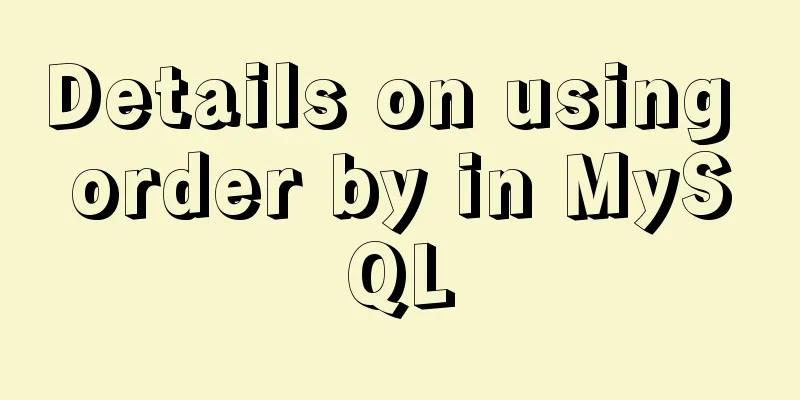How does JS understand data URLs?
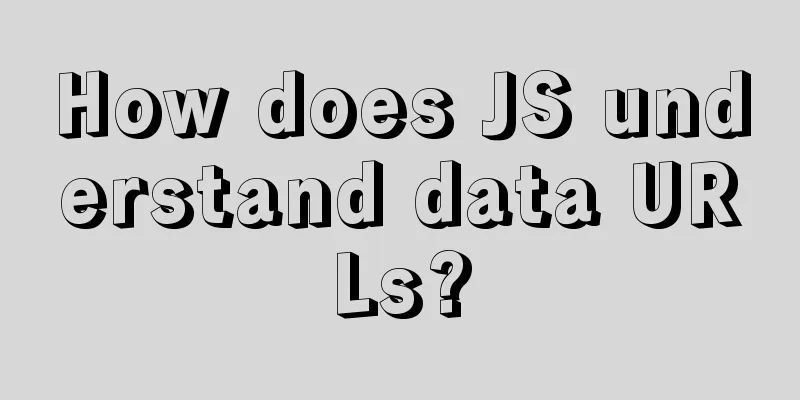
Overview Canvas has a very commonly used method canvas.toDataURL(), which converts canvas into the format of a data URL.
<canvas id="canvas" height="2" width="2"></canvas>
var canvas = document.getElementById('canvas');
var dataURL = canvas.toDataURL();
console.log(dataURL);
/*
* data:image/png;base64,iVBORw0KGgoAAAANSUhEUgAAAAIAAAACCAYAAABytg0kAAAADklEQVQYV2NkgAJGGAMAAC0AA03DhRMAAAAASUVORK5CYII=
*/So what exactly is this data URL that starts with data:[MIME type];base64? Getting started with data URLs
data URL(s)What is the difference between a data URL and a traditional URL? Modern browsers treat data URLs as unique opaque origins, not URLs responsible for navigation.
From the above results we can see that: Data URLs are different from traditional URLs. A traditional URL can be entered in the browser address bar to directly navigate to the target address; while a data URL is a data URL representation, which can be understood as using a URL to represent data. Usually, the data here refers to pictures. What does the data URL look like after it is entered into the browser address bar? Normally, you can see the image represented by this URL.
<!DOCTYPE html>
<html lang="en">
<body>
<canvas id="canvas"></canvas>
</body>
<script>
var canvas = document.getElementById("canvas");
var ctx = canvas.getContext("2d");
ctx.font = "48px serif";
ctx.fillText("Hello Canvassssssssss", 0, 75 + 24);
var dataURL = canvas.toDataURL();
console.log(dataURL);
</script>
</html>data URL SyntaxWhat are the four parts of a data URL?
[<mediatype>] Details
[;base64] and <data> details
Common data URL formats
Simple text/plain data Hello World!
Note the percent-encoding (URL-encoding) of quotes and spaces. Base64 format of simple text/palin data Hello World!
HTML snippet: normal tags <h1>Hello, World!</h1>
HTML fragment: script tag that executes js <script>alert('hi');</script>
Execute the js script tag, note that the closing script tag is required. Base64 encoding and decoding of strings in multiple languages
Since it is composed only of ASCII characters, the base64 string is URL-safe, so base64 is applied to the <data> of the data URL. Implement base64 encoding in unix, JavaScript, node, python, php, java, .net
1. UnixDecode: echo "Zm9vQGdtYWlsLmNvbQ==" | base64 -D Encoding: echo "[email protected]" | base64 2.javascript
var encodedData = window.btoa("[email protected]"); // Encoding var decodedData = window.atob("Zm9vQGdtYWlsLmNvbQ=="); // Decoding console.log(encodedData,decodedData)3.nodejs
//base64 encoding var b = new Buffer("[email protected]");
var s = b.toString('base64')
console.log("Email code:"+s)
//base64 decoding var b = new Buffer("Zm9vQGdtYWlsLmNvbQ==","base64")
var s = b.toString();
console.log("Mailbox decoding:"+s)4. Python
import base64
base64.b64encode("[email protected]")
base64.b64decode("Zm9vQGdtYWlsLmNvbQ==")5.php<?php $a = '[email protected]'; $b = base64_encode($a); //encode echo $b; $c = base64_decode($b); //decode echo $c; ?> 6.javaString str = "[email protected]"; String encodeStr = new String(Base64.encode(str.getBytes())); System.out.println(encodeStr); String decodeStr = Base64.base64Decode(encodeStr); System.out.println(decodeStr); 7..net
static void Main(string[] args)
{
Console.WriteLine("Input:");
var str = Console.ReadLine();
//Encryption byte[] EncryptionByte = Encoding.UTF8.GetBytes(str);
var EncryptionStr = Convert.ToBase64String(EncryptionByte);
Console.WriteLine("Encryption result: " + EncryptionStr);
//Decryption byte[] DecryptionByte = Convert.FromBase64String(EncryptionStr);
var DecryptionStr = Encoding.UTF8.GetString(DecryptionByte);
Console.WriteLine("Decryption result: " + DecryptionStr);
}Check out the multiple language implementations of base64 string encoding and decoding to understand the ins and outs of base64 multi-language implementation. Common data URL issuesLists some common issues when creating and using data URLs.
In fact, it means:
grammar The format of a data URL is very simple, and it is easy to forget to add a comma before the data, or to mistakenly encode the data in base64 format. Formatting in HTML A data URL provides a file within a document, which may be very wide relative to the width of the enclosing document. Length Limit Although Firefox supports data URLs of a certain length without a specific field, browsers are not required to support data of any maximum specific length. For example, Opera 11 limits the length of URLs to 65535 and data URLs to 65529 (65529 refers to the length of <data> after base64 encoding). Mainstream browsers limit the length of data URLs
Source: Data protocol URL size limitations Lack of exception handling Invalid media parameters or 'base64' formatting errors are ignored but no error is reported. String query is not supported The data portion of a data URL is opaque, so if you use a query string (such as <url>?parameter-data) to query it, only the URL's query string will be included in the data. That is to say, even if the query is invalid, the query will be considered as part of the data. Security Question Many security issues, such as phishing, are related to data URLs and navigating to them at the top level of the browser. The above is the detailed content of JS data URL. For more information about JS, please pay attention to other related articles on 123WORDPRESS.COM! You may also be interested in:
|
<<: mysql5.6.8 source code installation process
>>: How to authorize all the contents of a folder to a certain user in Linux?
Recommend
Instructions for using the meta viewport tag (mobile browsing zoom control)
When OP opens a web page with the current firmwar...
How to add, delete and modify columns in MySQL database
This article uses an example to describe how to a...
Detailed explanation of the configuration method of Vue request interceptor
Follow the steps below 1. request.js content: htt...
A brief analysis of Linux to check the firewall status and the status of the ports open to the outside world
1. Check the firewall status Check the firewall s...
Win10 64-bit MySQL8.0 download and installation tutorial diagram
How do I download MySQL from the official website...
Detailed explanation of mysql deadlock checking and deadlock removal examples
1. Query process show processlist 2. Query the co...
A tutorial on how to install, use, and automatically compile TypeScript
1. Introduction to TypeScript The previous articl...
Three ways to copy MySQL tables (summary)
Copy table structure and its data The following s...
Why I recommend Nginx as a backend server proxy (reason analysis)
1. Introduction Our real servers should not be di...
CSS3 filter code to achieve gray or black mode on web pages
front end css3,filter can not only achieve the gr...
How to use DCL to manage users and control permissions in MySQL
DCL (Data Control Language): Data control languag...
Viewing and analyzing MySQL execution status
When you feel that there is a problem with MySQL ...
How to solve the problem that the website does not allow direct copying of page content or information
Nowadays, many websites do not allow direct copyin...
Detailed explanation of basic interaction of javascript
Table of contents 1. How to obtain elements Get i...
3 different ways to clear the option options in the select tag
Method 1 Copy code The code is as follows: documen...