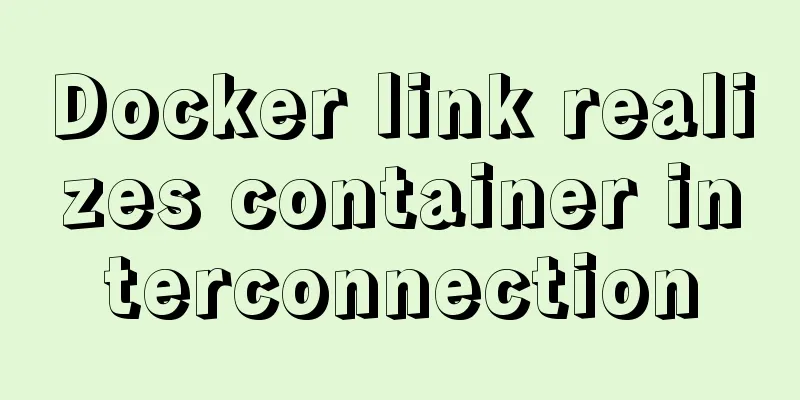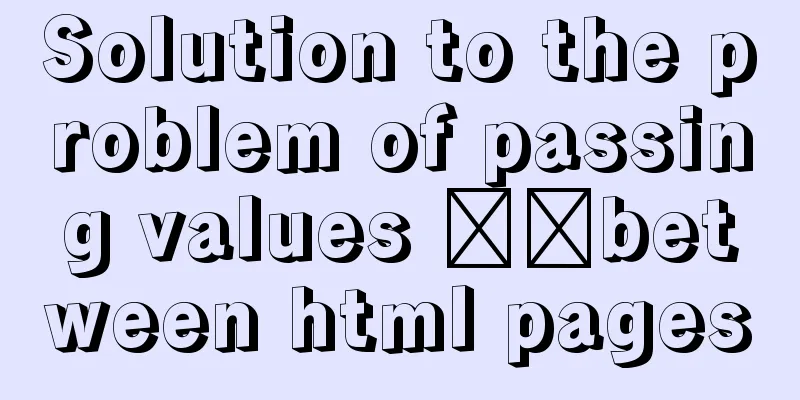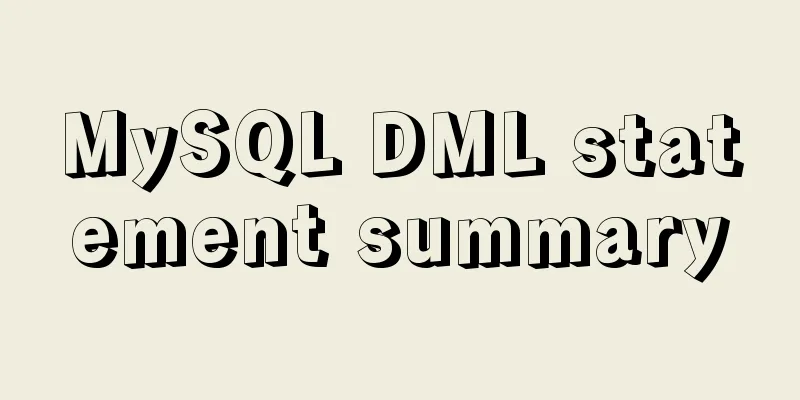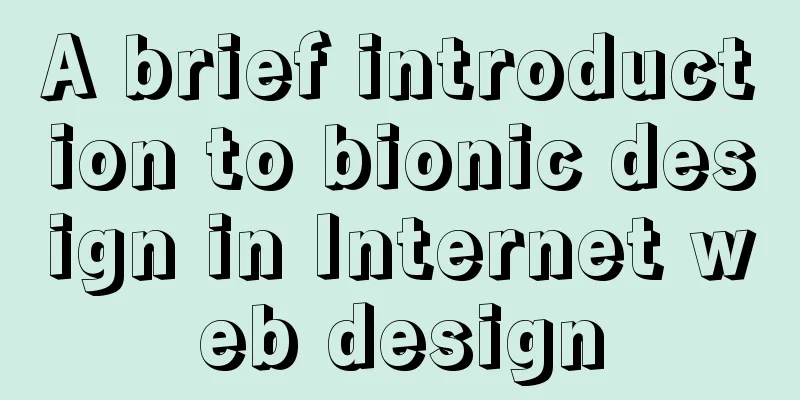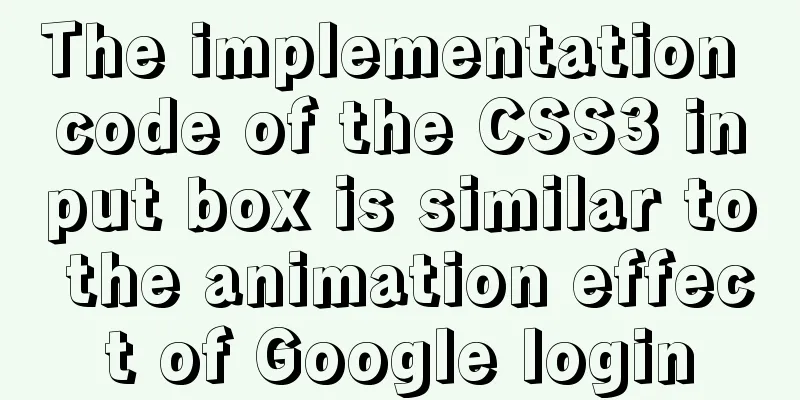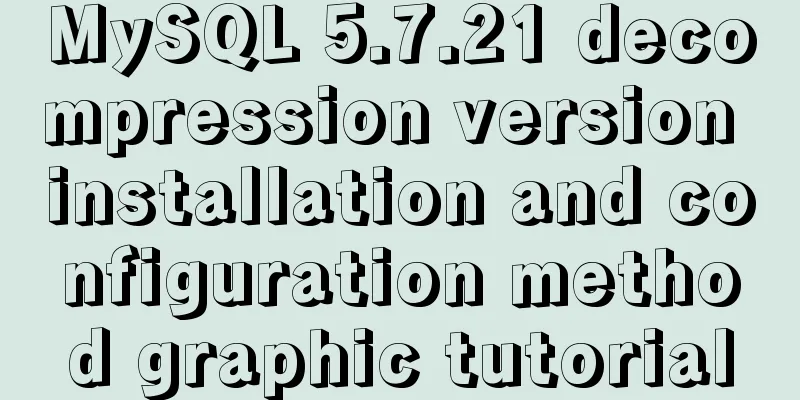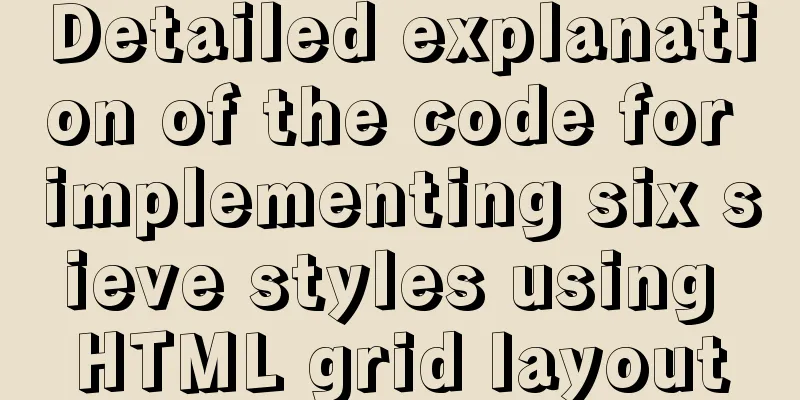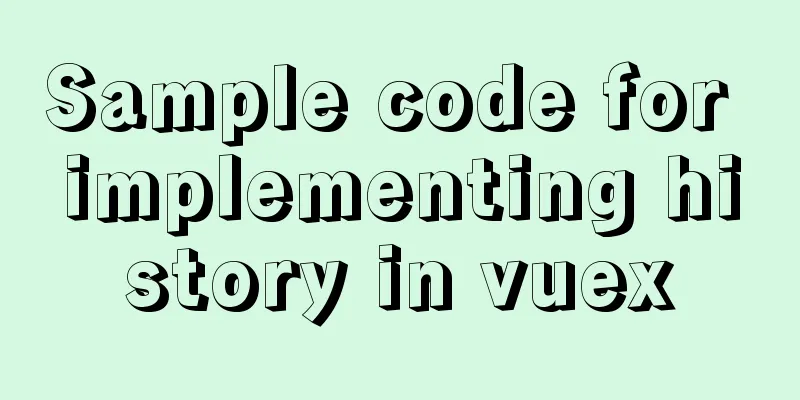Instructions for using the meta viewport tag (mobile browsing zoom control)
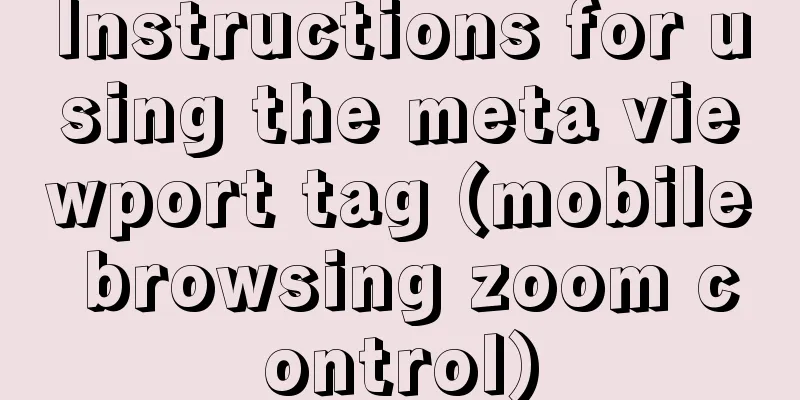
|
When OP opens a web page with the current firmware, it will always be zoomed out to 50% before displaying, and it does not support viewport settings like the iPhone. When there is such a sentence in a web page, it will be displayed in the original size in the iPhone browser and will not allow scaling. in: Unfortunately, M8's OP does not support it, and I don't know how to set it so that the browser can open the web page at 100% size. A quick Google search revealed that it is only supported by Opera Mobile 9.5. I wonder if the OP browser with the new firmware version 1.0 can support it. |
>>: Common errors and solutions for connecting Navicat to virtual machine MySQL
Recommend
js realizes horizontal and vertical sliders
Recently, when I was doing a practice project, I ...
Vue uses three methods to refresh the page
When we are writing projects, we often encounter ...
Summary of MySQL common SQL statements including complex SQL queries
1. Complex SQL queries 1.1. Single table query (1...
An example of using Dapr to simplify microservices from scratch
Table of contents Preface 1. Install Docker 2. In...
How to modify the firewall on a Linux server to allow remote access to the port
1. Problem Description For security reasons, the ...
Uninstalling MySQL database under Linux
How to uninstall MySQL database under Linux? The ...
The implementation of event binding this in React points to three methods
1. Arrow Function 1. Take advantage of the fact t...
Ubuntu 19.10 enables ssh service (detailed process)
It took me more than an hour to open ssh in Ubunt...
Vue computed properties
Table of contents 1. Basic Examples 2. Computed p...
Detailed explanation of the relationship between the primary key being 0 and the primary key self-selection constraint in MySQL (details)
Preface This article mainly introduces the relati...
A brief analysis of adding listener events when value changes in html input
The effect to be achieved In many cases, we will ...
JavaScript Function Currying
Table of contents 1 What is function currying? 2 ...
Solution to win10 without Hyper-V
Are you still looking for a way to enable Hyper-v...
Detailed explanation of the MySQL MVCC mechanism principle
Table of contents What is MVCC Mysql lock and tra...
MySQL data loss troubleshooting case
Table of contents Preface On-site investigation C...