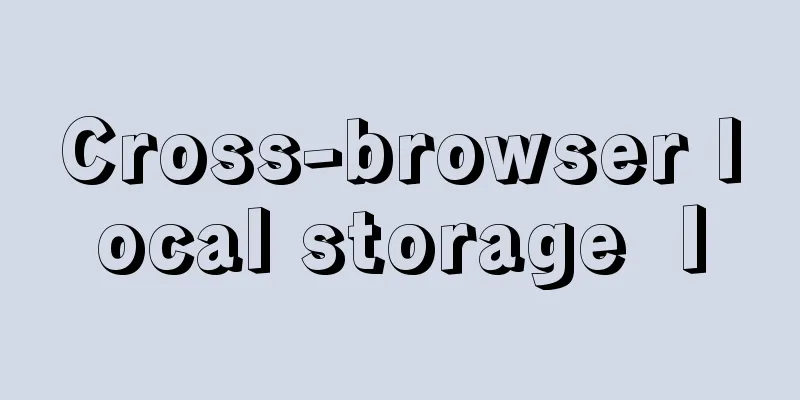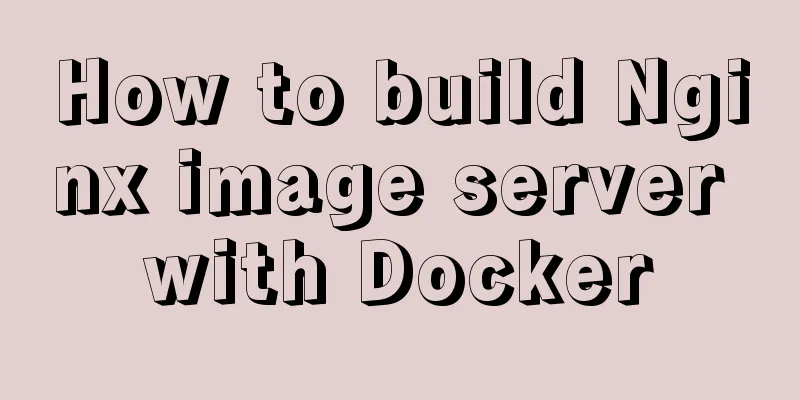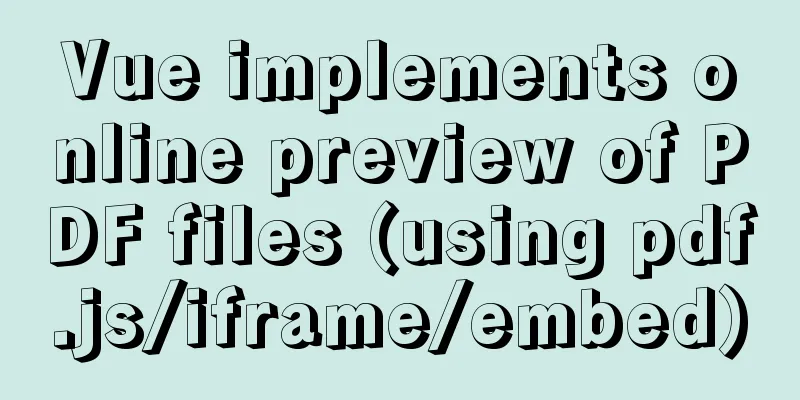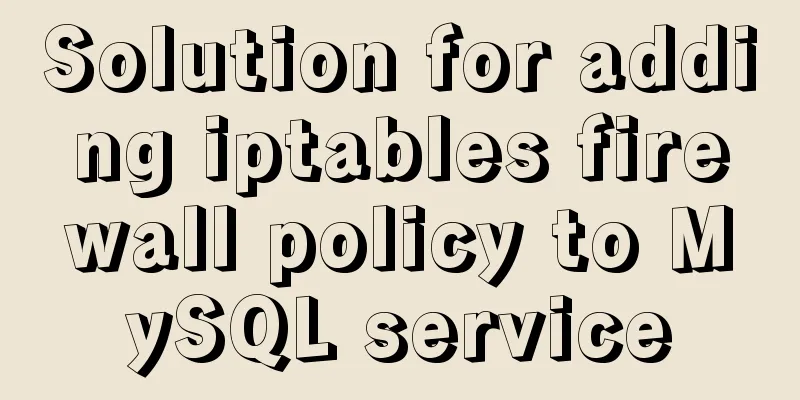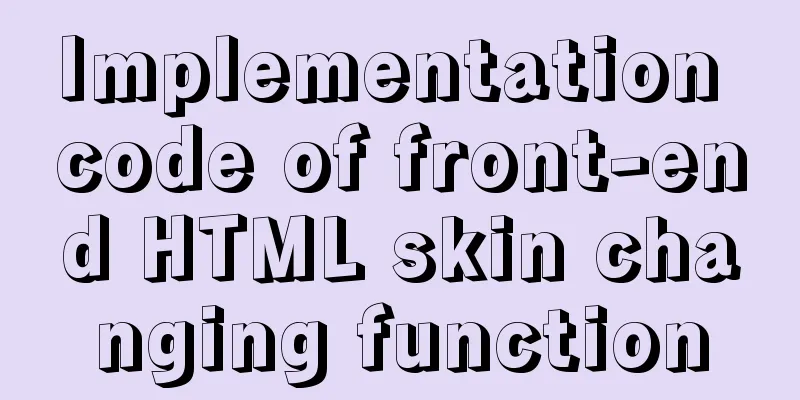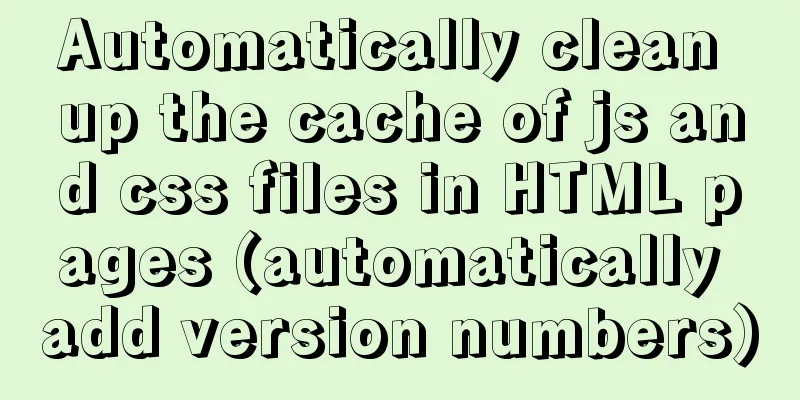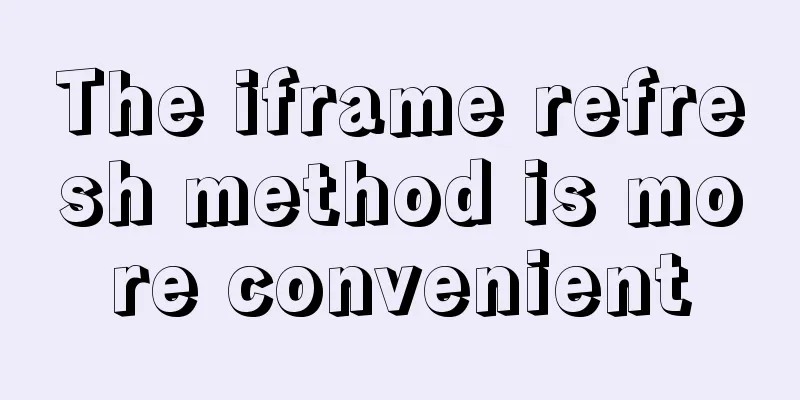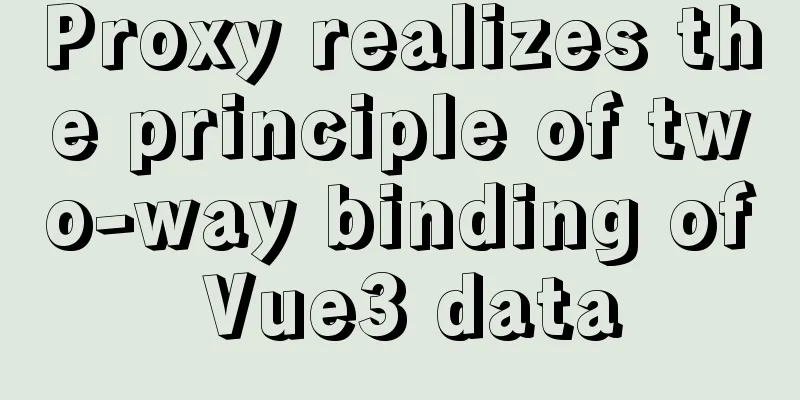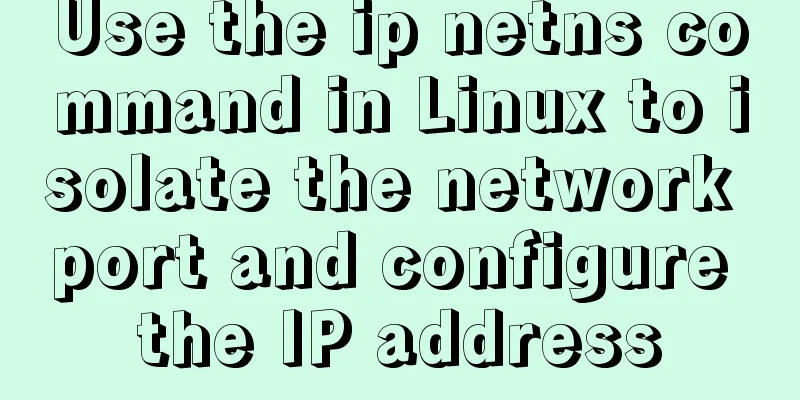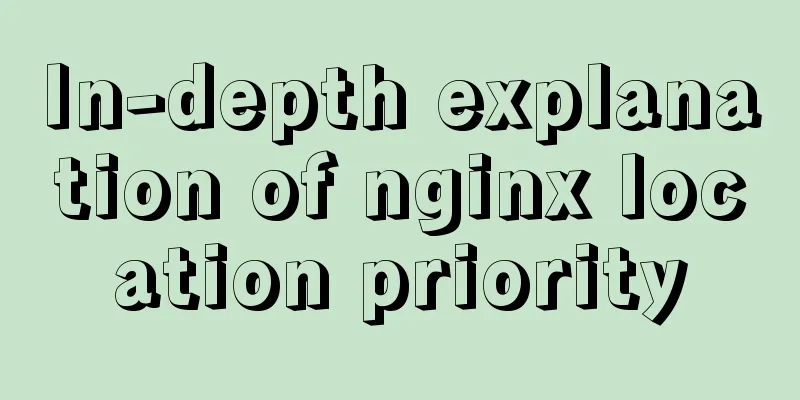js realizes horizontal and vertical sliders
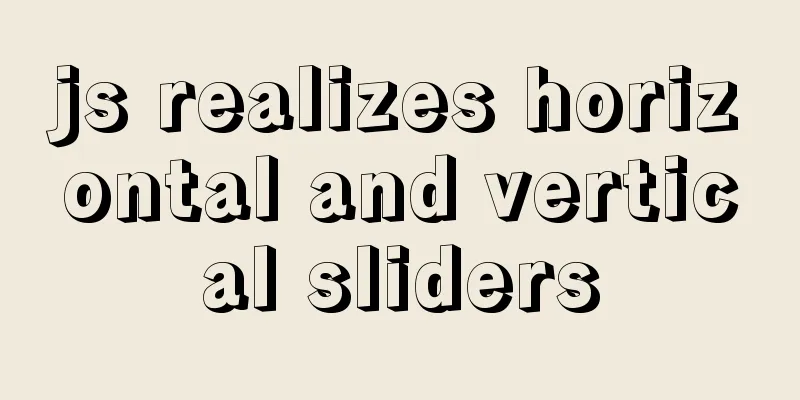
|
Recently, when I was doing a practice project, I needed to use a slider, so I did some research on it. First, let’s look at the horizontal slider. The effect is as follows:
The code is as follows:
<html>
<head>
<meta charset="UTF-8">
<title>Horizontal Slider</title>
<style>
* {
margin: 0;
padding: 0;
}
.scroll {
margin: 100px;
width: 500px;
height: 5px;
background: #ccc;
position: relative;
}
.bar {
width: 10px;
height: 20px;
background: #369;
position: absolute;
top: -7px;
left: 0;
cursor: pointer;
}
p{
margin-left: 100px;
}
</style>
</head>
<body>
<div class="scroll" id="scroll">
<div class="bar" id="bar">
</div>
</div>
<p></p>
<script>
//Get the element var scroll = document.getElementById('scroll');
var bar = document.getElementById('bar');
var ptxt = document.getElementsByTagName('p')[0];
bar.onmousedown = function(event) {
var event = event || window.event;
// X of the page event minus the current positioned element relative to the nearest ancestor var x = event.clientX - this.offsetLeft;
document.onmousemove = function(event) {
var event = event || window.event;
var left = event.clientX - x;
if (left < 0)
left = 0;
else if (left > scroll.offsetWidth - bar.offsetWidth) {
left = scroll.offsetWidth - bar.offsetWidth;
}
//Change the left position of the slider
bar.style.left = left + "px";
ptxt.innerHTML = "The current slider's movement percentage: " + parseInt(left / (scroll.offsetWidth - bar.offsetWidth) * 100) + "%";
//Prevent selection window.getSelection ? window.getSelection().removeAllRanges() : document.selection.empty();
}
}
//When the mouse pops up, do nothing document.onmouseup = function() {
document.onmousemove = null;
}
</script>
</body>
</html>The vertical slider effect is as follows:
The code is as follows:
<html>
<head>
<meta charset="UTF-8">
<title>Vertical Slide Bar</title>
<style>
* {
margin: 0;
padding: 0;
}
.scroll{
margin: 100px;
width: 5px;
height: 320px;
background: #ccc;
position: relative;
}
.bar {
width: 15px;
height: 5px;
background: #369;
position: absolute;
top: 0px;
left: -5;
cursor: pointer;
}
p{
margin-left: 100px;
}
</style>
</head>
<body>
<div class="scroll" id="scroll">
<div class="bar" id="bar">
</div>
</div>
<p></p>
<script>
//Get the element var scroll = document.getElementById("scroll");
var bar = document.getElementById("bar");
var ptxt = document.getElementsByTagName('p')[0];
//Add event bar.onmousedown = function(event) {
var event = event || window.event;
//The Y of the page event minus the current positioned element relative to the nearest ancestor var y = event.clientY - this.offsetTop;
//Drag needs to be written to down document.onmousemove = function(event) {
var event = event || window.event;
//Get the moving distance var top = event.clientY - y;
if (top < 0){
top = 0;
}
else if (top > scroll.offsetHeight - bar.offsetHeight){
top = scroll.offsetHeight - bar.offsetHeight;
}
//Change the top of the slider
bar.style.top = top + "px";
//Get the current sliding distance according to the percentage ptxt.innerHTML = "The current slider's movement percentage: " + parseInt(top/(scroll.offsetHeight - bar.offsetHeight) * 100) + "%";
//Prevent selection window.getSelection ? window.getSelection().removeAllRanges() : document.selection.empty();
}
}
//When the mouse pops up, do nothing document.onmouseup = function() {
document.onmousemove = null;
}
</script>
</body>
</html>The reason why the moving percentage display effect is added here is mainly to achieve the purpose of dynamic control if it is necessary to connect to the background data in the future. The above is the full content of this article. I hope it will be helpful for everyone’s study. I also hope that everyone will support 123WORDPRESS.COM. You may also be interested in:
|
<<: Summary of knowledge points about null in MySQL database
>>: Difference and principle analysis of Nginx forward and reverse proxy
Recommend
MySQL compression usage scenarios and solutions
Introduction Describes the use cases and solution...
A brief discussion on HTML doctype and encoding
DOCTYPE Doctype is used to tell the browser which...
The problem of jquery.form.js denying access in IE and the input upload button must be actively clicked
Let's take a look at the code first <form ...
Echarts implements switching different X-axes in one graph (example code)
Rendering If you want to achieve the effect shown...
Is it necessary to create a separate index for the MySQL partition field column?
Preface Everyone knows that the partition field m...
Steps to create a Vite project
Table of contents Preface What does yarn create d...
Getting Started Guide to Converting Vue to React
Table of contents design Component Communication ...
MySQL code execution structure example analysis [sequence, branch, loop structure]
This article uses an example to describe the MySQ...
Vue+elementui realizes multiple selection and search functions of drop-down table
This article shares the specific code of vue+elem...
Keep-alive multi-level routing cache problem in Vue
Table of contents 1. Problem Description 2. Cause...
JavaScript to implement input box content prompt and hidden function
Sometimes the input box is small, and you want to...
Data storage implementation method in WeChat applet
Table of contents Global variable globalData Page...
A brief discussion on order reconstruction: MySQL sharding
Table of contents 1. Objectives 2. Environmental ...
Using JavaScript to implement carousel effects
This article shares the specific code for JavaScr...
Docker advanced method of rapid expansion
1. Command method Run the nginx service in the cr...