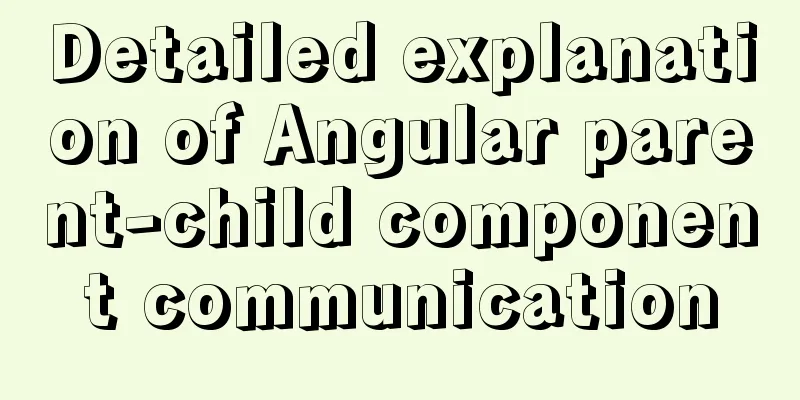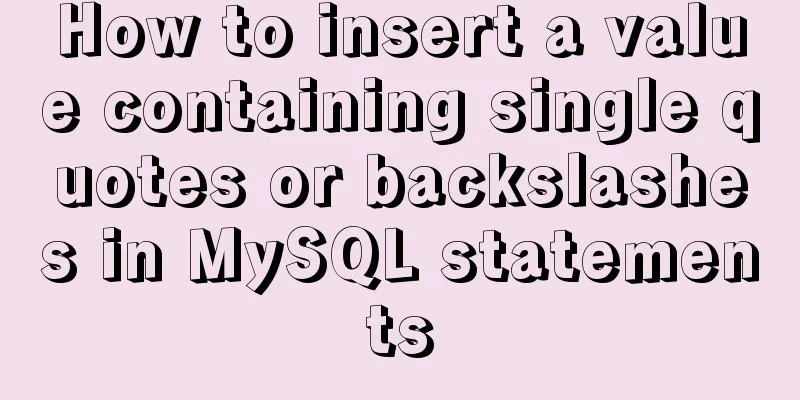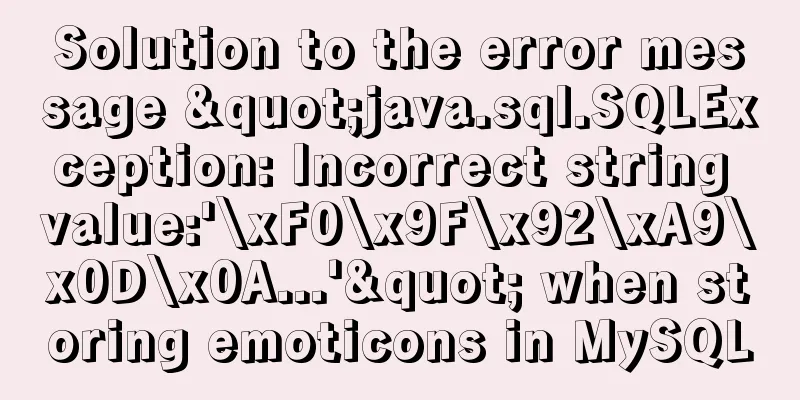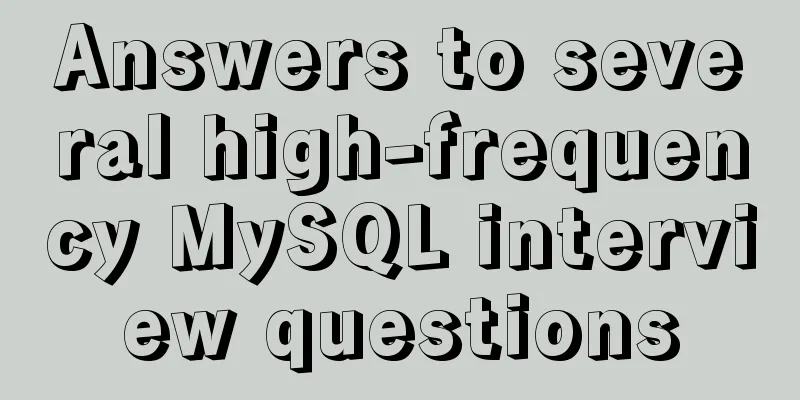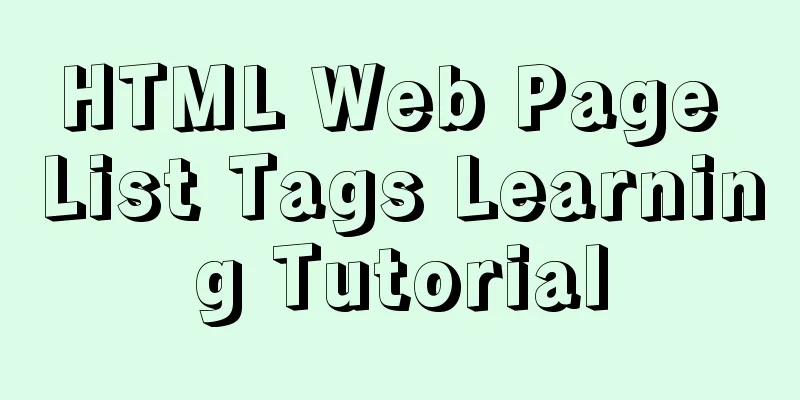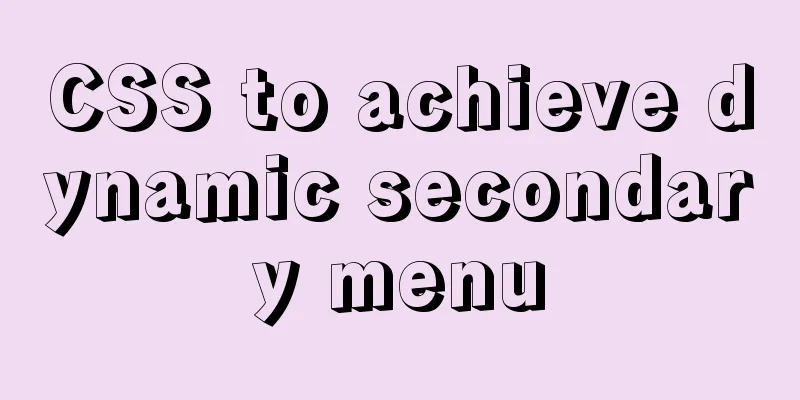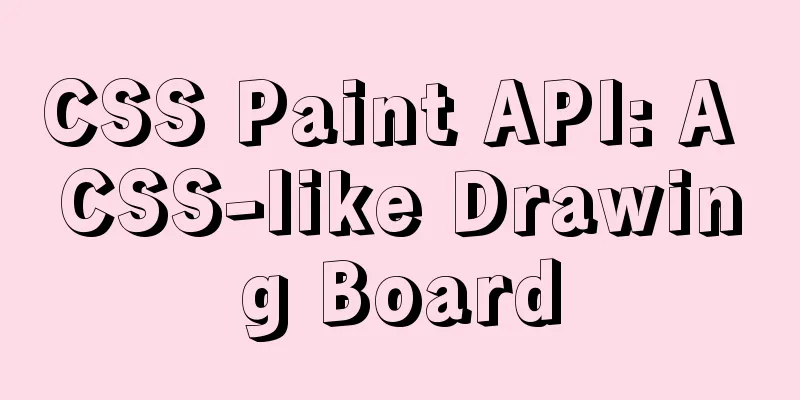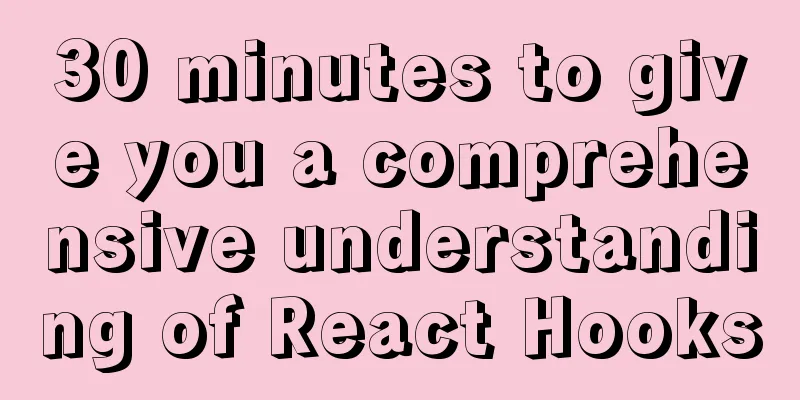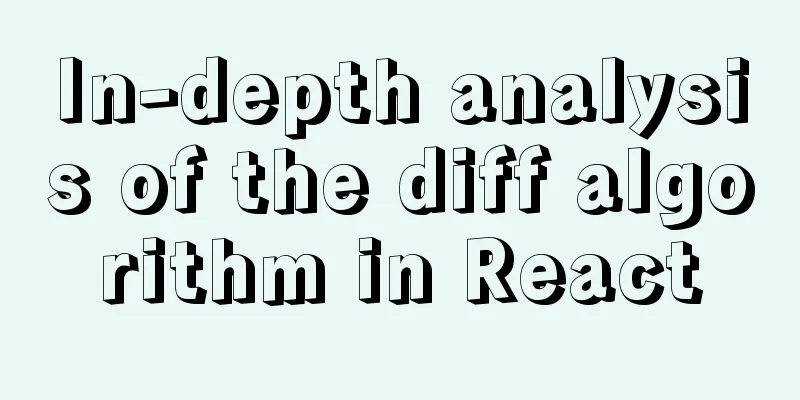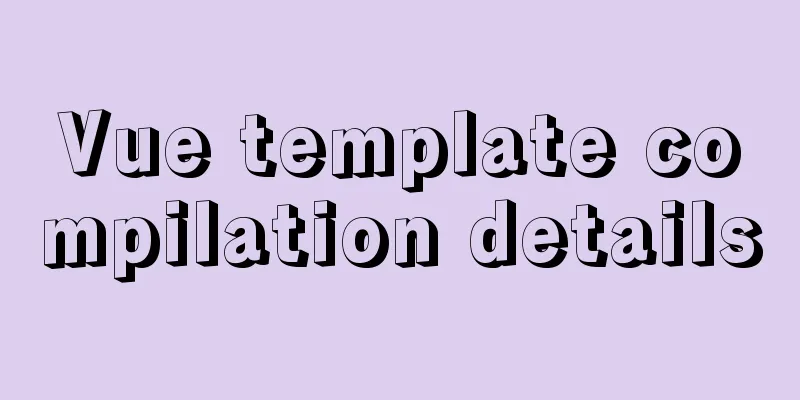Docker advanced method of rapid expansion
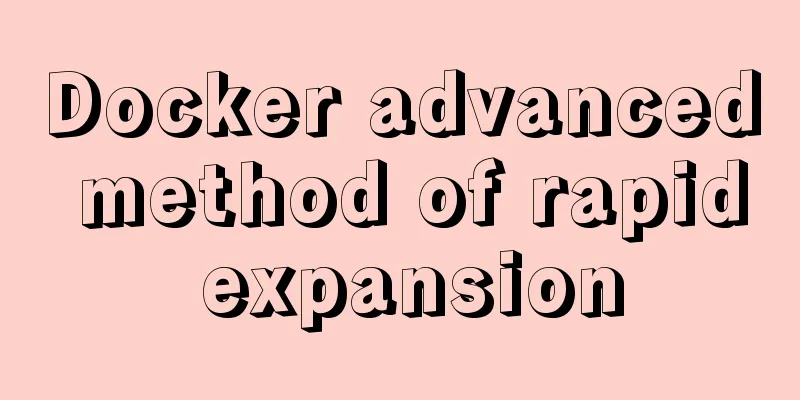
|
1. Command method Run the nginx service in the created Swarm cluster and use the --replicas parameter to specify the number of replicas to start. docker service create --replicas 3 -p 80:80 --name nginx nginx:latest or docker service create -p 80:80 --name nginx nginx:latest docker service scale nginx=3 docker service ls #View the copy status 2. Portainer method You can use portainer to create a service on the web interface and specify the number of replicas. You can also dynamically increase or decrease the number of replicas at any time.
The above is the full content of this article. I hope it will be helpful for everyone’s study. I also hope that everyone will support 123WORDPRESS.COM. You may also be interested in:
|
<<: MySQL Community Server 8.0.12 installation and configuration method graphic tutorial
>>: Vue element implements table adding, deleting and modifying data
Recommend
Zabbix WEB monitoring implementation process diagram
Take zabbix's own WEB interface as an example...
Introduction to the process of installing MySQL 8.0 in Linux environment
Table of contents Preface 1. Linux changes the yu...
Related operations of adding and deleting indexes in mysql
Table of contents 1. The role of index 2. Creatin...
A brief discussion on the magical uses of CSS pseudo-elements and pseudo-classes
CSS plays a very important role in a web page. Wi...
JavaScript to achieve calendar effect
This article shares the specific code for JavaScr...
Detailed explanation of the principle and implementation process of Nginx configuration https
Use the Linux utility certbot to generate https c...
Two implementation solutions for vuex data persistence
Table of contents Business requirements: Solution...
Solution to the problem of not being able to obtain the hostname of the host in the docker container
The test is passed in the nodejs environment. The...
Two ways to implement square div using CSS
Goal: Create a square whose side length is equal ...
vue+el-upload realizes dynamic upload of multiple files
vue+el-upload multiple files dynamic upload, for ...
Vue SPA first screen optimization solution
Table of contents Preface optimization SSR Import...
VMware WorkStation 14 pro installation Ubuntu 17.04 tutorial
This article records the specific method of insta...
Write a dynamic clock on a web page in HTML
Use HTML to write a dynamic web clock. The code i...
Implementation of Nginx filtering access logs of static resource files
Messy log Nginx in daily use is mostly used as bo...
Getting the creation time of a file under Linux and a practical tutorial
background Sometimes we need to get the creation ...