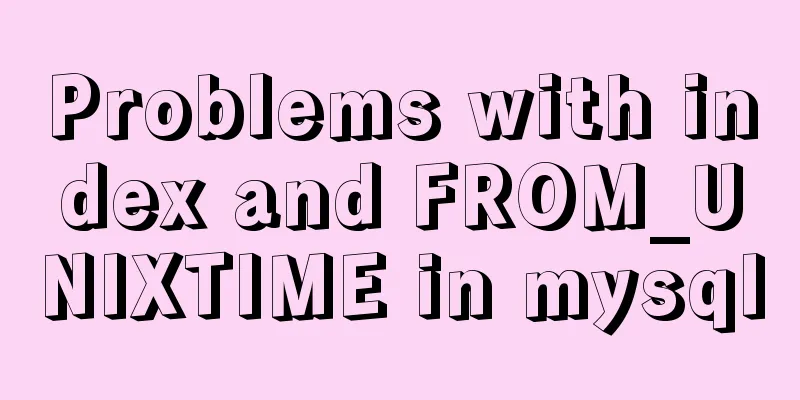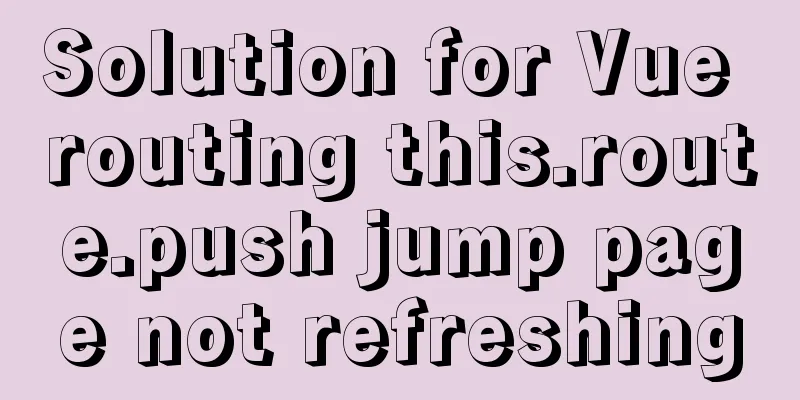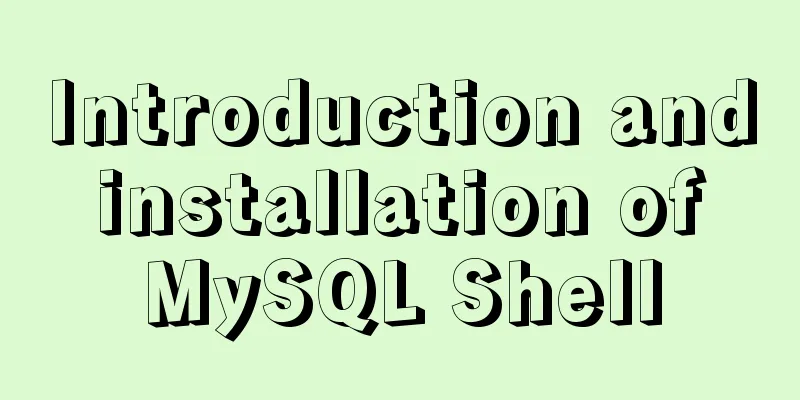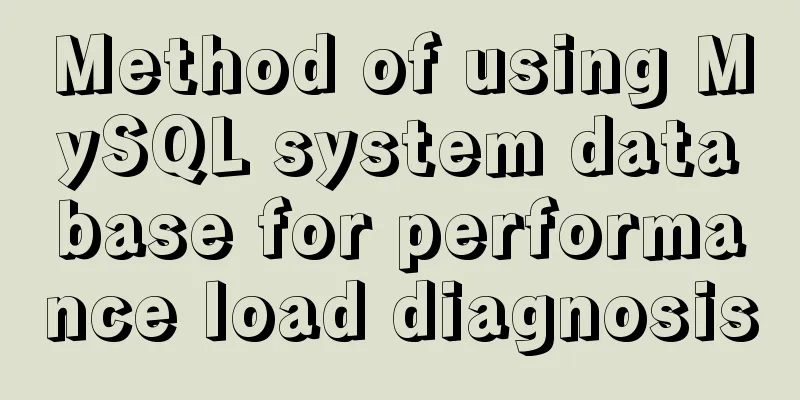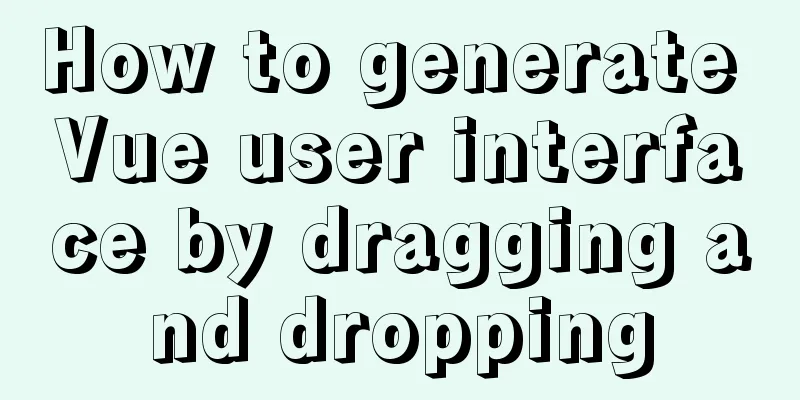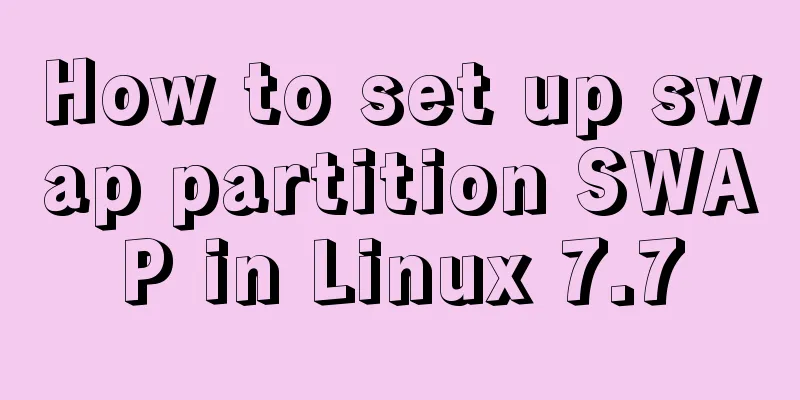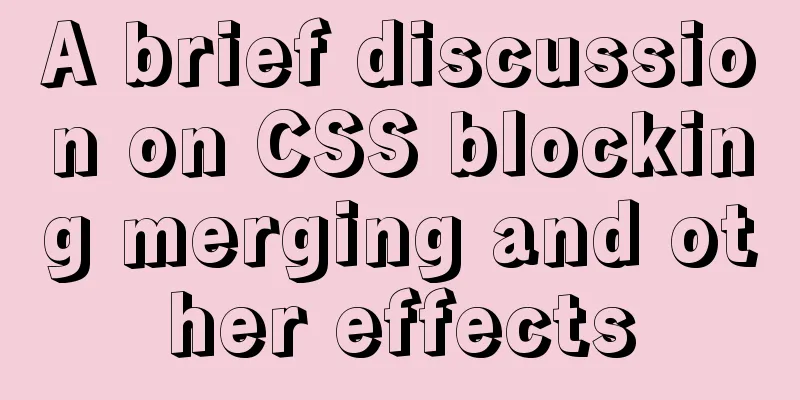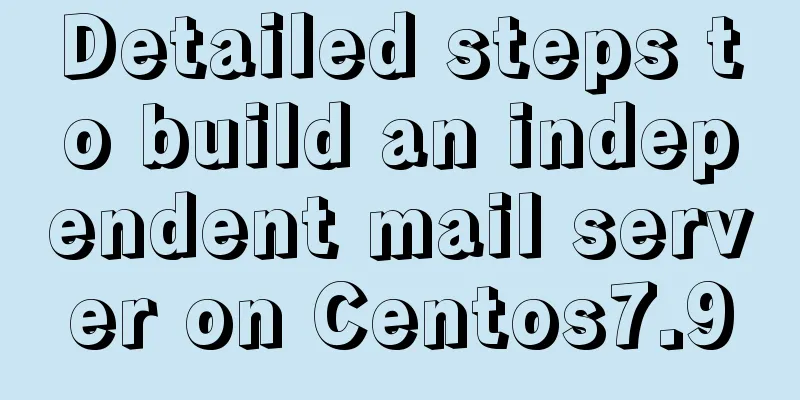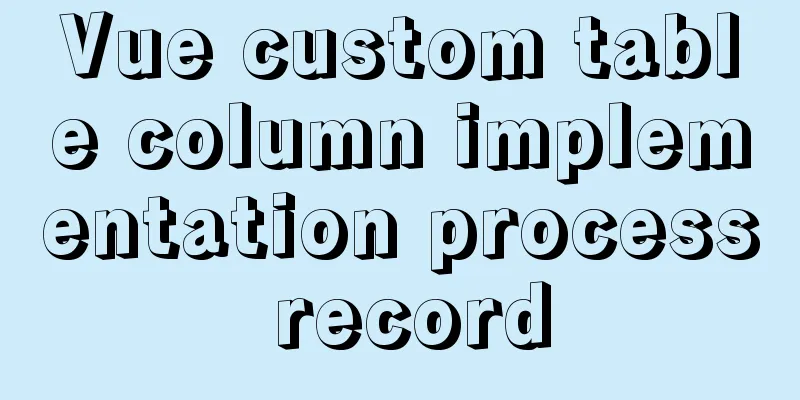Solution to the problem of not being able to obtain the hostname of the host in the docker container
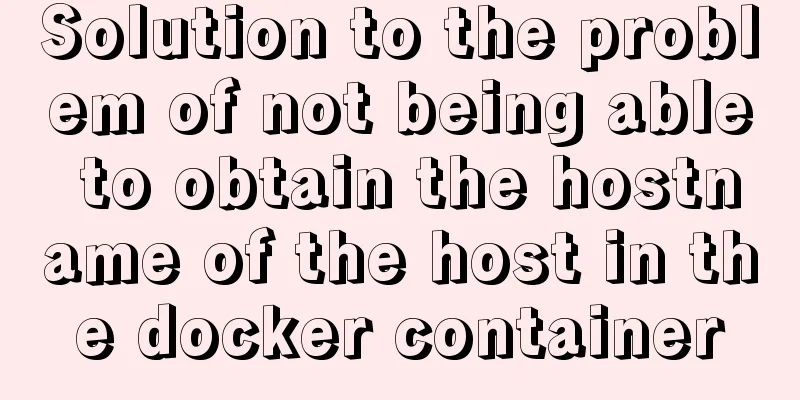
|
The test is passed in the nodejs environment. The same is true for other languages. You only need to use the method of obtaining environment variables. Ideas:The docker container and host environment are isolated, but the host name can be passed in as an environment variable when starting the docker container, and the code can obtain the value in the container. operate:docker run -d -p 3000:3000 --name myTest -e HOST_Q=$(hostname) mytest:v1 # Use the -e parameter to pass in the environment variable, the value is the host name If you start using a yml file: version: '3' services: mysql: image:mysql:v1 container_name: xx-mysql restart: always networks: - host environment: -MYSQL_ROOT_PASSWORD=xxx0209 - HOST_Q=$(hostname) # Set ports here: -3306:3306 volumes: - /opt/data/mysql:/var/lib/mysql:z After the startup is successful, there is an additional HOST_Q in the environment variable inside the container. Then use the program to retrieve it: nodejs:
# Get the environment variable object from process let env = process.env;
console.log(JSON.stringify(env));
# env['HOST_Q'] is the final host name to be obtained# output
[2019-04-17T06:54:12.951Z] [e1e7115e0a33] [info]: {"NODE_VERSION":"8.9.4","HOSTNAME":"e1e7115e0a33","YARN_VERSION":"1.3.2","HOME":"/root","HOST_Q":"emg-ubuntu-pub02","PATH":"/usr/local/sbin:/usr/local/bin:/usr/sbin:/usr/bin:/sbin:/bin","PWD":"/"}java:
public class Test {
public static void main(String[] args) {
Map<String, String> map = System.getenv();
String hostName = map.get("HOST_Q");
System.out.println(hostName);
}
}Supplement: The docker container cannot access the host and reports No route to host 1. Problem DescriptionWhen deploying nacos in docker, I encountered this problem: No route to host, which caused the nacos container to be unable to connect to the host's docker database. Then I entered the nacos container and pinged the host machine's address. The result was connected. Then I used telnet to test port 3306, and the result also reported this exception. What is the reason? The database can be accessed normally from outside, but the container inside the host machine cannot be accessed? 2. Cause AnalysisWhen deploying Docker, we use the bridge mode. When you start Docker, the Docker process creates a virtual bridge named docker0 for communication between the host and the container. When a docker container is started, the docker container will be attached to the virtual bridge, and the messages in the container will be forwarded outward through docker0. If the docker container accesses the host machine, the docker0 bridge forwards the message directly to the local machine, and the source address of the message is the address of the docker0 network segment. If the Docker container accesses a machine other than the host machine, the Docker's SNAT bridge will convert the source address of the message into the address of the host machine and send it out through the host machine's network card. Therefore, when the Docker container accesses the host machine, if the host machine service port is blocked by the firewall, it will not be able to connect to the host machine and the error "No route to host" will appear. When accessing other machines in the LAN where the host machine is located, since the source address of the message is the host machine's IP, it will not be blocked by the destination machine's firewall, so it can be accessed. 3. Solution1> Turn off the host's firewallsystemctl stop firewalld 2> Develop the specified port on the firewallfirewall-cmd --zone=public --add-port=3306/tcp --permanent firewall-cmd --zone=public --add-port=3307/tcp --permanent firewall-cmd --reload Note: After completing the firewall operation, it is best to restart docker as follows: systemctl restart docker, otherwise the container will experience the iptables failed problem due to the failure of the virtual bridge. IV. SummaryDocker container network connection has always been a problem, between containers, between containers and hosts, and across-host access, so when it comes to container network connections, pay attention to network issues. The above is my personal experience. I hope it can give you a reference. I also hope that you will support 123WORDPRESS.COM. If there are any mistakes or incomplete considerations, please feel free to correct me. You may also be interested in:
|
<<: Use standard dl, dt, dd tags to discard table lists
>>: JavaScript manual implementation of instanceof method
Recommend
Without too much code, you can use hyperlinks to implement simple and beautiful custom check boxes
Today I suddenly thought that the styles of check ...
A brief discussion on the pitfalls and solutions of the new features of MySQL 8.0 (summary)
1. Create users and authorize Creating users and ...
10 performance configuration items that need to be adjusted after installing MySQL
In this blog, we will discuss ten performance set...
Bugs encountered when using mybatis-generator with mysql8.0.3 in IDEA
1. Add the plug-in and add the following configur...
Native js to implement drop-down menu
Drop-down menus are also very common in real life...
A brief analysis of React Native startReactApplication method
In this article, we sorted out the startup proces...
How to reset the root password in CentOS7
There are various environmental and configuration...
mysql8 Common Table Expression CTE usage example analysis
This article uses an example to describe how to u...
Vue implements form data validation example code
Add rules to the el-form form: Define rules in da...
js array entries() Get iteration method
Table of contents 1. Detailed syntax of entires()...
harborRestart operation after modifying the configuration file
I won't say much nonsense, let's just loo...
Detailed explanation of VUE Token's invalidation process
Table of contents Target Thought Analysis Code la...
Detailed tutorial for springcloud alibaba nacos linux configuration
First download the compressed package of nacos fr...
Solve the problem of blank gap at the bottom of Img picture
When working on a recent project, I found that th...
The difference between name and value in input tag
type is the control used for input and output in t...