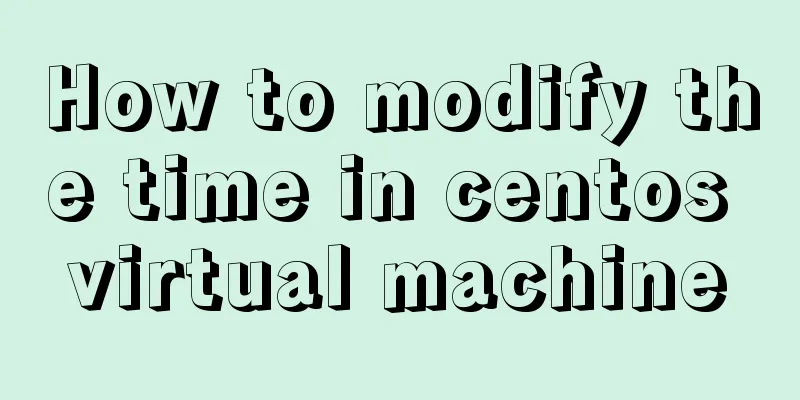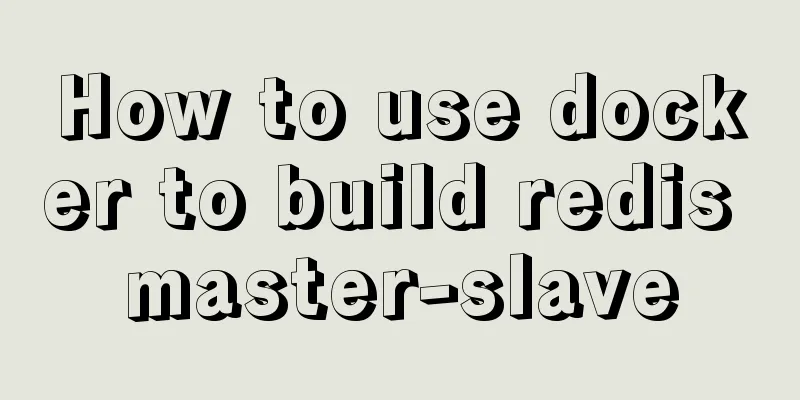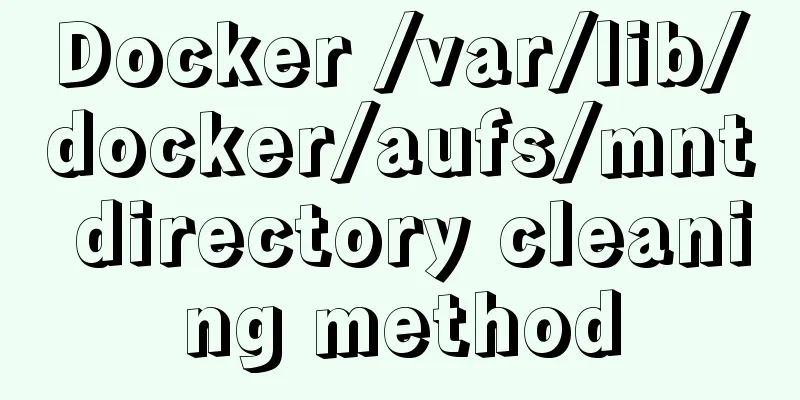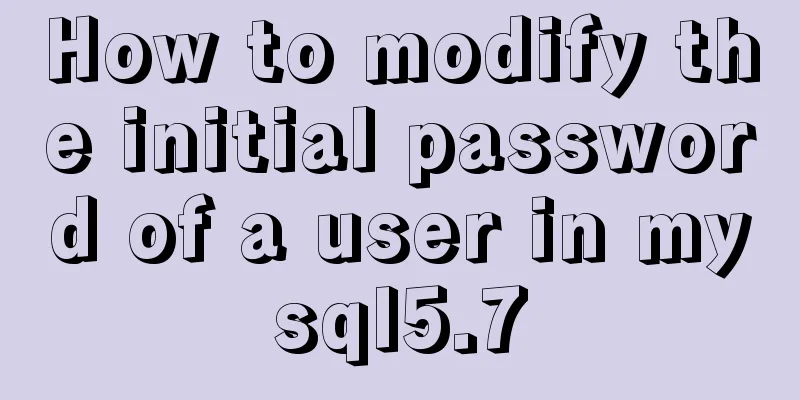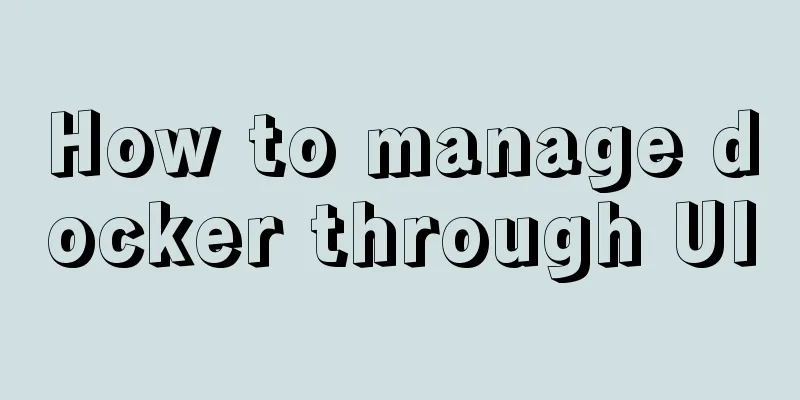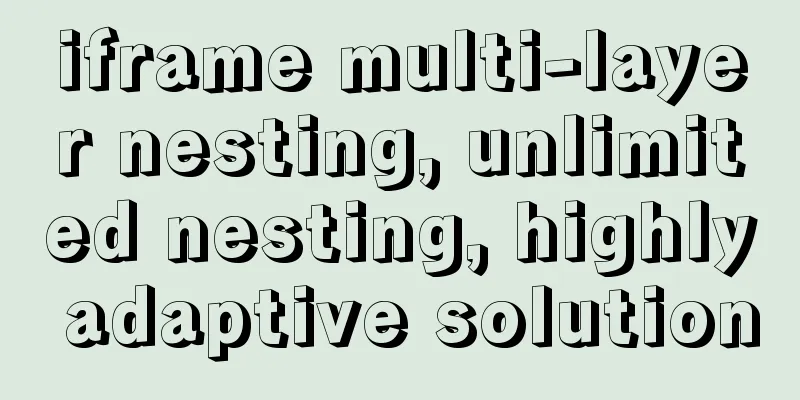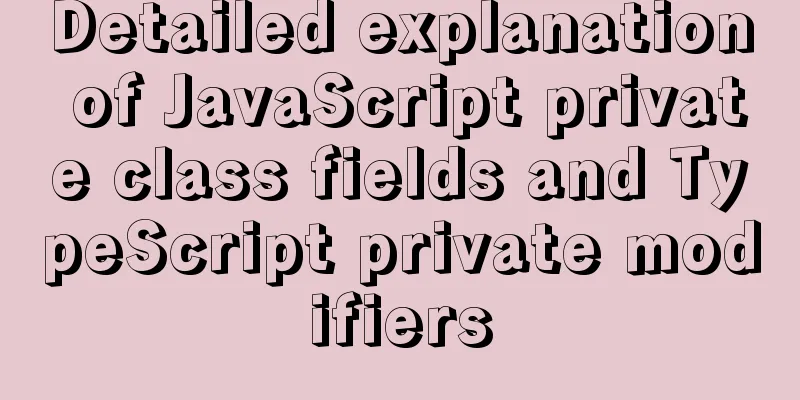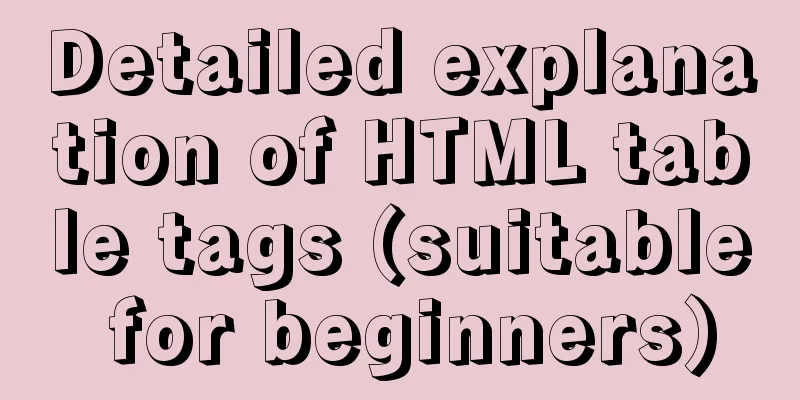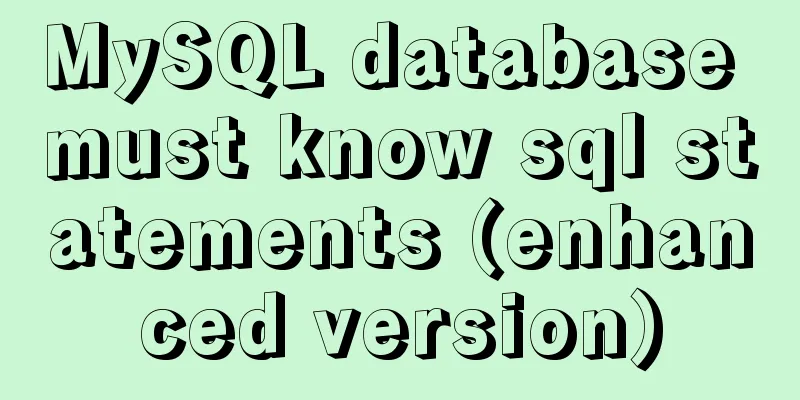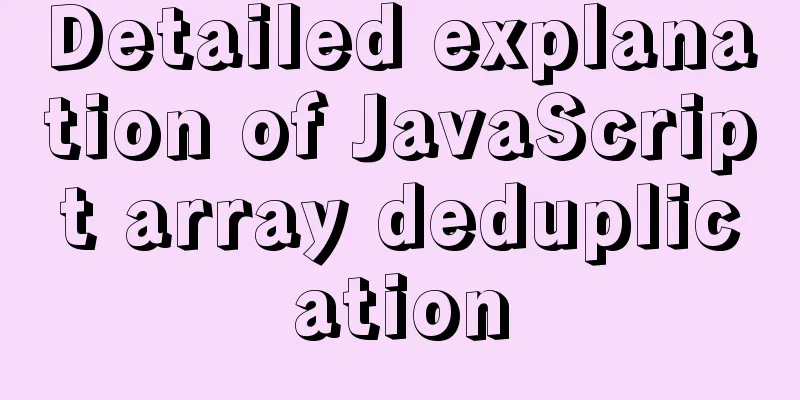Vue custom table column implementation process record
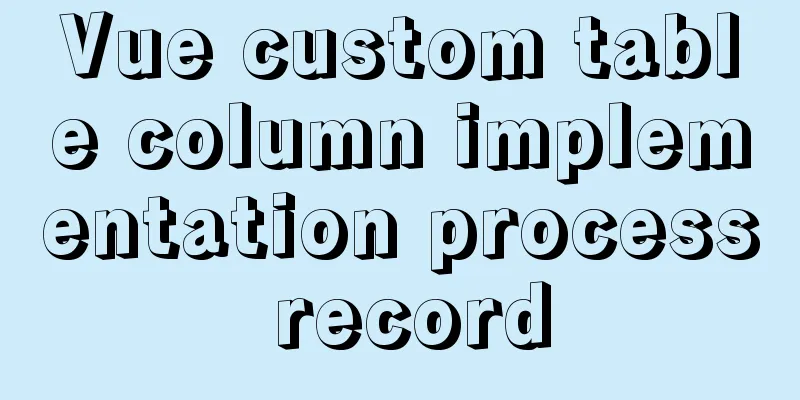
PrefaceWhen we develop PC-side projects using forms, especially CRM systems, we should often encounter such requirements. Users need to customize the display columns according to the settings. I checked the official documentation of element and found no such component, so I manually encapsulated a simple component, hoping it will be helpful when you develop such needs. RenderingThe specific effect diagram is as follows: Customize display columns (you can drag and drop to sort, click to select, click again to cancel)
Sort/show/hide each column according to the fields set by the user
setTable componentFirst, to implement drag and drop sorting, we need to use a plug-in: npm install vuedraggable -S The specific component code is as follows. Detailed comments have been written in the code, so I will not go into details here. . setTable.vue
<template>
<div>
<el-dialog title="Custom display column" :visible.sync="dialogVisible" width="50%">
<div class="select-menus menus-box">
<p class="menus-title">Drag the blocks to adjust the display order</p>
<div class="menus-content">
<draggable v-model="selected" @update="datadragEnd" :options="{animation:500}">
<transition-group>
<div v-for="menu in selected" :key="menu.field" class="drag-item item">{{menu.name}}</div>
</transition-group>
</draggable>
</div>
</div>
<div class="menus-container menus-box" v-if="fields.length">
<p class="menus-title">Select display columns</p>
<div class="menus-content">
<div
class="item"
:class="{active:menu.active}"
v-for="menu of fields"
:key="menu.field"
@click="onSelect(menu)"
>{{menu.name}}</div>
</div>
</div>
<span slot="footer" class="dialog-footer">
<el-button @click="dialogVisible = false">Cancel</el-button>
<el-button type="primary" @click="onSave">OK</el-button>
</span>
</el-dialog>
</div>
</template>
<script>
import draggable from "vuedraggable";
import { getFields, setFields, getFieldControl } from "@/api/user";
export default {
name: "setTable",
inject: ["reload"],
props: {
types: String,
},
components:
draggable,
},
data() {
return {
dialogVisible: false,
fields: [], //All menus selected: [], //Selected menu};
},
watch:
selected: {
handler(oldVal, newVal) {
if (this.fields.length === 0) {
return;
}
newVal.map((i) => {
this.fields.map((j) => {
if (i.field === j.field) {
// If the same field already exists in the selected array, active is true. Active is mainly used to control the selected/unselected style of all menus j.active = true;
}
});
});
},
},
},
mounted() {
//To prevent Firefox from opening a new tab when dragging document.body.ondrop = function (event) {
event.preventDefault();
event.stopPropagation();
};
},
methods: {
async getData() {
// Get all menu data const { data: fields } = await getFields({
types: this.types,
});
fields.map((item) => {
// Since the server does not return the active field, it is necessary to add an active field to each piece of data to control the selected style item.active = false;
});
this.fields = fields;
},
async getFields() {
// Get the menu selected by the user, so that the last selected menu can be echoed to the page when the settings are opened again, so that the user can modify it again. let fields = await getFieldControl({
account_id: this.$store.state.user.token.account_id,
userid: this.$store.state.user.token.userid,
types: this.types,
});
this.$nextTick(() => {
this.selected.push(...fields.data);
});
},
async onSave() {
// Save the selected menu await setFields({
account_id: this.$store.state.user.token.account_id,
userid: this.$store.state.user.token.userid,
types: this.types,
content: this.selected,
});
this.reload(); //Refresh the page},
async open() {
// Clear the data when opening the settings window, and request the latest data again this.fields = [];
this.selected = [];
this.dialogVisible = true;
await this.getData();
await this.getFields();
},
onSelect(item) {
// Determine whether there is a selected menu in the selected menu let findex = this.selected.findIndex((i) => {
return item.field === i.field;
});
if (findex === -1) {
// If there is no selected item in the menu, add it to the last item this.selected.push(item);
} else {
// If it is already selected, it should be removed when clicked, and active should be set to false to change its selected style item.active = false;
this.selected.splice(findex, 1);
}
},
datadragEnd(evt) {
// Drag sort evt.preventDefault();
},
},
};
</script>
<style lang="scss" scoped>
/* All menus */
.menus-container {
margin-top: 20px;
.menus-content {
.item {
color: #575757;
background: rgba(238, 238, 238, 1);
border: 1px solid rgba(220, 220, 220, 1);
border-radius: 2px 0px 0px 2px;
}
}
}
/* Menu general style*/
.menus-box {
.menus-title {
margin-top: 10px;
line-height: 32px;
}
.menus-content {
display: flex;
flex-wrap: wrap;
.item {
cursor: pointer;
display: inline-flex;
align-items: center;
justify-content: center;
padding: 8px;
margin: 10px;
border-radius: 3px;
}
.active {
color: #fff;
background: rgba(72, 153, 229, 1);
border-radius: 2px 0px 0px 2px;
}
}
}
/* Selected menu */
.select-menus {
.menus-content {
.item {
margin: 0px;
border-radius: 0;
background: rgba(255, 255, 255, 1);
border: 1px solid rgba(220, 220, 220, 1);
}
}
}
</style> useThe specific usage is as follows. Unnecessary business codes have been hidden here, and only the core implementation codes are posted to avoid misleading everyone.
<template>
<div>
<el-table
ref="multipleTable"
:data="tableData"
height="60vh"
:row-class-name="tableRowClassName"
@selection-change="handleSelectionChange"
@row-click="handleRead"
>
<el-table-column type="selection" min-width="55px;"></el-table-column>
<template v-for="(item,index) of fields">
<el-table-column
v-if="item.field==='name'"
:key="index"
:prop="item.field"
:label="item.name"
min-width="10%;"
show-overflow-tooltip
></el-table-column>
<el-table-column
v-if="item.field==='gender'"
:key="index"
:prop="item.field"
:label="item.name"
min-width="8%;"
show-overflow-tooltip
>
<template slot-scope="scope">{{scope.row.gender===1?'男':'女'}}</template>
</el-table-column>
<el-table-column
v-if="item.field==='corp_full_name'"
:key="index"
:prop="item.field"
:label="item.name"
min-width="14%;"
show-overflow-tooltip
></el-table-column>
<el-table-column
v-if="item.field==='corp_name'"
:key="index"
:prop="item.field"
:label="item.name"
min-width="12%;"
show-overflow-tooltip
></el-table-column>
<el-table-column
v-if="item.field==='up_date'"
:key="index"
:prop="item.field"
:label="item.name"
min-width="14%;"
show-overflow-tooltip
></el-table-column>
<el-table-column
v-if="item.field==='position'"
:key="index"
:prop="item.field"
:label="item.name"
min-width="10%;"
show-overflow-tooltip
></el-table-column>
<el-table-column
v-if="item.field==='remark_mobiles'"
:key="index"
:prop="item.field"
:label="item.name"
min-width="14%;"
show-overflow-tooltip
></el-table-column>
<el-table-column
v-if="item.field==='source_name'"
:key="index"
:prop="item.field"
:label="item.name"
min-width="10%;"
show-overflow-tooltip
></el-table-column>
<el-table-column
v-if="item.field==='address'"
:key="index"
:prop="item.field"
:label="item.name"
min-width="10%;"
show-overflow-tooltip
></el-table-column>
<el-table-column
v-if="item.field==='detail_address'"
:key="index"
:prop="item.field"
:label="item.name"
min-width="10%;"
show-overflow-tooltip
></el-table-column>
<el-table-column
v-if="item.field==='description'"
:key="index"
:prop="item.field"
:label="item.name"
min-width="10%;"
show-overflow-tooltip
></el-table-column>
<el-table-column
v-if="item.field==='remark'"
:key="index"
:prop="item.field"
:label="item.name"
min-width="10%;"
show-overflow-tooltip
></el-table-column>
<el-table-column
v-if="item.field==='recordContent'"
:key="index"
:prop="item.field"
:label="item.name"
min-width="14%;"
show-overflow-tooltip
></el-table-column>
<el-table-column
v-if="item.field==='owner_name'"
:key="index"
:prop="item.field"
:label="item.name"
min-width="10%;"
show-overflow-tooltip
></el-table-column>
<el-table-column
v-if="item.field==='follow_time'"
:key="index"
:prop="item.field"
:label="item.name"
min-width="8%;"
show-overflow-tooltip
>
<template slot-scope="scope">
<div v-if="scope.row.follow_time===scope.row.createtime">None</div>
<div v-else>{{scope.row.follow_time | formatDate}}</div>
</template>
</el-table-column>
<el-table-column
v-if="item.field==='next_follow_time'"
:key="index"
:prop="item.field"
:label="item.name"
min-width="8%;"
show-overflow-tooltip
>
<template slot-scope="scope">
<div v-if="scope.row.next_follow_time===0">None</div>
<div v-else>{{scope.row.next_follow_time | formatDate}}</div>
</template>
</el-table-column>
<el-table-column
v-if="item.field==='createtime'"
:key="index"
:prop="item.field"
:label="item.name"
min-width="8%;"
show-overflow-tooltip
>
<template slot-scope="scope">
<div>{{scope.row.createtime | formatDate}}</div>
</template>
</el-table-column>
<el-table-column
v-if="item.field==='updatetime'"
:key="index"
:prop="item.field"
:label="item.name"
min-width="8%;"
show-overflow-tooltip
>
<template slot-scope="scope">
<div>{{scope.row.updatetime | formatDate}}</div>
</template>
</el-table-column>
<el-table-column
v-if="item.field==='is_record'"
:key="index"
:prop="item.field"
:label="item.name"
min-width="10%;"
show-overflow-tooltip
>
<template slot-scope="scope">
<div>{{scope.row.is_record === 0 ? 'Not followed up' : 'Already followed up' }}</div>
</template>
</el-table-column>
<el-table-column
v-if="item.field==='if_record'"
:key="index"
:prop="item.field"
:label="item.name"
min-width="10%;"
show-overflow-tooltip
></el-table-column>
</template>
<el-table-column label="Operation" min-width="8%;">
<template slot-scope="scope">
<el-button @click="handleRead(scope.row)" type="text">Details</el-button>
</template>
</el-table-column>
<el-table-column align="right" min-width="4%;">
<template slot="header">
<i class="iconfont icongengduo" @click="onMore"></i>
</template>
</el-table-column>
</el-table>
<set-table ref="setting" types="leads"></set-table>
</div>
</template>
<script>
import setTable from "@/components/setTable";
import { getFieldControl } from "@/api/user";
export default {
name: "clues",
components:
setTable,
},
data() {
return {
fields: [],
};
},
async mounted() {
await this.getFields();
this.clues();
},
methods: {
async getFields() {
let fields = await getFieldControl({
account_id: this.$store.state.user.token.account_id,
userid: this.$store.state.user.token.userid,
types: "leads",
});
this.fields = fields.data;
},
onMore() {
this.$refs.setting.open();
},
},
};
</script>In fact, you can also set a fixed column width here or return the specific size through the server. In this way, you don’t need to write so many if statements, which will be more convenient and concise. ConclusionIn fact, when I first received this requirement, it felt quite complicated, especially because it required dragging and sorting the form columns according to different fields returned by the server. But overall it wasn't as troublesome as I thought. When you encounter a need, don't think too much, be sure to try it first, maybe it's not as difficult as you think. This is the end of this article about vue custom table columns. For more relevant vue custom table columns, please search 123WORDPRESS.COM’s previous articles or continue to browse the following related articles. I hope everyone will support 123WORDPRESS.COM in the future! You may also be interested in:
|
<<: How Database SQL SELECT Queries Work
>>: Detailed graphic explanation of installing MySQL database and configuring Java project on Linux
Recommend
Tutorial on installing MySQL 8.0.11 under Linux
1. Go to the official website to download the ins...
HTML tutorial, HTML default style
html , address , blockquote , body , dd , div , d...
Ideas and methods for incremental backup of MySQL database
To perform incremental backup of the MySQL databa...
Detailed explanation of the solution to Tomcat's 404 error
The 404 problem occurs in the Tomcat test. The pr...
MySQL single table query example detailed explanation
1. Prepare data The following operations will be ...
Using loops in awk
Let's learn about different types of loops th...
A Brief Analysis of Patroni in Docker Containers
Table of contents Create an image File Structure ...
The difference between hash mode and history mode in vue-router
vue-router has two modes hash mode History mode 1...
Example of MySQL auto-increment ID exhaustion
Display Definition ID When the auto-increment ID ...
Detailed explanation of moment.js time and date processing
Monday to Sunday time format conversion (Y --- ye...
Analyzing the four transaction isolation levels in MySQL through examples
Preface In database operations, in order to effec...
js learning notes: class, super and extends keywords
Table of contents Preface 1. Create objects befor...
Detailed tutorial on installing mysql8.0.22 on Alibaba Cloud centos7
1. Download the MySQL installation package First ...
Solution to the problem that the docker container cannot be stopped
The solution is as follows: 1. Force delete conta...
Docker binding fixed IP/cross-host container mutual access operation
Preface Previously, static IPs assigned using pip...