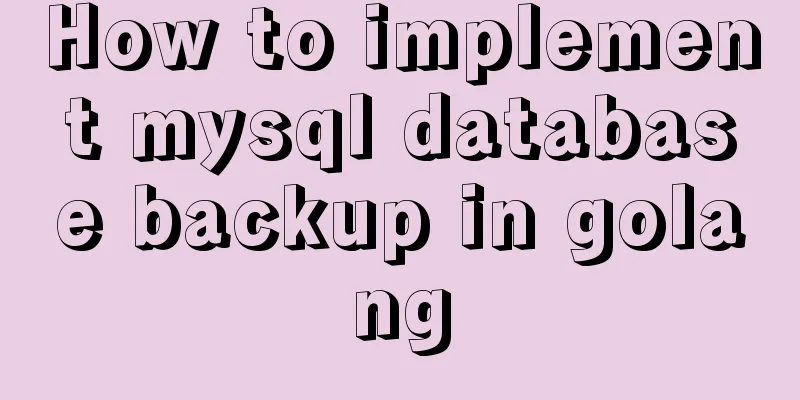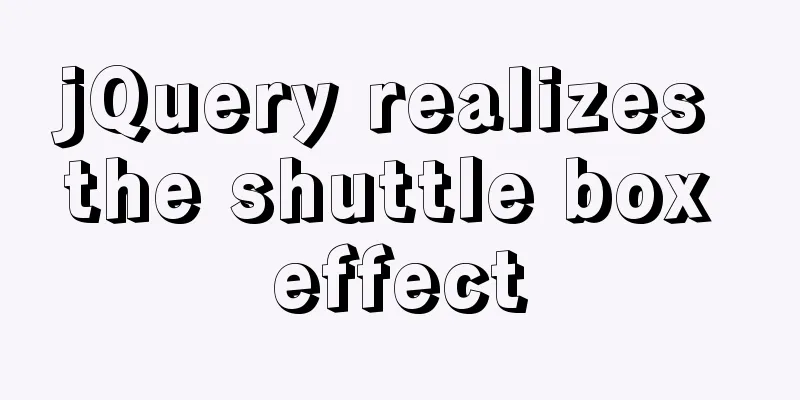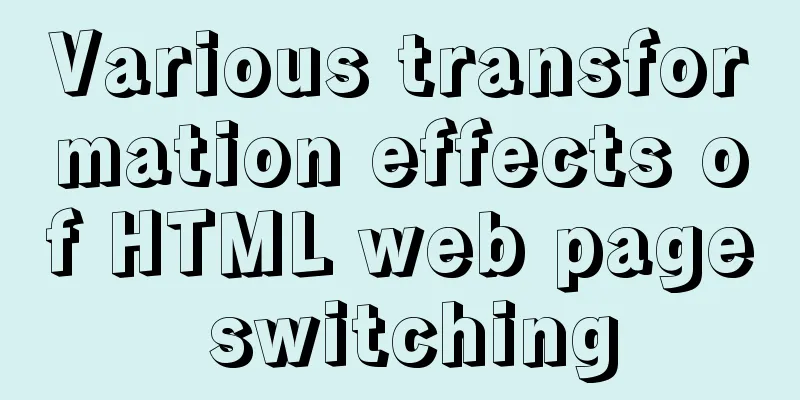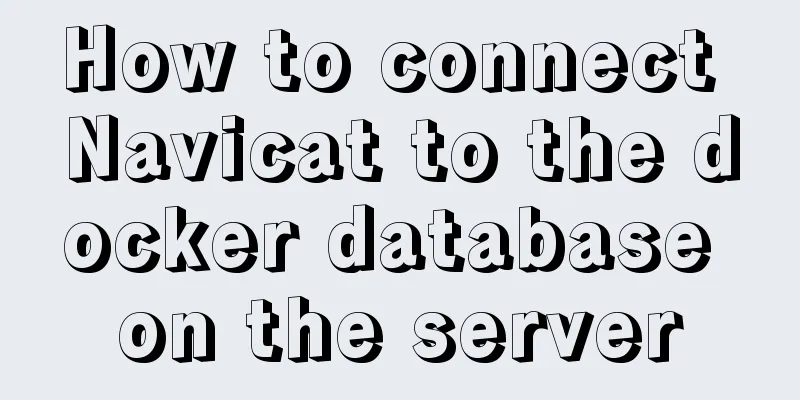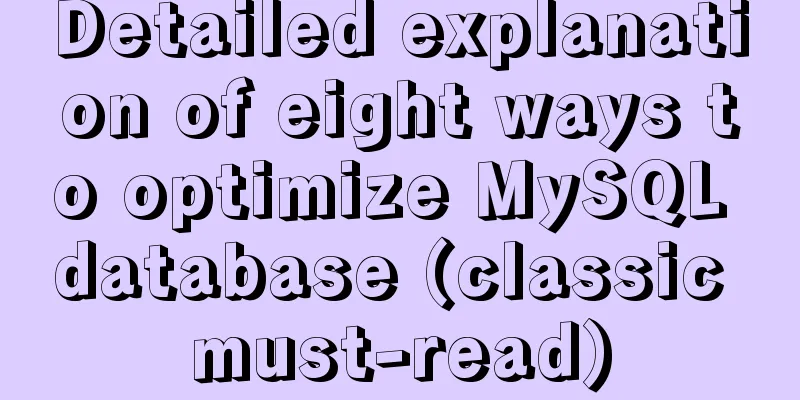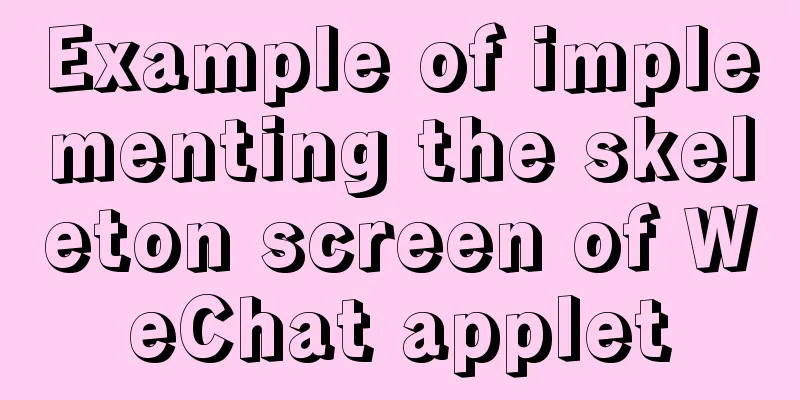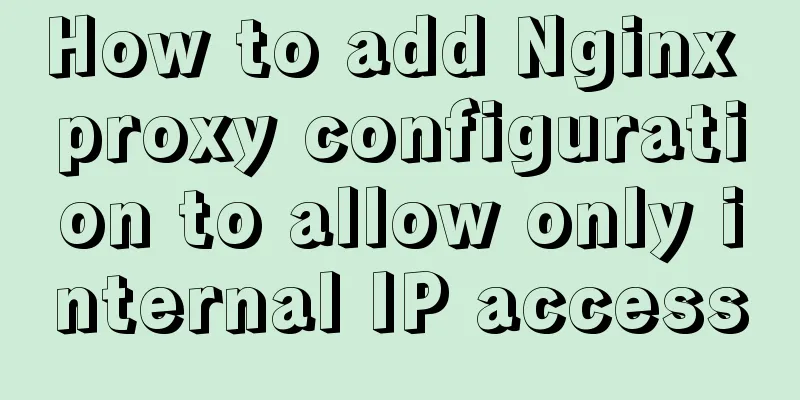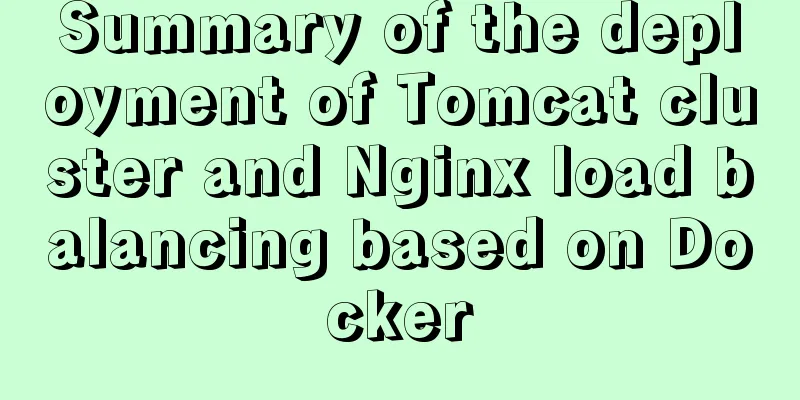A Brief Analysis of Patroni in Docker Containers
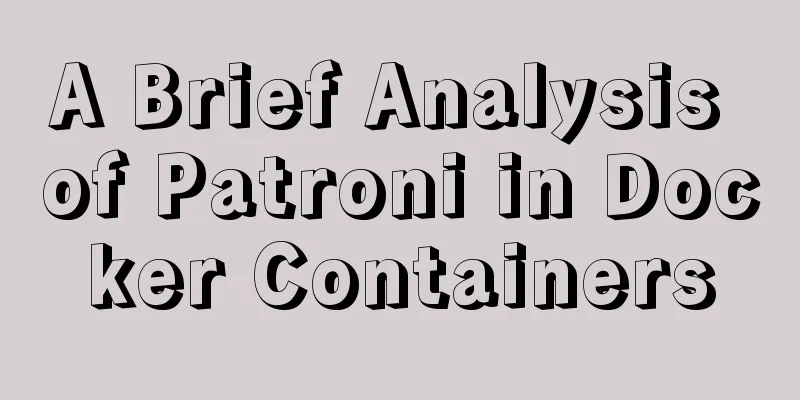
|
The previous article introduced the Repmgr construction process and implemented automatic switching. Today, we will introduce how to build a Patroni cluster environment under a container. As an out-of-the-box PG high-availability tool, Patroni is increasingly being used by various vendors in cloud environments. The basic architecture of patroni is shown in the figure:
etcd serves as the distributed registration center and performs cluster master election; vip-manager sets the drift IP for the master node; patroni is responsible for guiding the creation, operation and management of the cluster, and can use patronictl for terminal access. Specific process: Create an imageFile StructureAmong them, Dockerfile is the main file of the image, and the docker service creates the image in the local warehouse through this file; entrypoint.sh is the container entry file, which is responsible for processing business logic; function is the entry file for executing business methods, which is responsible for starting etcd, monitoring the status of etcd cluster, starting patroni and vip-manager; generatefile generates the corresponding configuration file for the entire container, including etcd, patroni and vip-mananger. The directory structure is roughly as shown in the figure:
Note: Please build the database installation package and patroni installation package by yourself. DockerFile
FROM centos:7
MAINTAINER wangzhibin <wangzhibin>
ENV USER="postgresql" \
PASSWORD=123456 \
GROUP=postgresql
RUN useradd ${USER} \
&& chown -R ${USER}:${GROUP} /home/${USER} \
&& yum -y update && yum install -y iptables sudo net-tools iproute openssh-server openssh-clients which vim sudo crontabs
#Install etcd
COPY etcd/etcd /usr/sbin
COPY etcd/etcdctl /usr/sbin
#Install database
COPY lib/ /home/${USER}/lib
COPY include/ /home/${USER}/include
COPY share/ /home/${USER}/share
COPY bin/ /home/${USER}/bin/
COPY patroni/ /home/${USER}/patroni
#Install vip-manager
COPY vip-manager/vip-manager /usr/sbin
#Install execution script COPY runtime/ /home/${USER}/runtime
COPY entrypoint.sh /sbin/entrypoint.sh
#Set the environment variable ENV LD_LIBRARY_PATH /home/${USER}/lib
ENV PATH /home/${USER}/bin:$PATH
ENV ETCDCTL_API=3
#Install Patroni
RUN yum -y install epel-release python-devel && yum -y install python-pip \
&& pip install /home/${USER}/patroni/1/pip-20.3.3.tar.gz \
&& pip install /home/${USER}/patroni/1/psycopg2-2.8.6-cp27-cp27mu-linux_x86_64.whl \
&& pip install --no-index --find-links=/home/${USER}/patroni/2/ -r /home/${USER}/patroni/2/requirements.txt \
&& pip install /home/${USER}/patroni/3/patroni-2.0.1-py2-none-any.whl
#Modify execution permissions RUN chmod 755 /sbin/entrypoint.sh \
&& mkdir /home/${USER}/etcddata \
&& chown -R ${USER}:${GROUP} /home/${USER} \
&& echo 'root:root123456' | chpasswd \
&& chmod 755 /sbin/etcd \
&& chmod 755 /sbin/etcdctl \
&& chmod 755 /sbin/vip-manager
#Set up Sudo
RUN chmod 777 /etc/sudoers \
&& sed -i '/## Allow root to run any commands anywhere/a '${USER}' ALL=(ALL) NOPASSWD:ALL' /etc/sudoers \
&& chmod 440 /etc/sudoers
#Switch user USER ${USER}
#Switch working directory WORKDIR /home/${USER}
#Start the entry program CMD ["/bin/bash", "/sbin/entrypoint.sh"]
entrypoint.sh
#!/bin/bash
set -e
# shellcheck source=runtime/functions
source "/home/${USER}/runtime/function"
configure_patroni
Function
#!/bin/bash
set -e
source /home/${USER}/runtime/env-defaults
source /home/${USER}/runtime/generatefile
PG_DATADIR=/home/${USER}/pgdata
PG_BINDIR=/home/${USER}/bin
configure_patroni()
{
#Generate configuration file generate_etcd_conf
generate_patroni_conf
generate_vip_conf
#Start etcd
etcdcount=${ETCD_COUNT}
count=0
ip_temp=""
array=(${HOSTLIST//,/ })
for host in ${array[@]}
do
ip_temp+="http://${host}:2380,"
done
etcd --config-file=/home/${USER}/etcd.yml >/home/${USER}/etcddata/etcd.log 2>&1 &
while [ $count -lt $etcdcount ]
do
line=(`etcdctl --endpoints=${ip_temp%?} endpoint health -w json`)
count=`echo $line | awk -F"\"health\":true" '{print NF-1}'`
echo "waiting etcd cluster"
sleep 5
done
#Start patroni
patroni /home/${USER}/postgresql.yml > /home/${USER}/patroni/patroni.log 2>&1 &
#Start vip-manager
sudo vip-manager --config /home/${USER}/vip.yml
}
generatefile
#!/bin/bash
set -e
HOSTNAME="`hostname`"
hostip=`ping ${HOSTNAME} -c 1 -w 1 | sed '1{s/[^(]*(//;s/).*//;q}'`
#generate etcd
generate_etcd_conf()
{
echo "name : ${HOSTNAME}" >> /home/${USER}/etcd.yml
echo "data-dir: /home/${USER}/etcddata" >> /home/${USER}/etcd.yml
echo "listen-client-urls: http://0.0.0.0:2379" >> /home/${USER}/etcd.yml
echo "advertise-client-urls: http://${hostip}:2379" >> /home/${USER}/etcd.yml
echo "listen-peer-urls: http://0.0.0.0:2380" >> /home/${USER}/etcd.yml
echo "initial-advertise-peer-urls: http://${hostip}:2380" >> /home/${USER}/etcd.yml
ip_temp="initial-cluster: "
array=(${HOSTLIST//,/ })
for host in ${array[@]}
do
ip_temp+="${host}=http://${host}:2380,"
done
echo ${ip_temp%?} >> /home/${USER}/etcd.yml
echo "initial-cluster-token: etcd-cluster-token" >> /home/${USER}/etcd.yml
echo "initial-cluster-state: new" >> /home/${USER}/etcd.yml
}
#generatepatroni
generate_patroni_conf()
{
echo "scope: ${CLUSTER_NAME}" >> /home/${USER}/postgresql.yml
echo "namespace: /${SERVICE_NAME}/ " >> /home/${USER}/postgresql.yml
echo "name: ${HOSTNAME} " >> /home/${USER}/postgresql.yml
echo "restapi: " >> /home/${USER}/postgresql.yml
echo " listen: ${hostip}:8008 " >> /home/${USER}/postgresql.yml
echo " connect_address: ${hostip}:8008 " >> /home/${USER}/postgresql.yml
echo "etcd: " >> /home/${USER}/postgresql.yml
echo " host: ${hostip}:2379 " >> /home/${USER}/postgresql.yml
echo " username: ${ETCD_USER} " >> /home/${USER}/postgresql.yml
echo " password: ${ETCD_PASSWD} " >> /home/${USER}/postgresql.yml
echo "bootstrap: " >> /home/${USER}/postgresql.yml
echo " dcs: " >> /home/${USER}/postgresql.yml
echo " ttl: 30 " >> /home/${USER}/postgresql.yml
echo " loop_wait: 10 " >> /home/${USER}/postgresql.yml
echo " retry_timeout: 10 " >> /home/${USER}/postgresql.yml
echo " maximum_lag_on_failover: 1048576 " >> /home/${USER}/postgresql.yml
echo " postgresql: " >> /home/${USER}/postgresql.yml
echo " use_pg_rewind: true " >> /home/${USER}/postgresql.yml
echo " use_slots: true " >> /home/${USER}/postgresql.yml
echo " parameters: " >> /home/${USER}/postgresql.yml
echo " initdb: " >> /home/${USER}/postgresql.yml
echo " - encoding: UTF8 " >> /home/${USER}/postgresql.yml
echo " - data-checksums " >> /home/${USER}/postgresql.yml
echo " pg_hba: " >> /home/${USER}/postgresql.yml
echo " - host replication ${USER} 0.0.0.0/0 md5 " >> /home/${USER}/postgresql.yml
echo " - host all all 0.0.0.0/0 md5 " >> /home/${USER}/postgresql.yml
echo "postgresql: " >> /home/${USER}/postgresql.yml
echo " listen: 0.0.0.0:5432 " >> /home/${USER}/postgresql.yml
echo " connect_address: ${hostip}:5432 " >> /home/${USER}/postgresql.yml
echo " data_dir: ${PG_DATADIR} " >> /home/${USER}/postgresql.yml
echo " bin_dir: ${PG_BINDIR} " >> /home/${USER}/postgresql.yml
echo " pgpass: /tmp/pgpass " >> /home/${USER}/postgresql.yml
echo " authentication: " >> /home/${USER}/postgresql.yml
echo " replication: " >> /home/${USER}/postgresql.yml
echo " username: ${USER} " >> /home/${USER}/postgresql.yml
echo " password: ${PASSWD} " >> /home/${USER}/postgresql.yml
echo " superuser: " >> /home/${USER}/postgresql.yml
echo " username: ${USER} " >> /home/${USER}/postgresql.yml
echo " password: ${PASSWD} " >> /home/${USER}/postgresql.yml
echo " rewind: " >> /home/${USER}/postgresql.yml
echo " username: ${USER} " >> /home/${USER}/postgresql.yml
echo " password: ${PASSWD} " >> /home/${USER}/postgresql.yml
echo " parameters: " >> /home/${USER}/postgresql.yml
echo " unix_socket_directories: '.' " >> /home/${USER}/postgresql.yml
echo " wal_level: hot_standby " >> /home/${USER}/postgresql.yml
echo " max_wal_senders: 10 " >> /home/${USER}/postgresql.yml
echo " max_replication_slots: 10 " >> /home/${USER}/postgresql.yml
echo "tags: " >> /home/${USER}/postgresql.yml
echo " nofailover: false " >> /home/${USER}/postgresql.yml
echo " noloadbalance: false " >> /home/${USER}/postgresql.yml
echo " clonefrom: false " >> /home/${USER}/postgresql.yml
echo " nosync: false " >> /home/${USER}/postgresql.yml
}
#........ Omit some contentBuild the imagedocker build -t patroni . Run the image Run container node 1: SummarizeThis operation process is limited to the experimental environment, in order to demonstrate the overall containerization of etcd+patroni+vipmanager. In a real environment, etcd should be deployed in different containers to form an independent distributed cluster, and the PG storage should be mapped to the local disk or network disk. In addition, the construction of the container cluster should use orchestration tools such as docker-compose, docker-warm or Kubernetes as much as possible. Attached photosThe etcd cluster status is as shown below:
The patroni cluster status is as follows:
The vip-manager status is as shown below:
This is the end of this article about in-depth analysis of Patroni in Docker containers. For more relevant Docker container Patroni content, please search 123WORDPRESS.COM's previous articles or continue to browse the following related articles. I hope everyone will support 123WORDPRESS.COM in the future! You may also be interested in:
|
<<: Solution to the problem that the vertical centering of flex inside button is not centered
>>: How to implement html input drop-down menu
Recommend
Tutorial on installing Pycharm and Ipython on Ubuntu 16.04/18.04
Under Ubuntu 18.04 1. sudo apt install python ins...
How to use LibreOffice to convert document formats under CentOS
Project requirements require some preprocessing o...
How to redraw Button as a circle in XAML
When using XAML layout, sometimes in order to make...
Docker containers communicate directly through routing to achieve network communication
Overview As for the current default network of Do...
Detailed explanation of where the images pulled by docker are stored
The commands pulled by docker are stored in the /...
How to get the dynamic number of remaining words in textarea
I encountered a case at work that I had never wri...
The docker-maven-plugin plugin cannot pull the corresponding jar package
When using the docker-maven-plugin plug-in, Maven...
Tutorial on installing mysql5.7.18 on mac os10.12
I searched the entire web and found all kinds of ...
Native JS realizes compound motion of various motions
This article shares with you a compound motion im...
Detailed explanation of nginx anti-hotlink and anti-crawler configuration
Create a new configuration file (for example, go ...
Example code for implementing auto-increment sequence in mysql
1. Create a sequence table CREATE TABLE `sequence...
Implementation of MySQL multi-version concurrency control MVCC
Transaction isolation level settings set global t...
Web skills: Multiple IE versions coexistence solution IETester
My recommendation Solution for coexistence of mul...
Detailed use cases of MySql escape
MySQL escape Escape means the original semantics ...
Teach you how to use docker-maven-plugin to automate deployment
1. Introduction to docker-maven-plugin In our con...