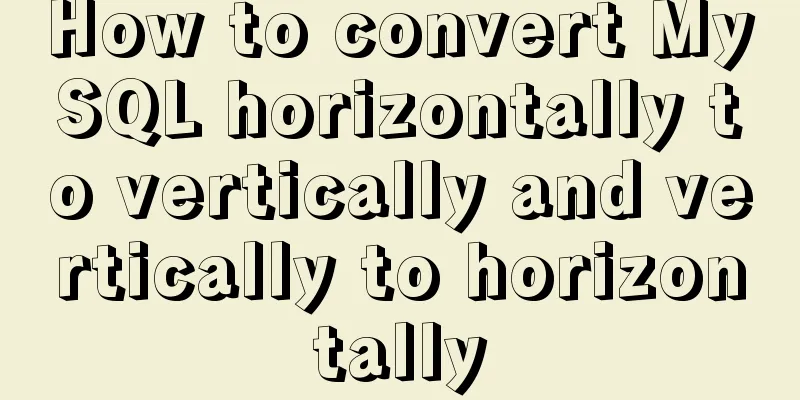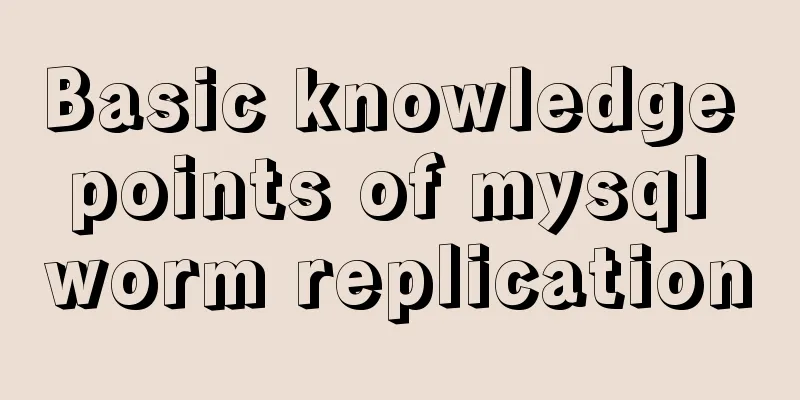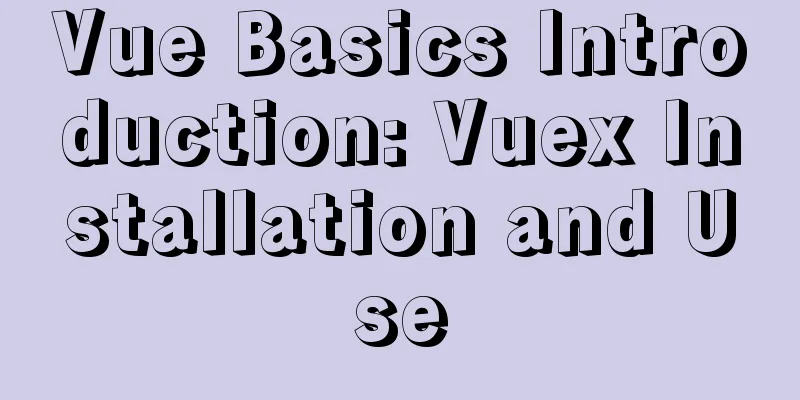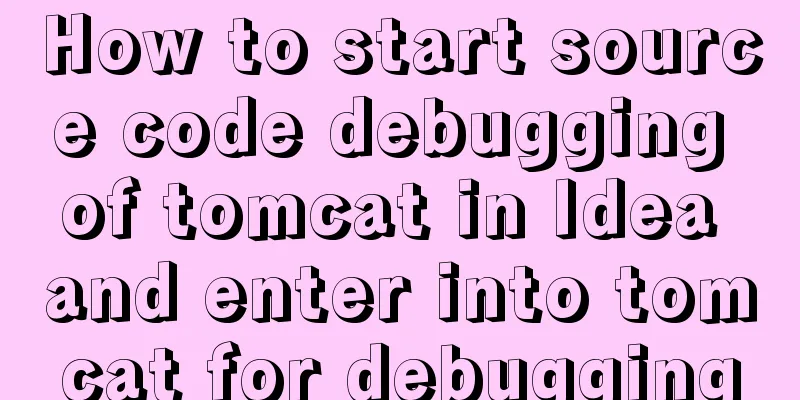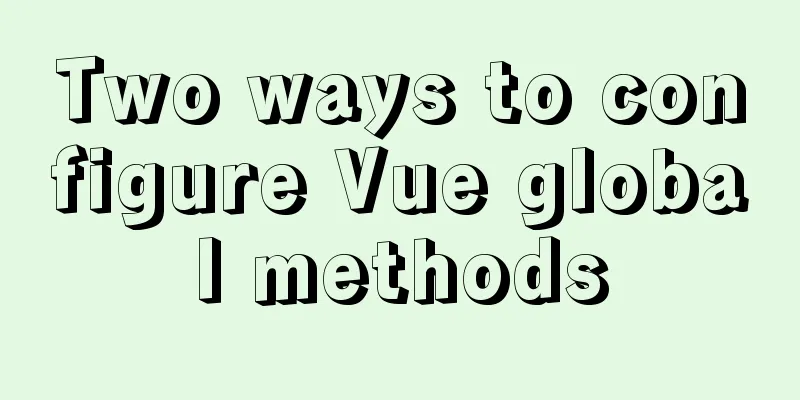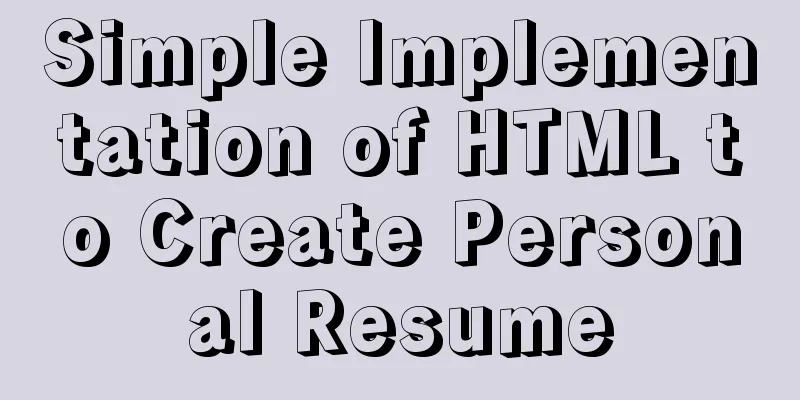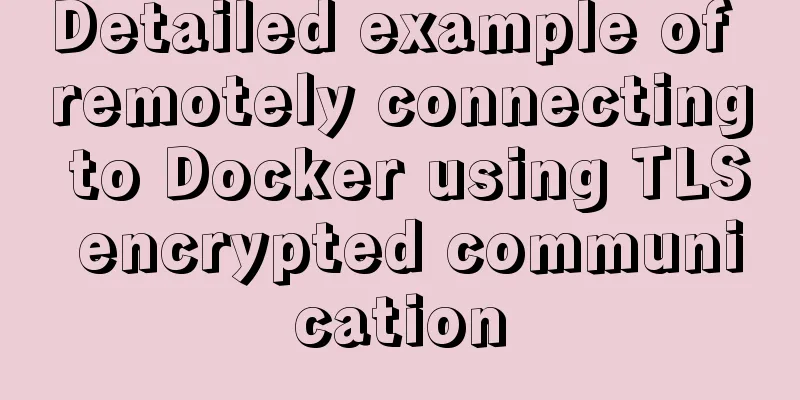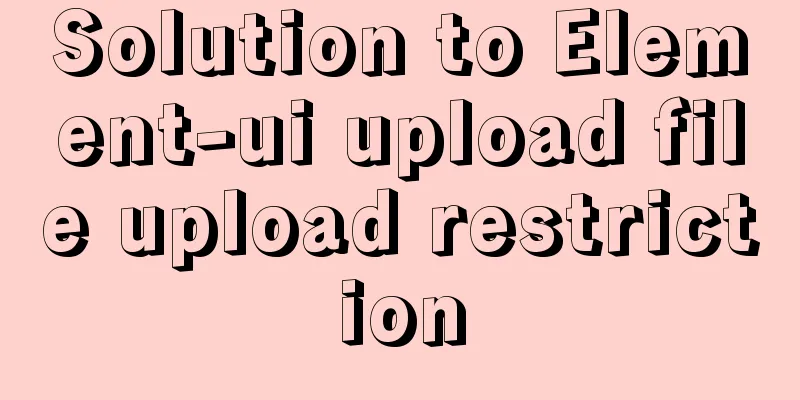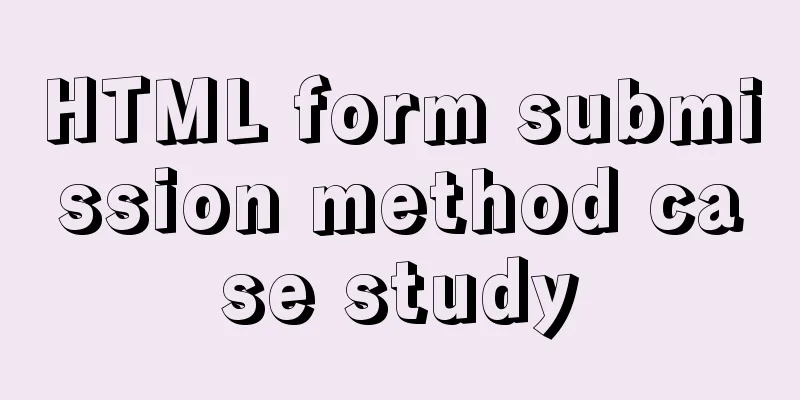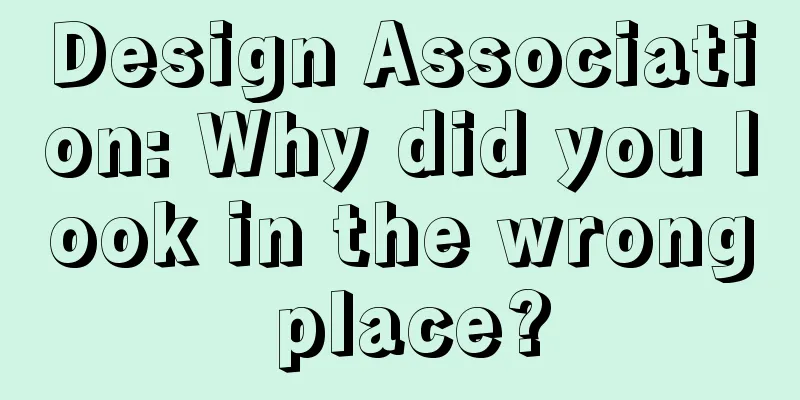Tutorial on installing mysql5.7.18 on mac os10.12
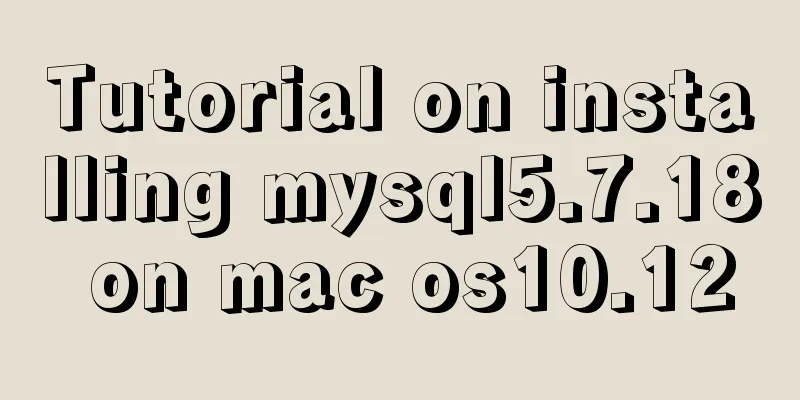
|
I searched the entire web and found all kinds of pitfalls, which did not solve my problem. Finally figured it out myself. After installation, a temporary password will pop up, copy it. If you click too quickly, you will have another chance in the notification bar, but if you click too quickly in the notification bar, you can only type by looking at your hand. If the notification bar is gone, the fastest way is to reinstall it. (Uninstall before reinstalling) Then open the console and enter mysql. It will prompt command not found . Then enter alias mysql=/usr/local/mysql/bin/mysql alias mysqladmin=/usr/local/mysql/bin/mysqladmin Give it an alias. Note that you need to re-run the above command after closing the terminal (if you want it to be permanent, you can save it to a bash file) Then enter mysqladmin -u root password *** (replace *** with the temporary password) Another error: 'Access denied for user 'root'@'localhost' (using password: NO)' Baidu has a lot of information that requires Mac OS to enable the root user (search for the method to enable it yourself) After opening, enter su root Then enter the root password to enter root mode Then enter mysqladmin -u root password *** (replace *** with the temporary password) The result is command not found again Finally in root mode sh-3.2# alias mysql=/usr/local/mysql/bin/mysql sh-3.2# alias mysqladmin=/usr/local/mysql/bin/mysqladmin sh-3.2# mysqladmin -u root -p password Then enter the temporary password Then you are prompted to enter a new password Finally complete the installation. Summarize After installing MySQL, set the system preferences to start the service
Then enter root mode sh-3.2# alias mysql=/usr/local/mysql/bin/mysql sh-3.2# alias mysqladmin=/usr/local/mysql/bin/mysqladmin sh-3.2# mysqladmin -u root -p password Enter temporary password Enter new password Enter the confirmation password OK The above is the full content of this article. I hope it will be helpful for everyone’s study. I also hope that everyone will support 123WORDPRESS.COM. You may also be interested in:
|
<<: Use the sed command to modify the kv configuration file in Linux
>>: Detailed explanation of Vue form binding and components
Recommend
Window.name solves the problem of cross-domain data transmission
<br />Original text: http://research.microso...
Explore the truth behind the reload process in Nginx
Today's article mainly introduces the reload ...
Viewing and analyzing MySQL execution status
When you feel that there is a problem with MySQL ...
Detailed explanation of server-id example in MySQL master-slave synchronization
Preface When we build a MySQL cluster, we natural...
HTML table markup tutorial (15): table title
<br />This tag can be used to directly add a...
vue_drf implements SMS verification code
Table of contents 1. Demand 1. Demand 2. SDK para...
Why should you be careful with Nginx's add_header directive?
Preface As we all know, the nginx configuration f...
Use MySQL master-slave configuration to achieve read-write separation and reduce database pressure
In order to handle a large number of concurrent v...
CSS style does not work (the most complete solution summary in history)
When we write pages, we sometimes find that the C...
Briefly describe mysql monitoring group replication
Original text: https://dev.mysql.com/doc/refman/8...
How to view the running time of MySQL statements through Query Profiler
The previous article introduced two methods to ch...
Method of realizing automated deployment based on Docker+Jenkins
Use Code Cloud to build a Git code storage wareho...
Apache Log4j2 reports a nuclear-level vulnerability and a quick fix
Apache Log4j2 reported a nuclear-level vulnerabil...
How to use axios request in Vue project
Table of contents 1. Installation 2. There is no ...
Dockerfile implementation code when starting two processes in a docker container
I want to make a docker for cron scheduled tasks ...