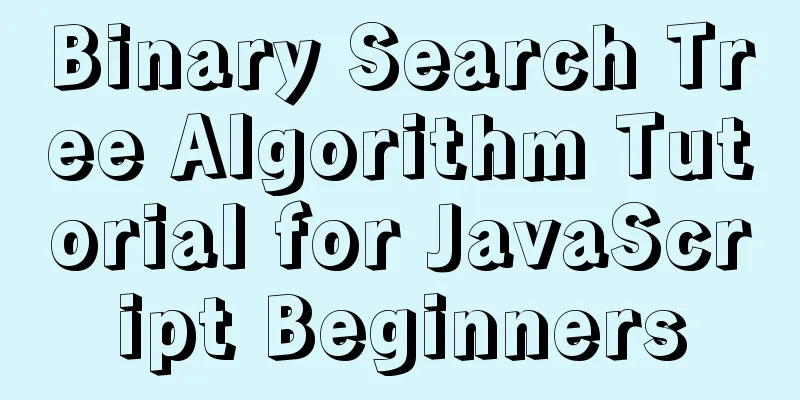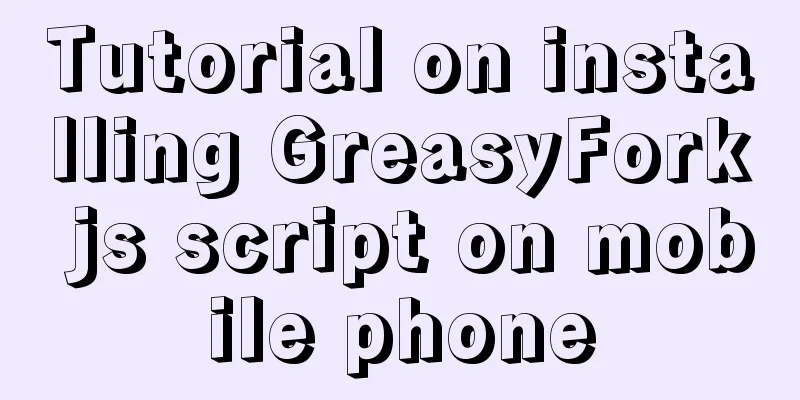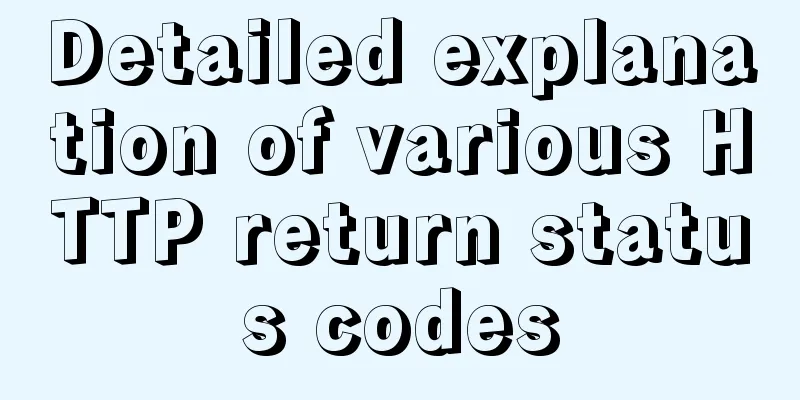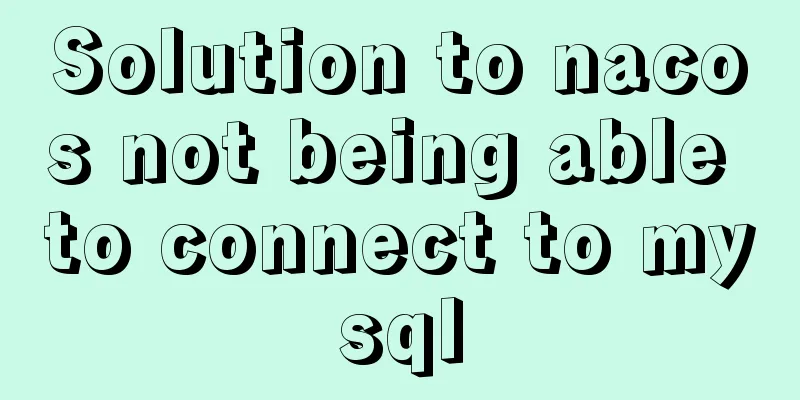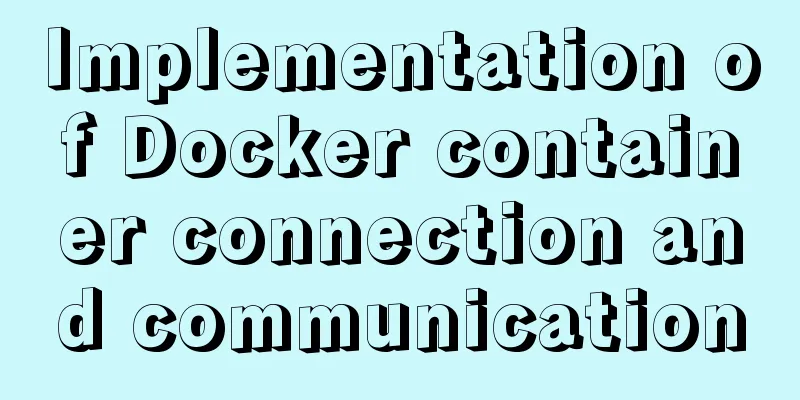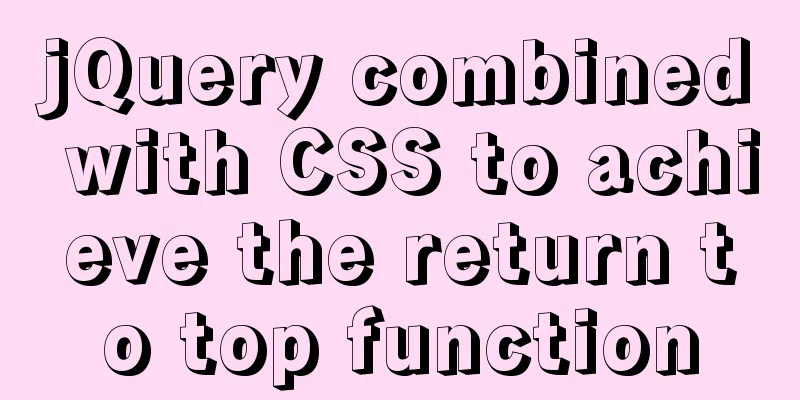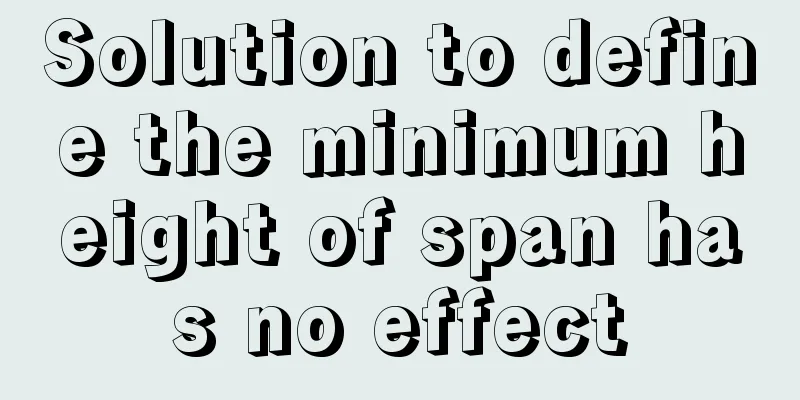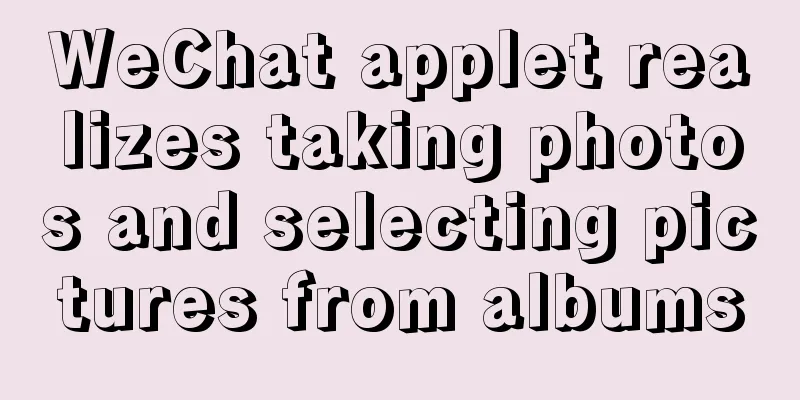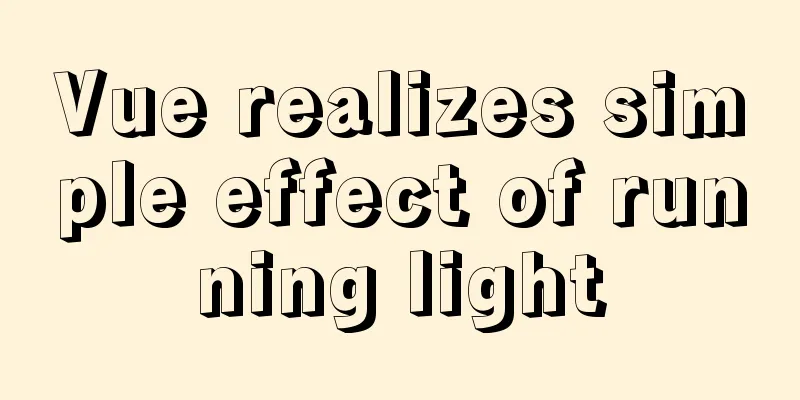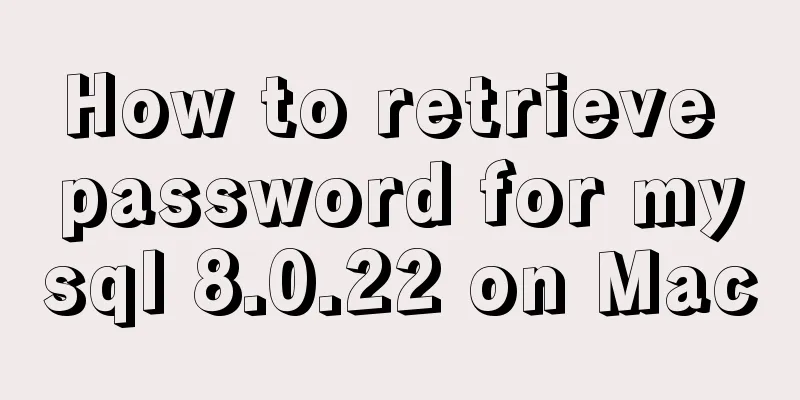Briefly describe mysql monitoring group replication

1. Monitoring Group Replication Assuming MySQL has been compiled with the Performance Schema enabled, use the Perfomance Schema tables to monitor Group Replication. Group Replication adds the following tables:
These existing Performance Schema replication tables also display information about Group Replication:
The replication channels created by the Group Replication plugin are named:
The following sections describe the information available in each table. 2. Group member instance status Server instances in a group can be in various states. If the servers are communicating normally, all servers will report the same status. However, if there is a network partition, or a group member leaves the group, different information may be reported depending on which server is queried. Note that if a group member has left the group, then it obviously cannot report the latest information about the status of other servers. If a network partition occurs, if the number of servers exceeding the arbitration number are disconnected, the servers will not be able to cooperate with each other. Therefore, they cannot know the status of different server members. Therefore, they will report that some servers are unreachable, rather than guessing about their status. Server State
It is important to note that Group Replication is not synchronous replication, but it is eventually synchronous. More precisely, transactions are delivered to all group members in the same order, but their execution is asynchronous, meaning that after accepting a transaction to be committed, each member commits at its own pace. 3. replication_group_members table The SELECT * FROM performance_schema.replication_group_members;+---------------------------+--------------------------------------+--------------+-------------+--------------+-------------+----------------+| CHANNEL_NAME | MEMBER_ID | MEMBER_HOST | MEMBER_PORT | MEMBER_STATE | MEMBER_ROLE | MEMBER_VERSION |+---------------------------+--------------------------------------+--------------+-------------+--------------+-------------+----------------+| group_replication_applier | 041f26d8-f3f3-11e8-adff-080027337932 | example1 | 3306 | ONLINE | SECONDARY | 8.0.13 || group_replication_applier | f60a3e10-f3f2-11e8-8258-080027337932 | example2 | 3306 | ONLINE | PRIMARY | 8.0.13 || group_replication_applier | fc890014-f3f2-11e8-a9fd-080027337932 | example3 | 3306 | ONLINE | SECONDARY | 8.0.13 |+---------------------------+--------------------------------------+--------------+-------------+--------------+-------------+----------------+ Based on this result, we can see that the group consists of three members, the host and port number of each member, which the client uses to connect to the member, and the member's 4. Replication_group_member_stats Each member in the replication group validates and applies transactions committed by the group. Statistics about validation and application are very useful to understand how the application queue is growing, how many conflicts are triggered, how many transactions are checked, which transactions have been committed by all members, and so on. The Table replication_group_member_stats
These fields are important for monitoring the performance of members in a group. For example, suppose one of the members of a group is experiencing delays and cannot synchronize with the rest of the group. In this case, you might see a large number of transactions in the queue. Based on this information, you can decide to remove members from the group or to delay transaction processing for other members in the group, thereby reducing the number of queued transactions. This information can also help you decide how to tune the Group Replication plugin's flow control. The above is a brief description of the details of MySQL monitoring group replication. For more information about MySQL monitoring group replication, please pay attention to other related articles on 123WORDPRESS.COM! You may also be interested in:
|
>>: JQuery implements hiding and displaying animation effects
Recommend
Detailed explanation of how to use amoeba to implement read-write separation of MySQL database
There are many read-write separation architecture...
HTML page jump passing parameter problem
The effect is as follows: a page After clicking t...
MySQL loop inserts tens of millions of data
1. Create a test table CREATE TABLE `mysql_genara...
Detailed introduction to JS basic concepts
Table of contents 1. Characteristics of JS 1.1 Mu...
10 Best Practices for Building and Maintaining Large-Scale Vue.js Projects
Table of contents 1. Use slots to make components...
Solution to MySQL failure to start
Solution to MySQL failure to start MySQL cannot s...
Docker runs operations with specified memory
as follows: -m, --memory Memory limit, the format...
JS realizes video barrage effect
Use ES6 modular development and observer mode to ...
Detailed explanation of the use of Teleport in Vue3
Table of contents Purpose of Teleport How Telepor...
Vue uses echart to customize labels and colors
This article example shares the specific code of ...
mysql executes sql file and reports error Error: Unknown storage engine'InnoDB' solution
Find the problem I recently encountered a problem...
How to remove spaces or specified characters in a string in Shell
There are many methods on the Internet that, alth...
mysql query data from one table and insert it into another table implementation method
mysql query data from one table and insert it int...
Detailed explanation of the two modes of Router routing in Vue: hash and history
hash mode (default) Working principle: Monitor th...
How to add Vite support to old Vue projects
1. Introduction I have taken over a project of th...