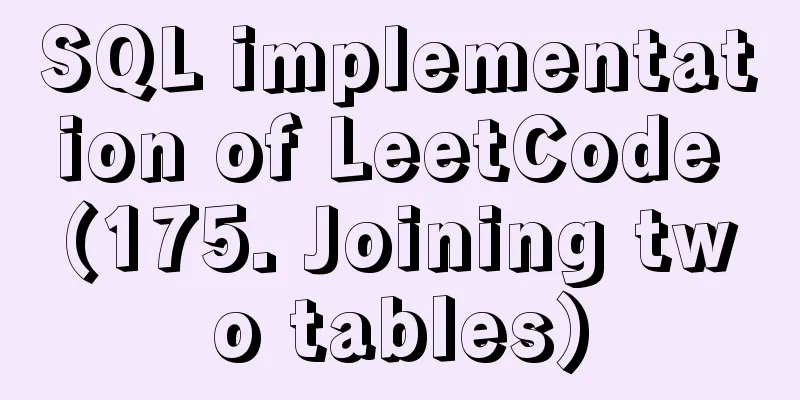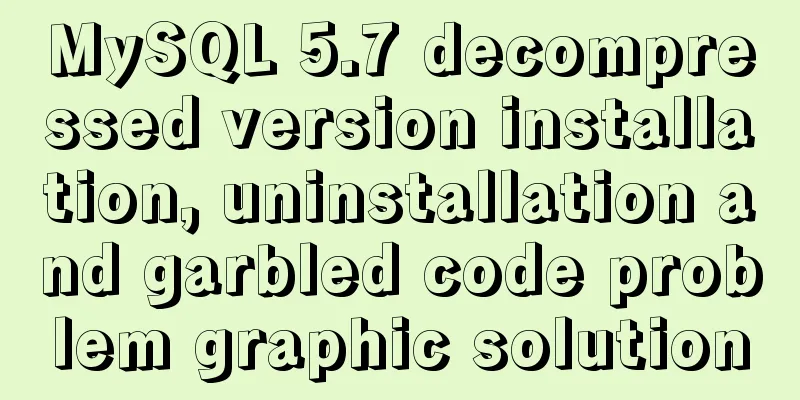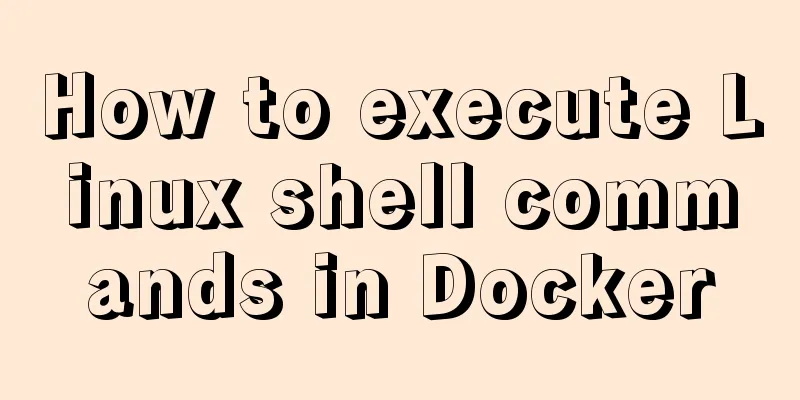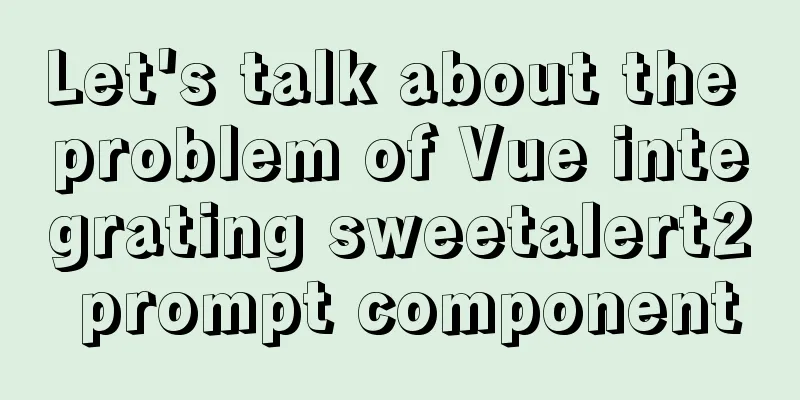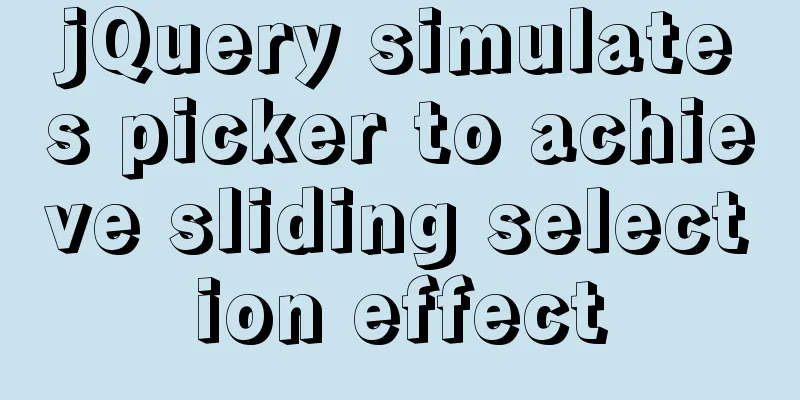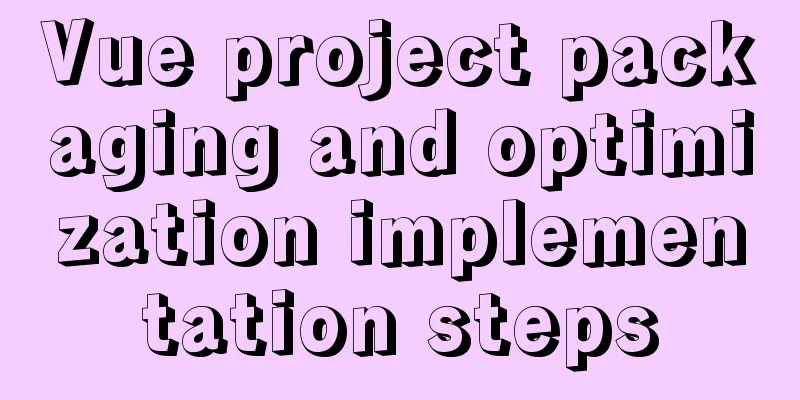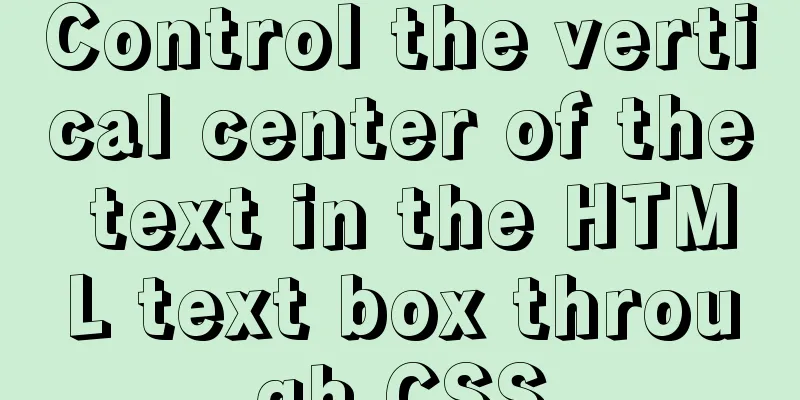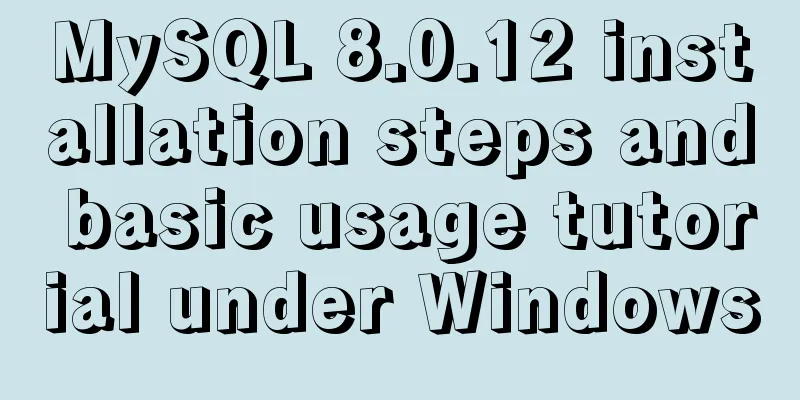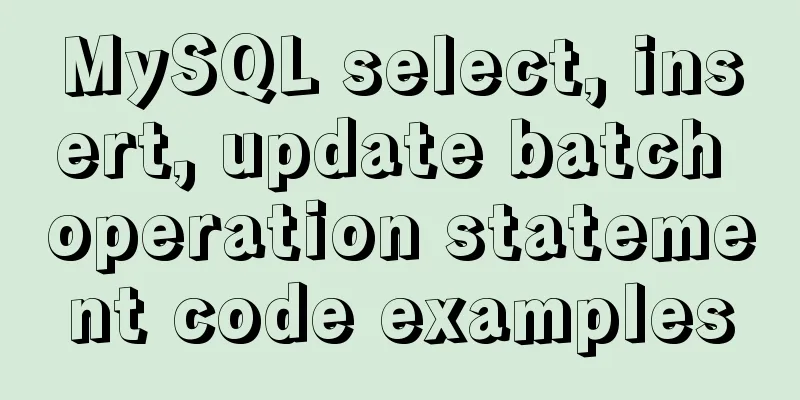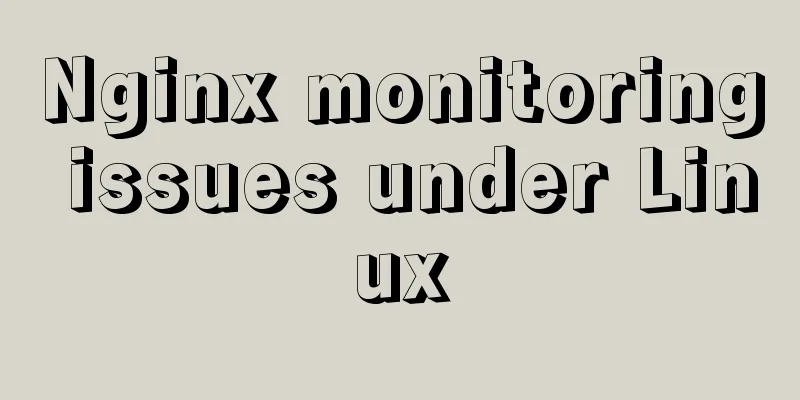JS realizes video barrage effect

|
Use ES6 modular development and observer mode to achieve this. There are many forms of the observer pattern. Here we use the "register-notify-underegister" form. The TimeManager class can return a singleton. Each bullet comment is registered as an observer in the set table of the singleton of the TimeManager class. When there is data in the set of the singleton, the state of the observer is changed, the animation is executed, and all observers are notified to update the state. When the bullet screen moves beyond the video width, it will be deregistered from TimeManager. When all observed comments in the set table of the TimeManager singleton are unregistered, setInterval stops executing. 1. Bullet.js: Observer: implements the bullet screen style and updates its own status with the update() method. 2. TimeManager.js Observables and Subjects: You can add and delete observer objects, notify all observers when the state changes, and update the state. 3. Player.js Player component: Simple player style, control buttons, etc. are all default styles. . . 4. Achievement effect:
5. Specific implementation:
import TimeManager from './TimeManager.js';
export default class Bullet{
elem;
x;
speedX=2;
width;
constructor(txt){
this.elem = this.createElem(txt);
}
createElem(txt){
if(this.elem) return
let div = document.createElement("div");
Object.assign(div.style,{
position:"absolute",
whiteSpace: "nowrap",
fontSize:"16px",
// color:"#000",
color:"#e00",
})
div.textContent = txt;
return div
}
appendTo(parent){
if(typeof parent === "string") parent = document.querySelector(parent);
parent.appendChild(this.elem);
let rect = parent.getBoundingClientRect();
this.elem.style.top = Math.random()*rect.height/4 + "px";
this.width = this.elem.offsetWidth;
this.x = rect.width;
this.elem.style.left = this.x + "px";
TimeManager.instance.add(this);
}
update(){
if(!this.elem) return;
this.x -= this.speedX;
this.elem.style.left = this.x + "px";
if(this.x<-this.width){
this.elem.remove();
TimeManager.instance.remove(this);
this.elem = null;
}
}
}
export default class TimeManager{
static _instance;
list = new Set();
ids;
constructor(){
}
static get instance(){
TimeManager._instance = TimeManager._instance? TimeManager._instance : new TimeManager();
return TimeManager._instance;
}
add(elem){
if(!elem) return
if(elem.update) this.list.add(elem);
if(!this.ids) this.ids = setInterval(()=>{
this.update();
},16);
}
remove(elem){
if(!elem) return
this.list.delete(elem);
if(this.list.size===0 && this.ids){
clearInterval(this.ids);
this.ids=0;
}
}
update(){
this.list.forEach(item=>{
item.update();
})
}
}
import Bullet from './Bullet.js';
export default class Player extends EventTarget{
static WIDTH=638;
static HEIGHT=493;
elem;
input;
constructor(path){
super();
this.elem = this.createElem(path);
document.addEventListener("keyup",e=>this.keyHandler(e));
}
keyHandler(e){
if(e.keyCode !== 13) return;
if(this.input.value.trim().length===0) return;
let b = new Bullet(this.input.value);
b.appendTo(this.elem);
this.input.value = "";
}
appendTo(parent){
if(typeof parent==="string") parent = document.querySelector(parent);
parent.appendChild(this.elem);
}
createElem(path){
// The outermost container of the player let player = document.createElement("div");
player.className = "player";
Object.assign(player.style,{
width:Player.WIDTH+"px",
height:Player.HEIGHT+"px",
userSelect:"none",
overflow: "hidden",
position:"relative",
verticalAlign:"baseline",
})
// Video playback part of the player: should include the top author and feedback bar, video status button, and video display part. . . .
let videoWrap = document.createElement("div");
Object.assign(videoWrap.style,{
width:"100%",
height:"447px",
backgroundColor:"#000",
position:"relative",
top:0,
display:"flex",
flexDirection:"column",
})
// Create the upper layer of the player: including title, author, feedback and report, etc. . . .
let videoTop = document.createElement("div");
Object.assign(videoTop.style,{
width:"100%",
height:"42px",
position:"relative",
top:"0px",
left:"0px",
opacity:"0",
color:"#fff",
pointerEvents:"none",
// transition: "all .2s ease-in-out",
transition: "all .2s",
})
// Video playback status switch // let videoState = document.createElement("div");
// Video playback part let videoContent = document.createElement("div");
Object.assign(videoContent.style,{
width:"100%",
// height:"100%",
height:"361px",
position:"relative",
userSelect:"none",
})
let video = document.createElement("video");
video.src = path;
video.controls = "controls";
video.preload = "auto";
Object.assign(video.style,{
// Video centering: The progress bar is lengthened, but the video is not lengthened and is directly centered:
height:"100%",
width:"100%",
})
videoContent.appendChild(video);
// Video playback and bullet screen scrolling control bar: clarity/speed/loop/mirror/widescreen/full screen webpage/progress bar, etc.
let videoControlWrap = document.createElement("div");
Object.assign(videoControlWrap.style,{
width:"100%",
height:"44px",
opacity:"0",
position:"relative",
bottom:"0",
})
// Send bullet screen at the bottom and set the style of sending bullet screen: such as bullet screen color/font size/scroll/hover/speed/font/shield, etc. . .
let bottomArea = document.createElement("div");
Object.assign(bottomArea.style,{
width:"100%",
height:"46px",
})
this.input = document.createElement("input");
Object.assign(this.input.style,{
width:"130px",
height:"30px",
color:"#212121",
// border:"0px",
lineHeight:"30px",
boxSizing: "border-box",
minWidth: "115px",
padding:"0 5px",
fontSize:"12px",
border:"1px solid #e7e7e7", //Frame style:
backgroundColor:"#f4f4f4",
})
bottomArea.appendChild(this.input);
videoWrap.appendChild(videoTop);
videoWrap.appendChild(videoContent);
videoWrap.appendChild(videoControlWrap);
player.appendChild(videoWrap);
player.appendChild(bottomArea);
return player;
}
}
<!DOCTYPE html>
<html lang="en">
<head>
<meta charset="UTF-8">
<meta name="viewport" content="width=device-width, initial-scale=1.0">
<title>Document</title>
<style>
</style>
</head>
<body>
<script type="module">
import Player from './js/Player.js';
import TimeManager from './js/TimeManager.js';
import Bullet from './js/Bullet.js';
//Player usage let player = new Player("./test3.mp4");
player.appendTo("body");
</script>
</body>
</html>The above is the full content of this article. I hope it will be helpful for everyone’s study. I also hope that everyone will support 123WORDPRESS.COM. You may also be interested in:
|
<<: A brief discussion on the implementation of fuzzy query using wildcards in MySQL
>>: Detailed explanation of Linux commands sort, uniq, tr tools
Recommend
50 Beautiful FLASH Website Design Examples
Flash enabled designers and developers to deliver...
A simple method to merge and remove duplicate MySQL tables
Scenario: The crawled data generates a data table...
A brief introduction to Linux performance monitoring commands free
When the system encounters various IO bottlenecks...
jQuery implements time selector
This article example shares the specific code of ...
Detailed steps for building, running, publishing, and obtaining a Docker image for the first time
1. Introduction In the past, if you wanted to sta...
The latest Linux installation process of tomcat8
Download https://tomcat.apache.org/download-80.cg...
Detailed explanation of JS ES6 coding standards
Table of contents 1. Block scope 1.1. let replace...
How to implement distributed transactions in MySQL XA
Table of contents Preface XA Protocol How to impl...
CentOS method to modify the default ssh port number example
The default ssh port number of Linux servers is g...
HTML+CSS to achieve surround reflection loading effect
This article mainly introduces the implementation...
Vue realizes the sliding cross effect of the ball
This article example shares the specific code of ...
Element sample code to implement dynamic table
Table of contents 【Code background】 【Code Impleme...
Analysis of MySQL's method of implementing fuzzy string replacement based on regular expressions
This article uses an example to describe how to u...
How to use MySQL limit and solve the problem of large paging
Preface In daily development, when we use MySQL t...
CentOS7 configuration Alibaba Cloud yum source method code
Open the centos yum folder Enter the command cd /...