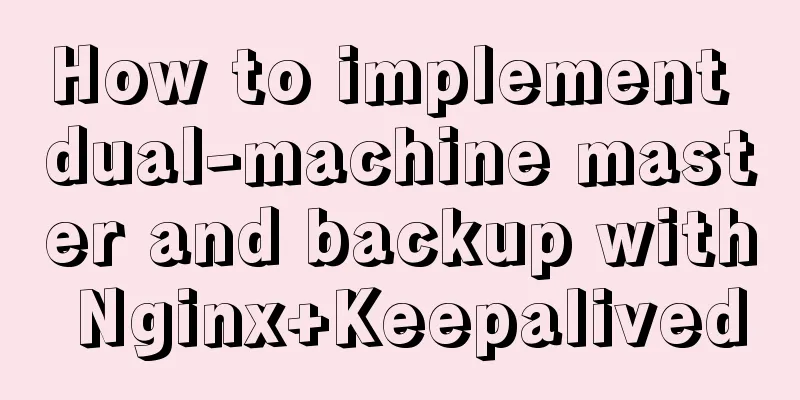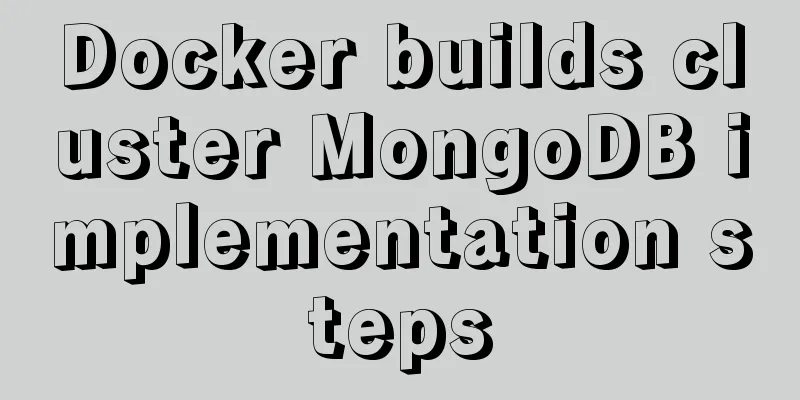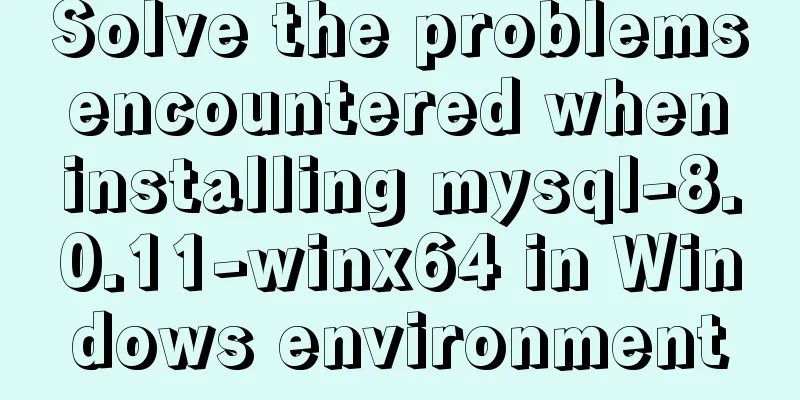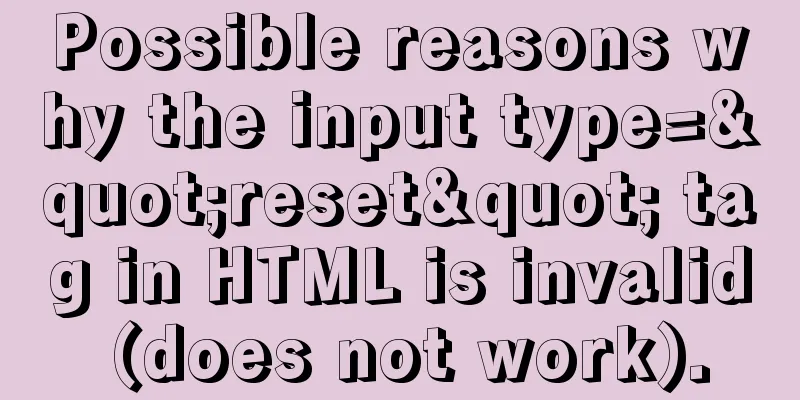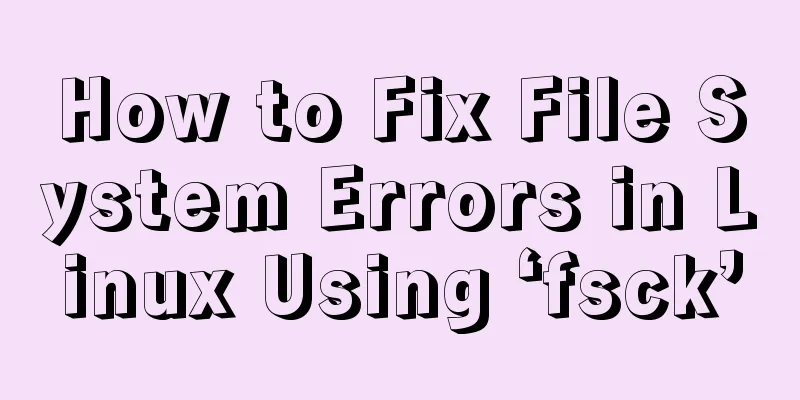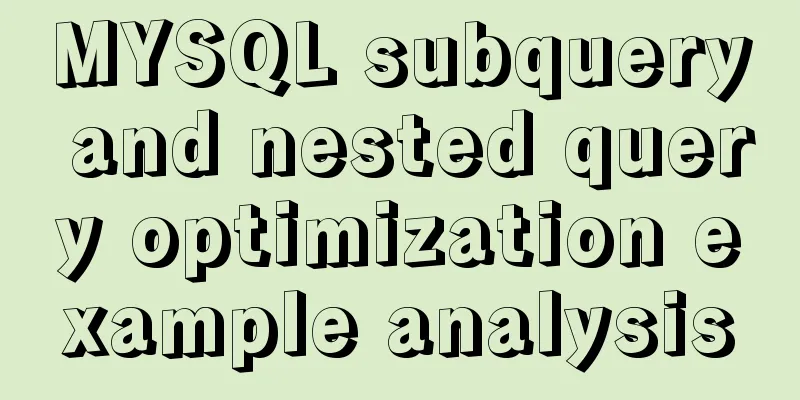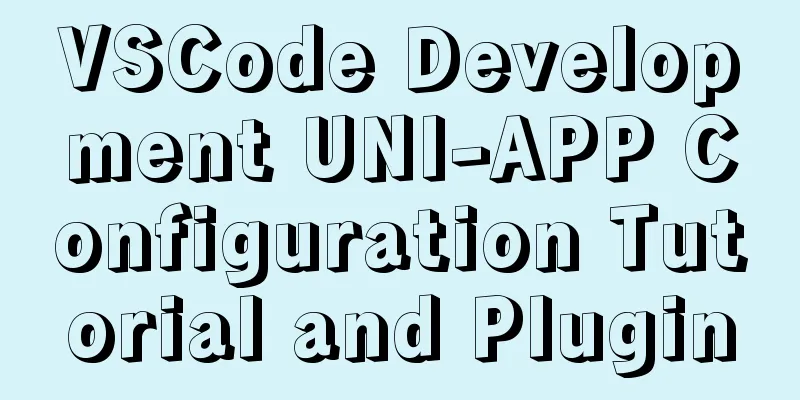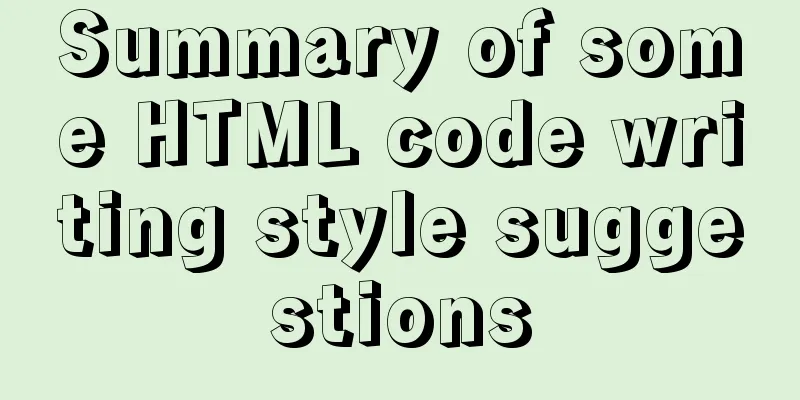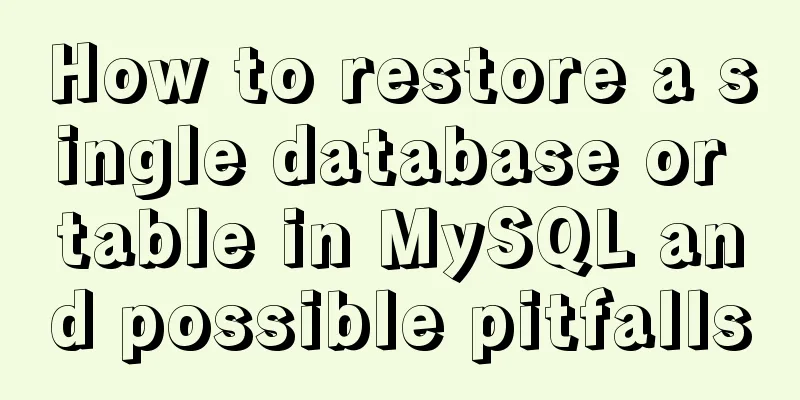Use html-webpack-plugin' to generate HTML page plugin in memory
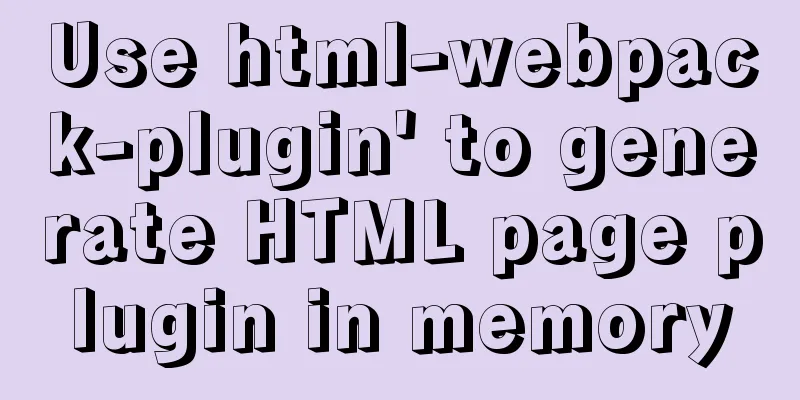
|
When we package the webpackjs file, we introduce the global main.js in the index.html interface, as shown below: Must import
When packaging, the unpacked files are divided into two files, one is a local disk file, and the other is a file in memory. This is very troublesome. In the face of this problem, we have a solution. Install this plug-in 1. First, we enter
2. Then configure the options in the webpack.config.js configuration file.
Installation Complete
webpack.config.js introduces html-webpack-plugin
Configure the generated interface file 3. After the plugin is installed, comment out the src="budle.js" of index and restart the project.
4. After restarting the project, the interface will automatically package a buld.js and import it in the index interface
Summarize The above is the editor's introduction to using html-webpack-plugin' to generate HTML page plug-in in memory. I hope it will be helpful to everyone. If you have any questions, please leave me a message and the editor will reply to you in time. I would also like to thank everyone for their support of the 123WORDPRESS.COM website! |
<<: Detailed explanation of JSONObject usage
>>: Deploy grafana+prometheus configuration using docker
Recommend
Implementing image fragmentation loading function based on HTML code
Today we will implement a fragmented image loadin...
Mount the disk in a directory under Ubuntu 18.04
Introduction This article records how to mount a ...
mysql 8.0.18 mgr installation and its switching function
1. System installation package yum -y install mak...
A brief discussion on the solution to excessive data in ElementUI el-select
Table of contents 1. Scenario Description 2. Solu...
New usage of watch and watchEffect in Vue 3
Table of contents 1. New usage of watch 1.1. Watc...
Troubleshooting the cause of 502 bad gateway error on nginx server
The server reports an error 502 when synchronizin...
How to use JSX to implement Carousel components (front-end componentization)
Before we use JSX to build a component system, le...
Detailed explanation of MySQL and Spring's autocommit
1 MySQL autocommit settings MySQL automatically c...
SQL implementation of LeetCode (184. The highest salary in the department)
[LeetCode] 184. Department Highest Salary The Emp...
Detailed explanation of the front-end method of passing parameters between HTML pages
A situation that often occurs in a project is tha...
Negative distance (empathy) - iterative process of mutual influence
Negative distance refers to empathy. Preface (rai...
How to set default value for datetime type in MySQL
I encountered a problem when modifying the defaul...
Detailed explanation of MySQL database index
Table of contents 1. Introduction to MySQL Index ...
What is Nginx load balancing and how to configure it
What is Load Balancing Load balancing is mainly a...
Implementation of MySQL scheduled database backup (full database backup)
Table of contents 1. MySQL data backup 1.1, mysql...