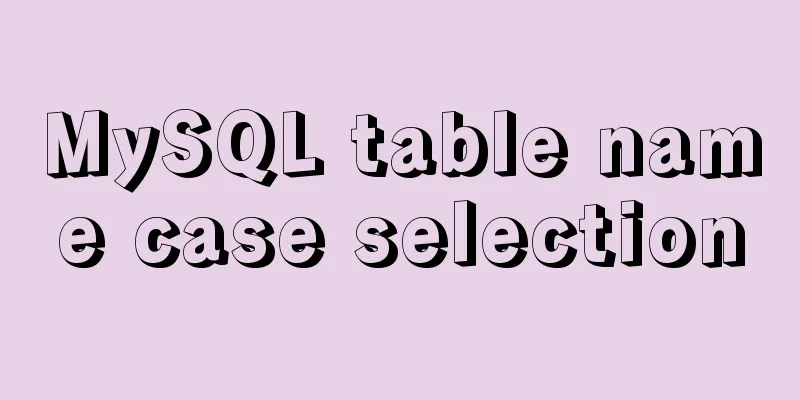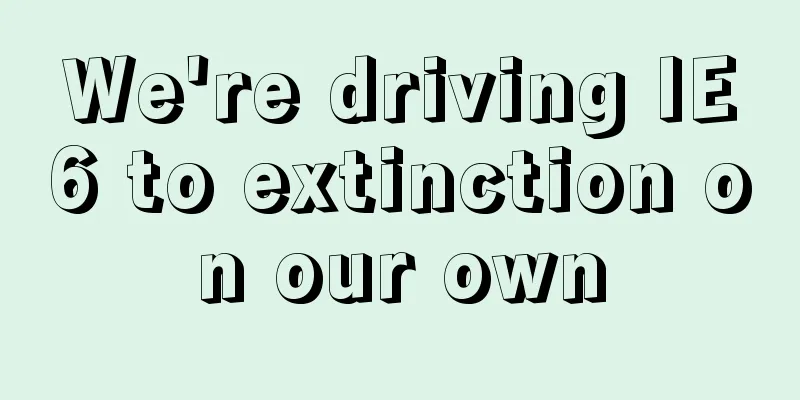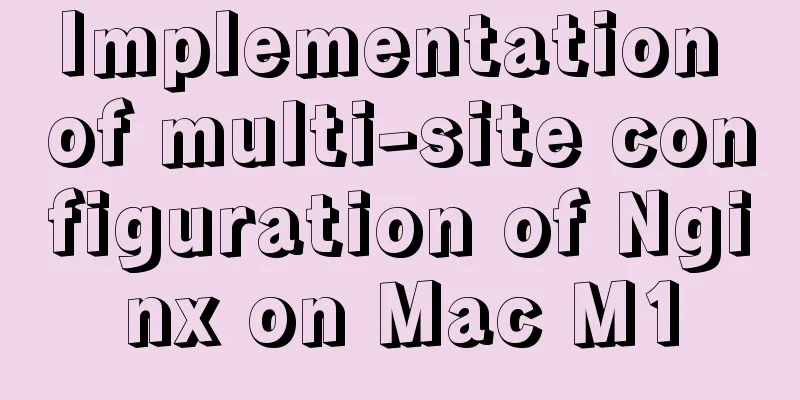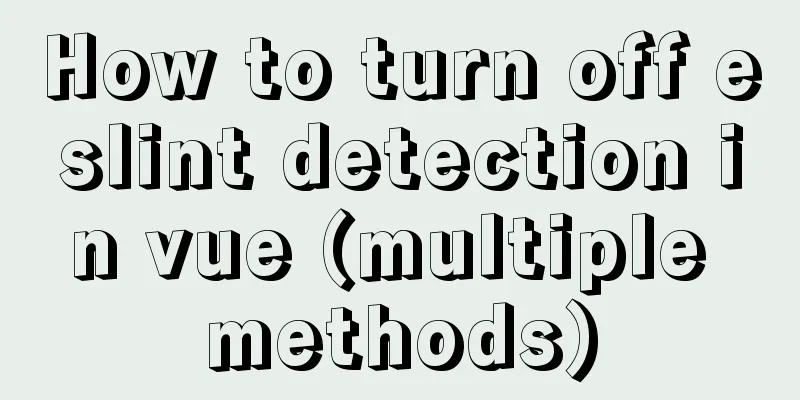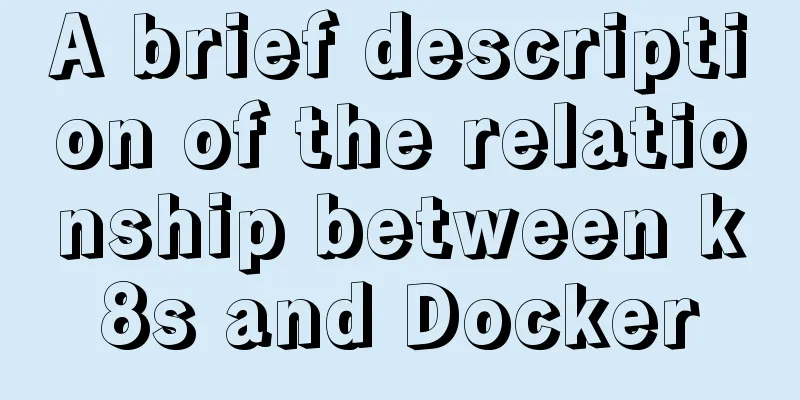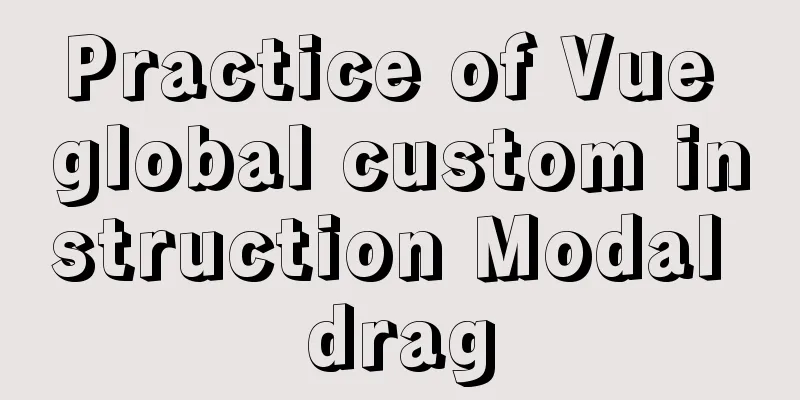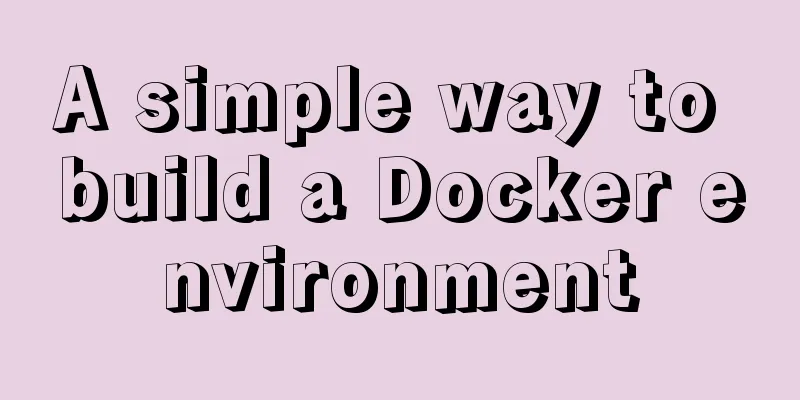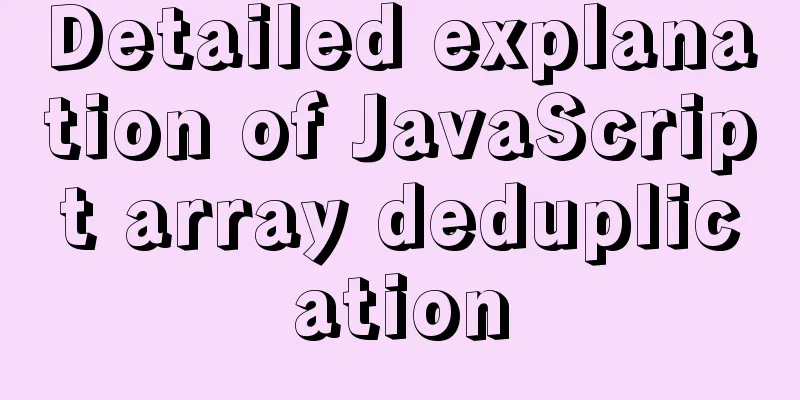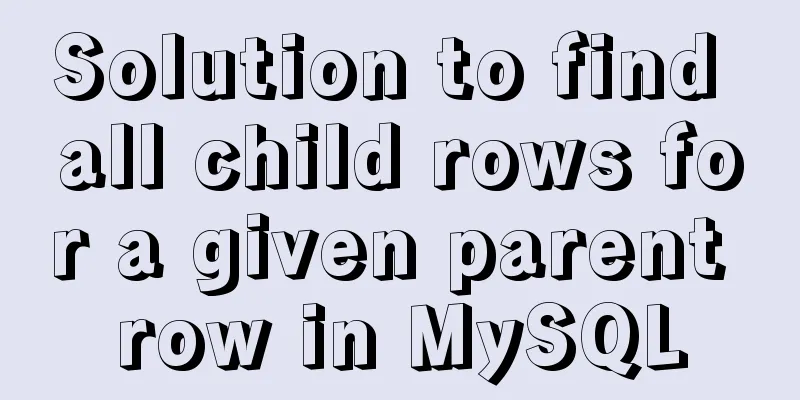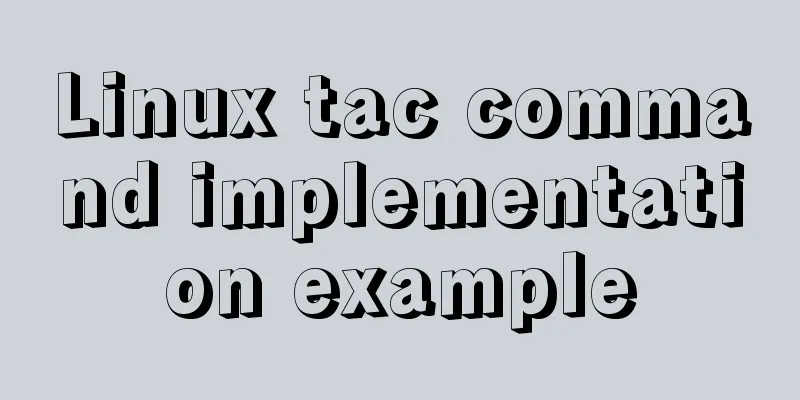What is Nginx load balancing and how to configure it
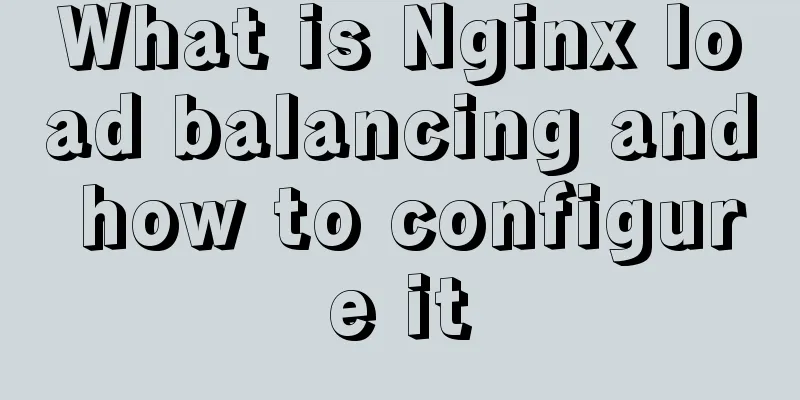
What is Load BalancingLoad balancing is mainly achieved through specialized hardware devices or software algorithms. The load balancing achieved through hardware devices has good effect, high efficiency and stable performance, but the cost is relatively high. Load balancing implemented through software mainly depends on the choice of balancing algorithm and the robustness of the program. There are also many kinds of balancing algorithms, and the most common ones are two categories: static load balancing algorithms and dynamic load balancing algorithms. Static algorithms are relatively simple to implement and can achieve relatively good results in general network environments. They mainly include general polling algorithms, ratio-based weighted polling algorithms, and priority-based weighted polling algorithms. Dynamic load balancing algorithms are more adaptable and effective in more complex network environments. They mainly include the least connection priority algorithm based on task volume, the fastest response priority algorithm based on performance, the prediction algorithm, and the dynamic performance allocation algorithm. The general principle of network load balancing technology is to use a certain distribution strategy to evenly distribute the network load to each operating unit of the network cluster, so that a single heavy-load task can be shared among multiple units for parallel processing, or a large amount of concurrent access or data traffic can be shared among multiple units for separate processing, thereby reducing the user's waiting response time. Nginx server load balancing configurationThe Nginx server implements a static priority-based weighted polling algorithm. The main configurations used are the proxy_pass directive and the upstream directive. These contents are actually very easy to understand. The key point is that the configuration of the Nginx server is flexible and diverse. How to reasonably integrate other functions while configuring load balancing to form a configuration solution that can meet actual needs. The following are some basic example snippets. Of course, it is impossible to include all configuration situations. I hope it can serve as a starting point for discussion. At the same time, it also requires everyone to summarize and accumulate more in the actual application process. Points that require attention in the configuration will be added as comments. Configuration Example 1: Implementing a general round-robin load balancing policy for all requestsIn the following example snippet, the priorities of all servers in the backend server group are configured to the default weight=1, so that they will receive request tasks in turn according to the general polling strategy. This configuration is the simplest one to implement Nginx server load balancing. All requests to www.myweb.name will be load balanced among the backend server group. The example code is as follows:
...
upstream backend #Configure the backend server group {
server 192.168.1.2:80;
server 192.168.1.3:80;
server 192.168.1.4:80; #Default weight=1
}
server
{
listen 80;
server_name www.myweb.name;
index index.html index.htm;
location / {
proxy_pass http://backend;
prox_set_header Host $host;
}
...
} Configuration Example 2: Implementing Weighted Round Robin Load Balancing for All RequestsCompared with "Configuration Example 1", in this example fragment, the servers in the backend server group are assigned different priority levels, and the value of the weight variable is the "weight" in the polling strategy. Among them, 192.168.1.2:80 has the highest level and is the server that receives and processes the least client requests. 192.168.1.4:80 has the lowest level and is the server that receives and processes the least client requests. 192.168.1.3:80 is between the above two. All requests to www.myweb.name will be weighted load balanced in the backend server group. The example code is as follows:
...
upstream backend #Configure the backend server group {
server 192.168.1.2:80 weight=5;
server 192.168.1.3:80 weight=2;
server 192.168.1.4:80; #Default weight=1
}
server
{
listen 80;
server_name www.myweb.name;
index index.html index.htm;
location / {
proxy_pass http://backend;
prox_set_header Host $host;
}
...
} Configuration Example 3: Load Balancing for Specific ResourcesIn this example snippet, we set up two groups of proxied servers, one named "videobackend" is used to load balance client requests for video resources, and the other is used to load balance client requests for filed resources. All requests to "http://www.mywebname/video/*" will be balanced in the videobackend server group, and all requests to "http://www.mywebname/file/*" will be balanced in the filebackend server group. This example shows the configuration for implementing general load balancing. For the configuration of weighted load balancing, refer to "Configuration Example 2". In the location /file/ {......} block, we fill the client's real information into the "Host", "X-Real-IP" and "X-Forwareded-For" header fields in the request header respectively, so that the request received by the backend server group retains the client's real information instead of the Nginx server information. The example code is as follows:
...
upstream videobackend #Configure backend server group 1
{
server 192.168.1.2:80;
server 192.168.1.3:80;
server 192.168.1.4:80;
}
upstream filebackend #Configure backend server group 2
{
server 192.168.1.5:80;
server 192.168.1.6:80;
server 192.168.1.7:80;
}
server
{
listen 80;
server_name www.myweb.name;
index index.html index.htm;
location /video/ {
proxy_pass http://videobackend; #Use backend server group 1
prox_set_header Host $host;
...
}
location /file/ {
proxy_pass http://filebackend; #Use backend server group 2
#Keep the real information of the client prox_set_header Host $host;
proxy_set_header X-Real-IP $remote_addr;
proxy_set_header X-Forwarded-For $proxy_add_x_forwarded_for;
...
}
} Configuration Example 4: Load Balancing for Different Domain NamesIn this example snippet, we set up two virtual servers and two sets of backend proxy server groups to receive different domain name requests and perform load balancing on these requests. If the client request domain name is "home.myweb.name", server server1 will receive it and forward it to the homebackend server group for load balancing; if the client request domain name is "bbs.myweb.name", server server2 will receive it and forward it to the bbsbackend server level for load balancing. This achieves load balancing for different domain names. It should be noted that one of the two backend server groups, server 192.168.1.4:80, is shared. All resources under the two domain names need to be deployed on the server to ensure that there are no problems with client requests. The example code is as follows:
...
upstream bbsbackend #Configure backend server group 1
{
server 192.168.1.2:80 weight=2;
server 192.168.1.3:80 weight=2;
server 192.168.1.4:80;
}
upstream homebackend #Configure backend server group 2
{
server 192.168.1.4:80;
server 192.168.1.5:80;
server 192.168.1.6:80;
}
#Start configuring server 1
server
{
listen 80;
server_name home.myweb.name;
index index.html index.htm;
location / {
proxy_pass http://homebackend;
prox_set_header Host $host;
...
}
...
}
#Start configuring server 2
server
{
listen 80;
server_name bbs.myweb.name;
index index.html index.htm;
location / {
proxy_pass http://bbsbackend;
prox_set_header Host $host;
...
}
...
} Configuration Example 5: Implementing Load Balancing with URL RewritingFirst, let's look at the specific source code, which is modified based on Example 1:
...
upstream backend #Configure the backend server group {
server 192.168.1.2:80;
server 192.168.1.3:80;
server 192.168.1.4:80; #Default weight=1
}
server
{
listen 80;
server_name www.myweb.name;
index index.html index.htm;
location /file/ {
rewrite ^(/file/.*)/media/(.*)\.*$) $1/mp3/$2.mp3 last;
}
location / {
proxy_pass http://backend;
prox_set_header Host $host;
}
...
}Compared with "Configuration 1", this example fragment adds the URL rewriting function for URIs containing "/file/". For example, when the URL requested by the client is "http://www.myweb.name/file/downlaod/media/1.mp3", the virtual server first uses the location file/{......} block to forward it to the backend server group to achieve load balancing. In this way, load balancing with URL rewriting function can be easily implemented. In this configuration scheme, you must clearly understand the difference between the last tag and the break tag in the rewrite instruction to achieve the desired effect. The above five configuration examples demonstrate the basic methods of implementing load balancing configuration in Nginx server under different circumstances. Since the functions of the Nginx server are incremental in structure, we can continue to add more functions based on these configurations, such as Web caching, Gzip compression technology, identity authentication, permission management, etc. At the same time, when using the upstream directive to configure the server group, you can give full play to the functions of each directive to configure an Nginx server that meets the needs, is efficient, stable, and rich in functions. The above is the details of what Nginx load balancing is and how to configure it. For more information about Nginx load balancing, please pay attention to other related articles on 123WORDPRESS.COM! You may also be interested in:
|
<<: MySQL method steps to determine whether it is a subset
>>: Detailed explanation of the use of router-view components in Vue
Recommend
What magical uses does CSS filter have
background Basic Concepts CSS filter property app...
MySQL 5.7.18 Installer installation download graphic tutorial
This article records the detailed installation tu...
Introduction to the use of MySQL pt-slave-restart tool
Table of contents When setting up a MySQL master-...
Install mysql5.7.17 using RPM under Linux
The installation method of MySQL5.7 rpm under Lin...
Example code of vue custom component to implement v-model two-way binding data
In the project, you will encounter custom public ...
Detailed process of deploying MySQL with docker (common applications deployed with docker)
I have introduced it to you before: docker (deplo...
Copy and paste is the enemy of packaging
Before talking about OO, design patterns, and the ...
A brief discussion on the role of the docker --privileged=true parameter
Around version 0.6, privileged was introduced to ...
Several common ways to deploy Tomcat projects [tested]
1 / Copy the web project files directly to the we...
Based on vue-simple-uploader, encapsulate the global upload plug-in function of file segment upload, instant upload and breakpoint resume
Table of contents 1. Introduction 2. About vue-si...
Detailed explanation of the JVM series memory model
Table of contents 1. Memory model and runtime dat...
React Router V6 Updates
Table of contents ReactRouterV6 Changes 1. <Sw...
Docker image cannot be deleted Error: No such image: xxxxxx solution
Preface The docker image cannot be deleted. Check...
2 reasons why html-css tag style setting does not work
1 CSS style without semicolon ";" 2 Tags...
MySQL intercepts the sql statement of the string function
1. left(name,4) intercepts the 4 characters on th...