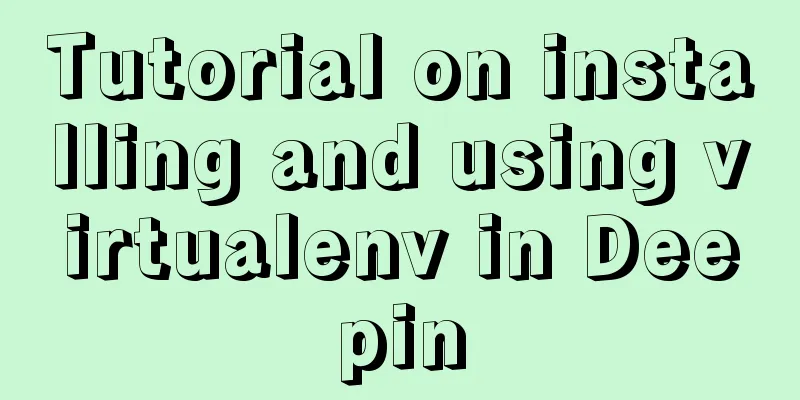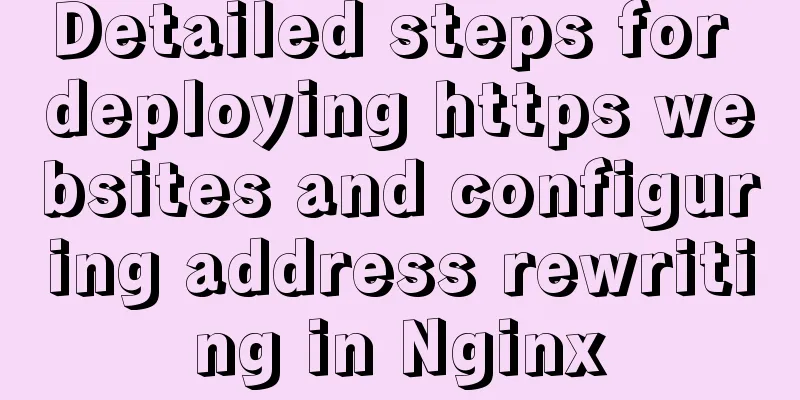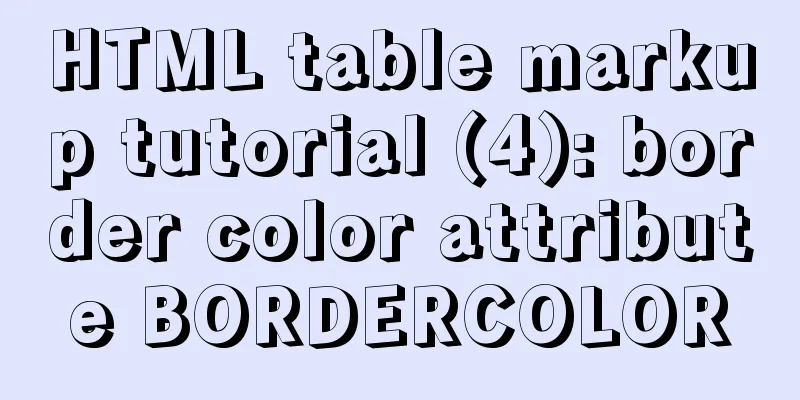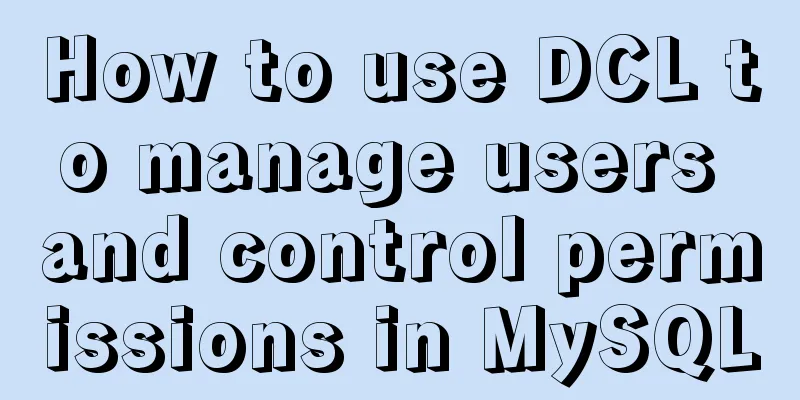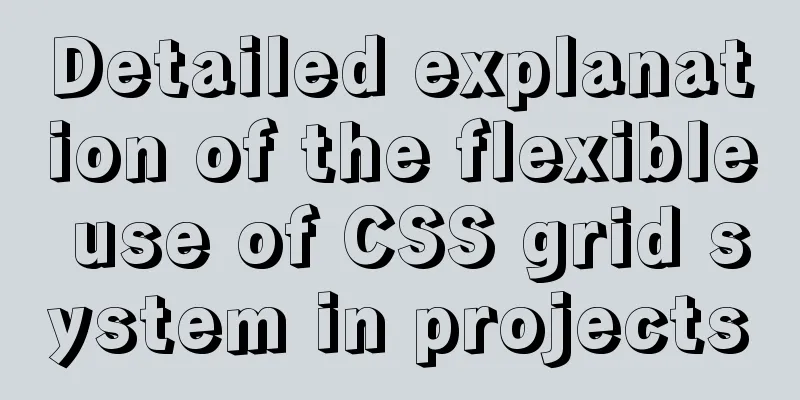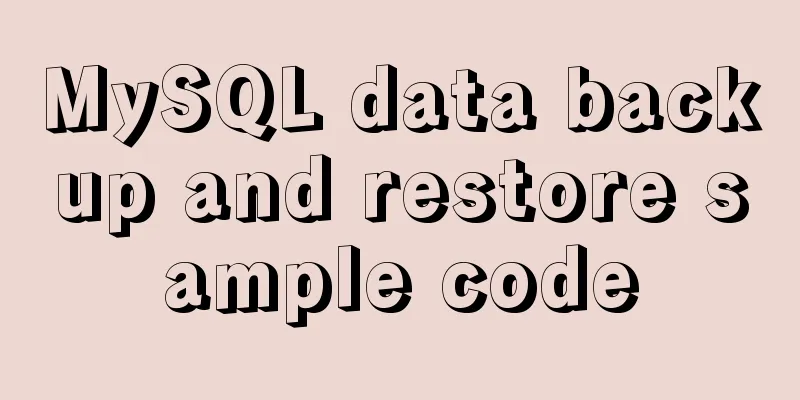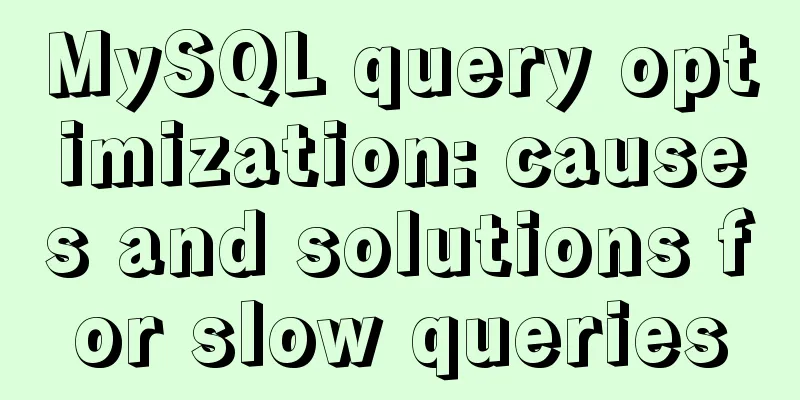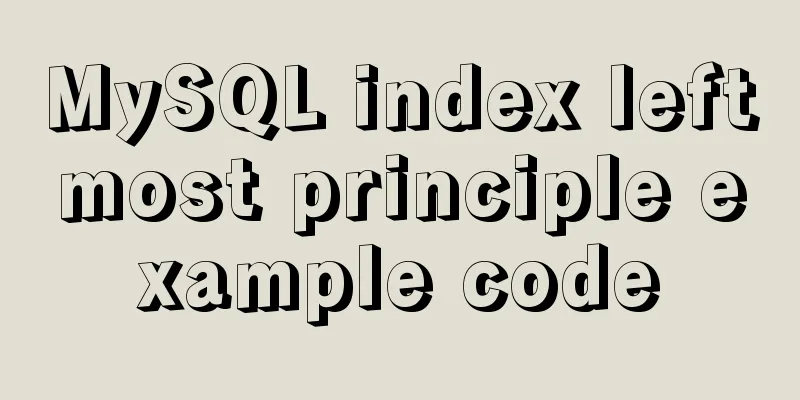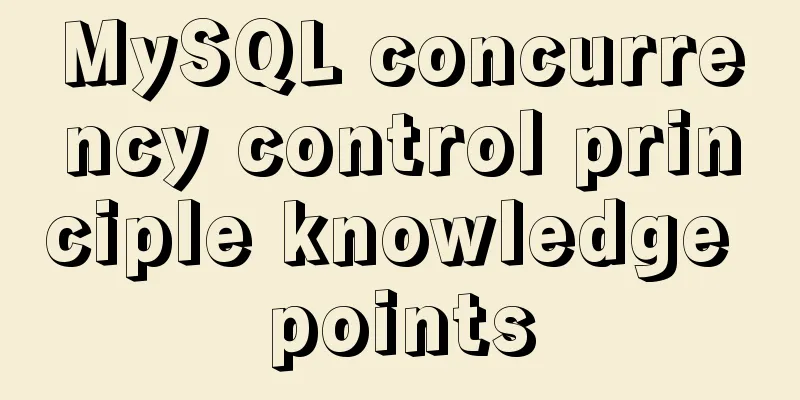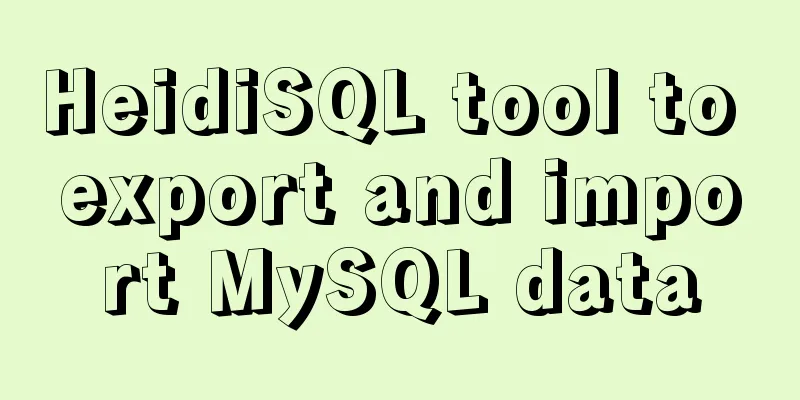Several common ways to deploy Tomcat projects [tested]
![Several common ways to deploy Tomcat projects [tested]](/upload/images/67caf08f8e37e.webp)
|
1 / Copy the web project files directly to the webapps directory This is the most commonly used method. Tomcat's Webapps directory is Tomcat's default application directory. When the server starts, all applications in this directory will be loaded. If you want to change this default directory, you can modify the appBase value in the Host tag in the server.xml file under conf. This method is actually the same as deploying a project in an IDE development environment. The access path using this method is http://localhost:8080/webname
2/ Modify the Server.xml file Find the Host tag in the server.xml file under conf and add the following code to it: <Context path="/jfinal_demo" docBase="F:workjfinal_demoWebRoot" reloadable ="true" debug="0" privileged="true">
For other properties, see the relevant documentation. 3 / Add the xml configuration file in the confCatalinalocalhost directory Create a new file named jfinal_demo.xml and configure the file content as follows: <Context path="/jfinal_demo" docBase="F:workjfinal_demoWebRoot" reloadable ="true" debug="0" privileged="true"> </Context> The Catalinalocalhost directory does not exist by default when Tomcat is downloaded. It will be created automatically when it is started for the first time, or it can be created manually. The path attribute can be removed from the configuration, because the root path when accessing the project depends only on the name of the XML file. For example, in the above example, the address to access the application is as follows: http://localhost:8080/jfinal_demo; The third method is recommended because it does not require modifying the default configuration of Tomcat, is the least invasive to Tomcat, and if you want to cancel the deployment, you can directly delete the XML configuration file. The above methods have been tested by myself. In addition, there is also the Tomcat hot deployment method. Summarize The above are several common ways to deploy Tomcat projects introduced by the editor [personally tested]. I hope it will be helpful to everyone. If you have any questions, please leave me a message and the editor will reply to you in time. I would also like to thank everyone for their support of the 123WORDPRESS.COM website! You may also be interested in:
|
<<: Detailed explanation of views in MySQL
>>: jQuery implements the mouse drag image function
Recommend
Example of viewing and modifying MySQL transaction isolation level
Check the transaction isolation level In MySQL, y...
A brief analysis of adding listener events when value changes in html input
The effect to be achieved In many cases, we will ...
How to limit the number of concurrent connection requests in nginx
Introduction The module that limits the number of...
Nginx configuration 80 port access 8080 and project name address method analysis
Tomcat accesses the project, usually ip + port + ...
How to use SVG icons in WeChat applets
SVG has been widely used in recent years due to i...
Detailed explanation of MySQL to obtain statistical data for each day and each hour of a certain period of time
Get daily statistics When doing a project, you ne...
React mouse multi-selection function configuration method
Generally, lists have selection functions, and si...
Solution to "No input file specified" in nginx+php
Today, the error "No input file specified&qu...
jQuery implements simple pop-up window effect
This article shares the specific code of jQuery t...
Detailed explanation of Nginx reverse proxy example
1. Reverse proxy example 1 1. Achieve the effect ...
MySQL slow query and query reconstruction method record
Preface What is a slow query and how to optimize ...
How to modify the time zone and time in Ubuntu system
On a Linux computer, there are two times, one is ...
Detailed code for adding electron to the vue project
1. Add in package.json "main": "el...
Implementing a simple web clock with JavaScript
Use JavaScript to implement a web page clock. The...
Implementation methods of common CSS3 animations
1. What is CSS Animations is a proposed module fo...