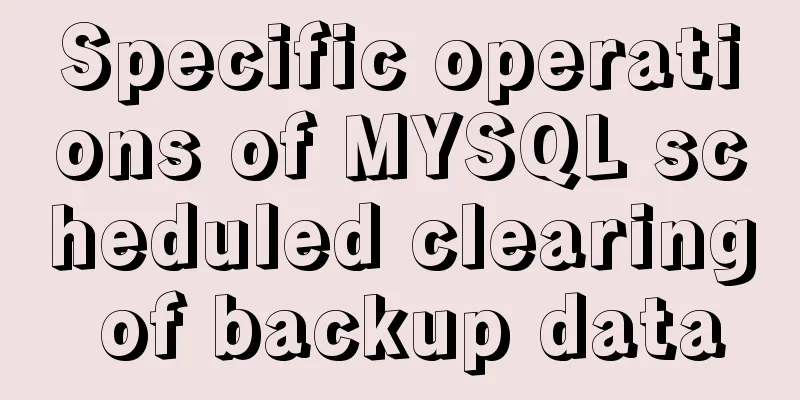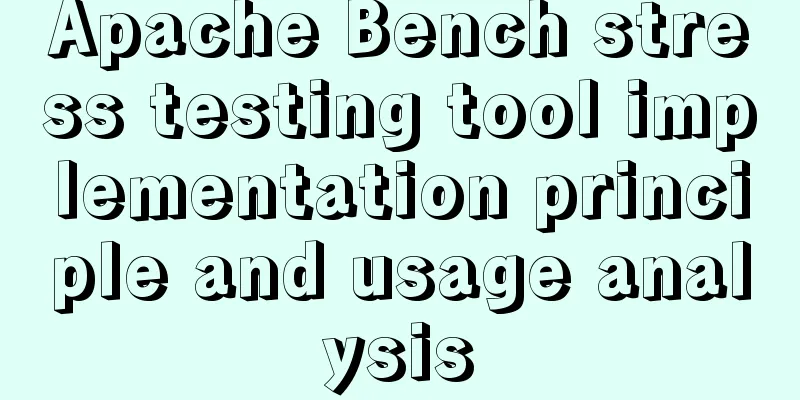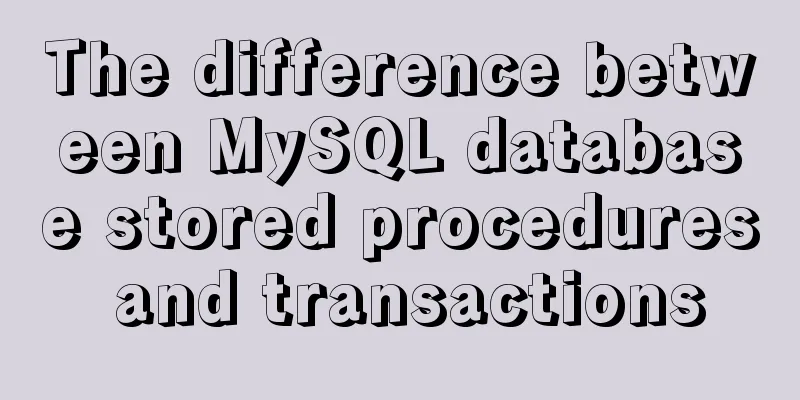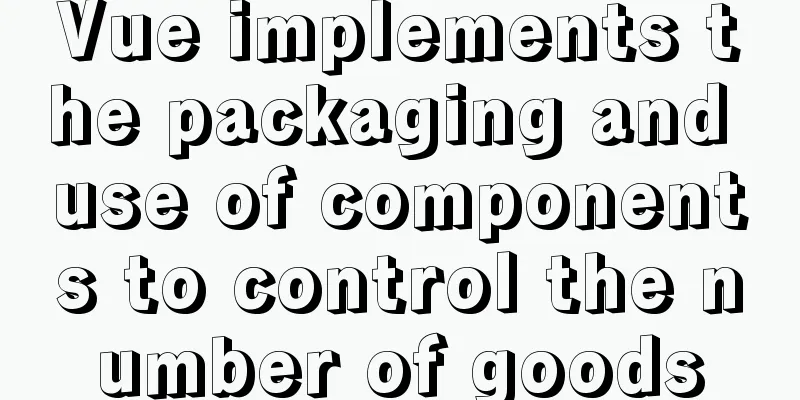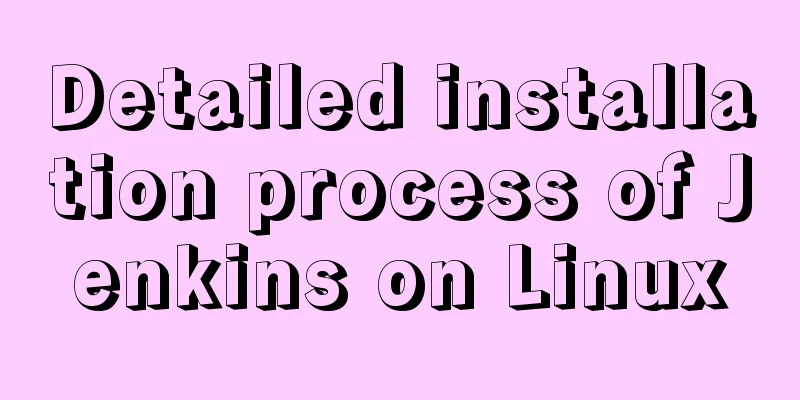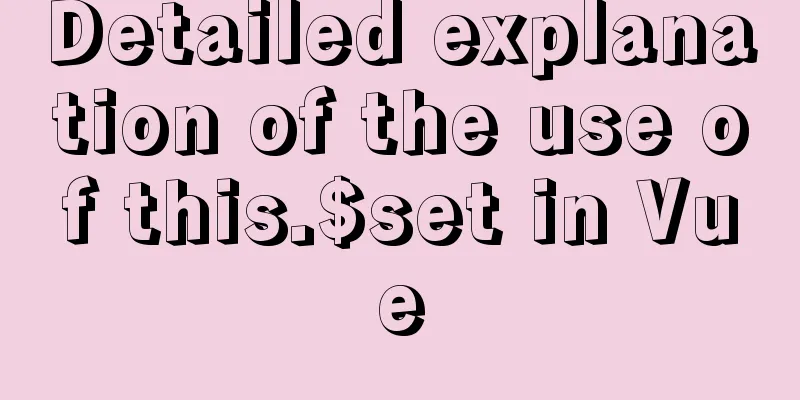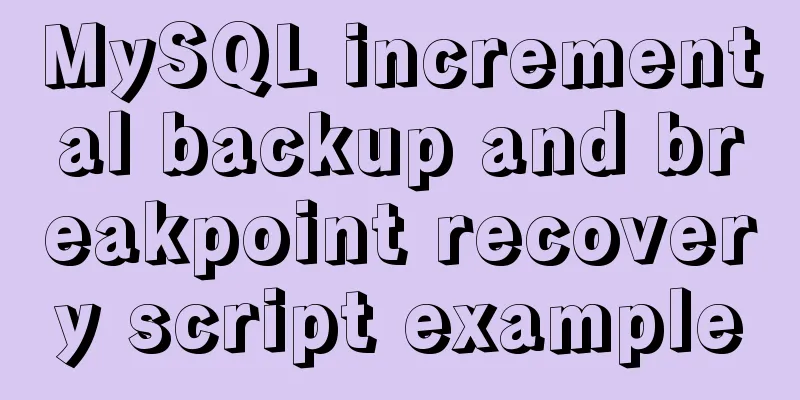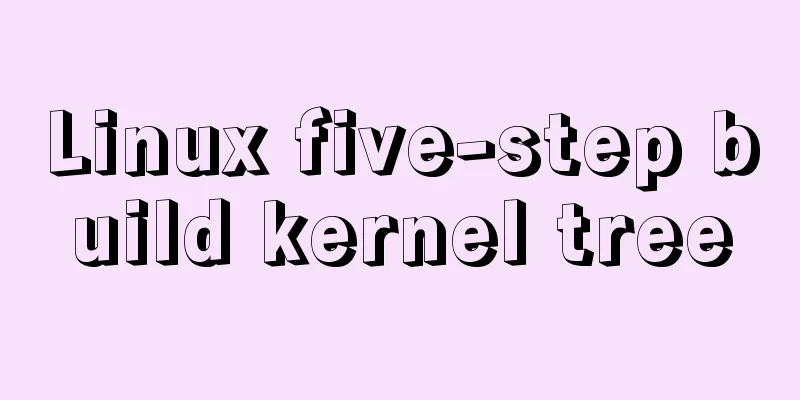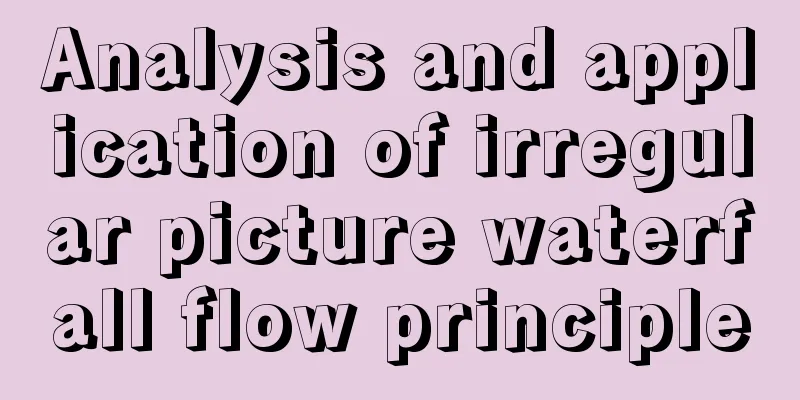Docker image cannot be deleted Error: No such image: xxxxxx solution
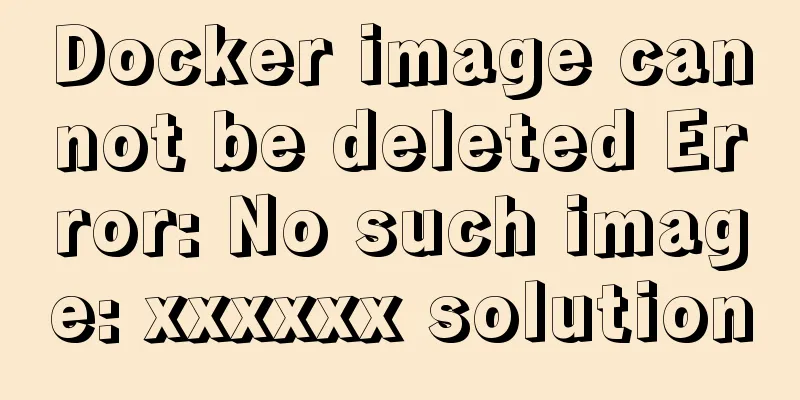
|
Preface The docker image cannot be deleted. Checking Deletion Tips: The specific screenshots are as follows:
Workaround Enter the directory: cd /var/lib/docker/image/overlay2/imagedb/content/sha256 This directory contains all the image files in
Which one should I delete? Don't panic,
If you are not sure, you can also check the file size: stat bf756fb1ae65adf866bd8c456593cd24beb6a0a061dedf42b26a993176745f6b After confirmation, delete the file: rm -rf bf756fb1ae65adf866bd8c456593cd24beb6a0a061dedf42b26a993176745f6b After deletion, it disappears from the This is the end of this article about how to solve the docker image cannot be deleted Error: No such image: xxxxxx. For more related content about docker image cannot be deleted, please search 123WORDPRESS.COM’s previous articles or continue to browse the following related articles. I hope you will support 123WORDPRESS.COM in the future! You may also be interested in:
|
<<: Summary of methods for writing judgment statements in MySQL
>>: React+ts realizes secondary linkage effect
Recommend
How to install centOS8 in VMware12 (tutorial on installing centos8 in vm virtual machine)
CentOS8 was released a few days ago. Although it ...
IIS configuration of win server 2019 server and simple publishing of website
1. First remotely connect to the server 2. Open S...
JavaScript to achieve floor effect
This article shares the specific code of JavaScri...
Solve the problem of mysql's int primary key self-increment
Introduction When we use the MySQL database, we a...
14 practical experiences on reducing SCSS style code by 50%
Preface Sass is an extension of the CSS3 language...
Detailed steps for configuring mysql8.0.20 with binlog2sql and simple backup and recovery
Table of contents First step installation Step 2:...
Detailed explanation of MySQL startup options and system variables examples
Table of contents Boot Options Command Line Long ...
Usage of Vue filters and timestamp conversion issues
Table of contents 1. Quickly recognize the concep...
Detailed explanation of the commonly used functions copy_from_user open read write in Linux driver development
Table of contents Common functions of linux drive...
Three ways to share component logic in React
Without further ado, these three methods are: ren...
Linux platform mysql enable remote login
During the development process, I often encounter...
WeChat applet custom tabbar component
This article shares the specific code of the WeCh...
Several ways to backup MySql database
mysqldump tool backup Back up the entire database...
Vue uses custom instructions to add watermarks to the bottom of the page
Project Scenario Add a custom watermark to the en...
Use pure CSS to create a pulsating loader effect source code
Effect Preview Press the "Click to Preview&q...