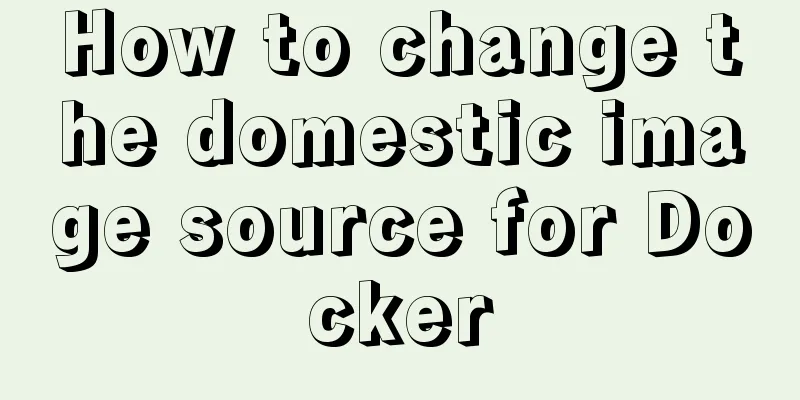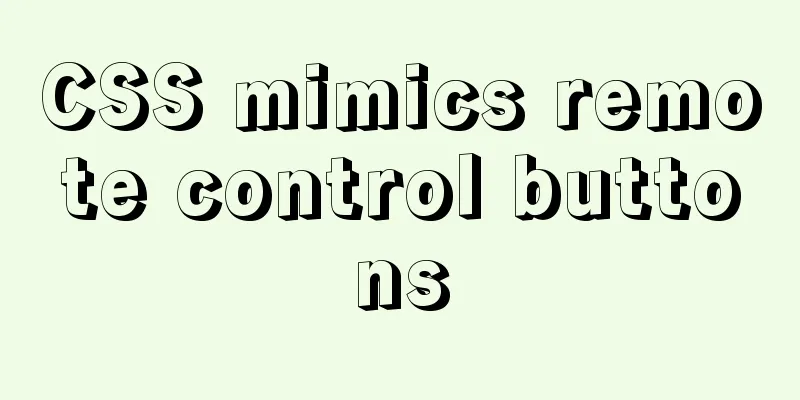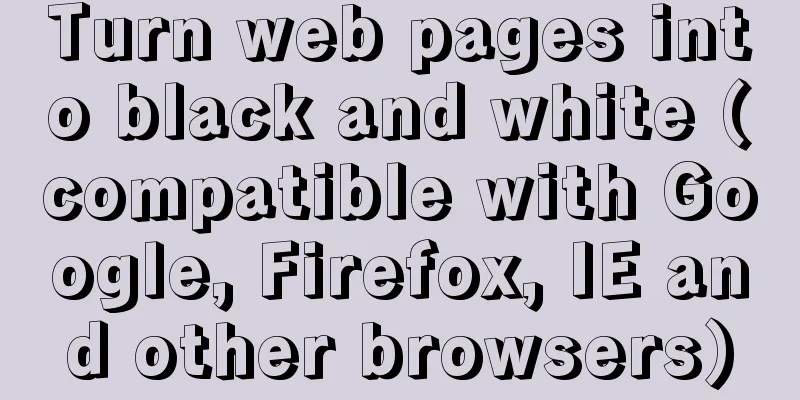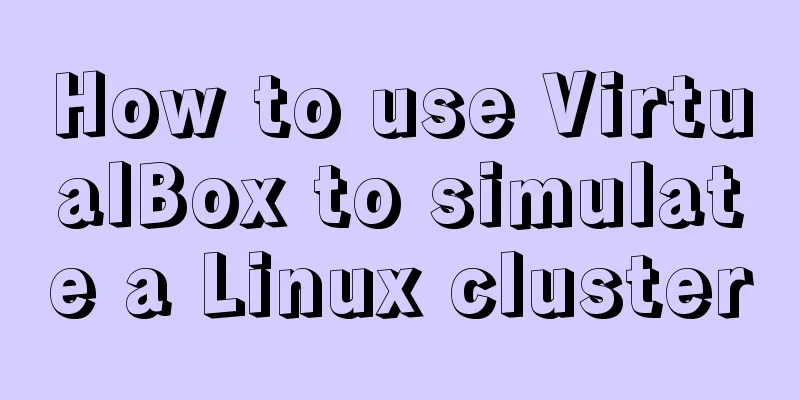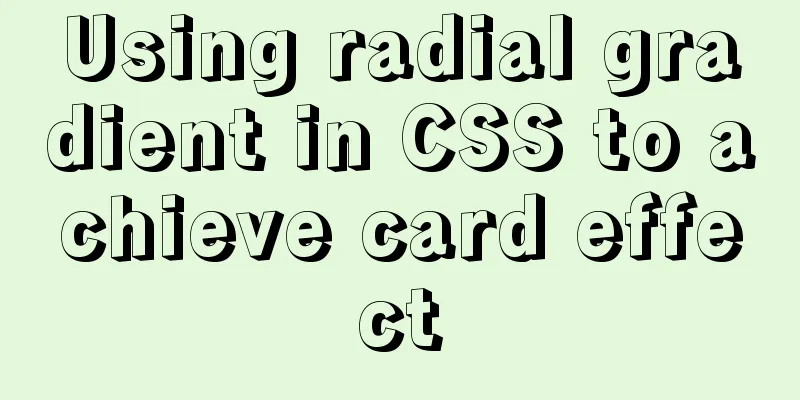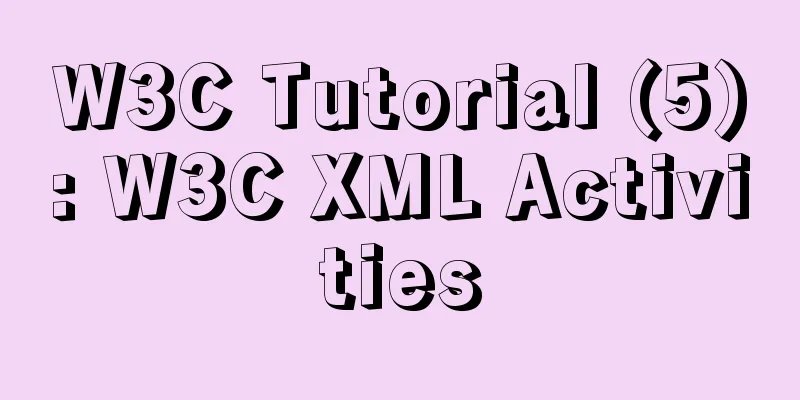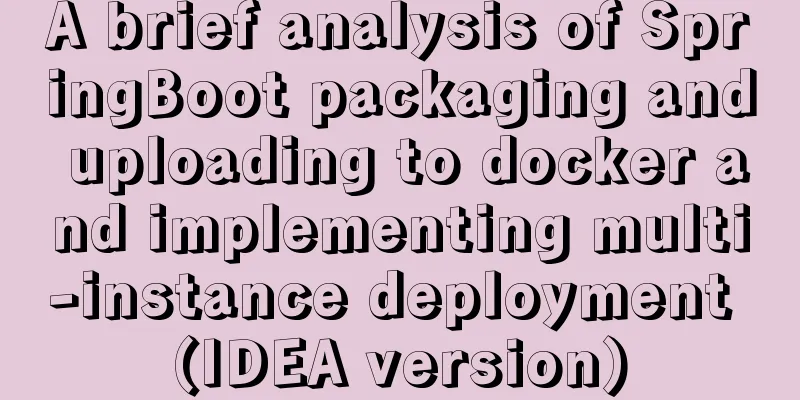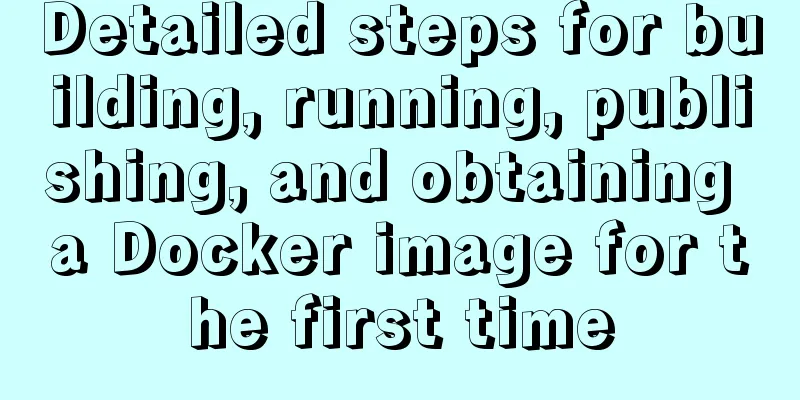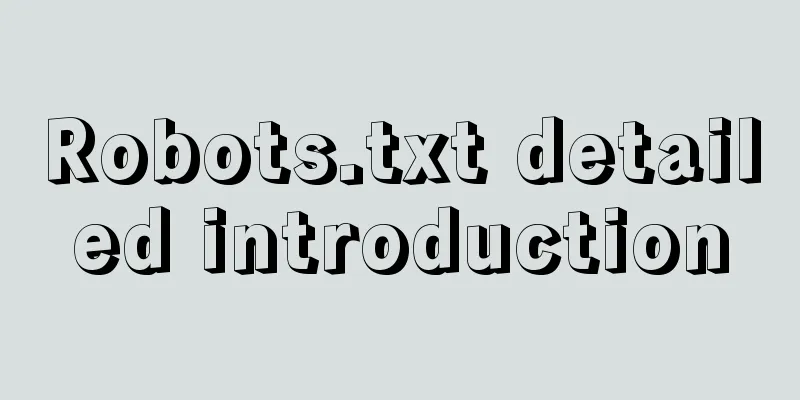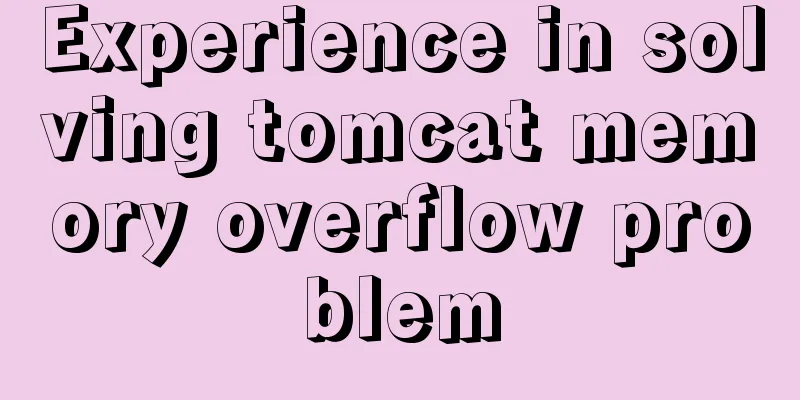React+ts realizes secondary linkage effect
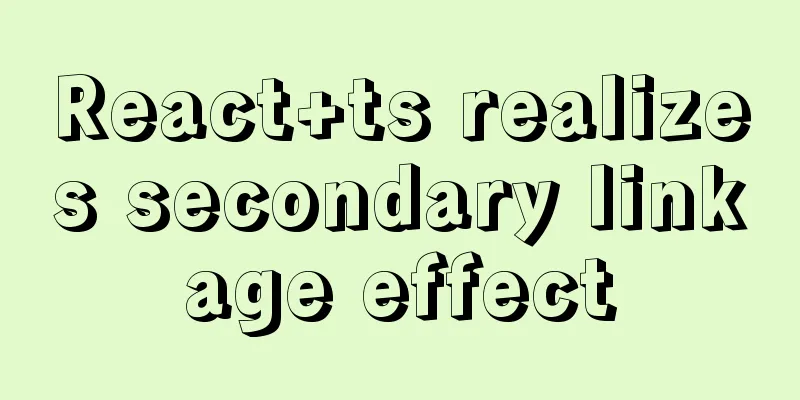
|
This article shares the specific code of React+ts to achieve the secondary linkage effect for your reference. The specific content is as follows .tsx files import { Component, createRef} from 'react'
import './index.less'
interface State {
top: any
ButtonList: Button[]
ContentList: Content[]
ButtonIndex: number
}
interface Button {
id: string
text: string
}
interface Content {
id: string
text: string
height: number
top: number
}
interface Props {
}
class Stairs extends Component<Props, State>{
LeftList: Button[]
RightList: Content[]
kaiguan: boolean
right = createRef<HTMLDivElement>()
left = createRef<HTMLDivElement>()
LeftTex = createRef<HTMLDivElement>()
// oTop: number | undefined
viewHeight: number | undefined
offHeight: number | undefined
Lefttext = createRef<HTMLDivElement>()
top: number | undefined
oTop: number | undefined
constructor(props: Props) {
super(props)
this.state = {
ButtonList: [],
ContentList: [],
ButtonIndex: 0,
top: 0
}
this.LeftList = []
this.RightList = []
this.kaiguan = true
this.oTop = 0
}
componentDidMount() {
this.BtnList(20)
this.ConList(20)
this.setState({
ButtonList: this.LeftList,
ContentList: this.RightList
})
}
getRandom(m: number, n: number): number {
return parseInt(`${Math.random() * (m - n) + n}`);
}
BtnList(n: number) {
for (let i = 0; i < n; i++) {
this.LeftList.push({
id: `a${i}`,
text: `Button${i}`,
});
}
}
ConList(n: number) {
let ConTop = 0;
for (let i = 0; i < n; i++) {
let RandomHeight = this.getRandom(736, 1400);
this.RightList.push({
id: `b${i}`,
text: `Title${i}`,
height: RandomHeight,
top: ConTop,
});
ConTop += RandomHeight;
}
}
FnScroll() {
// console.log(11)
if (this.right.current) {
this.oTop = this.right.current.scrollTop;
if (this.kaiguan) {
// console.log(111)
let count = 0
for (var i = 0; i < this.state.ContentList.length; i++) {
if (this.oTop >= this.state.ContentList[i].top) {
count = i
}
this.setState({
ButtonIndex: count
})
}
// console.log(ButtonIndex,count)
}
}
// eslint-disable-next-line
if (this.oTop == this.state.ContentList[this.state.ButtonIndex].top) {
this.kaiguan = true;
}
}
Fn(index: any, ev: React.MouseEvent<HTMLDivElement>) {
this.viewHeight = document.documentElement.clientHeight / 2
let target = ev.target as HTMLDivElement
this.offHeight = target.offsetTop
// console.log(this.offHeight)
if (this.offHeight > this.viewHeight) {
if (this.LeftTex.current) {
this.LeftTex.current.scrollTo({
top: this.offHeight - this.viewHeight - target.clientHeight / 2,
behavior: "smooth",
})
}
// console.log(this.LeftTex.current)
}
// console.log(this.offHeight - this.viewHeight - target.clientHeight / 2)
this.kaiguan = false;
// this.offHeight = ev.target.offsetTop
// console.log(ev.target)
if (this.right.current) {
this.right.current.scroll({
top: this.RightList[index].top,
behavior: "smooth",
});
}
this.setState({
ButtonIndex: index
})
}
ButtonIndex(index: number) {
if (index >= 3) {
if (this.left.current && this.Lefttext.current) {
this.left.current.scrollTop = (index - 3) * this.Lefttext.current.offsetHeight;
}
}
if (index < 3) {
if (this.left.current) {
this.left.current.scrollTop = 0;
}
}
this.setState({
ButtonIndex: index
})
}
render() {
let footList = this.state.ButtonList
return (
<div>
<div className="about">
<div className="scroll">
<div className="box1" ref="box1"></div>
<div className="box2" ref="box2"></div>
<div className="scroll-con" ref="scroll-con">
<div className="left" ref={this.LeftTex}>
<div className="left-con">
{footList.map((item, index) =>
<div onClick={this.Fn.bind(this, index)} ref={this.Lefttext} className={this.state.ButtonIndex === index ? "ac left-txt" : "left-txt"} key={item.id} >
{item.text}
</div>
)}
</div>
</div>
<div className="right" ref={this.right} onScroll={this.FnScroll.bind(this)}>
<div className="right-con">
<div
className="right-txt"
ref="right-txt">
{this.state.ContentList.map((item) =>
<div style={{ height: item.height }} className="right-title" key={item.id}>{item.text} </div>
)}
</div>
</div>
</div>
</div>
</div>
</div>
</div>
)
}
}
export default Stairs.less files
.scroll {
width: 100vw;
height: 100vh;
overflow-y: scroll;
.box1 {
height: 300px;
background: #000;
width: 100%;
}
.box2 {
height: 200px;
background: tomato;
width: 100%;
}
.box3 {
position: -webkit-sticky;
position: sticky;
top: 0;
height: 100px;
background: palevioletred;
z-index: 999;
width: 100%;
}
.scroll-con {
width: 100vw;
height: 100vh;
position: -webkit-sticky;
position: sticky;
top: 100px;
display: flex;
.left,
.right {
height: 100vh;
overflow-y: scroll;
}
.left {
width: 20vw;
.left-txt {
width: 20vw;
height: 100px;
text-align: center;
line-height: 100px;
background: red;
}
.left-txt.ac {
background: lightcoral;
z-index: 999;
}
}
.right {
width: 80vw;
.right-title {
width: 100%;
height: 5vh;
background: darkblue;
color: aqua;
line-height: 5vh;
}
}
}
}Finally, add the folder you defined to the route The effect diagram is as follows
The above is the full content of this article. I hope it will be helpful for everyone’s study. I also hope that everyone will support 123WORDPRESS.COM. You may also be interested in:
|
<<: Docker image cannot be deleted Error: No such image: xxxxxx solution
>>: Summary of common Nginx techniques and examples
Recommend
How to visualize sketched charts in Vue.js using RoughViz
introduce A chart is a graphical representation o...
Vue implements click feedback instructions for water ripple effect
Table of contents Water wave effect Let's see...
Vue+ssh framework to realize online chat
This article shares the specific code of Vue+ssh ...
CSS to achieve Tik Tok subscription button animation effect
I was watching Tik Tok some time ago and thought ...
jQuery achieves the shutter effect (using li positioning)
This article shares the specific code of jQuery t...
Example code for CSS to achieve horizontal lines on both sides of the text
This article introduces the sample code of CSS to...
Detailed explanation of MySQL database tens of millions of data query and storage
Table of contents Million-level data processing s...
How to configure Nginx virtual host in CentOS 7.3
Experimental environment A minimally installed Ce...
Detailed explanation of Json format
Table of contents A JSON is built on two structur...
The implementation code of the CSS3 input box is similar to the animation effect of Google login
Use CSS3 to animate the input box similar to the ...
WeChat applet scroll-view implements a solution to duplicate data loading when pulling up
The scroll-view of WeChat applet has more bugs wh...
A brief analysis of the count tracking of a request in nginx
First, let me explain the application method. The...
Detailed steps for building Portainer visual interface with Docker
In order to solve the problem mentioned last time...
A brief understanding of MySQL storage field type query efficiency
The search performance from fastest to slowest is...
Implementation of Vue single file component
I recently read about vue. I found a single-file ...