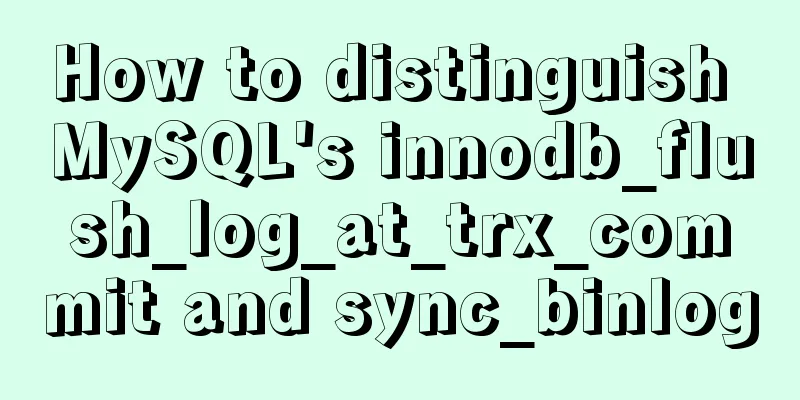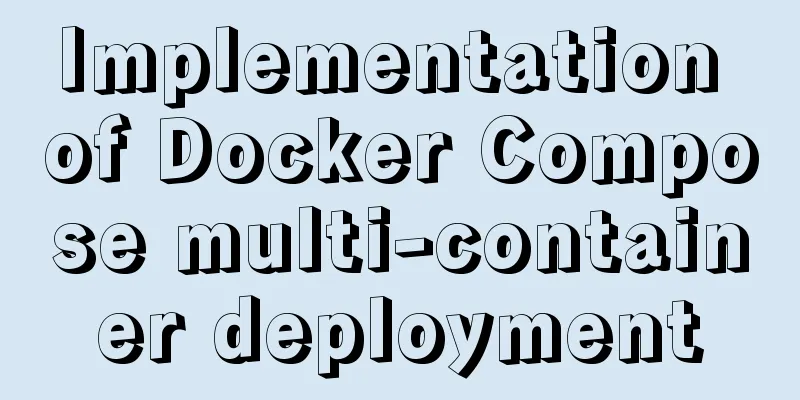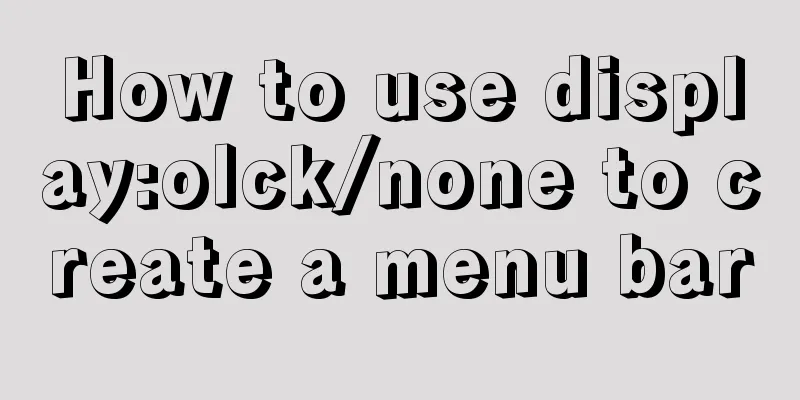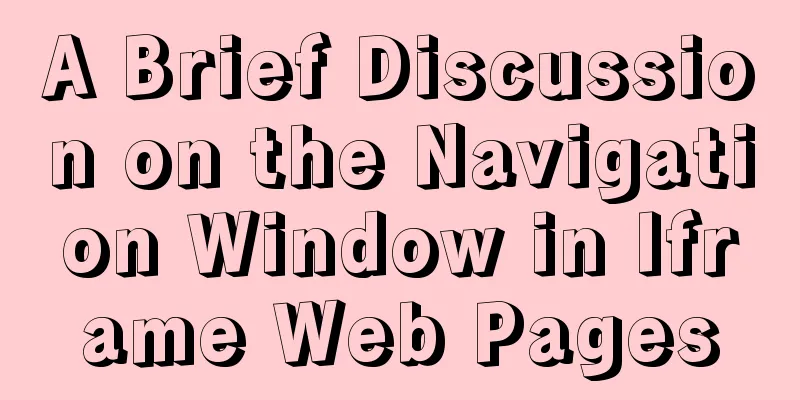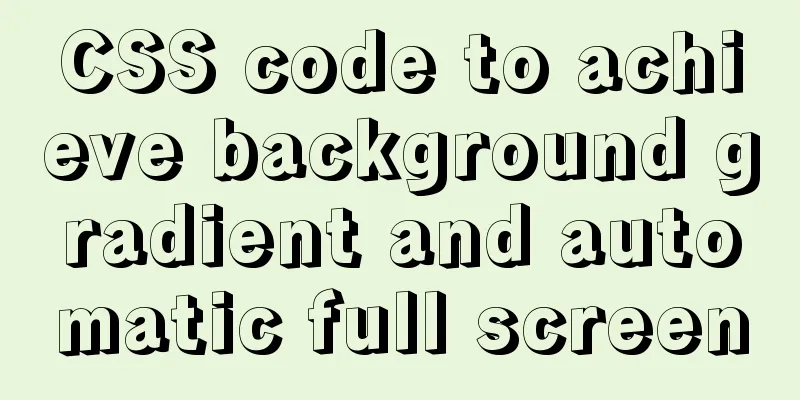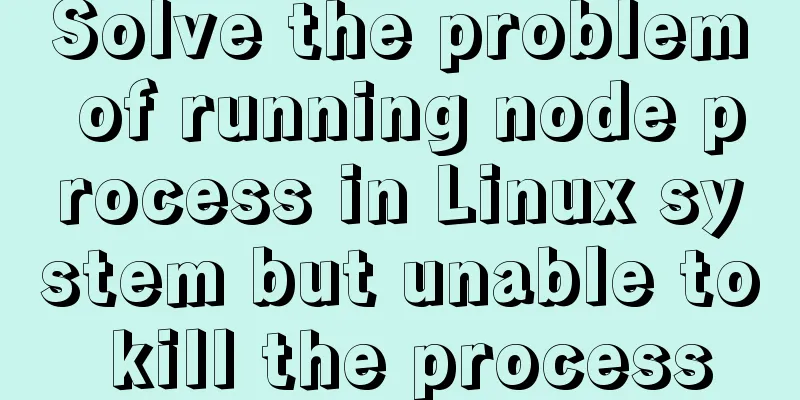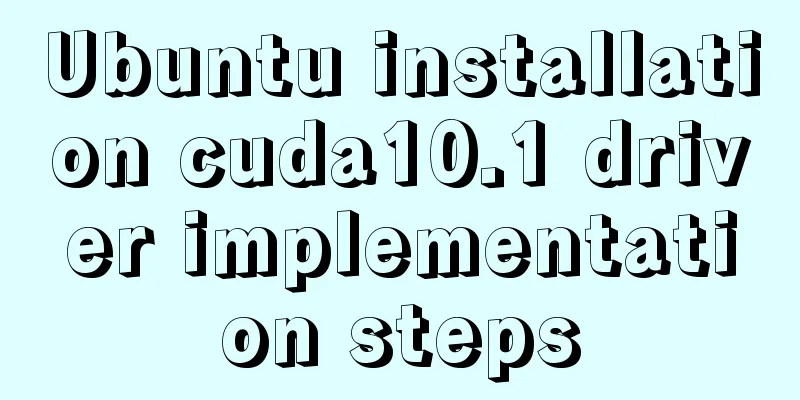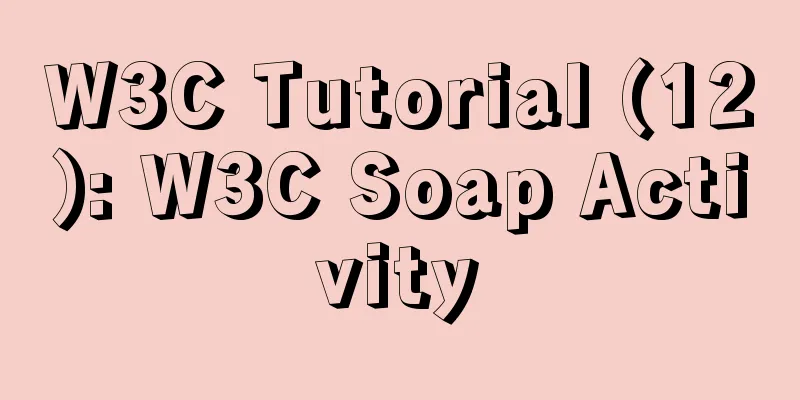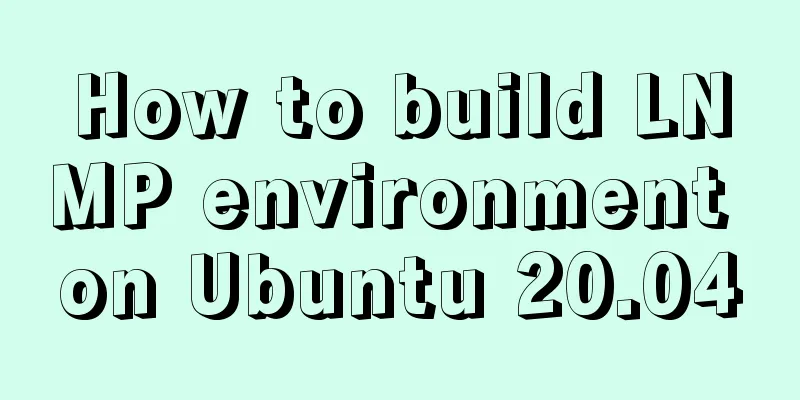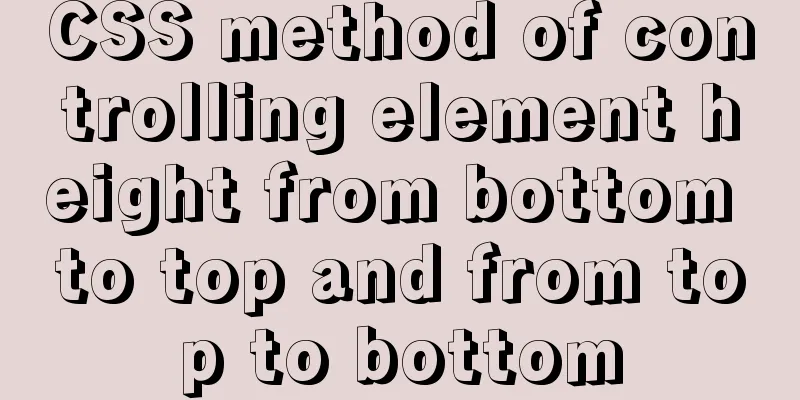A brief analysis of the count tracking of a request in nginx
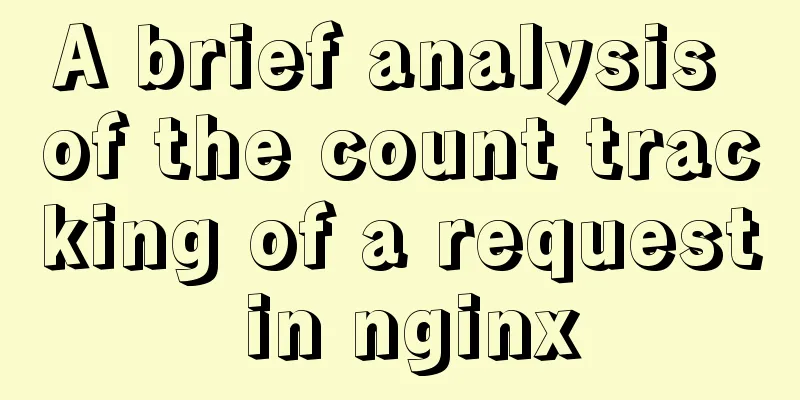
|
First, let me explain the application method. There are two nginx modules, one named jtxy and the other named jtcmd. When an http request comes, it will enter the jtxy module for processing. jtxy will create a subrequest and send it to jtcmd. jtcmd will create an upstream flow to our upstream non-http service A for processing. After A completes the processing and gets the result, it will return the result to the jtcmd subrequest. The jtcmd subrequest returns the result to jtxy. This is the process. Let's track the count of a request. 1. A request arrives, a request is created, and count in ngx_http_alloc_request is initialized to 1 At this time, count is 1. r->main = r;
r->count = 1;
2. When processing the request in the jtxy module, ngx_http_subrequest is called to create a subrequest, and the count is increased by 1 in ngx_http_subrequest. At this time, count is 2 r->main->count++; 3. When leaving a module (here is the jtxy module), ngx_http_finalize_request will be called, and the count will be reduced by one in ngx_http_finalize_request. At this time, count is 1. if (r->content_handler) {
r->write_event_handler = ngx_http_request_empty_handler;
ngx_http_finalize_request(r, r->content_handler(r));
return NGX_OK;
}
4. Then we enter our sub-request jtcmd module. In this module, if we find that we are a sub-request ((r!=r->main)), we should increase the main request count by one. This point is highlighted in red because if 1 is not added, there will be a problem with the main request count. We will find this problem later when we continue to track the count minus 1. Here is a jtcmd subrequest initiated by jtxy. The r and r->main here are not the same. r is jtcmd, and r->main is jtxy. At this time, count is 2. At the same time, because upstream is used in our subrequest jtcmd module, count needs to be increased by 1, but when we use ngx_http_read_client_request_body(r, ngx_http_upstream_init), ngx_http_read_client_request_body has already increased by 1, so we don't have to do this increase by 1 here. At this time, count is 3. You can take a look at Section 5.1.5 of "In-depth Understanding of nginx". There is an explanation for the need to add 1 to the upstream flow. So, the count here is added twice. r->upstream->resolved->sockaddr = (struct sockaddr*)&backendSockAddr;
r->upstream->resolved->socklen = sizeof(struct sockaddr_in);
r->upstream->resolved->naddrs = 1;
r->upstream->create_request = jtcmd_upstream_create_request;
r->upstream->process_header = jtcmd_upstream_process_header;
r->upstream->finalize_request = jtcmd_upstream_finalize_request;
r->upstream->abort_request = jtcmd_upstream_abort_request;
r->upstream->input_filter_init = ngx_http_jtcmd_filter_init;
r->upstream->input_filter = ngx_http_jtcmd_filter;
r->upstream->input_filter_ctx = jtcmdctx;
//r->subrequest_in_memory = 1;
if(r!=r->main)
{
r->main->count++;
}
ngx_int_t rc = ngx_http_read_client_request_body(r, ngx_http_upstream_init);
if (rc == NGX_ERROR || rc > NGX_OK) {
return rc;
}
Here r is the subrequest and r->main is the main request. Also note that the subrequest count is always 0. ngx_int_t
ngx_http_read_client_request_body(ngx_http_request_t *r,
ngx_http_client_body_handler_pt post_handler)
{
size_t preread;
ssize_t size;
ngx_int_t rc;
ngx_buf_t *b;
ngx_chain_t out;
ngx_http_request_body_t *rb;
ngx_http_core_loc_conf_t *clcf;
r->main->count++;
5. As in step 3, after the request is processed, ngx_http_finalize_request will be called to reduce the count by one. However, the difference here is that this is a subrequest, and there is a step r = r->main; so the actual reduction is to the main request. This is also the reason why we added 1 as explained in red in step 4. At this time, count is 2 static void
ngx_http_close_request(ngx_http_request_t *r, ngx_int_t rc)
{
ngx_connection_t *c;
r = r->main;
c = r->connection;
ngx_log_debug2(NGX_LOG_DEBUG_HTTP, c->log, 0,
"http request count:%d blk:%d", r->count, r->blocked);
if (r->count == 0) {
ngx_log_error(NGX_LOG_ALERT, c->log, 0, "http request count is zero");
}
r->count--;
6. Then, because the subrequest uses upstream, count is increased by 1 for this reason, so when the upstream ends, it is reduced by 1. At this time, count is 1.
7. After the child request is completed, the callback method of the parent request will continue to process, and then return to the main request module jtxy. Here, after the processing is completed, ngx_http_finalize_request will be called to end the request. At this time, count is 1 and the request will be released. void
ngx_http_free_request(ngx_http_request_t *r, ngx_int_t rc)
{
ngx_log_t *log;
ngx_pool_t *pool;
struct linger linger;
ngx_http_cleanup_t *cln;
ngx_http_log_ctx_t *ctx;
ngx_http_core_loc_conf_t *clcf;
log = r->connection->log;
ngx_log_debug0(NGX_LOG_DEBUG_HTTP, log, 0, "http close request");
if (r->pool == NULL) {
ngx_log_error(NGX_LOG_ALERT, log, 0, "http request already closed");
return;
}Summarize This is the end of this article about the count tracking of a request in nginx. For more information about the count tracking of nginx requests, please search for previous articles on 123WORDPRESS.COM or continue to browse the following related articles. I hope you will support 123WORDPRESS.COM in the future! |
<<: A brief discussion on front-end production: Is IE6 still necessary for compatibility?
>>: Node script realizes automatic sign-in and lottery function
Recommend
Summary of MySQL usage specifications
1. InnoDB storage engine must be used It has bett...
Detailed explanation of MySQL high availability architecture
Table of contents introduction MySQL High Availab...
Six ways to increase your website speed
1. Replace your .js library file address with the...
How to start and restart nginx in Linux
Nginx (engine x) is a high-performance HTTP and r...
Based on vue-simple-uploader, encapsulate the global upload plug-in function of file segment upload, instant upload and breakpoint resume
Table of contents 1. Introduction 2. About vue-si...
Pure CSS to achieve the text description of semi-transparent effect when the mouse is placed on it (must read for novices)
The effect is as follows: Example 1 Example 2: Ta...
MySQL column to row conversion tips (share)
Preface: Because many business tables use design ...
WeChat Mini Program Basic Tutorial: Use of Echart
Preface Let’s take a look at the final effect fir...
JavaScript to implement the back to top button
This article shares the specific code for JavaScr...
Linux uses iptables to limit multiple IPs from accessing your server
Preface In the Linux kernel, netfilter is a subsy...
Teach you how to use MySQL8 recursive method
I have previously written an article about recurs...
CSS tips for controlling animation playback and pause (very practical)
Today I will introduce a very simple trick to con...
Build a server virtual machine in VMware Workstation Pro (graphic tutorial)
The VMware Workstation Pro version I use is: 1. F...
CSS to implement QQ browser functions
Code Knowledge Points 1. Combine fullpage.js to a...
Detailed explanation of three ways to configure Nginx virtual hosts (based on ports)
Nginx supports three ways to configure virtual ho...