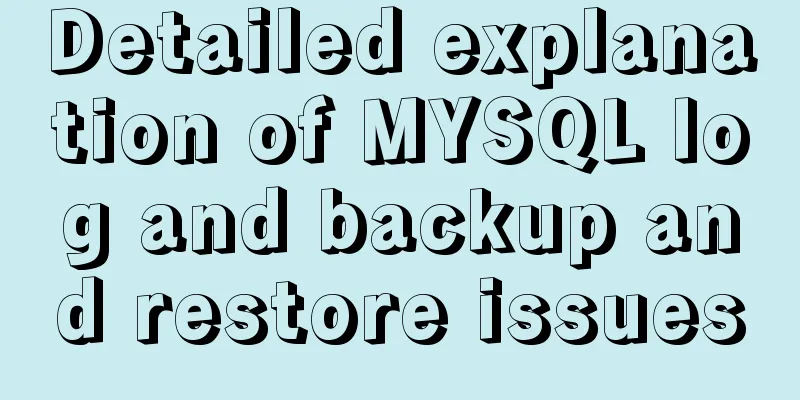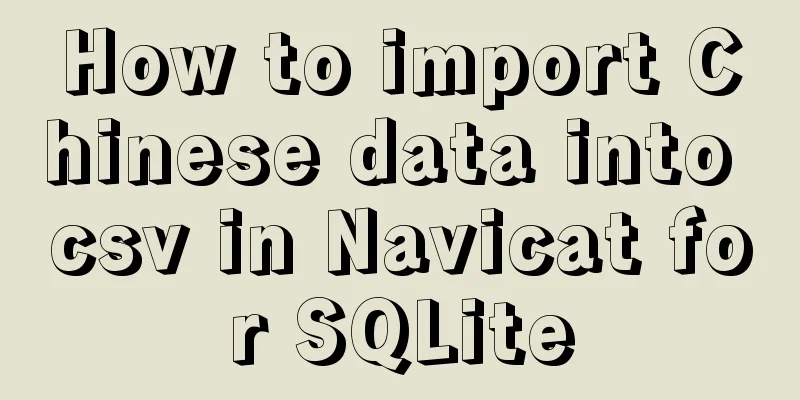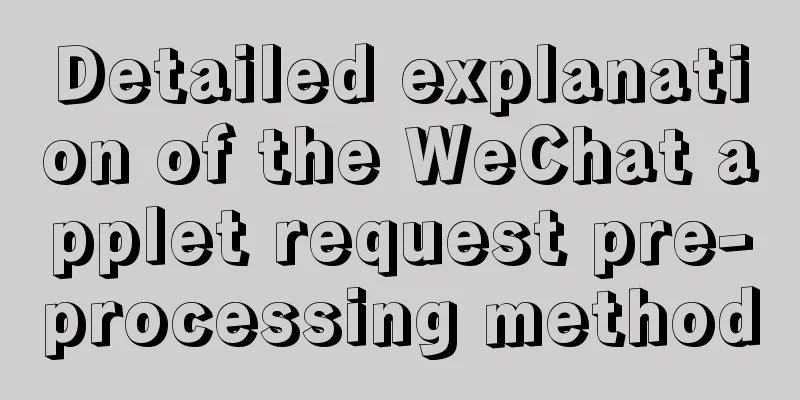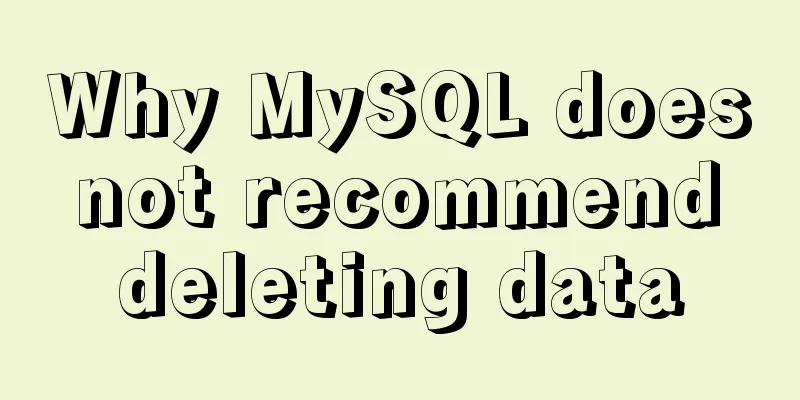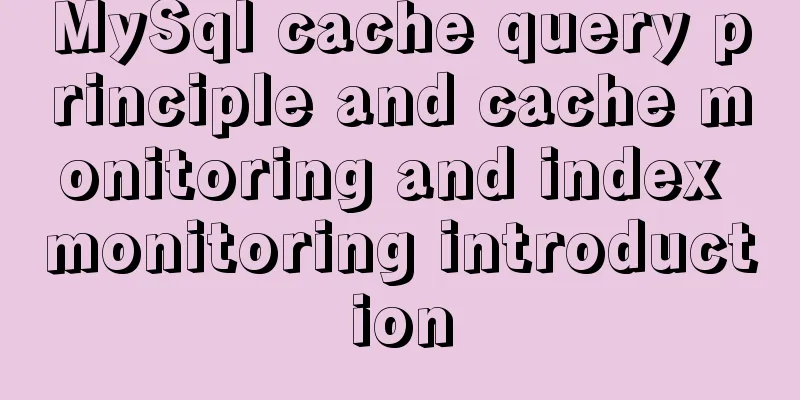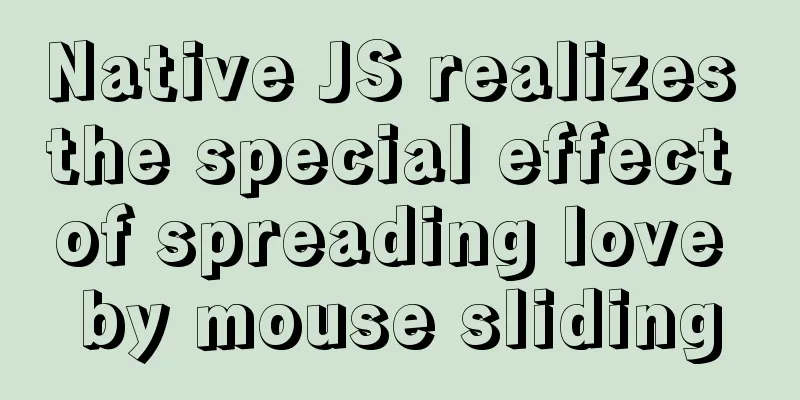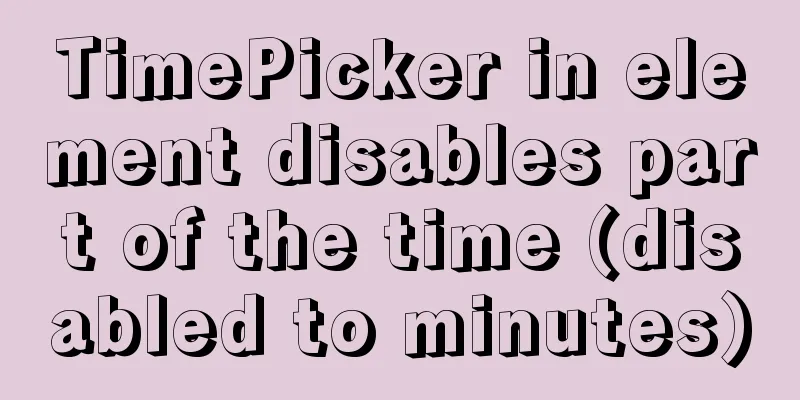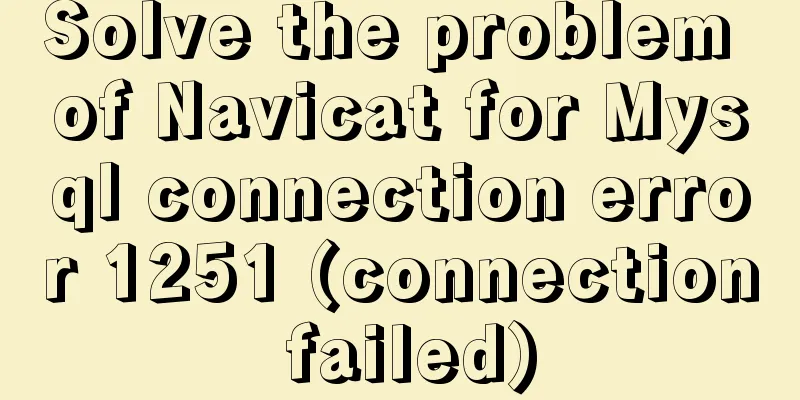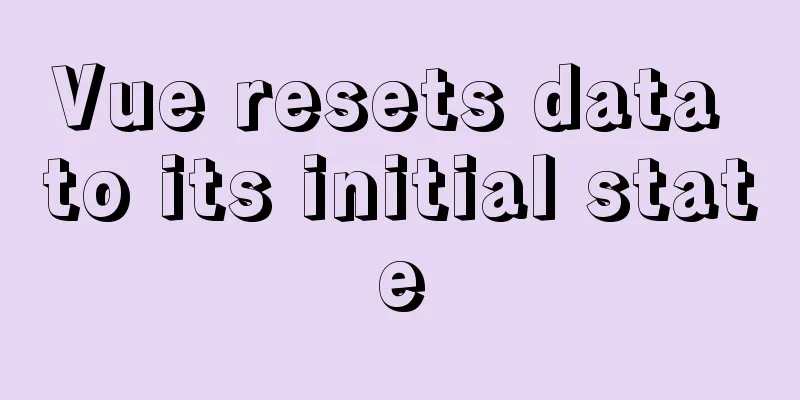JavaScript to implement the back to top button
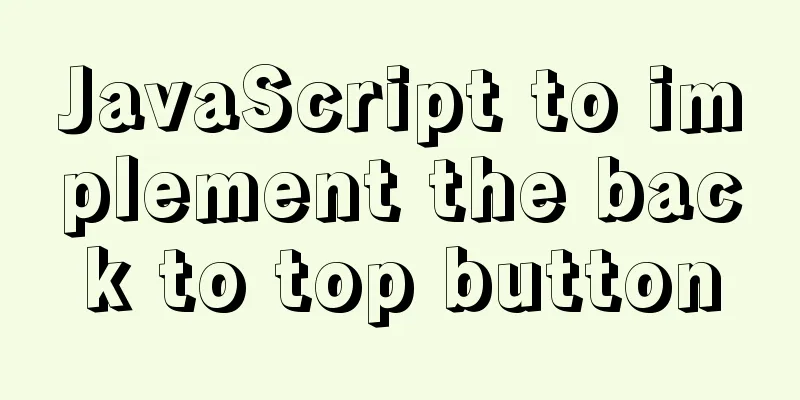
|
This article shares the specific code for JavaScript to implement the back to top button for your reference. The specific content is as follows 1. Build the scaffolding first
a {
text-decoration: none;
}
body {
height: 5000px;
}
.backtotop {
position: fixed;
bottom: 80px;
right: 80px;
width: 80px;
height: 80px;
background-color: #ccc;
font-size: 20px;
text-align: center;
padding-top: 12px;
box-sizing: border-box;
cursor: pointer;
color: #000;
/* Hide the button first */
/*display: none;*/
}<a href="javascript:;" class="backtotop" id="backtotop">Back to<br>Top</a>
2. Logical part When the mouse clicks the "Back to Top" button, it will return to the top at a certain "speed" every 50 milliseconds. After returning to the top, it must be cleared, otherwise the page will automatically return to the top as soon as it is pulled down. Two methods are used here, one is setInterval, and the other is clearInterval. The former is to set the timer, and the latter is to clear the timer.
.backtotop {
/* Hide the button first */
display: none;
}
(function() {
// 1. Get the element to be operated let oBackBtn = document.querySelector("#backtotop");
// 2. Monitor the scrolling of the web page window.onscroll = function() {
// Get the scroll distance let offsetY = getPageScroll().y;
// console.log(offsetY);
// Determine whether to display the rollback button if (offsetY >= 200) {
oBackBtn.style.display = "block";
} else {
oBackBtn.style.display = "none";
}
}
let timerId = null;
// 3. Listen for clicks on the rollback button oBackBtn.onclick = function() {
//Set the table to close first to prevent timer conflict clearInterval(timerId);
//Set the timer timerId = setInterval(function() {
let begin = getPageScroll().y; //Current position let target = 0; //Target position let step = (target - begin) * 0.3;
begin += step;
//Judge whether to end if (Math.abs(Math.floor(step)) <= 1) {
//Clear timer clearInterval(timerId);
// window.scrollTo(x, y);
// x indicates the position to which the webpage should be scrolled horizontally // y indicates the position to which the webpage should be scrolled vertically window.scrollTo(0, 0);
return;
}
window.scrollTo(0, begin);
}, 50);
};
function getPageScroll() {
let x, y;
if (window.pageXOffset) {
x = window.pageXOffset;
y = window.pageYOffset;
} else if (document.compatMode === "BackCompat") {
x = document.body.scrollLeft;
y = document.body.scrollTop;
} else {
x = document.documentElement.scrollLeft;
y = document.documentElement.scrollTop;
}
return {
x: x,
y: y
}
}
})();
The above is the full content of this article. I hope it will be helpful for everyone’s study. I also hope that everyone will support 123WORDPRESS.COM. You may also be interested in:
|
<<: In-depth understanding of MySQL slow query log
>>: Two ways to use IIS to call X-Forwarded-For Header (XFF) to record the visitor's real IP
Recommend
JavaScript singleton mode to implement custom pop-up box
This article shares the specific code of JavaScri...
Detailed explanation of MySQL master-slave replication process
1. What is master-slave replication? The DDL and ...
Solution to MySql service disappearance for unknown reasons
Solution to MySql service disappearance for unkno...
Summary of methods for querying MySQL user permissions
Introduce two methods to view MySQL user permissi...
Detailed introduction to linux host name configuration
Table of contents 1. Configure Linux hostname Con...
HTML table tag tutorial (33): cell vertical alignment attribute VALIGN
In the vertical direction, you can set the cell a...
Application of Hadoop counters and data cleaning
Data cleaning (ETL) Before running the core busin...
Docker link realizes container interconnection
Table of contents 1.1. Network access between con...
Implementation of crawler Scrapy image created by dockerfile based on alpine
1. Download the alpine image [root@DockerBrian ~]...
Detailed explanation of how to use several timers in CocosCreator
1. setTimeOut Print abc after 3 seconds. Execute ...
JavaScript to achieve the effect of clicking on the self-made menu
This article shares the specific code of JavaScri...
Detailed tutorial on OpenStack environment deployment based on CentOS (OpenStack installation)
Effect display: Environment preparation controlle...
MySQL 5.7.18 zip version installation and configuration method graphic tutorial (win7)
The installation of mysql5.7.18zip version on Win...
React hooks introductory tutorial
State Hooks Examples: import { useState } from &#...
Detailed explanation of the difference between url ending with / and without / in nginx proxy_pass configuration
When nginx configures proxy_pass, the difference ...