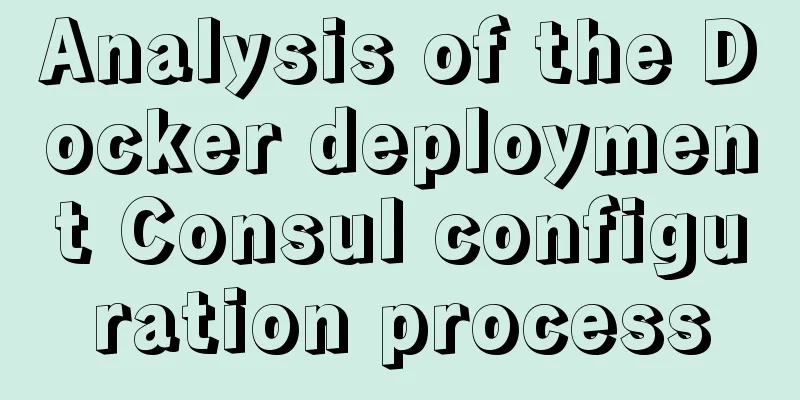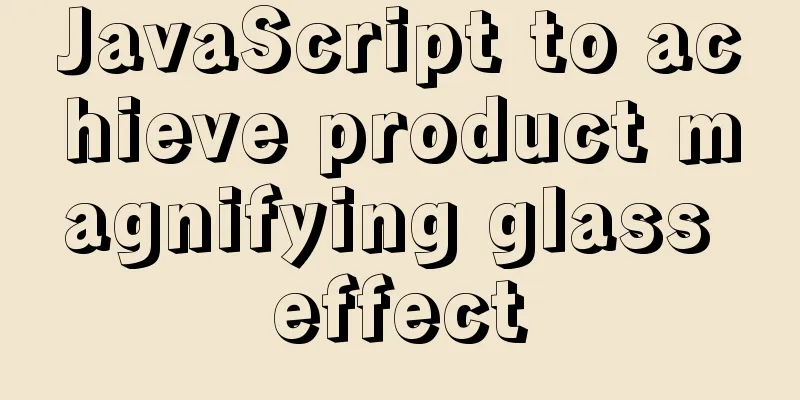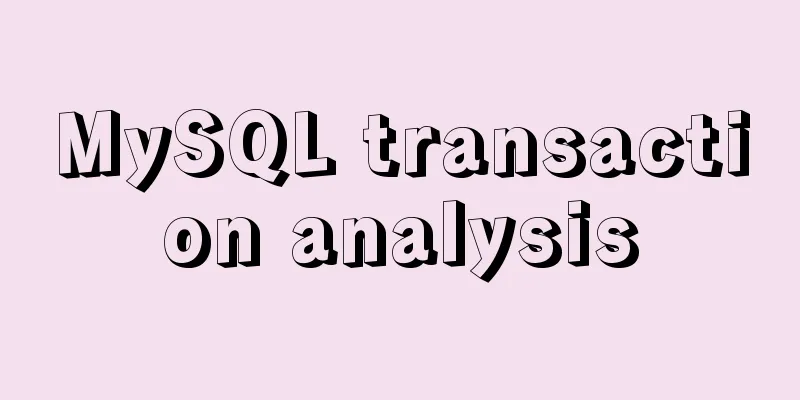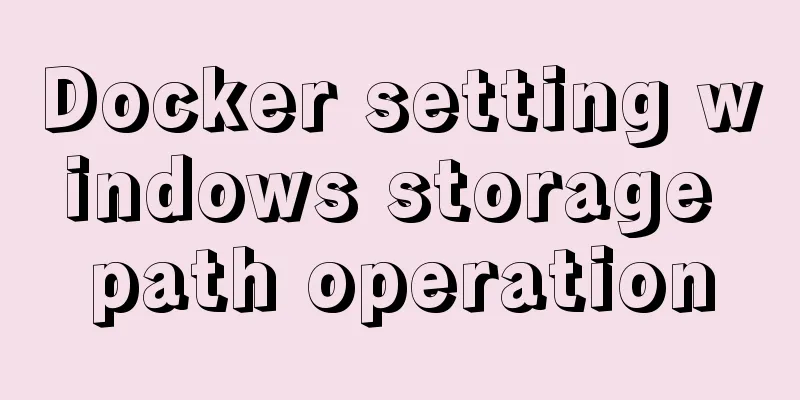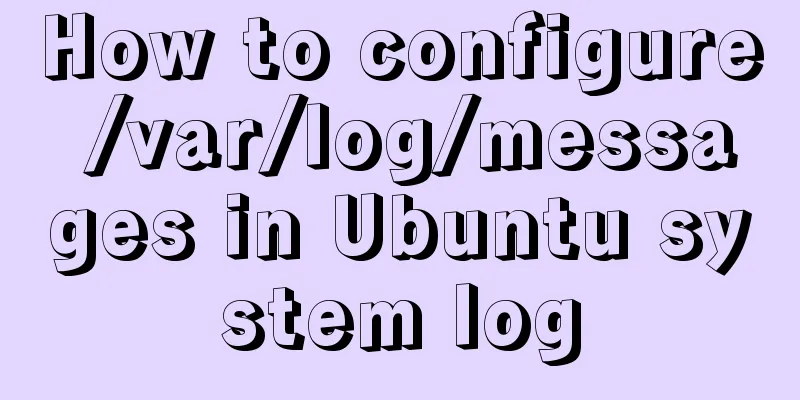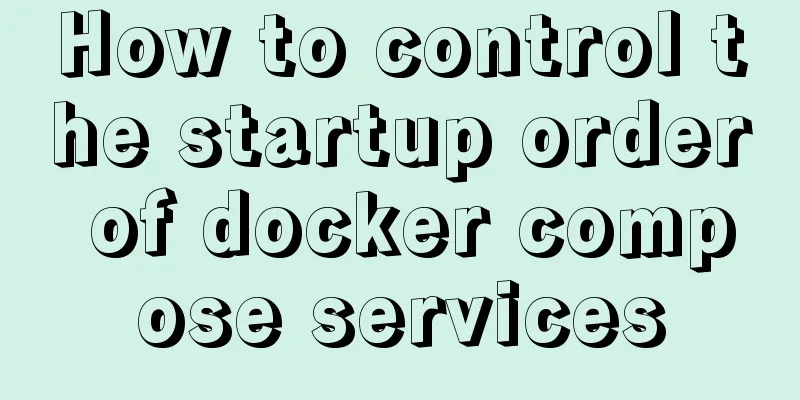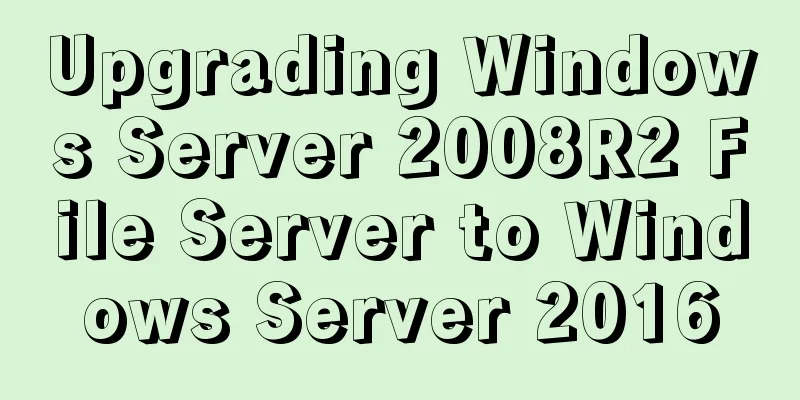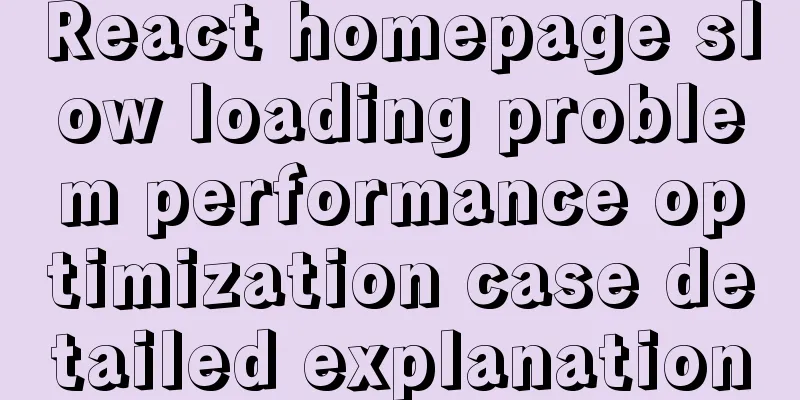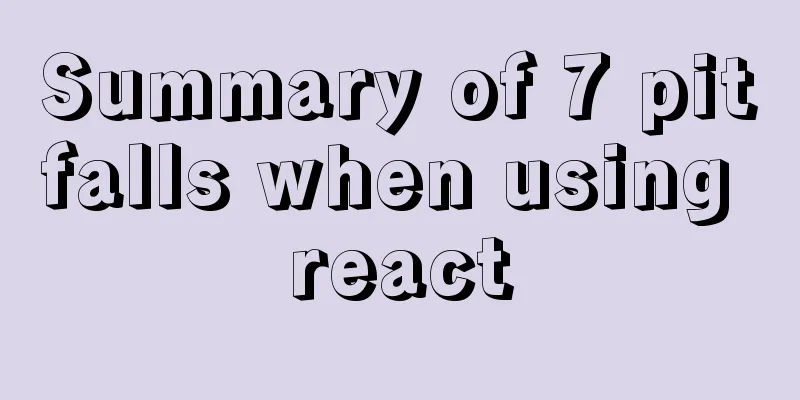In-depth understanding of MySQL slow query log
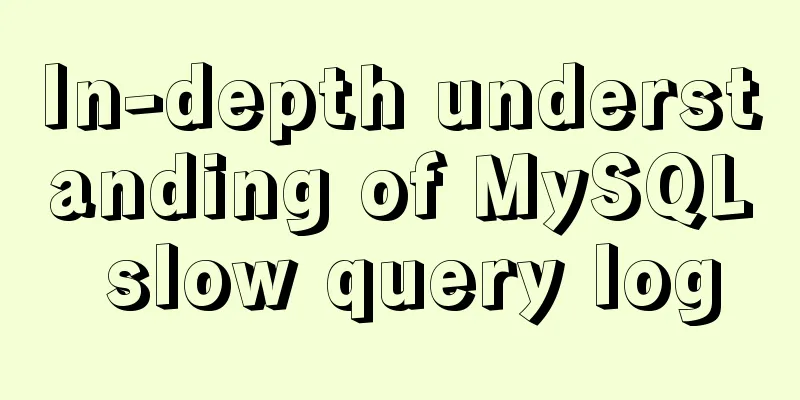
What is the slow query log?The MySQL slow query log is a log record provided by MySQL. It is used to record statements in MySQL whose response time exceeds the threshold. Specifically, SQL statements whose running time exceeds the long_query_time value will be recorded in the slow query log. Specifically, SQL statements that take longer than the long_query_time value will be recorded in the slow query log. The default value of long_query_time is 10, which means that the statement will run for more than 10 seconds. It is used to check which SQL statements exceed our maximum tolerance time. For example, if a SQL statement takes more than 5 seconds to execute, we will consider it a slow SQL statement. We hope to collect SQL statements that take more than 5 seconds and conduct a comprehensive analysis based on the previous explain. By default, the MySQL database does not have the slow query log enabled, so we need to set this parameter manually. Of course, if it is not necessary for tuning, it is generally not recommended to enable this parameter, because enabling slow query logs will more or less have a certain performance impact. Slow query log supports writing log records to files! How to enable slow queryCheck the open status SHOW VARIABLES LIKE '%slow_query_log%'
Enable slow query set global slow_query_log = 1 Use set global_slow_query_log = 1 to enable the slow query log, which only applies to the current database and will become invalid if MYSQL is restarted.
If you want to make it permanent, you must modify the configuration file my.cnf (the same applies to other system variables). Modify the my.cnf file and add or modify parameters under [mysqld]. Then restart the MySQL server. The following two lines will be configured in the my.cnf file slow_query_log = 1 slow_query_log_file=/var/lib/mysql/tim-slow.log Regarding the slow query parameter slow_query_log_file, it specifies the storage path of the slow query log file. The system will give a default file host_name-slow.log by default (if the parameter slow_query_log_file is not specified) So after the slow query log is enabled, what kind of SQL will be recorded in the slow query? Use show variables like 'long_query_time%' to view the default time length in seconds:
Similarly, you can use commands to modify it or configure it in my.cnf. If the running time is exactly equal to long_query_time, it will not be recorded. That is to say, in the MySQL source code, it is judged to be greater than long_query_time, not greater than or equal to! To set the logging threshold: set global long_query_time=3; Similarly, you can use commands to modify it or configure it in my.cnf. If the running time is exactly equal to long_query_time, it will not be recorded. That is to say, in the MySQL source code, it is judged to be greater than long_query_time, not greater than or equal to! To set the logging threshold: set global long_query_time=3;
Set it but no changes occurred? Why? At this time, you need to restart a session:
Next, we will perform a slower query, as shown below, but remember to configure it in the configuration file as follows:
Then go to the log file to check which SQL statements exceed the threshold:
Query how many slow query records there are in the current system:
Record my configuration file slow_query_log=1; slow_query_log_file=/var/lib/mysql/tim-slow.log; long_query_time=3; log_output=FILE Log analysis tool mysqldumpshow
In a production environment, if you want to manually analyze logs, find and analyze SQL, it is obviously a manual job. MYSQL provides a log analysis tool mysqldumpshow
Here is an example of usage: Get the 10 SQL statements that return the most records mysqldumpslow -sr -t 10 /var/lib/mysql/tim-slowlog Get the top 10 SQL queries mysqldumpslow -s ct 10 /var/lib/mysql/tim-slow log Get the first 10 items sorted by time, which contain left join query statements mysqldumpslow -st -t 10 -g "left join" /var/lib/mysql/tim-slowlog It is also recommended to use these commands in combination with more, otherwise the screen may explode. mysqldumpslow -sr -t 10 /var/lib/mysq/tim-slow.log | more The above is the detailed content of the in-depth understanding of MySQL slow query log. For more information about MySQL slow query log, please pay attention to other related articles on 123WORDPRESS.COM! You may also be interested in:
|
<<: IE9beta version browser supports HTML5/CSS3
>>: JavaScript to implement the back to top button
Recommend
Using vue3 to imitate the side message prompt effect of Apple system
Table of contents Animation Preview Other UI Libr...
What are the new features of Apache Spark 2.4, which will be released in 2018?
This article is from the Apache Spark Meetup held...
Will CSS3 really replace SCSS?
When it comes to styling our web pages, we have t...
Analysis of Difficulties in Hot Standby of MySQL Database
I have previously introduced to you the configura...
Cross-domain issues in front-end and back-end separation of Vue+SpringBoot
In the front-end and back-end separation developm...
Linux installation Redis implementation process and error solution
I installed redis today and some errors occurred ...
Implementation of CSS dynamic height transition animation effect
This question originated from a message on Nugget...
Teach you how to build a react+antd project from scratch
The previous articles were all my own learning lo...
Solution to docker suddenly not being accessible from the external network
According to the methods of the masters, the caus...
Detailed explanation of the usage and differences between indexes and views in MySQL
Preface This article mainly introduces the use an...
Getting Started Tutorial for Newbies ⑤: Website Registration is Very Easy, Quick Registration Tips
Friends who have bought space and built websites s...
HTML+CSS to achieve cyberpunk style button
First look at the effect: Preface: I came up with...
How to view the IP address of the Docker container
I always thought that Docker had no IP address. I...
Web development tutorial cross-domain solution detailed explanation
Preface This article mainly introduces the cross-...
MySQL full-text search usage examples
Table of contents 1. Environmental Preparation 2....