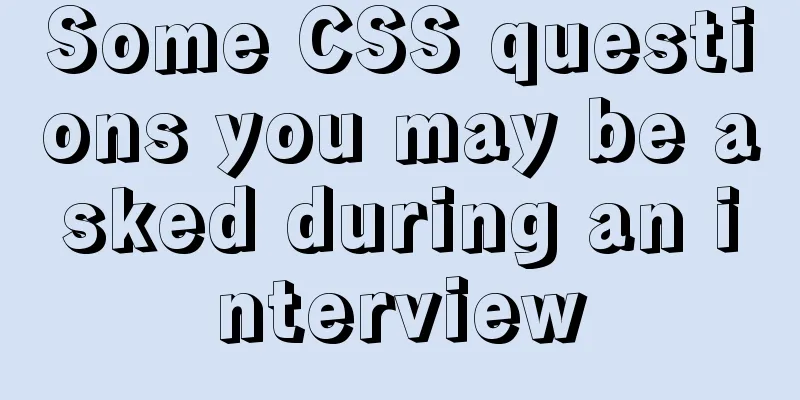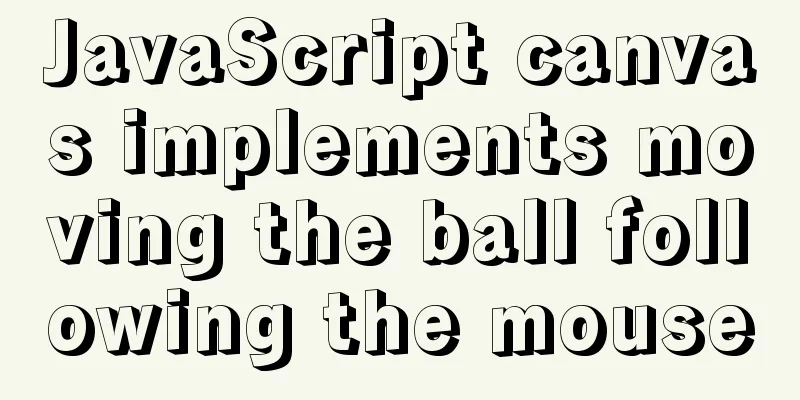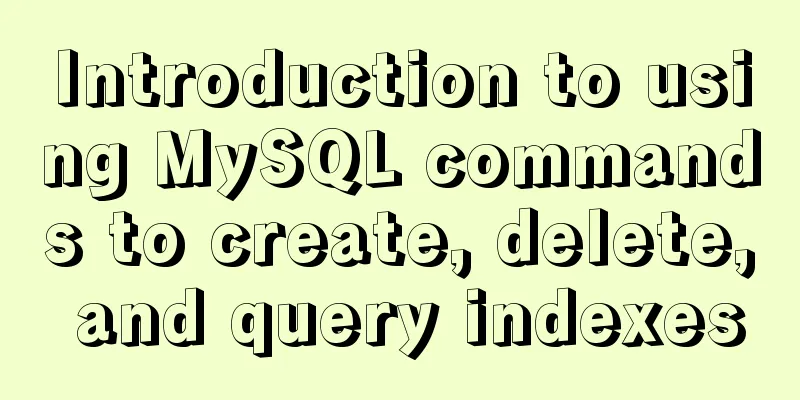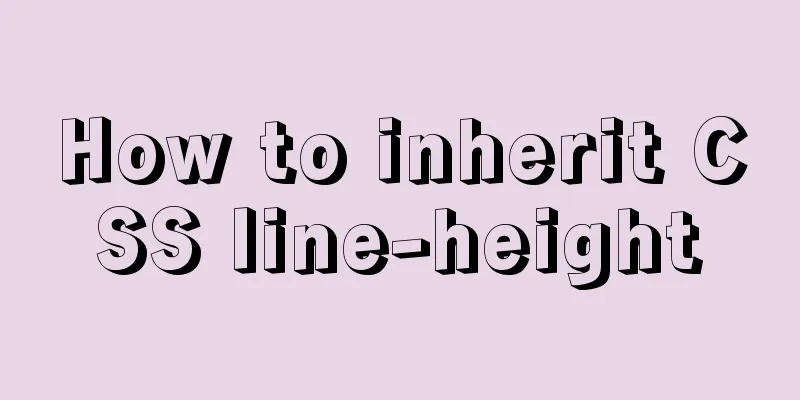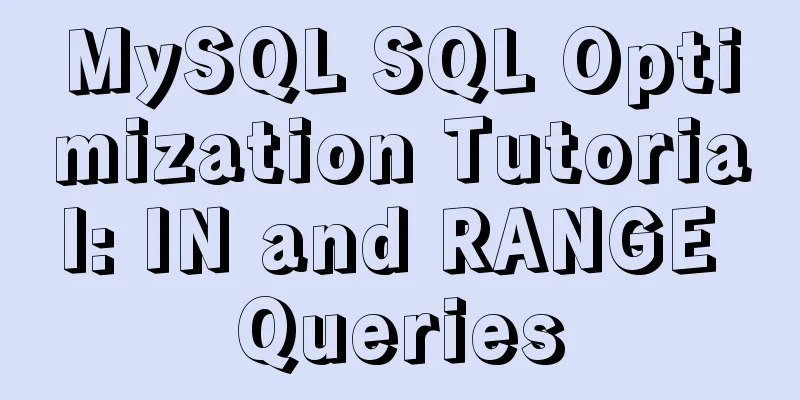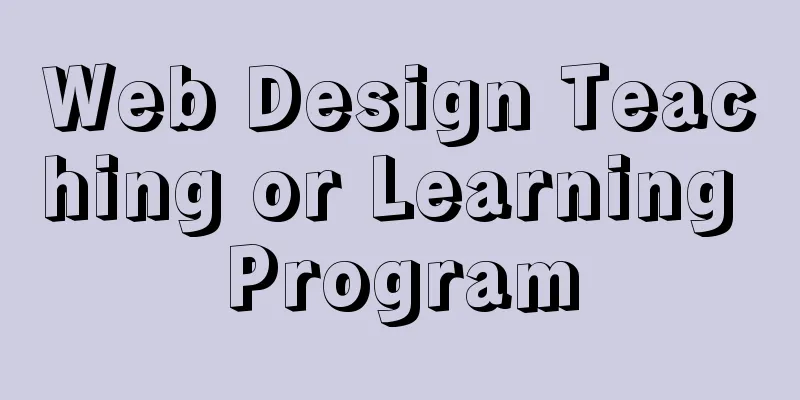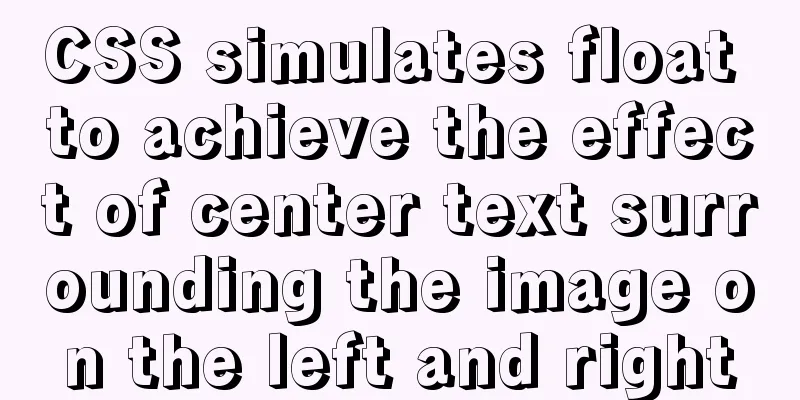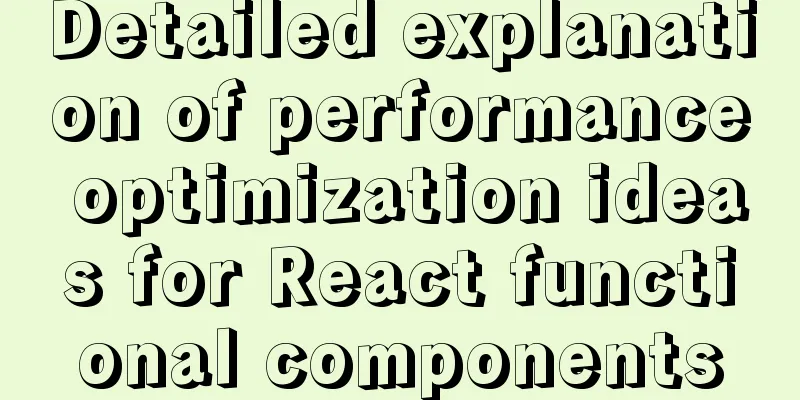Detailed explanation of the WeChat applet request pre-processing method
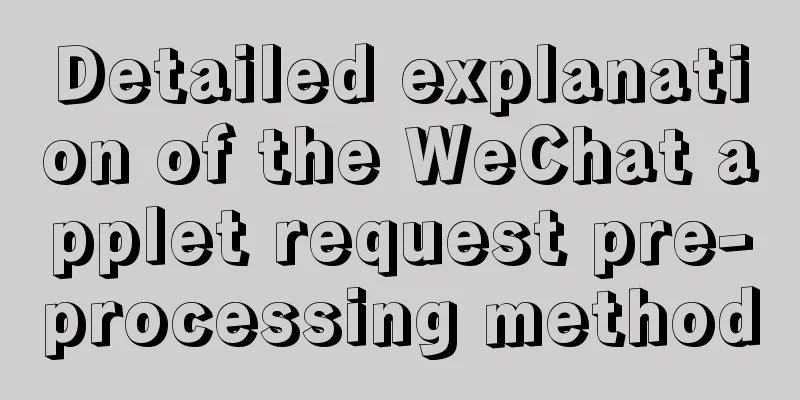
questionBecause some of our pages request data in onload and then render the view, if we can move the data request step forward before the mini program page jumps, we can request the data earlier. The effect of the optimization depends on the time required for the page jump. needA request pre-processing method is needed to make full use of the jump time and request interface data in advance, but to minimize the cost of modifying old projects. Because the small program project I am responsible for now uses axios to request interface data, here I will only give an example of the transformation idea of post in axios. Here I rewrite the post method to cache the interfaces that need to be requested in advance when requesting, and return the promise of the first request when the second request is made, so that there is no need to initiate a new request. Specific steps1. Modify the post method http file
let instance = axios.create({ // Create an axios request instance // Omit some code});
let { post } = instance; // Save the original post method let cache = {}; // Request cache instance.post = function(...list) {
let [url, data = {}] = list;
if (cache[url]) { // Return the pre-requested promise
let pre = cache[url];
delete cache[url];
return pre;
}
if (data.pre) { //Use pre as a pre-request to determine if it is a pre-request delete data.pre;
cache[url] = post(...list)
return cache[url];
}
return post(...list); //normal request}
2. Use The page before the jump, that is, the previous page
// Omit some code...
// This is the data to be requested from the interface on the next page. Request it in advance before wx.navigateTo jumps and store it.
$http.post('/act/activities/lucky:search', { activityId: 12 , pre: true })
wx.nextTick(() => { //Using wx.nextTick allows the above request to be sent first and then jump wx.navigateTo({
url: `${TYPE_TO_ROUTE_MAP[templateType]}?id=${activity.activityId}`
});
})
// Omit some code...
EffectNot using preloading
Using Preload
The width difference of the red boxes indicates how much time is required to request the interface data in advance, which is about 100ms. Because the static resource address below comes from the interface data, it is equivalent to reducing the resource loading time after the congestion by about 100ms. Summarize
As a result, the benefits of this optimization are indeed somewhat useless for the entire project. This is the end of this article about WeChat Mini Program request pre-positioning. For more relevant Mini Program request pre-positioning content, please search for previous articles on 123WORDPRESS.COM or continue to browse the following related articles. I hope everyone will support 123WORDPRESS.COM in the future! You may also be interested in:
|
<<: Detailed tutorial on how to install MySQL 5.7.18 in Linux (CentOS 7) using YUM
>>: Linux dual network card binding script method example
Recommend
Build a severe weather real-time warning system with Node.JS
Table of contents Preface: Step 1: Find the free ...
Sample code using scss in uni-app
Pitfalls encountered I spent the whole afternoon ...
A brief analysis of the use of zero copy technology in Linux
This article discusses several major zero-copy te...
Solve the problem of docker log mounting
The key is that the local server does not have wr...
Detailed explanation of grep and egrep commands in Linux
rep / egrep Syntax: grep [-cinvABC] 'word'...
Detailed explanation of Mybatis special character processing
Preface: Mybatis special character processing, pr...
Detailed explanation of AWS free server application and network proxy setup tutorial
Table of contents Precautions Necessary condition...
Graphical analysis of MYSQL5.7 configuration file location in Windows environment
1. MYSQL installation directory Copy the code as ...
How much do you know about JavaScript inheritance?
Table of contents Preface The relationship betwee...
Detailed explanation of Linux host name modification command
Linux change hostname command 1. If you only need...
Unity connects to MySQL and reads table data implementation code
The table is as follows: Code when Unity reads an...
Steps and pitfalls of upgrading linux mysql5.5 to mysql5.7
Table of contents Linux MySQL 5.5 upgraded to MyS...
Briefly describe the four transaction isolation levels of MySql
Isolation Level: Isolation is more complicated th...
Detailed explanation of Nginx's control over access volume
Purpose Understand the Nginx ngx_http_limit_conn_...
Mysql multiplication and division precision inconsistency problem (four decimal places after division)
question When I was writing a project function to...