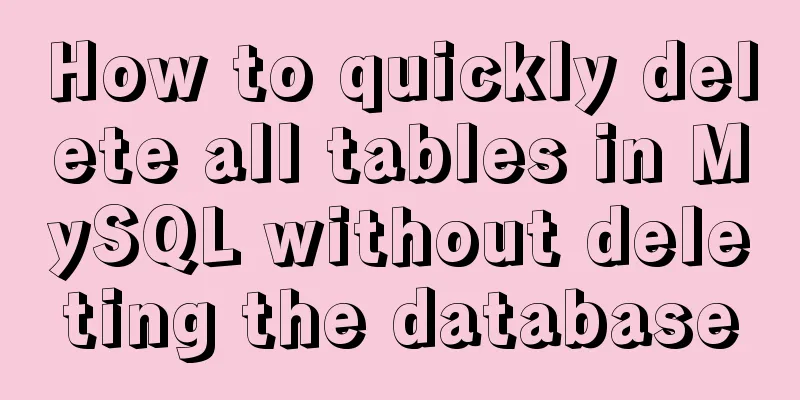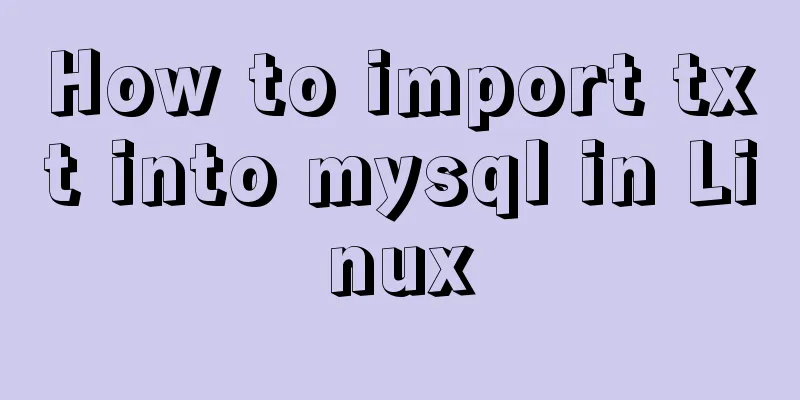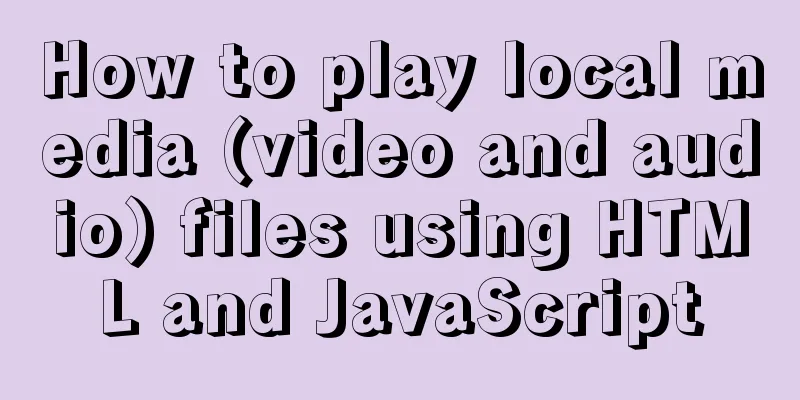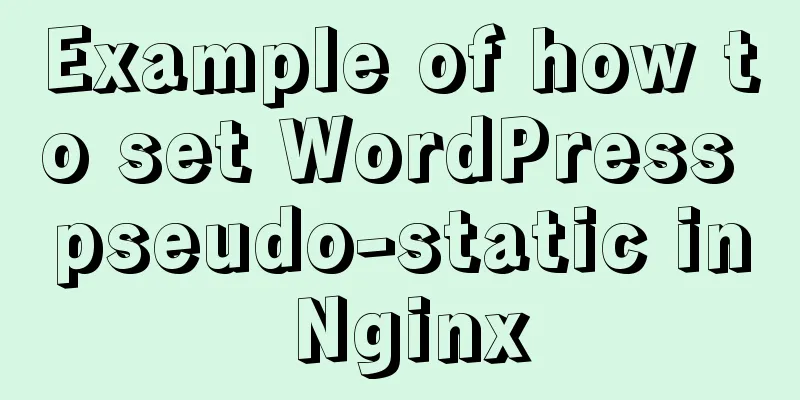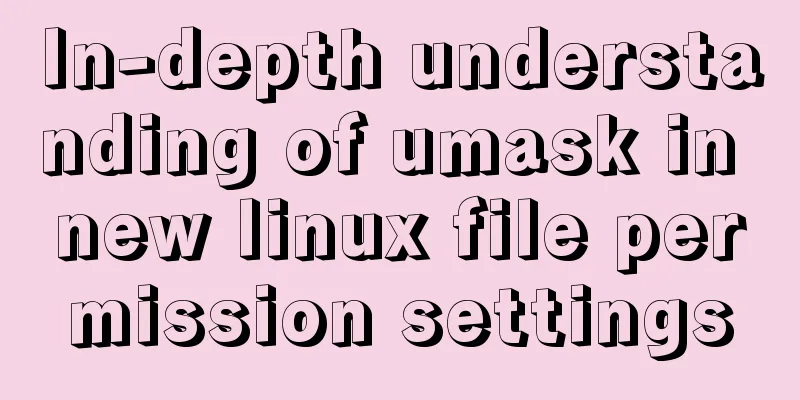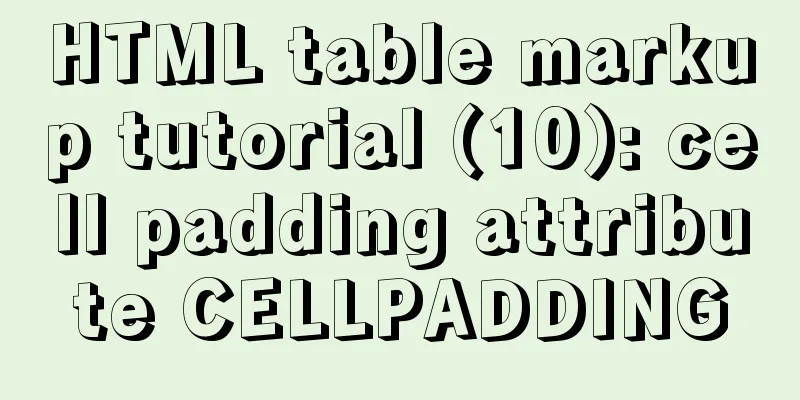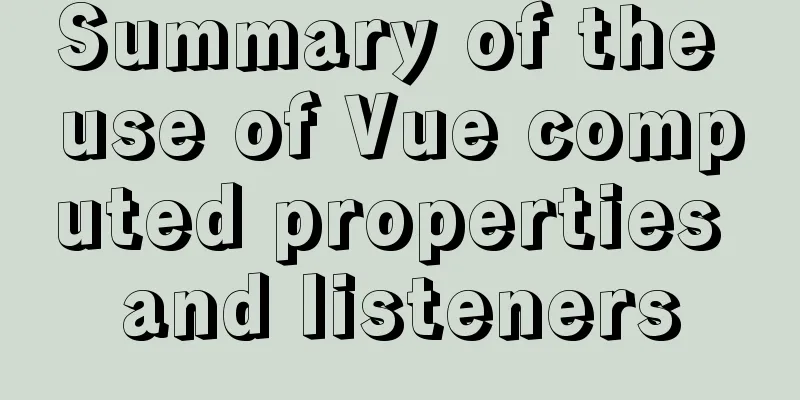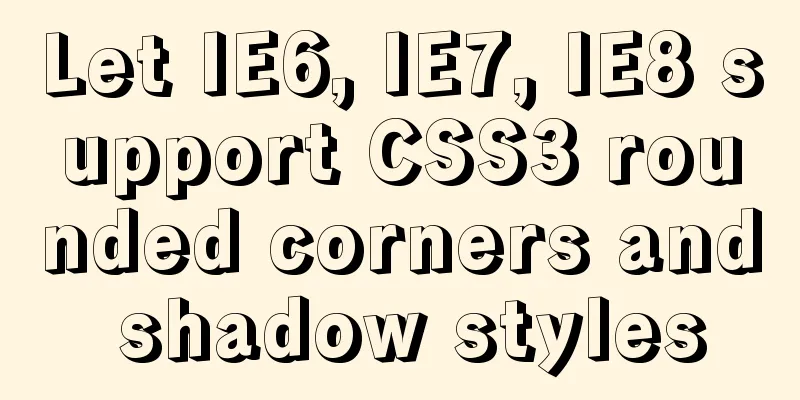Build a severe weather real-time warning system with Node.JS
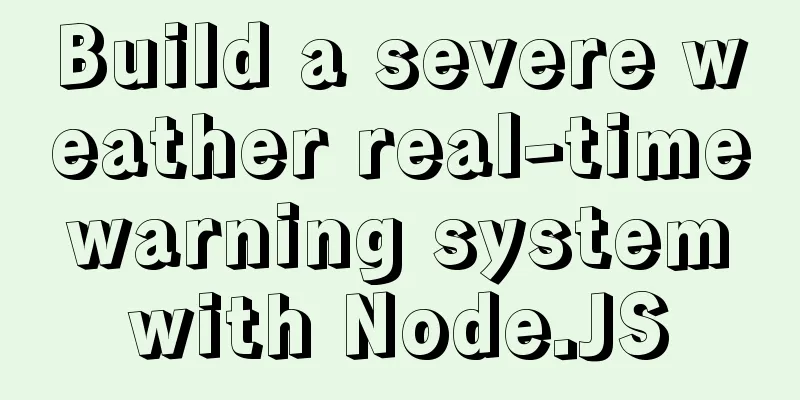
Preface:In the past few days, whether you turn on the TV or watch short videos, you will see that Zhengzhou, Henan Province, suffered an unpredictable rainstorm. In particular, who could have imagined that the subway station would be backflowed by floods, and the situation of the trapped passengers was unimaginable. After listening to some posts written by eyewitnesses about their narrow escapes from death, we can imagine how helpless and frustrated they were when faced with the sudden disaster and their inability to handle it. The Zhengzhou High-tech Zone where we are located has also experienced water and power outages. As of the time of writing, the radio and television bandwidth has not yet restored the signal, and office colleagues are basically still connecting to hotspots to work. This article will start from a practical perspective and use NodeJS and a third-party free interface that aggregates data to create a complete real-time weather warning project system. This article does not use a particularly advanced technology stack, its purpose is to stimulate discussion. Step 1: Find the free weather forecast interfaceThere are many free API interfaces for obtaining weather conditions on the Internet. The one I use here is the one that aggregates data, which is relatively stable from large manufacturers. Application address: https://www.juhe.cn/docs/api/id/73 After the application is successful, a request key will be generated in the personal center, which will be used when sending the interface.
Step 2: Use the weather forecast interface and generate program codeAccording to the instructions for using aggregated data, we can use the interface debugging tool to debug the interface. Here we use ApiPost testing.
You can see that the json format after the request is successful is as follows:
{
"reason": "Query successful!",
"result": {
"city": "Zhengzhou",
"realtime": {
"temperature": "24",
"humidity": "100",
"info": "Light rain",
"wid": "07",
"direct": "Northeast wind",
"power": "Level 2",
"aqi": "32"
},
"future": [
{
"date": "2021-07-23",
"temperature": "23/28℃",
"weather": "Light rain turning cloudy",
"wid": {
"day": "07",
"night": "02"
},
"direct": "East wind turns to north wind"
},
{
"date": "2021-07-24",
"temperature": "24/31℃",
"weather": "Light rain turning cloudy",
"wid": {
"day": "07",
"night": "01"
},
"direct": "Northeast wind turns to east wind"
},
{
"date": "2021-07-25",
"temperature": "23/31℃",
"weather": "Cloudy",
"wid": {
"day": "01",
"night": "01"
},
"direct": "East wind turns to southeast wind"
},
{
"date": "2021-07-26",
"temperature": "24/31℃",
"weather": "light rain",
"wid": {
"day": "07",
"night": "07"
},
"direct": "northeast wind"
},
{
"date": "2021-07-27",
"temperature": "23/31℃",
"weather": "Light rain turning to clear",
"wid": {
"day": "07",
"night": "00"
},
"direct": "Northeast wind turns to south wind"
}
]
},
"error_code": 0
}At this point, we have obtained the weather data for the next 7 days. Step 3: Send emails in NodeJS using nodemailernodeJS's nodemailer is used to send emails and is very useful. You can install it using the following command: npm install nodemailer The following is a function I wrote to send emails. The email account and authorization code can be obtained from the corresponding email service provider.
/**
* nodeJS send email *
* */
function sendEmail(text){
let nodemailer = require('nodemailer');
let transporter = nodemailer.createTransport({
service:"126", //Email secure:true, //Secure sending mode auth:{
user:"be***[email protected]", // Sender's email address pass:"MLQ***PYU" // Authorization code, obtained from the email service provider. The address for obtaining the 126 email address is: https://help.mail.163.com/faq.do?m=list&categoryID=197
}
})
let mailOptions = {
from:"be***[email protected]", // sender's email address, just keep it the same as the sender's email address above to:"[email protected]", // recipient's email address, which is the email address for receiving weather forecasts in real time subject:"Weather Real-time Monitoring System", // email subject (title)
text:text // Email essay}
transporter.sendMail(mailOptions,(err,data) => {
if(err){
console.log(err);
res.json({status:400,msg:"send fail....."})
}else{
console.log(data);
res.json({status:200,msg:"Mail sent successfully..."})
}
})
}
// Test sending email sendEmail('It's raining')
Create a new weather.js with the above code in it. node weather.js You can test sending emails.
Sent successfully, email received successfully. Step 4: Get the weather regularly in nodeJS and send it to the specified mailboxClick Generate NodeJS (Request) code in the upper right corner of ApiPost to generate the program code for requesting the aggregated weather interface in nodejs. We can achieve the above requirements by combining setInterval .
The full code is as follows:
/**
* nodeJS send email *
* */
function sendEmail(text){
let nodemailer = require('nodemailer');
let transporter = nodemailer.createTransport({
service:"126", //Email secure:true, //Secure sending mode auth:{
user:"be***[email protected]", // Sender's email address pass:"MLQ***PYU" // Authorization code, obtained from the email service provider. The address for obtaining the 126 email address is: https://help.mail.163.com/faq.do?m=list&categoryID=197
}
})
let mailOptions = {
from:"be***[email protected]", // sender's email address, just keep it the same as the sender's email address above to:"[email protected]", // recipient's email address, which is the email address for receiving weather forecasts in real time subject:"Weather Real-time Monitoring System", // email subject (title)
text:text // Email essay}
transporter.sendMail(mailOptions,(err,data) => {
if(err){
console.log(err);
res.json({status:400,msg:"send fail....."})
}else{
console.log(data);
res.json({status:200,msg:"Mail sent successfully..."})
}
})
}
setInterval(function(){
var request = require('request');
var headers = {
'User-Agent': 'Apipost client Runtime/+https://www.apipost.cn/'
};
var options = {
url: 'http://apis.juhe.cn/simpleWeather/query?city=%E9%83%91%E5%B7%9E&key=8763efe2a90b025c03e03fef95621cbc',
headers: headers
};
function callback(error, response, body) {
let json = JSON.parse(body);
console.log(json.result)
if (!error && response.statusCode == 200) {
sendEmail('Zhengzhou future weather' + json.result.future[0].weather)
}
}
request(options, callback);
}, 300000);At this point, the system has been built. We just need to find a small server to execute node weather.js The command will send the weather information to the specified email address every 5 minutes. Of course, you can also send it as needed. Note:Since Chinese encoding may cause problems in the request, it is best to encode the city name (right click).
This concludes this article about using Node.JS to build a real-time severe weather warning system. For more relevant Node.JS severe weather real-time warning content, please search 123WORDPRESS.COM's previous articles or continue to browse the following related articles. I hope everyone will support 123WORDPRESS.COM in the future! You may also be interested in:
|
<<: Conditional comment style writing method and sample code
>>: Pure CSS to achieve click to expand and read the full text function
Recommend
Vue3+TypeScript implements a complete example of a recursive menu component
Table of contents Preface need accomplish First R...
How to remotely log in to the MySql database?
Introduction: Sometimes, in order to develop a pr...
The best solution for resetting the root password of MySQL 8.0.23
This method was edited on February 7, 2021. The v...
Tutorial on installing MySQL 5.6 on CentOS 6.5
1. Download the RPM package corresponding to Linu...
JS+AJAX realizes the linkage of province, city and district drop-down lists
This article shares the specific code of JS+AJAX ...
Vue implements a simple timer component
When doing a project, it is inevitable to encount...
Build a Docker image using Dockerfile
Table of contents Build a Docker image using Dock...
How to write transparent CSS for images using filters
How to write transparent CSS for images using filt...
JS implements sliding up and down on the mobile terminal one screen at a time
This article shares with you the specific code of...
Mini Program natively implements left-slide drawer menu
Table of contents WXS Response Event Plan A Page ...
Teach you how to build Redis cluster mode and sentinel mode with docker in 5 minutes
Table of contents 1. Preparation Pull the redis i...
Understanding what Node.js is is so easy
Table of contents Official introduction to Node.j...
Solve the problem that Navicat cannot connect to the MySQL server in the Centos system in VMware
Solution to Host 'xxxx' is not allowed to...
Summary of the characteristics of SQL mode in MySQL
Preface The SQL mode affects the SQL syntax that ...
Use Smart CSS to apply styles based on the user's scroll position
By adding the current scroll offset to the attrib...