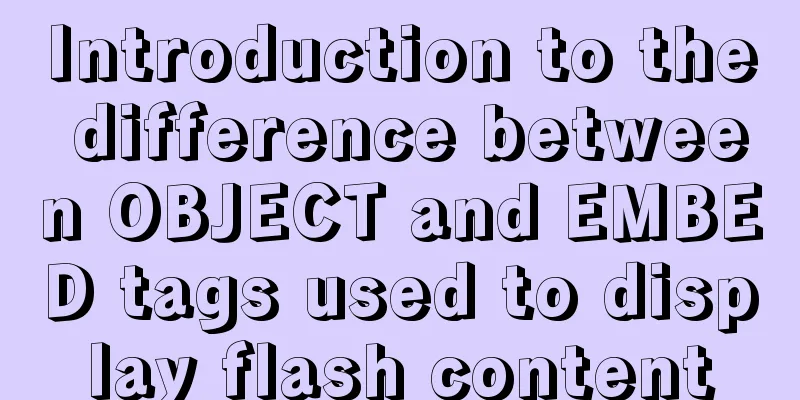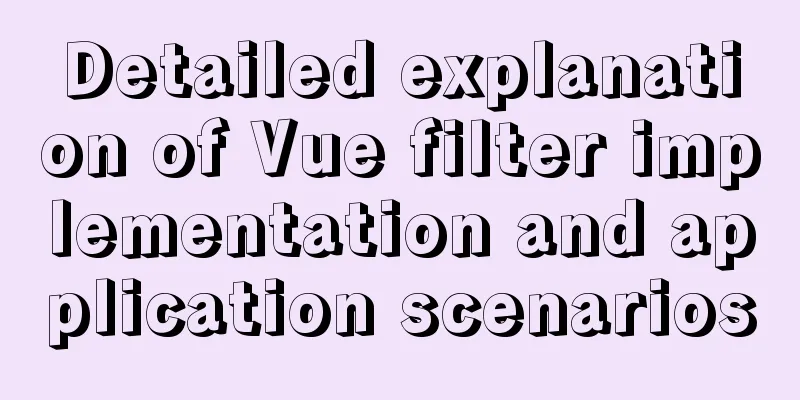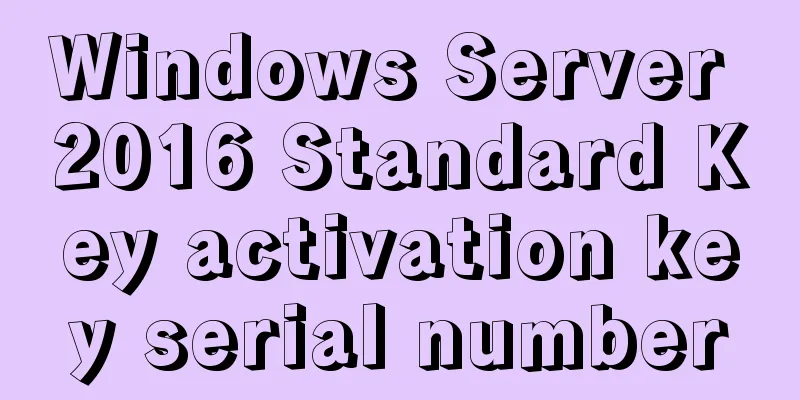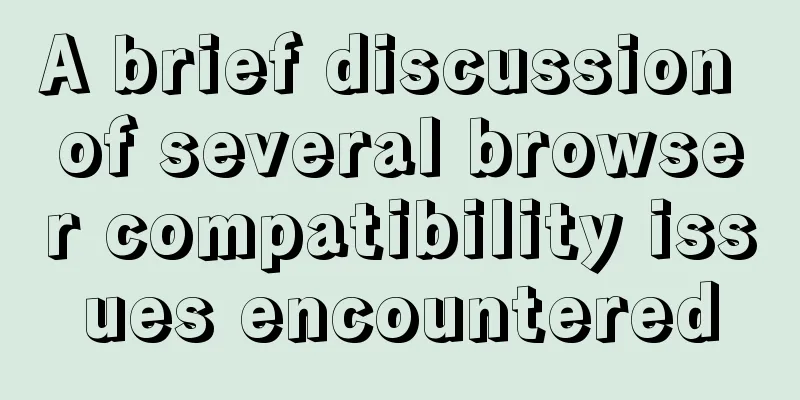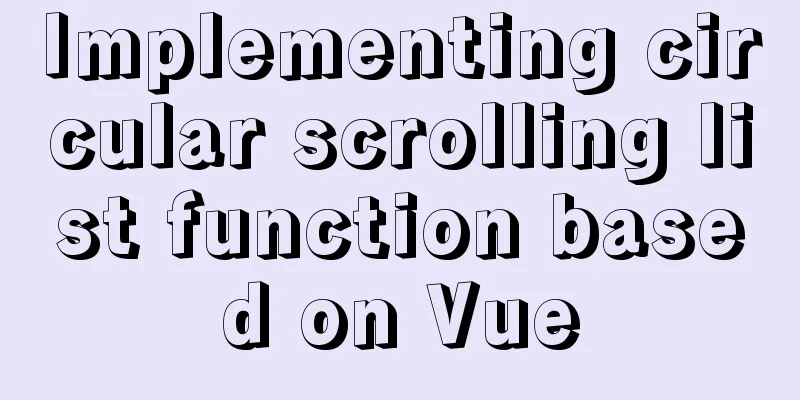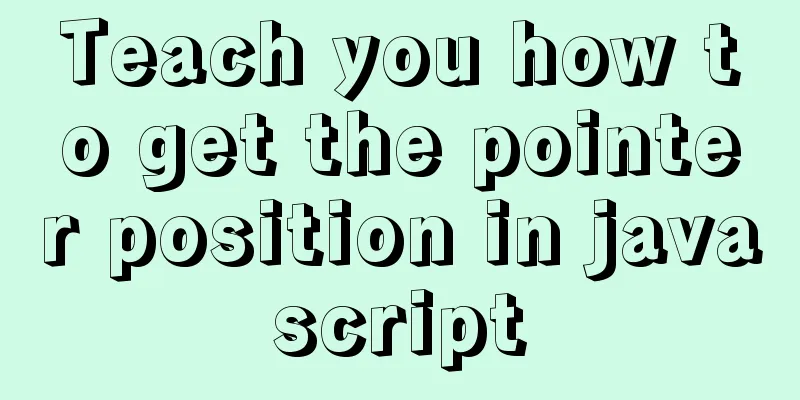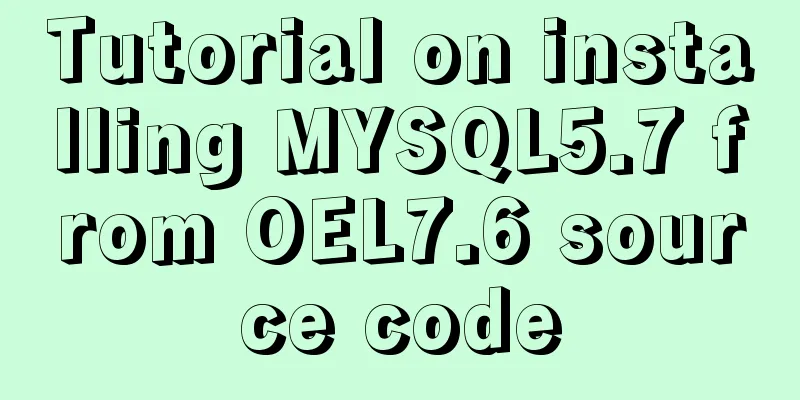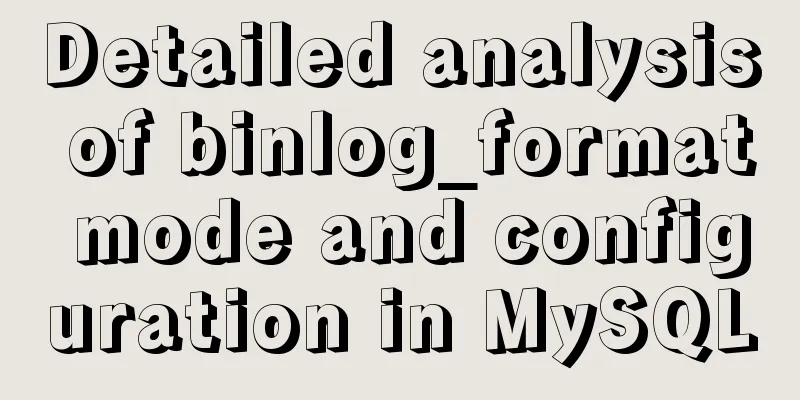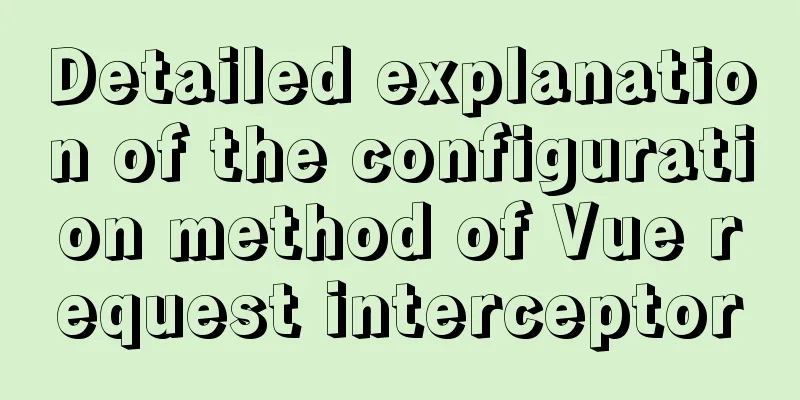Vue implements a simple timer component
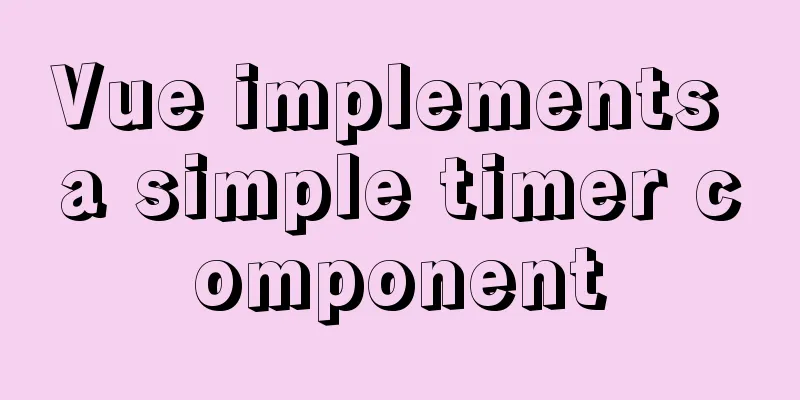
|
When doing a project, it is inevitable to encounter requirements such as real-time refresh, advertisement animations appearing in sequence, etc. Recently, based on business needs, it is necessary to implement a timer for accumulating call duration. At this time, the timer is needed to enter our code stage. In fact, for the timer, its principle is to be realized through the timer. So before writing business requirements, let me talk about some knowledge about timers. The window object provides two methods to implement the timer effect, namely window.setTimeout() and window.setInterval. In Javascript, code is generally executed synchronously, but timers are executed asynchronously. window.setTimeout(callback,delay); //callback: callback function delay: time interval window.setInterval(callback,delay); Timers are divided into interval timer setInterval and delay timer setTimeout So what is the difference between the two?
After understanding the basic knowledge of timers, you can then implement the functions. HTML
<template>
<div class="timer">
<div>{{nowTime}}</div>
</div>
</template>Javascript
<script>
export default {
name: 'Timer',
data () {
return {
timer: null,
nowTime:"",
hour: 0,
minutes: 0,
seconds: 0
}
},
created () {
this.timer = setInterval(this.startTimer, 1000);
},
destroyed () {
clearInterval(this.timer);
},
methods: {
startTimer () {
//It is recommended to clear the timer before starting it to avoid unexpected bugs caused by timer accumulation.
if(this.timer) {
clearInterval(this.timer);
}
this.seconds += 1;
if (this.seconds >= 60) {
this.seconds = 0;
this.minutes = this.minutes + 1;
}
if (this.minutes>= 60) {
this.minutes = 0;
this.hour = this.hour + 1;
}
this.nowTime = this.toZero(this.hour): this.toZero(this.minutes): this.toZero(this.seconds)
},
toZero(timeNumber) {
return timeNumber<10?"0"+timeNumber:timeNumber
},
}
}
</script>In this way, a simple timer component is implemented. In fact, there are other implementation ideas. If you encounter similar requirements in future development, you can refer to them. I hope it will be helpful to you. The above is the full content of this article. I hope it will be helpful for everyone’s study. I also hope that everyone will support 123WORDPRESS.COM. You may also be interested in:
|
<<: Docker uses nextcloud to build a private Baidu cloud disk
>>: Installation, configuration and uninstallation of MySQL 8.0 in Windows environment
Recommend
Simple setup of VMware ESXi6.7 (with pictures and text)
1. Introduction to VMware vSphere VMware vSphere ...
Java uses Apache.POI to export HSSFWorkbook to Excel
Use HSSFWorkbook in Apache.POI to export to Excel...
A brief analysis of Linux to check the firewall status and the status of the ports open to the outside world
1. Check the firewall status Check the firewall s...
How to use HTML form with multiple examples
Nine simple examples analyze the use of HTML form...
Analysis of the advantages and disadvantages of MySQL stored procedures
MySQL version 5.0 began to support stored procedu...
Complete MySQL Learning Notes
Table of contents MyISAM and InnoDB Reasons for p...
HTML+CSS+jQuery imitates the search hot list tab effect with screenshots
Copy code The code is as follows: <!DOCTYPE ht...
How to find the specified content of a large file in Linux
Think big and small, then redirect. Sometimes Lin...
Summary of Textarea line break issues in HTML
Recently, I encountered a problem of whether the d...
Solution to index failure in MySQL due to different field character sets
What is an index? Why create an index? Indexes ar...
Explanation of Dockerfile instructions and basic structure
Using Dockerfile allows users to create custom im...
Comprehensive analysis of MySql master-slave replication mechanism
Table of contents Master-slave replication mechan...
CSS--overflow:hidden in project examples
Here are some examples of how I use this property ...
Details of various font formats in HTML web pages
This section starts with the details of text modi...
The concept of MTR in MySQL
MTR stands for Mini-Transaction. As the name sugg...