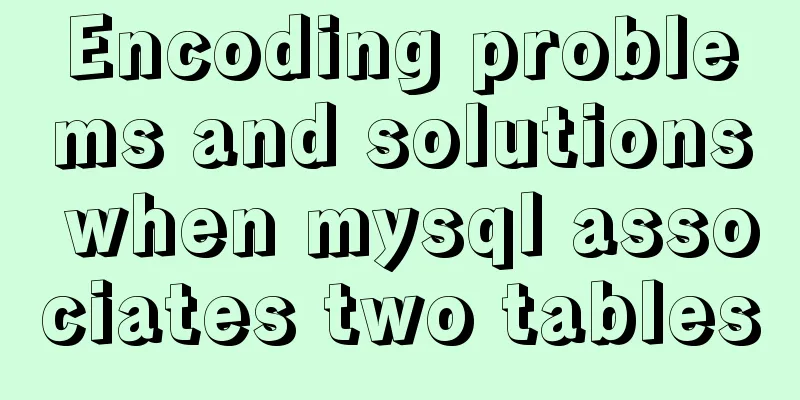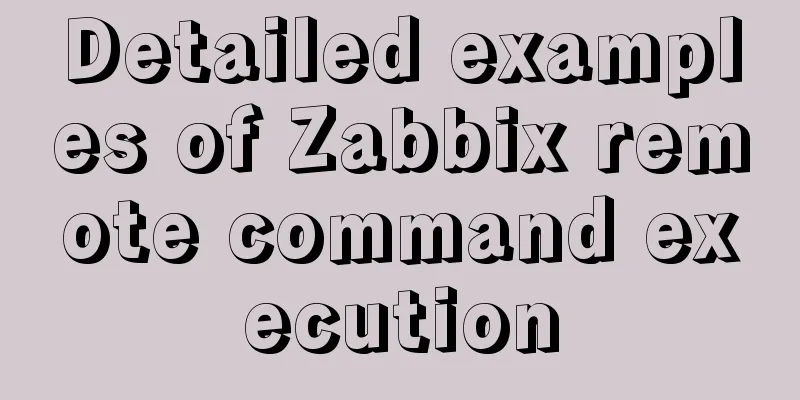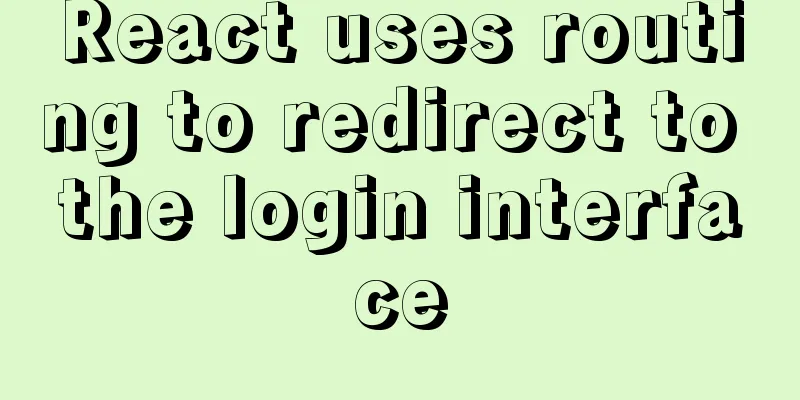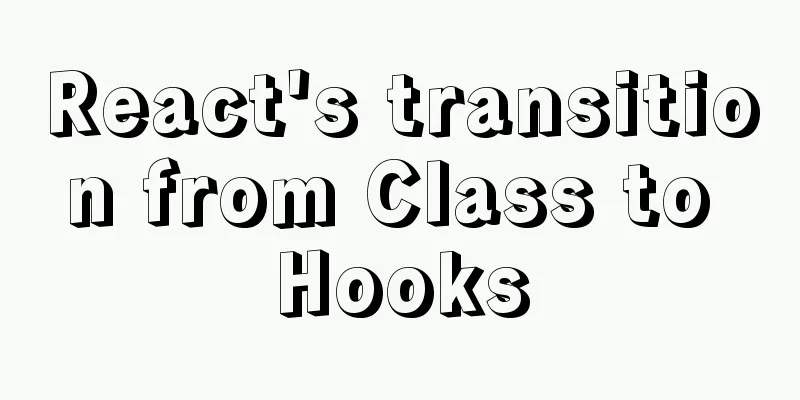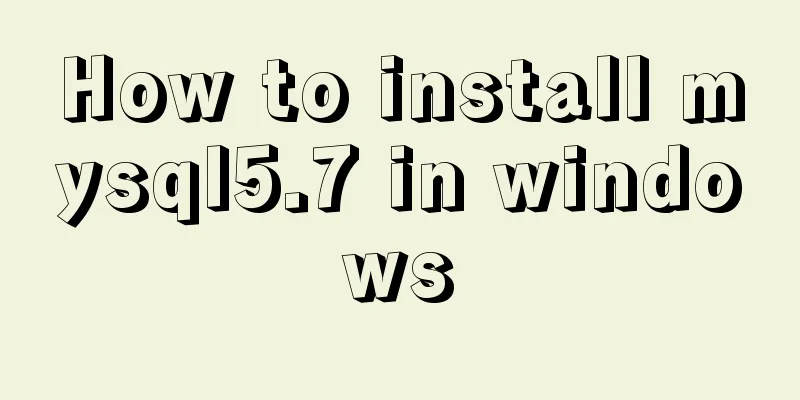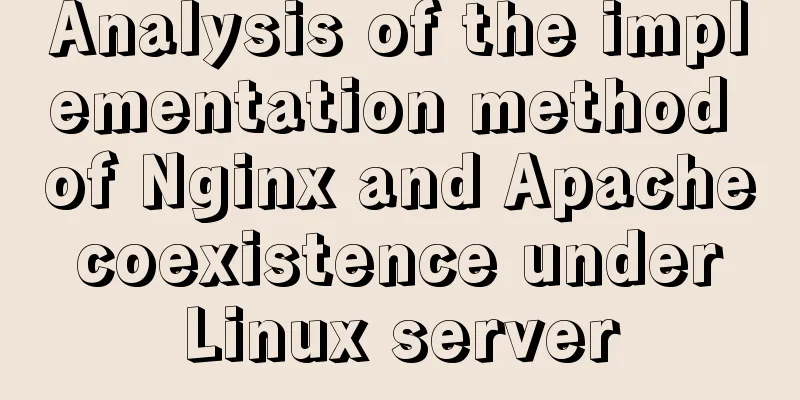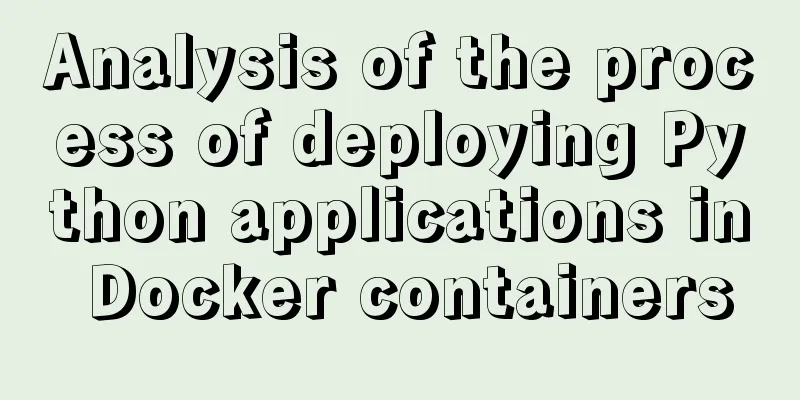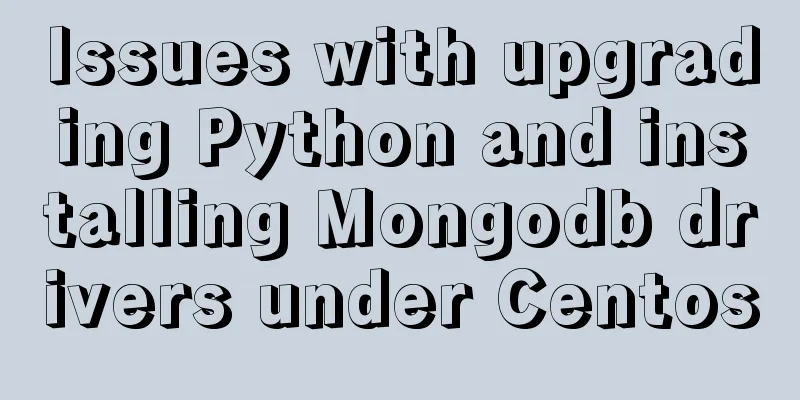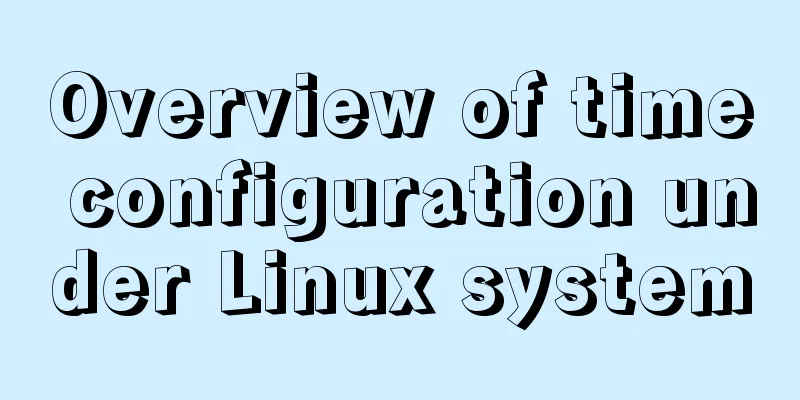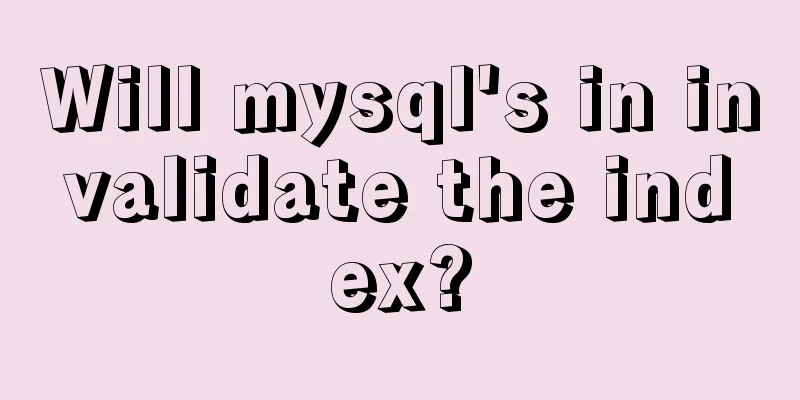HTML+CSS+jQuery imitates the search hot list tab effect with screenshots
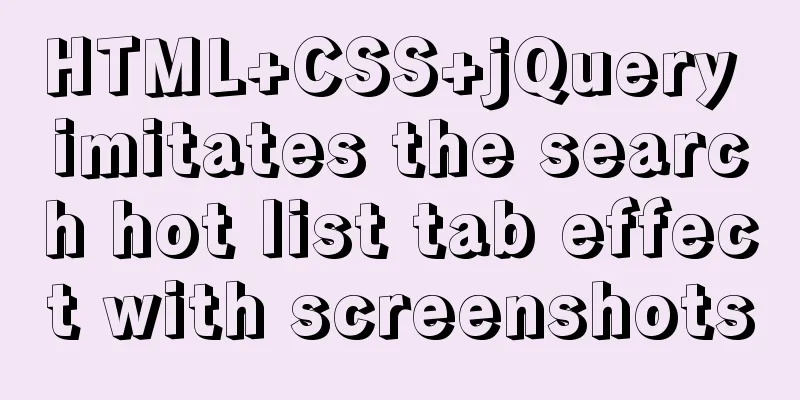
|
Copy code The code is as follows:<!DOCTYPE html PUBLIC "-//W3C//DTD XHTML 1.0 Transitional//EN" "http://www.w3.org/TR/xhtml1/DTD/xhtml1-transitional.dtd"> <html xmlns="http://www.w3.org/1999/xhtml"> <head> <meta http-equiv="Content-Type" content="text/html; charset=utf-8" /> <title>List Tab</title> <style type="text/css"> body{ margin:0px; padding:0px; } #main{ width:310px; border:1px solid #C8C8CC; margin-left:auto; margin-right:auto; margin-top:50px; } .main_title{ width:310px; border-bottom:1px solid #C8C8CC; height:30px; } #main div .chang{ border:1px solid #C8C8CC; float:left; width:153px; height:26px; text-align:center; padding-top:4px; cursor:pointer; } .main_head{ width:310px; height:25px; background-color:#FFF4F8; } .main_head font{ font-size:13px; color:#808080; margin-top:5px; } .main_content{ width:310px; border-top:1px solid #808080; } .main_content ul{ margin-left:-30px; margin-top:5px; width:290px; } .main_content ul li{ list-style-type:none; font-size:13px; color:#2464B2; border-bottom:1px dotted #808080; line-height:27px; } .main_content ul li a{ font-size:13px; color:#2464B2; text-decoration:none; } .main_content ul li a:hover{ text-decoration:underline; } #main div ul.main_content_chang{ width:290px; position:relative; z-index:100; top:0px; left:0px; display:block; } #main div ul { position:relative; display:none; } </style> <script type="text/javascript" src="js/jquery-1.9.1.js"></script> <script type="text/javascript"> $(function(){ $(".chang").each(function(index){ $(this).click(function(){ $(this).css("background-color","#E02D29"); $(this).siblings("div").css("background-color","#fff"); $("#main div ul").removeClass("main_content_chang"); $(".main_content ul:eq("+index+")").show().siblings("ul").hide(); }) }) }) </script> </head> <body> <div id="main"> <div class="main_title"> <div class="chang" style="background:#E02D29">Real-time hot spots</div> <div class="chang" style="float:right;">Seven-day attention</div> </div> <div class="main_content"> <!-----------Real-time hot spots--------------> <ul class="main_content_chang"> <li><img src="img/1_1.jpg"/> <a href="#">Your from the Star</a></li> <li><img src="img/1_2.jpg"/> <a href="#">Personalized</a></li> <li><img src="img/3_1.jpg"/> <a href="#">Almighty Star Wars</a></li> <li><img src="img/1_4.jpg"/> <a href="#">Jiaduobao will pay tens of millions</a></li> <li><img src="img/1_5.jpg"/> <a href="#">Girls' bathroom after giving birth</a></li> <li><img src="img/1_6.jpg"/> <a href="#">The whole story of the fatal YTO Express delivery</a></li> <li><img src="img/1_7.jpg"/> <a href="#">Copy of Cecilia Cheung</a></li> <li><img src="img/1_8.jpg"/> <a href="#">Li Yanpeng is lying</a></li> <li><img src="img/1_9.jpg"/> <a href="#">170 million yuan savings book</a></li> <li><img src="img/1_10.jpg"/> <a href="#">A 90s girl drowned her own daughter to please her boyfriend</a></li> <li style="text-align:right; border-bottom-style:none"><a href="#" style="font-size:15px">View the full list</a></li> </ul> <!-----------Seven-day attention--------------------> <ul> <li><img src="img/1_1.jpg"/> <a href="#">Mysterious sword unearthed in Nanjing</a></li> <li><img src="img/1_2.jpg"/> <a href="#">Fake marriage certificate from the Civil Affairs Bureau</a></li> <li><img src="img/3_1.jpg"/> <a href="#">Walmart apologizes</a></li> <li><img src="img/1_4.jpg"/> <a href="#">Girl buying hairpins</a></li> <li><img src="img/1_5.jpg"/> <a href="#">Fake Moutai defrauded 200 million yuan in loans</a></li> <li><img src="img/1_6.jpg"/> <a href="#">Man receives Christmas gift from deceased wife</a></li> <li><img src="img/1_7.jpg"/> <a href="#">The 100 most beautiful women in the world</a></li> <li><img src="img/1_8.jpg"/> <a href="#">Meteorite 80 million</a></li> <li><img src="img/1_9.jpg"/> <a href="#">Abe visits Yasukuni Shrine</a></li> <li><img src="img/1_10.jpg"/> <a href="#">Spring Festival Gala stage exposed</a></li> <li style="text-align:right; border-bottom-style:none"><a href="#" style="font-size:15px">View the full list</a></li> </ul> </div> </div> </body> </html> Results:  |
<<: Analysis and explanation of the differences between DIV, Table and XHTML website building
>>: WeChat Mini Programs are shared globally via uni-app
Recommend
Example of using setInterval function in React
This article is based on the Windows 10 system en...
18 sets of exquisite Apple-style free icon materials to share
Apple Mug Icons and Extras HD StorageBox – add on...
MySQL dual-machine hot standby implementation solution [testable]
Table of contents 1. Concept 2. Environmental Des...
How to connect a Linux virtual machine to WiFi
In life, the Internet is everywhere. We can play ...
Summary of the characteristics of SQL mode in MySQL
Preface The SQL mode affects the SQL syntax that ...
Detailed explanation of mysql deadlock checking and deadlock removal examples
1. Query process show processlist 2. Query the co...
Introduction to the use of HTML element noscript
noscript definition and usage The noscript elemen...
Detailed tutorial for installing ffmpeg under Linux
1. Install ffmpeg under centos linux 1. Download ...
js to achieve waterfall flow layout (infinite loading)
This article example shares the specific code of ...
Textarea text area width and height width and height automatic adaptation implementation code
Copy code The code is as follows: <HTML> &l...
Stealing data using CSS in Firefox
0x00 Introduction A few months ago, I found a vul...
How to increase HTML page loading speed
(1) Reduce HTTP requests. (Merge resource files a...
How to solve the problem of Ubuntu 18.04 looping login/stuck on the boot interface/unable to enter the graphical interface
Cause: NVIDIA graphics card driver is damaged Sol...
Detailed explanation of Nginx forwarding socket port configuration
Common scenarios for Nginx forwarding socket port...
How to implement data persistence using the vuex third-party package
Purpose: Allow the state data managed in vuex to ...