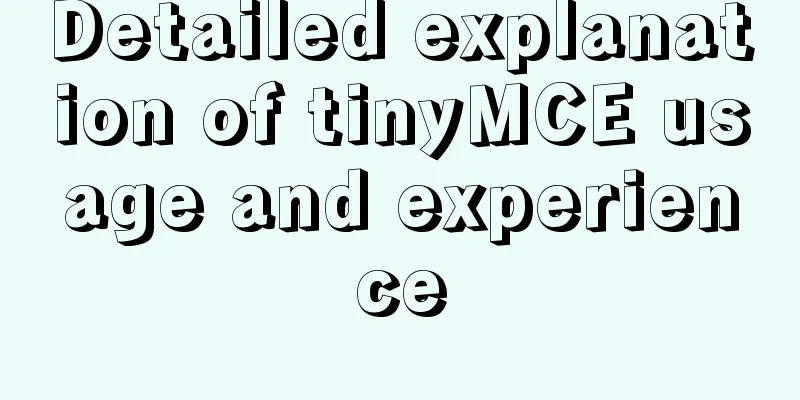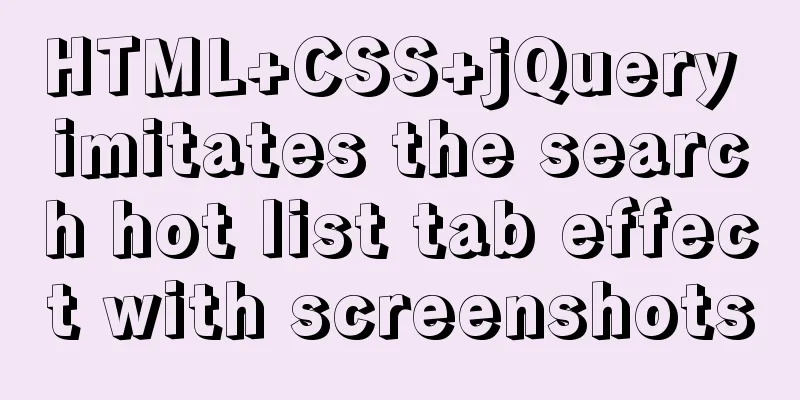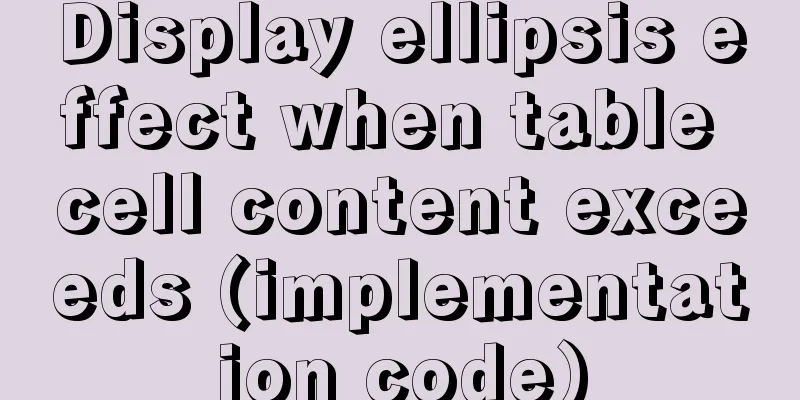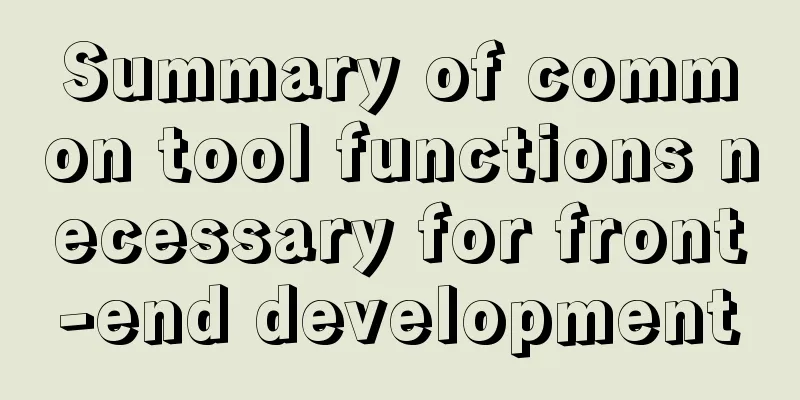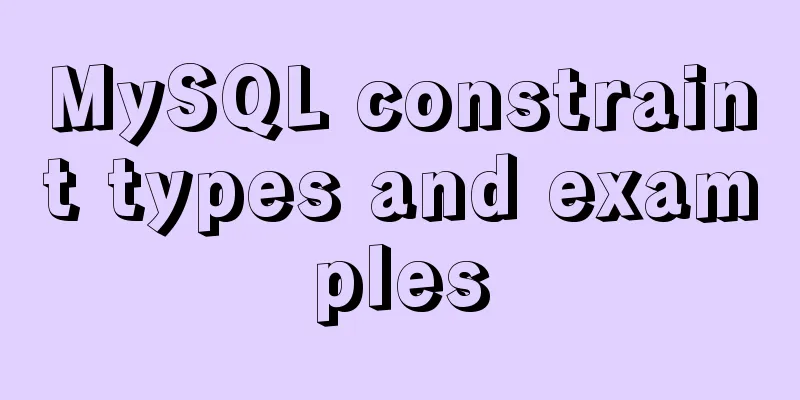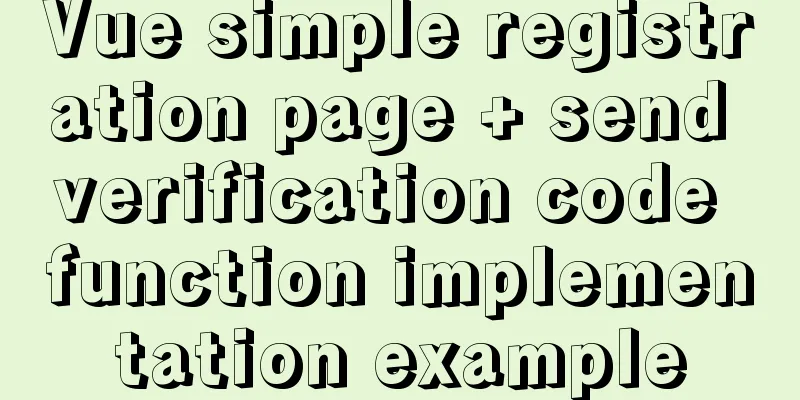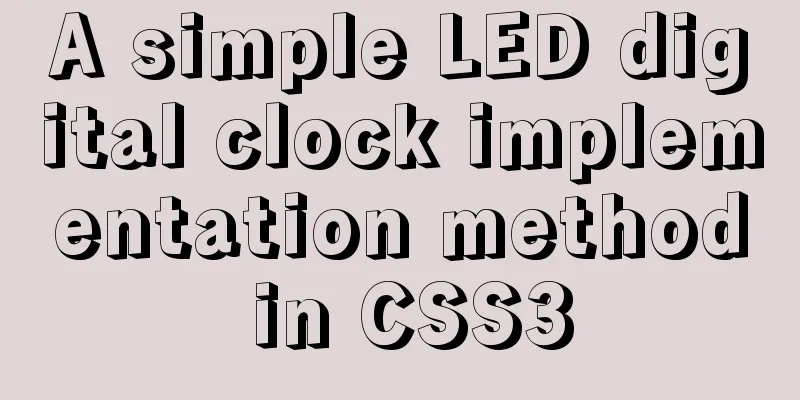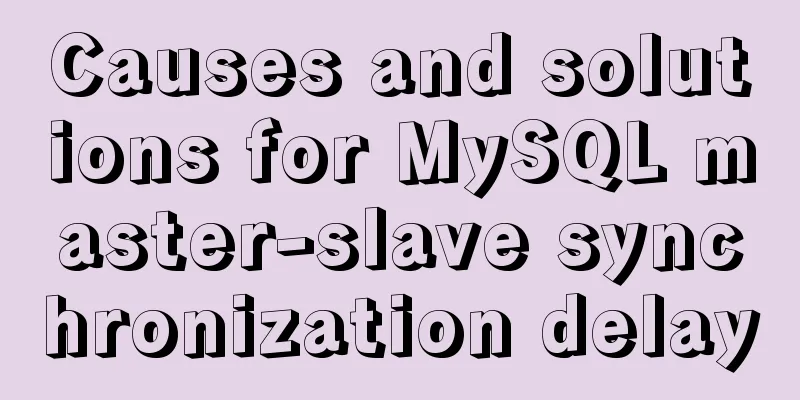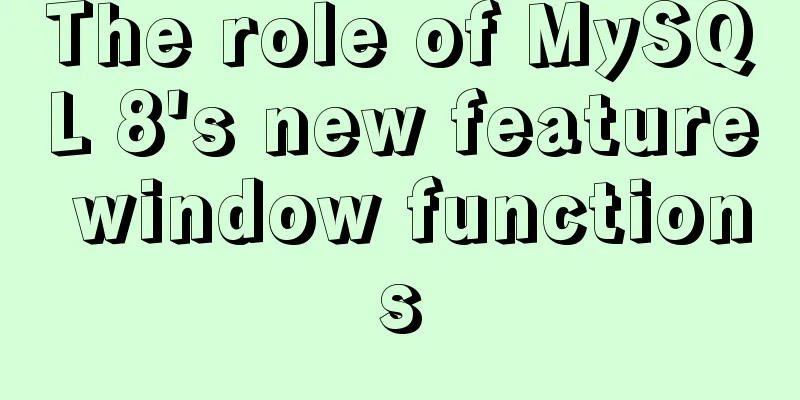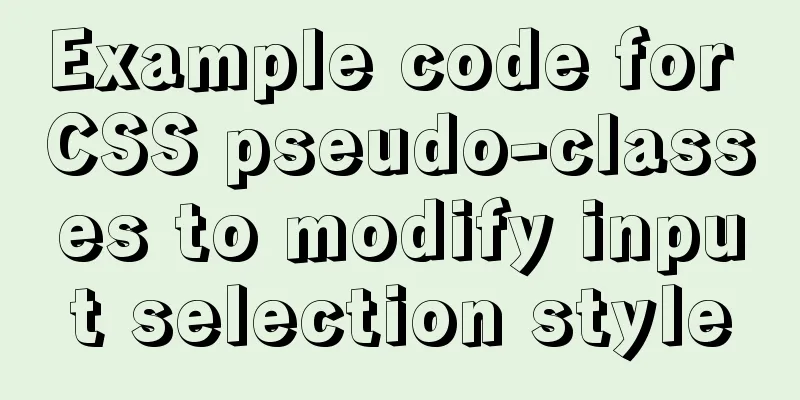Analysis of the implementation method of Nginx and Apache coexistence under Linux server
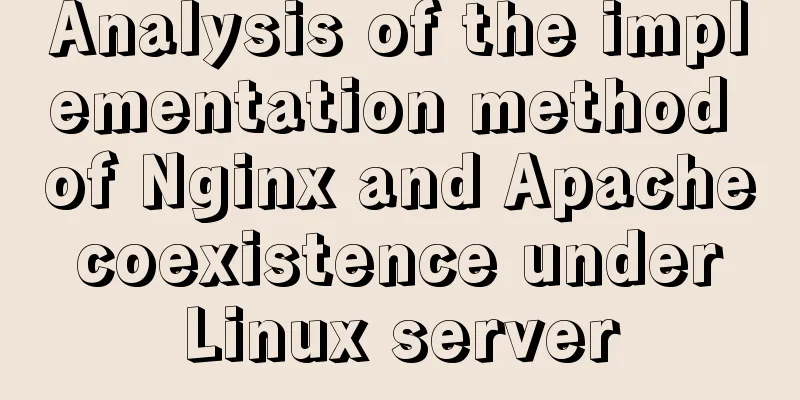
|
This article describes how to implement coexistence of Nginx and Apache on Linux server. Share with you for your reference, the details are as follows: There cannot be two programs listening on the same port at the same time. So we changed our thinking and solved the problem of some websites running under nginx and some websites running under Apache coexisting on the same server. Solution:
Solution:
Website under Apache: Add in nginx.conf
server {
listen 80;
server_name www.one.ityangs.cn one.ityangs.cn;
location / {
proxy_pass http://127.0.0.1:8080;
proxy_redirect off;
proxy_set_header Host $host;
proxy_set_header X-Real-IP $remote_addr;
proxy_set_header X-Forwarded-For $proxy_add_x_forwarded_for;
}
}
Add in httpd.conf <virtualhost *:8080> ServerName www.one.ityangs.cn ServerAlias www.one.ityangs.cn one.ityangs.cn DocumentRoot /www/one DirectoryIndex index.php index.html <Directory /www/one> Options +Includes +FollowSymLinks -Indexes AllowOverride All Order Deny,Allow Allow from All </Directory> </virtualhost> Website under Nginx: Add in nginx.conf
server {
listen 80;
server_name two.ityangs.cn www.two.ityangs.cn;
root /www/two;
location /{
index index.html index.htm index.php;
if (!-e $request_filename) {
rewrite ^(.*)$ /index.php?s=$1 last;
break;
}
error_page 404 /var/www/html/404.html;
}
location ~ \.php(.*)$ {
fastcgi_pass 127.0.0.1:9000;
fastcgi_index index.php;
fastcgi_split_path_info ^((?U).+\.php)(/?.+)$;
fastcgi_param SCRIPT_FILENAME $document_root$fastcgi_script_name;
fastcgi_param PATH_INFO $fastcgi_path_info;
fastcgi_param PATH_TRANSLATED $document_root$fastcgi_path_info;
include fastcgi_params;
}
}
I hope this article will help you maintain your Linux server. You may also be interested in:
|
<<: How to make your own native JavaScript router
>>: MySQL SQL statement analysis and query optimization detailed explanation
Recommend
The contents of the table in HTML are displayed horizontally and vertically in the center
Specify in CSS style file #class td /*Set the tab...
Detailed explanation of web page loading progress bar (recommended)
(When a web page is loading, sometimes there is t...
Sharing some wonderful uses of wxs files in WeChat applet
Table of contents Preface application Filters Dra...
HTML left and right layout example code
CSS: Copy code The code is as follows: html,body{ ...
Detailed example of locating and optimizing slow query sql in MySQL
Table of contents 1. How to locate and optimize s...
What you need to know about filters in Vue
Table of contents Preface What is a filter How to...
Download and install VSCode on Linux and use programming to output the current time
Which parameter does the rpm command use to insta...
MySQL 8.0.12 installation steps and basic usage tutorial under Windows
This article shares the installation steps and us...
A brief discussion on several specifications of JS front-end modularization
Table of contents Preface The value of front-end ...
Introduction to common MySQL storage engines and parameter setting and tuning
MyISAM, a commonly used storage engine in MySQL c...
How to create a flame effect using CSS
The main text starts below. 123WORDPRESS.COM Down...
mysql method to recursively search for all child nodes of a menu node
background There is a requirement in the project ...
Detailed explanation of mysql partition function and example analysis
First, what is database partitioning? I wrote an ...
impress.js presentation layer framework (demonstration tool) - first experience
I haven’t blogged for half a year, which I feel a ...
How to open external network access rights for mysql
As shown below: Mainly execute authorization comm...