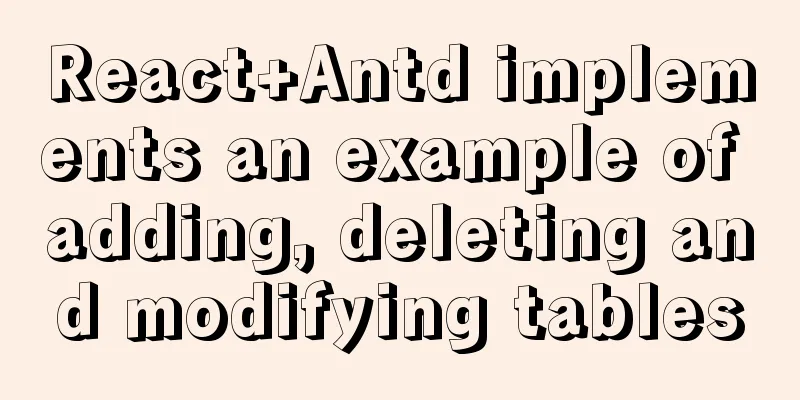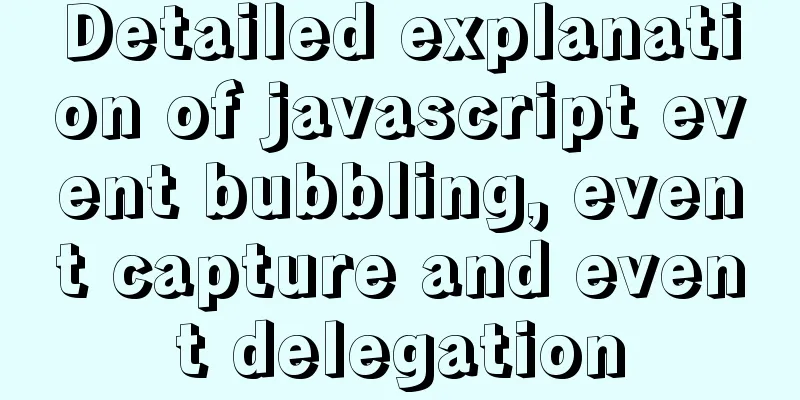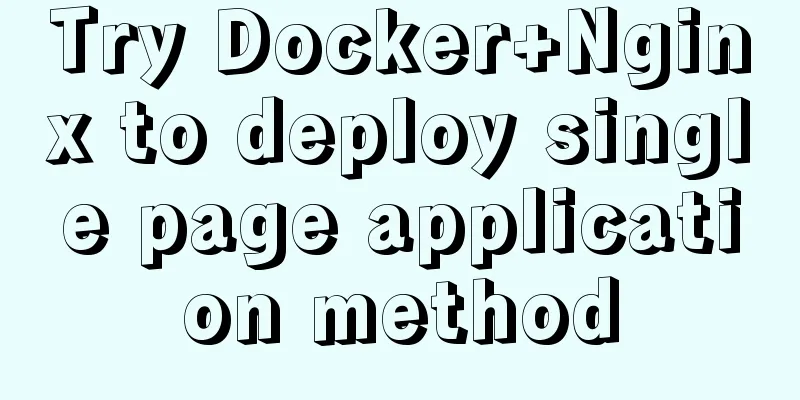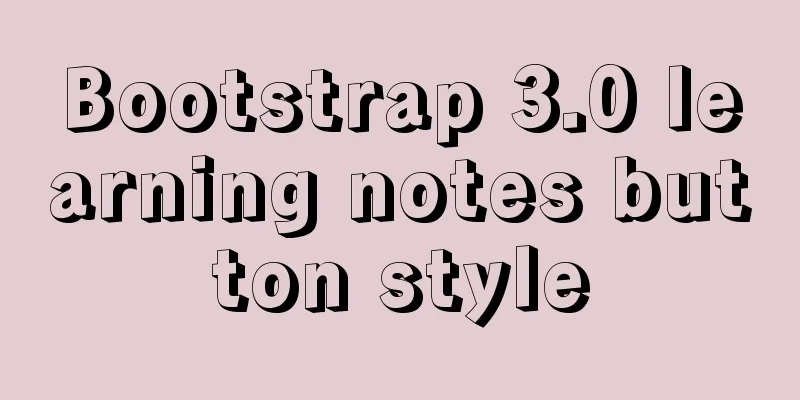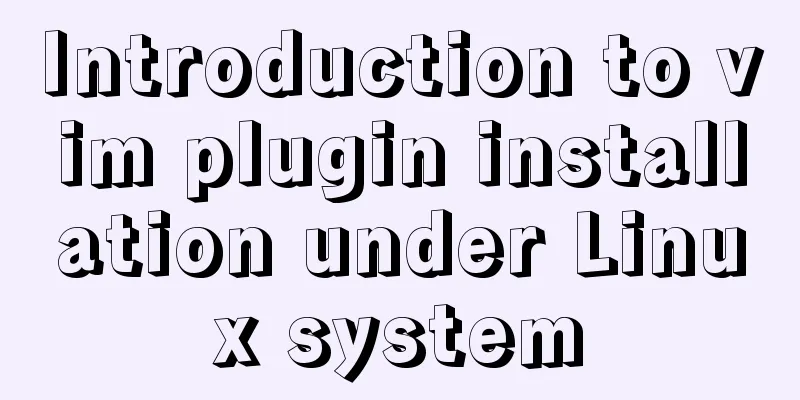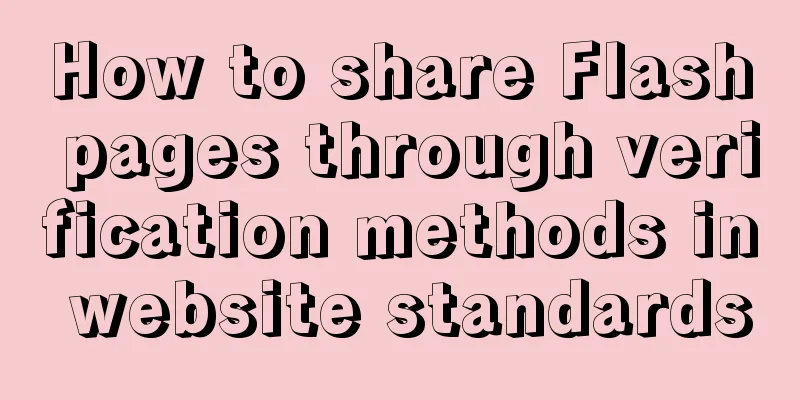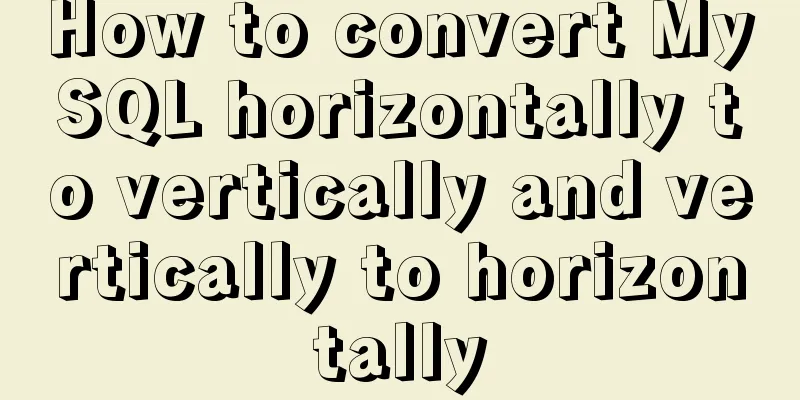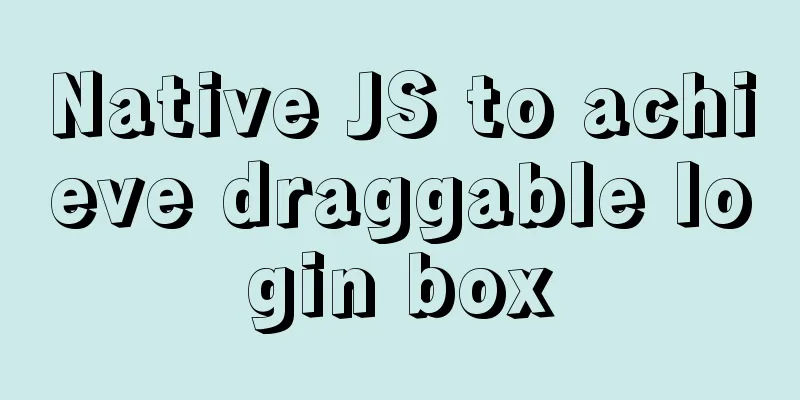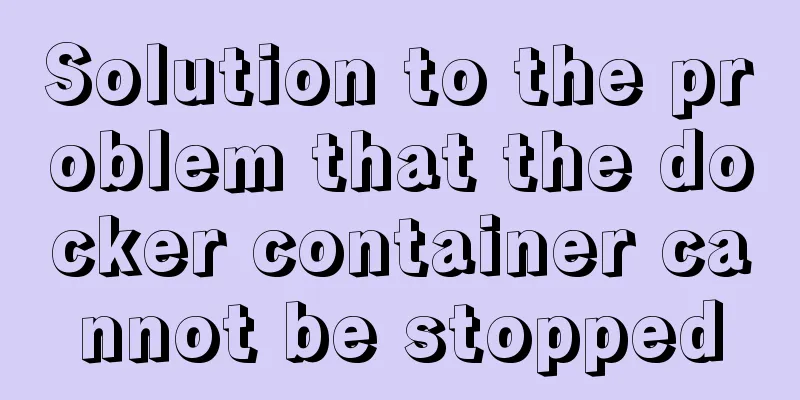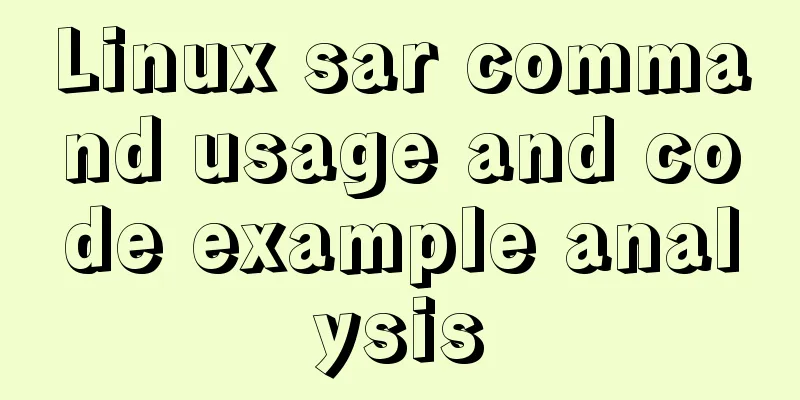Detailed example of locating and optimizing slow query sql in MySQL
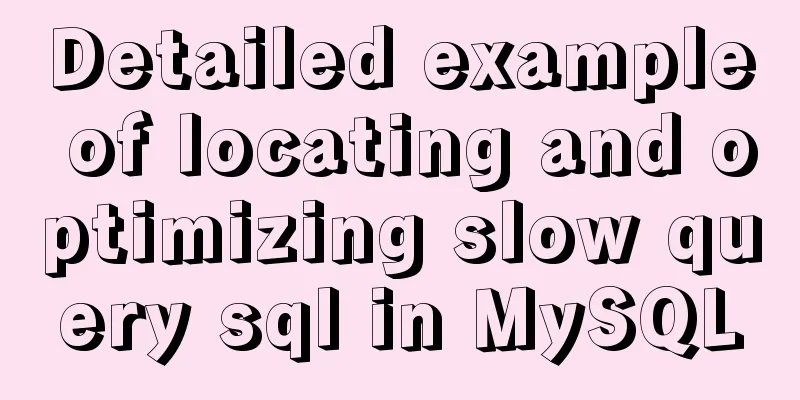
1. How to locate and optimize slow query SQLa. Locate slow query SQL based on slow logs
slow_query_log is off by default. When using it, you need to turn it on. slow_query_log_file records the slow log file The default value of long_query_time is 10S. Every time the SQL statement executed reaches this time, it will be recorded.
Slow_queries records the number of slow queries. When a SQL statement is executed slowly, this value is 1 (recording the number of slow SQL statements in this session). Notice: How to turn on slow query: Change the default time to 1S: (You need to reconnect to the database after setting. PS: If you only change it here, when you restart the database service again, all settings will automatically return to the default values. For permanent changes, you need to change it in my.ini) b. Use tools such as explain to analyze SQL Add explain before the SQL to be executed. For example:
Next, look at the key fields of explain type:
If the value of type is found to be one of the last two, the proof statement needs to be optimized. extra:
c. Modify SQL or try to make SQL go through the indexThe MySQL query optimizer will determine which index to use based on the specific situation. It does not necessarily use the primary key (the key in explain can show which key is used). The specific situation depends on the specific situation. When you want to force a certain key to be used: Add force index(primary) at the end of the query to force the primary key. 2. The cause of the leftmost matching principle of the joint indexBriefly explain what is the leftmost matching principleAs the name implies: leftmost first, any consecutive index starting from the leftmost can be matched. At the same time, if a range query (>, <, between, like) is encountered, the matching will stop. For example: b = 2. If you create an index in the order of (a, b), it will not match the (a, b) index. However, if the query condition is a = 1 and b = 2 or a = 1 (or b = 2 and b = 1), it will work because the optimizer will automatically adjust the order of a and b. For example, if a = 1 and b = 2 and c > 3 and d = 4 and an index is created in the order of (a, b, c, d), d will not be indexed because the c field is a range query and the fields after it will stop matching. The principle of the leftmost matching principleThe leftmost matching principle is for joint indexes, so it is necessary for us to understand the principle of joint indexes. After understanding the joint index, you will understand why there is the leftmost matching principle. We all know that the underlying layer of the index is a B+ tree, so the joint index is of course still a B+ tree, but the number of key values in the joint index is not one, but multiple. A B+ tree can only be constructed based on one value, so the database constructs the B+ tree based on the leftmost field of the joint index. Example: If you create a joint index (a, b), then its index tree is like this:
You can see that the values of a are in order: 1, 1, 2, 2, 3, 3, while the values of b are not in order: 1, 2, 1, 4, 1, 2. Therefore, the query condition b = 2 cannot use the index because the joint index is first sorted by a, and b is unordered. At the same time, we can also find that when the a values are equal, the b values are arranged in order, but this order is relative. Therefore, the leftmost matching principle will stop when encountering a range query, and the remaining fields cannot use indexes. For example, if a = 1 and b = 2, both a and b fields can use the index because b is relatively ordered when the a value is determined. If a>1and b=2, the a field can match the index, but the b value cannot, because the a value is a range and b is unordered within this range.
Cause:
When searching through a joint index like (col3, col2), you can see that it is also a B+ tree structure that searches downward. If you search directly through col2, you cannot directly find 34 and 77. This joint index is no longer needed. 3. Is it better to create more indexes?1. Tables with small amounts of data do not need to be indexed, as indexing will increase additional index overhead. 2. Data changes require index maintenance, so more indexes mean more maintenance costs. 3. More indexes mean more space is required. SummarizeThis is the end of this article about locating and optimizing MySQL slow query sql. For more relevant MySQL locating and optimizing slow query sql content, please search 123WORDPRESS.COM’s previous articles or continue to browse the following related articles. I hope everyone will support 123WORDPRESS.COM in the future! You may also be interested in:
|
<<: HTML symbol to entity algorithm challenge
>>: HTML+CSS merge table border sample code
Recommend
How to remove carriage return characters from text in Linux
When the carriage return character ( Ctrl+M ) mak...
Detailed explanation of HTML area tag
The <area> tag defines an area in an image ...
Specific implementation methods of MySQL table sharding and partitioning
Vertical table Vertical table splitting means spl...
Idea configures tomcat to start a web project graphic tutorial
Configure tomcat 1. Click run configuration 2. Se...
XHTML Basic 1.1, a mobile web markup language recommended by W3C
W3C recently released two standards, namely "...
Detailed explanation of the use of docker tag and docker push
Docker tag detailed explanation The use of the do...
Solution to the problem of Failed when configuring IDEA to connect to MYSQL database
This article mainly introduces the solution to th...
MySQL select, insert, update batch operation statement code examples
In projects, batch operation statements are often...
How to deploy Rancher with Docker (no pitfalls)
Must read before operation: Note: If you want to ...
Responsive Web Design Learning (1) - Determining the screen size and percentage usage
Nowadays, mobile devices are becoming more and mo...
What does href=# mean in a link?
Links to the current page. ------------------- Com...
Perfect solution to Docker Alpine image time zone problem
Recently, when I was using Docker to deploy a Jav...
Detailed explanation of the transition attribute of simple CSS animation
1. Understanding of transition attributes 1. The ...
JavaScript to achieve dynamic table effect
This article shares the specific code for JavaScr...
MySQL 8.0.17 installation and configuration graphic tutorial
This article records the graphic tutorial of MySQ...