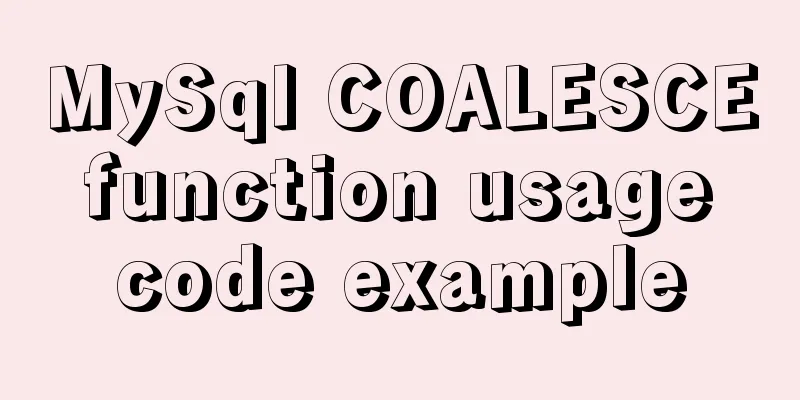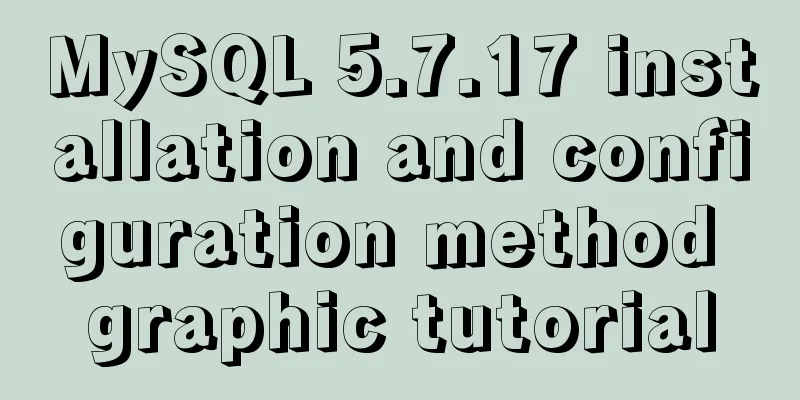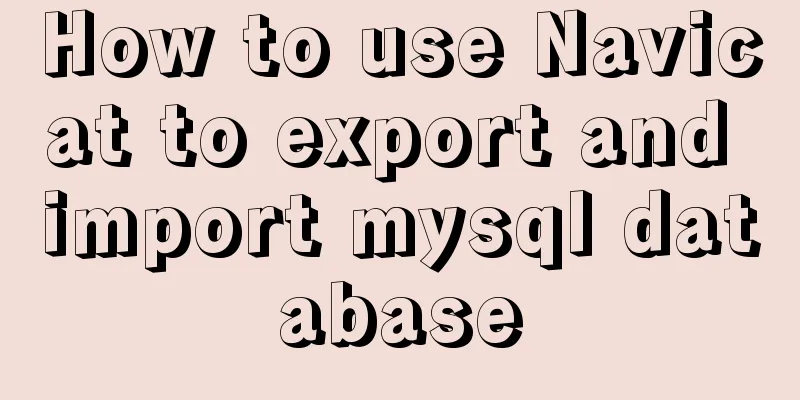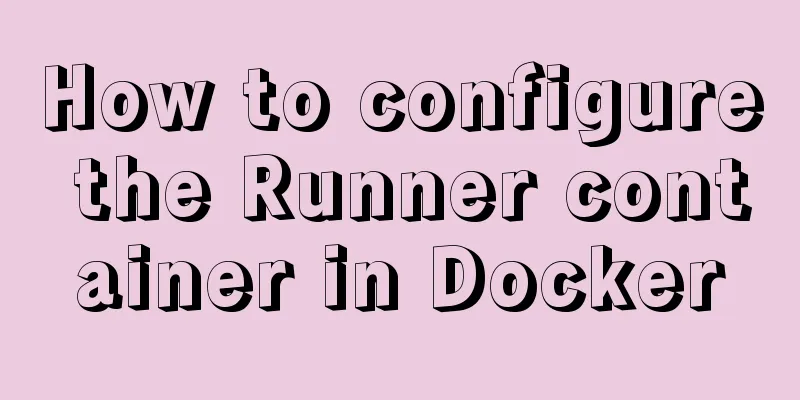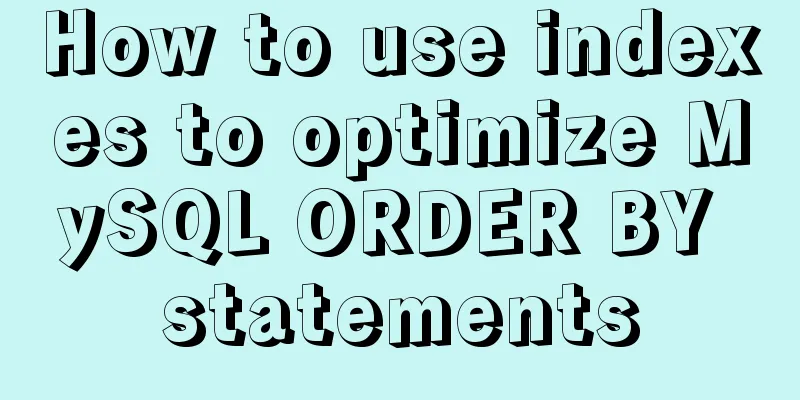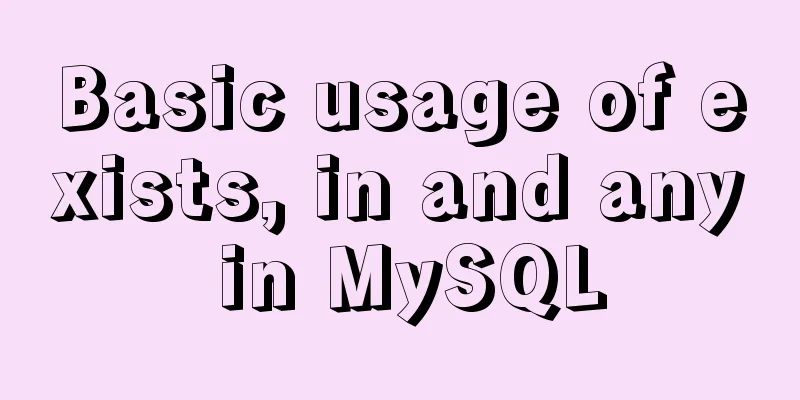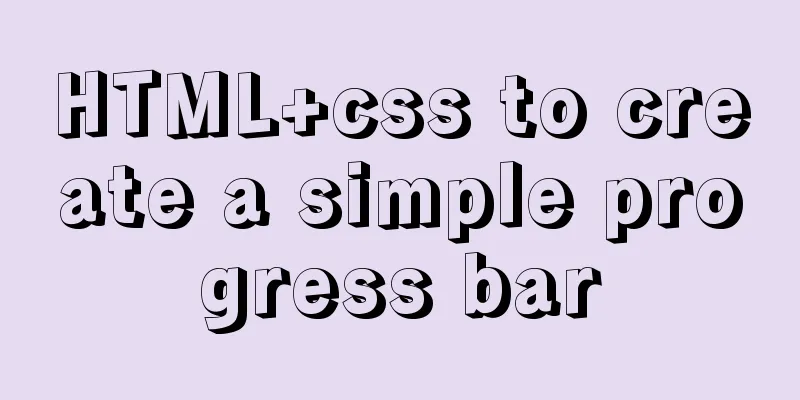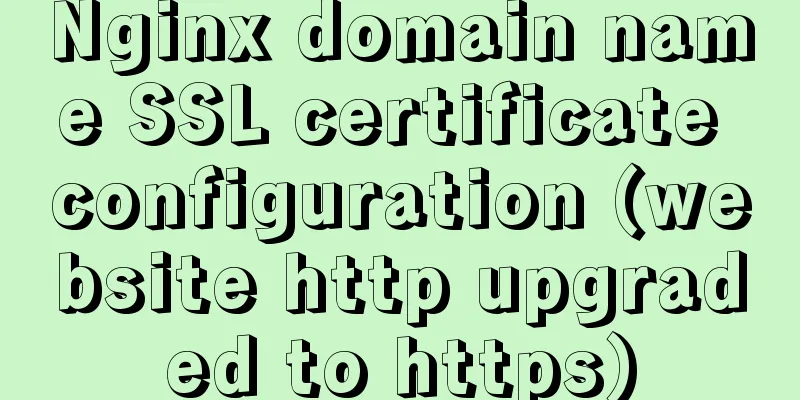Perfect solution to Docker Alpine image time zone problem
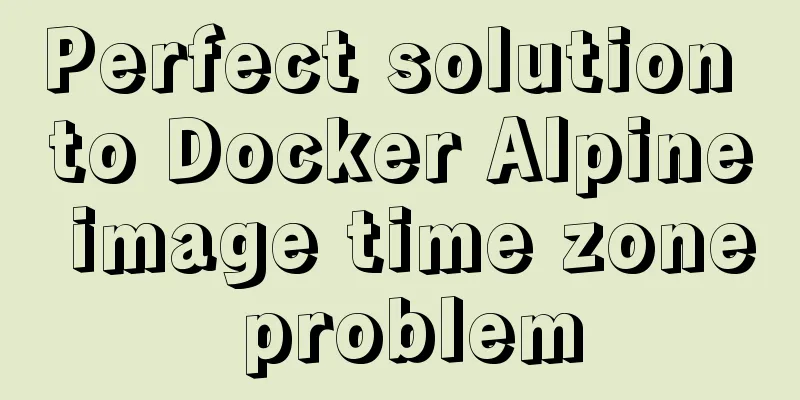
|
Recently, when I was using Docker to deploy a Java application, I found that the time zone was wrong. Using JDK to get the current time was 8 hours slower than the standard time zone. Solution:Solution 1. Modify DockerfileSet the time zone of the Alpine Linux system. Find the documentation of Alpine Linux and learn that the time zone can be set through the tzdata package. When building the Docker image, add this sentence to the Dockerfile:
RUN apk --update add tzdata && \
cp /usr/share/zoneinfo/Asia/Shanghai /etc/localtime && \
echo "Asia/Shanghai" > /etc/timezone && \
apk del tzdata && \
rm -rf /var/cache/apk/*Complete Dockerfile
FROM openjdk:8-jre-alpine3.9
RUN apk --update add tzdata && \
cp /usr/share/zoneinfo/Asia/Shanghai /etc/localtime && \
echo "Asia/Shanghai" > /etc/timezone && \
apk del tzdata && \
rm -rf /var/cache/apk/*
# copy the packaged jar file into our docker image
COPY application.jar /application.jarDocument link: wiki.alpinelinux.org/wiki/Setting… Solution 2. Set the JVM's system default time zoneWhen starting the Docker image, set the time zone by setting the user.timezone JVM environment variable java -jar -Duser.timezone=Asia/Shanghai app.jar Solution 3. Mount the host machine’s time zone file into the Docker containerThe cluster solution uses K8S. When deploying, mount the host's time zone file into the Docker container.
apiVersion: apps/v1
kind: Deployment
metadata:
name: SERVICE_NAME
spec:
replicas: 1
selector:
matchLabels:
app: SERVICE_NAME
template:
metadata:
labels:
app: SERVICE_NAME
spec:
containers:
- name: SERVICE_NAME
image: IMAGE_TAG
imagePullPolicy: Always
ports:
- containerPort: 80
volumeMounts:
- name: tz-config
mountPath: /etc/localtime
volumes:
- name: tz-config
hostPath:
path: /etc/localtimeCheck if it is running normally date -R Reference Documents: quaded.com/docker-apli… blog.csdn.net/jeikerxiao/… This is the end of this article about solving the time zone problem of Docker Alpine image. For more relevant content about Docker Alpine image time zone, please search 123WORDPRESS.COM’s previous articles or continue to browse the following related articles. I hope everyone will support 123WORDPRESS.COM in the future! You may also be interested in:
|
<<: An in-depth summary of MySQL time setting considerations
>>: Implementation code for adding slash to Vue element header
Recommend
CSS3 transition to implement notification message carousel
Vue version, copy it to the file and use it <t...
Achieve 3D flip effect with pure CSS3 in a few simple steps
As a required course for front-end developers, CS...
Detailed installation and use tutorial of mysql 8.0.15 under windows
This article shares with you the detailed install...
How to use crontab to backup MySQL database regularly in Linux system
Use the system crontab to execute backup files re...
Detailed tutorial on installing VirtualBox and Ubuntu 16.04 under Windows system
1. Software Introduction VirtualBox VirtualBox is...
Implementation of the Pycharm installation tutorial on Ubuntu 18.04
Method 1: Download Pycharm and install Download a...
Detailed explanation of the correct use of the if function in MySQL
For what I am going to write today, the program r...
React implements dynamic pop-up window component
When we write some UI components, if we don't...
Web page production TD can also overflow hidden display
Perhaps when I name this article like this, someon...
Detailed explanation of the implementation method of database multi-table connection query
Detailed explanation of the implementation method...
Solution to the problem that VMware15 virtual machine bridge mode cannot access the Internet
Description Solution VMware 15 virtual machine br...
The process of deploying and running countly-server in docker in win10
I have just come into contact with and become fam...
4 solutions to mysql import csv errors
This is to commemorate the 4 pitfalls I stepped o...
Turn off the AutoComplete function in the input box
Now we can use an attribute of input called autoco...
Use of Linux watch command
1. Command Introduction The watch command execute...