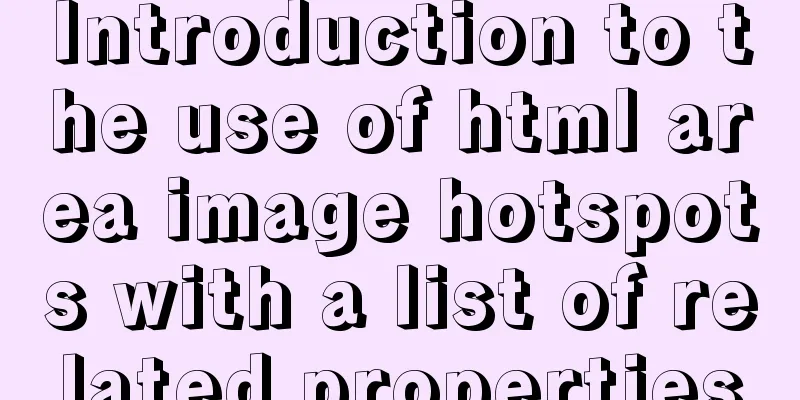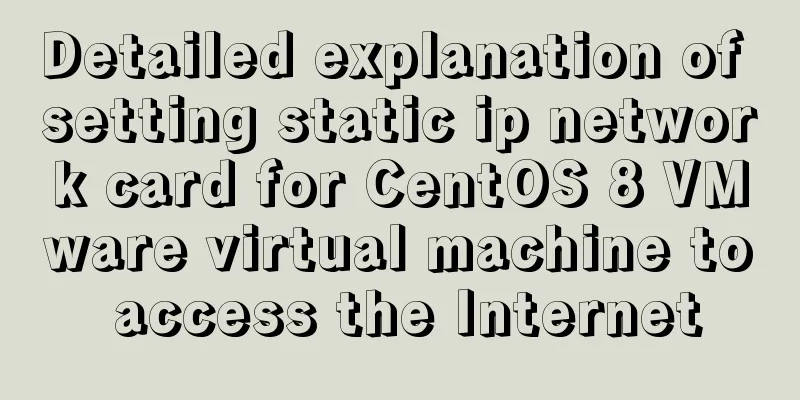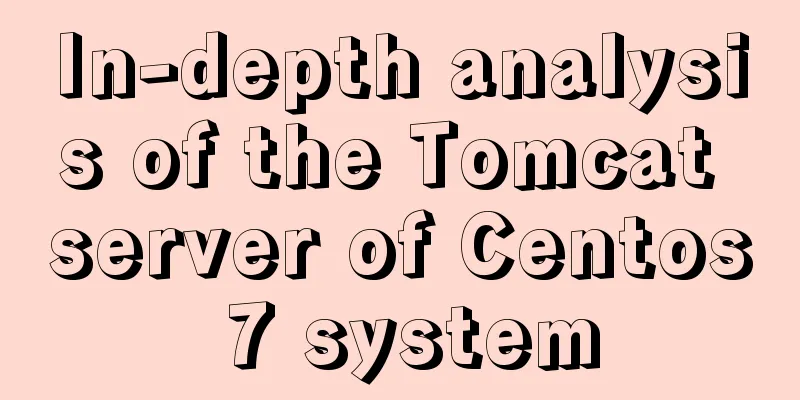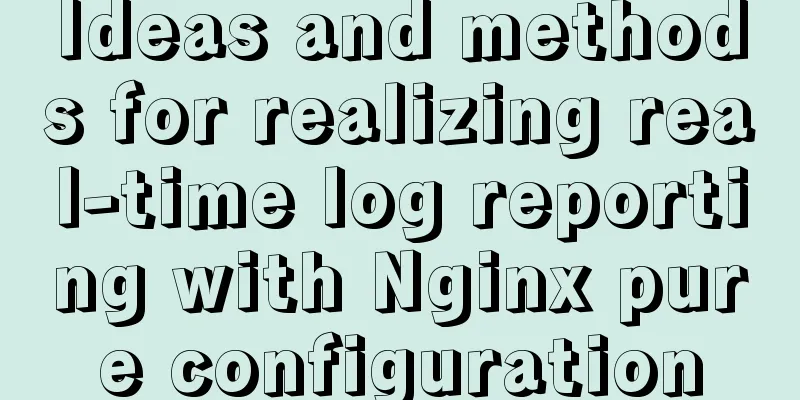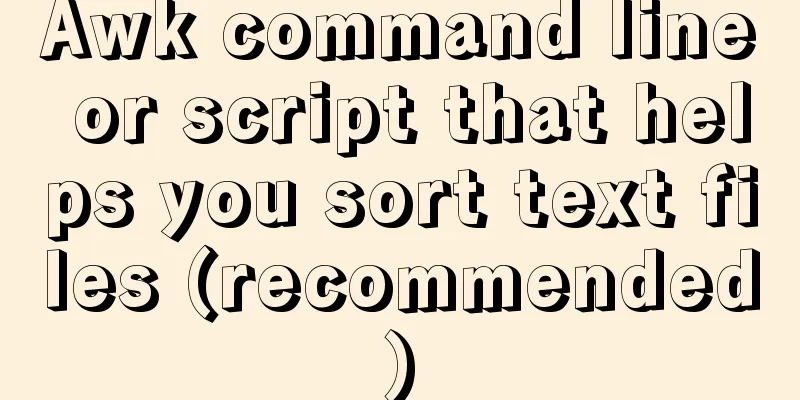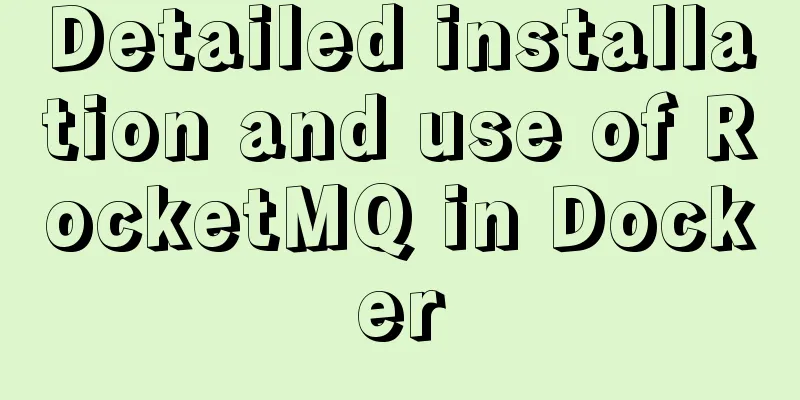Solution to the problem that VMware15 virtual machine bridge mode cannot access the Internet
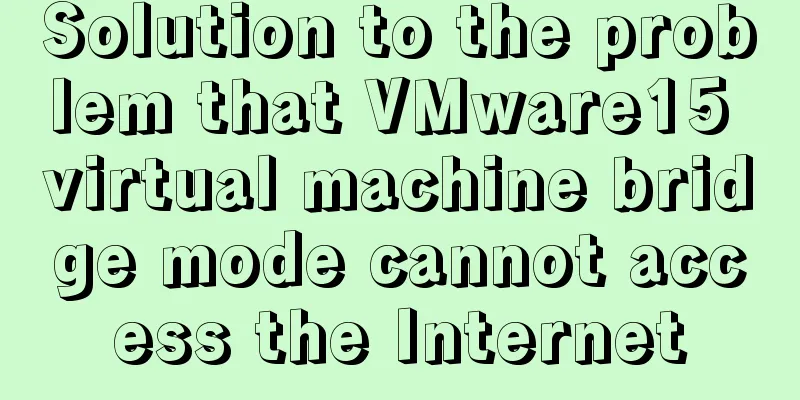
|
Description Solution VMware 15 virtual machine bridge mode cannot access the Internet step 1: In Settings, find Network and Internet—>>Change adapter options----->>Ethernet Check
Share the network to the virtual machine (some computers don’t use it)
Step 2: Check the VMnet0 bridge mode setting in VMware Virtual Network Editor Edit >> Virtual Network Editor >> Select Bridge Mode >> Change to the actual name of the computer's network card
Step 3: If the previous step still cannot solve the problem of virtual machine Internet access, set:
Step 4. Save and exit, select the newly set inter, and then you can go online and ping Baidu to test:
This is the end of this article about how to solve the problem of VMware15 virtual machine bridge mode being unable to access the Internet. For more related content about VMware15 bridge being unable to access the Internet, please search 123WORDPRESS.COM's previous articles or continue to browse the following related articles. I hope everyone will support 123WORDPRESS.COM in the future! You may also be interested in:
|
<<: An article to understand the use of proxies in JavaScript
>>: Echart Bar double column chart style most complete detailed explanation
Recommend
Why MySQL does not recommend deleting data
Table of contents Preface InnoDB storage architec...
Detailed explanation of SSH password-free login configuration under Linux
Assume there are two Linux servers A and B, and w...
Native JS to achieve cool paging effect
This article uses an example to share with you a ...
How to use React to implement image recognition app
Let me show you the effect picture first. Persona...
Solution to interface deformation when setting frameset height
Currently I have made a project, the interface is ...
Personal opinion: Talk about design
<br />Choose the most practical one to talk ...
MySQL prepare principle detailed explanation
Benefits of Prepare The reason why Prepare SQL is...
Vue + element to dynamically display background data to options
need: Implement dynamic display of option values ...
Solution to the error when importing MySQL big data in Navicat
The data that Navicat has exported cannot be impo...
Detailed explanation of the functions and usage of MySQL common storage engines
This article uses examples to illustrate the func...
Detailed explanation of the simple use of MySQL query cache
Table of contents 1. Implementation process of qu...
Linux yum package management method
Introduction yum (Yellow dog Updater, Modified) i...
Detailed explanation of two methods to solve a bug in the justify-content: space-between alignment of flex layout
When setting display:flex, justify-content: space...
Tutorial on how to create a comment box with emoticons using HTML and CSS
HTML comment box with emoticons. The emoticons ar...
How to migrate the data directory in mysql8.0.20
The default storage directory of mysql is /var/li...







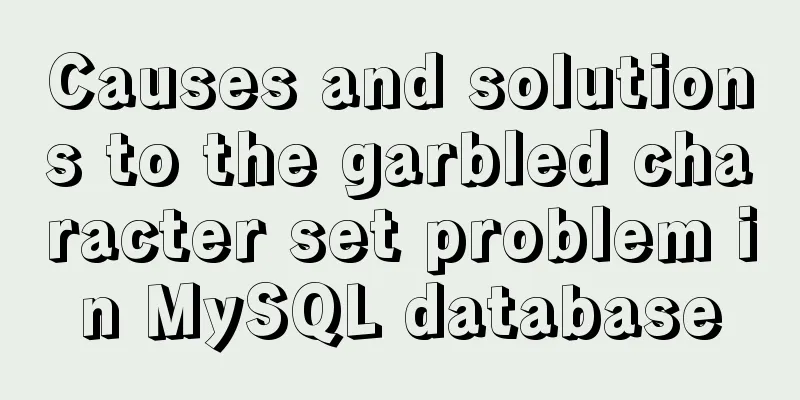
![Detailed steps for installing and debugging MySQL database on CentOS7 [Example]](/upload/images/67cae1e054671.webp)