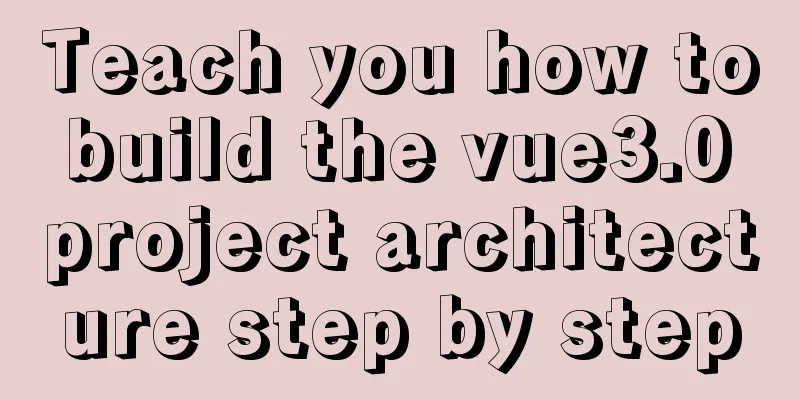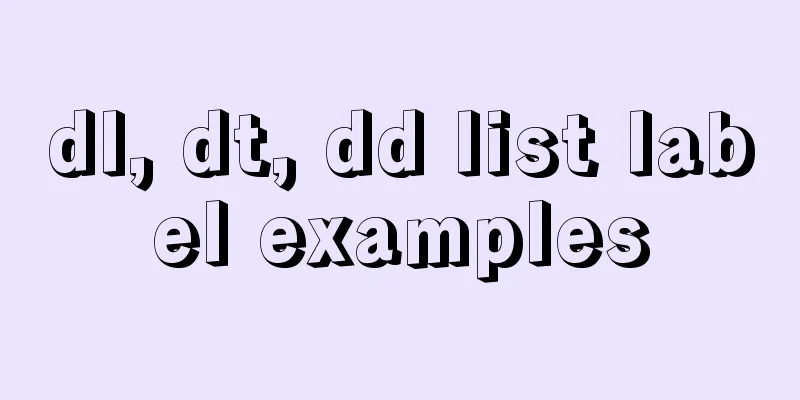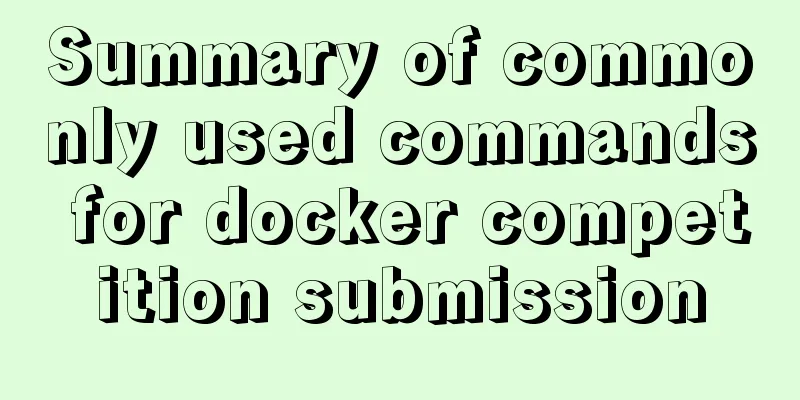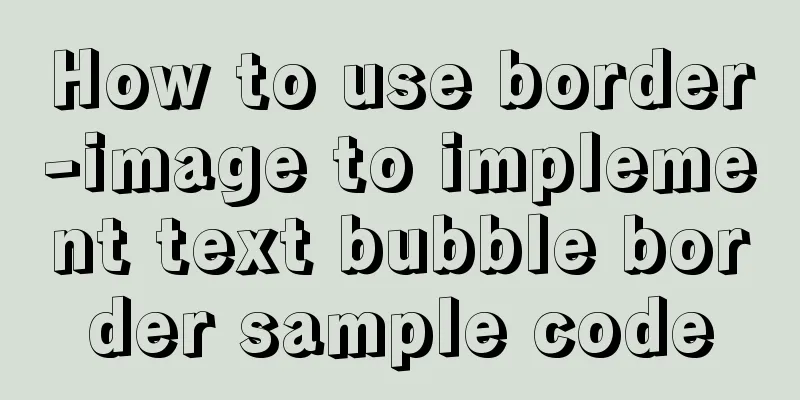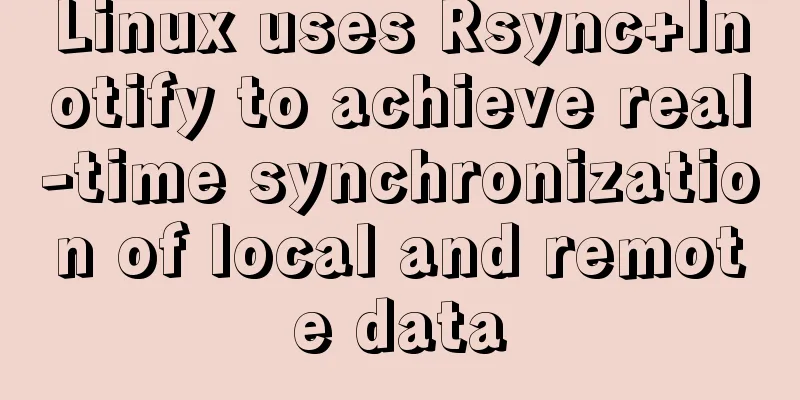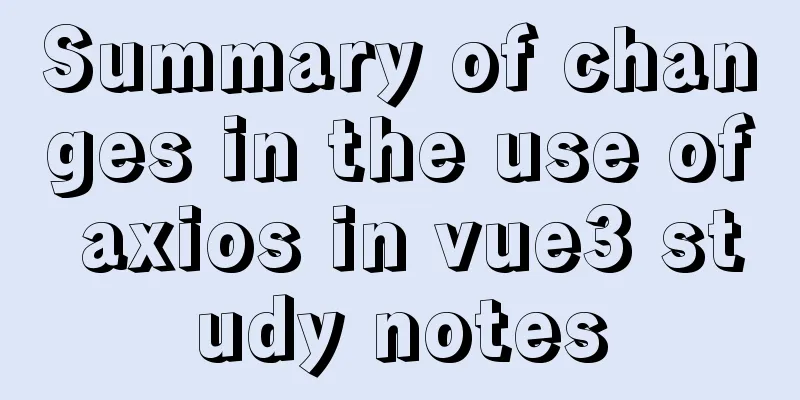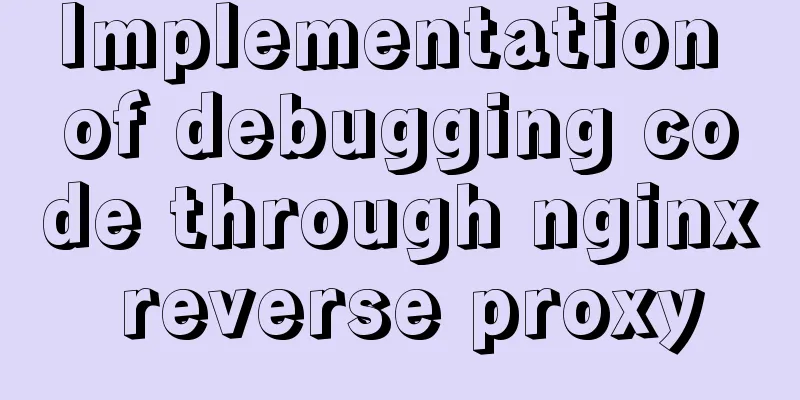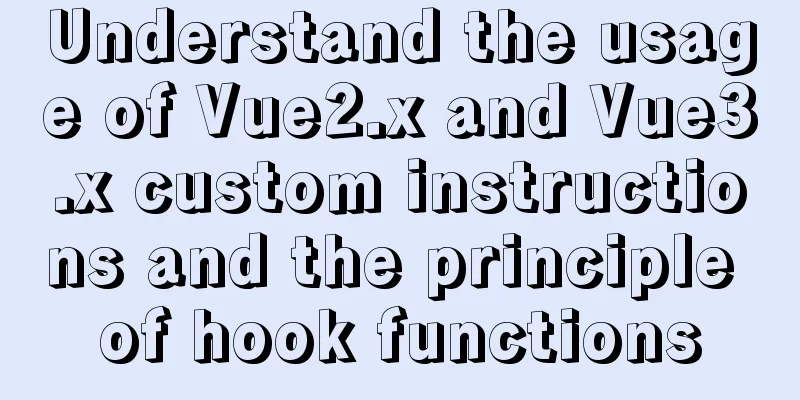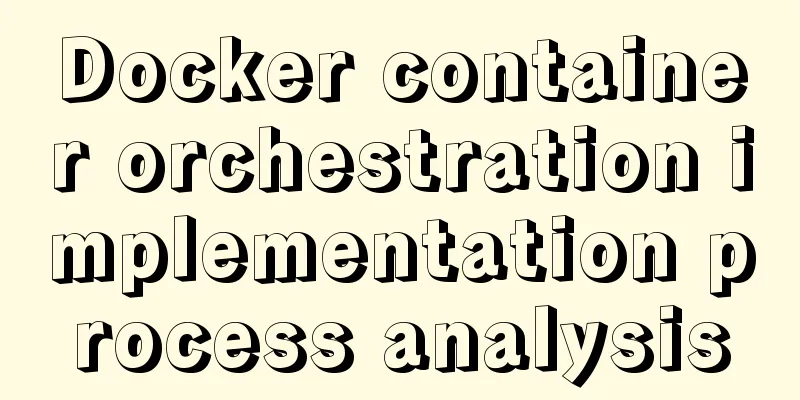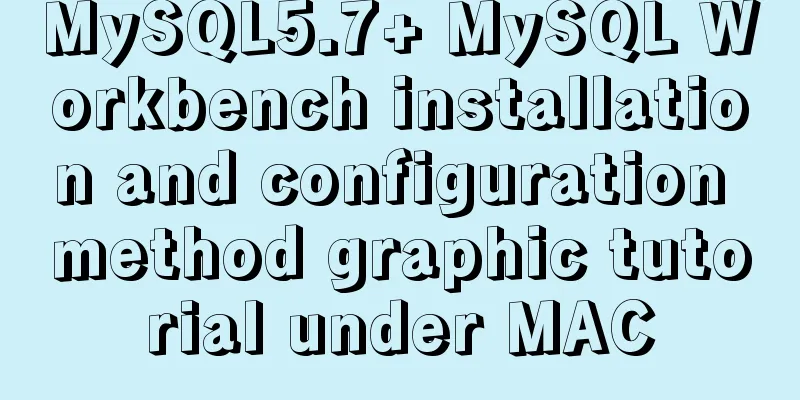Causes and solutions to the garbled character set problem in MySQL database
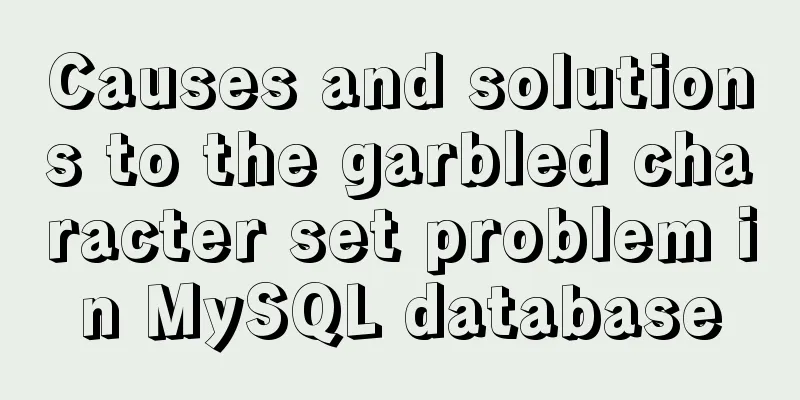
|
Preface Sometimes when we view database data, we see garbled characters. In fact, no matter what kind of database, as long as garbled characters appear, it is mostly due to problems with the database character set settings. Next, we will introduce the setting of database character set and the solution to the garbled code problem. Character set of mysql database To put it simply, a character is like a single word, an encoding is like a number given to each word, a character set is like a collection of characters and encodings, and a validation rule is the corresponding sorting rule of the character set. The character set plus the corresponding validation rule is the language. (Each character set can have multiple collations, but there is a default collation) The MySQL database can organize characters using the corresponding character set and verification rules by setting the character set. It's like using that language to interpret an article. For example: the utf8 encoding commonly used by Chinese people represents Chinese. MySQL can support multiple character sets. Different tables in the same database and different fields in the same table can be specified to use different character sets. MySQL character set rules The character sets that mysql can set are:
If the character set is not set at a level, it inherits the character set of the level above it. How to solve the garbled problem of MySQL database (i.e. how to modify the character set) 【1】View the character sets supported by MySQL show character set;
【2】Check the database code show variables like 'character_set%';
【3】View the character set currently used by MySQL show variables like 'character%';
Analysis: character_set_client: The character set of the client request data character_set_connection: The character set of the client and server connection character_set_database: The character set of the default database; if there is no default database, the character set specified by character_set_server will be used (it is recommended not to change it at will) character_set_filesystem: Convert character_set_client to character_set_filesystem (default is binary, no conversion is done) character_set_results: character set returned to the client character_set_server: The default character set of the database server character_set_system: system character set, the default is utf8. (Names of database tables, columns, and functions stored in catalog tables) character_sets_dir: MySQL character set file storage path Causes of garbled characters character_set_client does not match the actual 【4】View the proofreading rules of the current database show variables like 'collation%';
Analysis: The naming rule of value: character set name + language + suffix collation_connection : The character set of the current connection collation_database : The default collation for the current date collation_server : The default collation of the server The meaning of the suffixes: 【5】Change character set Solve the garbled problem (generally as follows) <1> Temporary (only effective at the moment, and will restore to the original setting after exiting and re-entering) set character_set_client = 'utf8'; set character_set_connection = 'utf8'; set character_set_results = 'utf8'; or set names utf8; <2>Permanent (after modifying the configuration file, you need to restart MySQL) [client] default-character-set = utf8 [mysqld] character_set_server = utf8 [mysql] default-character-set = utf8 Remark <1> character_set_server = utf8 character-set-server = utf8 <2> <3> The following is successful. If you use a third-party tool such as Navicat to connect, Chinese characters are still garbled. Try changing the encoding of the tool.
This is the end of this article about the causes and solutions to the garbled character set problem in MySQL database. For more related content about garbled character set in MySQL database, please search for previous articles on 123WORDPRESS.COM or continue to browse the related articles below. I hope everyone will support 123WORDPRESS.COM in the future! You may also be interested in:
|
<<: Analysis of the use of Linux vulnerability scanning tool lynis
>>: Detailed explanation of the case of Vue child component calling parent component method
Recommend
Usage of HTML H title tag
The usage of H tags, especially h1, has always bee...
html page!--[if IE]...![endif]--Detailed introduction to usage
Copy code The code is as follows: <!--[if IE]&...
Small details of web front-end development
1 The select tag must be closed <select><...
Essential knowledge for web development interviews and written tests (must read)
The difference between inline elements and block-...
Analysis of Linux boot system methods
This article describes how to boot the Linux syst...
Specific example of MySQL multi-table query
1. Use the SELECT clause to query multiple tables...
Detailed explanation of Linux commands sort, uniq, tr tools
Sort Tool The Linux sort command is used to sort ...
Solution to the blank page after vue.js packaged project
I believe that many partners who have just come i...
Implementation and optimization of MySql subquery IN
Table of contents Why is IN slow? Which is faster...
Detailed steps to delete environment variables in Linux
How to delete environment variables in Linux? Use...
Summary of HTML Hack Tags in IE Browser
Copy code The code is as follows: <!--[if !IE]...
Details on using bimface in vue
Table of contents 1. Install Vue scaffolding 2. C...
The most convenient way to build a Zookeeper server in history (recommended)
What is ZooKeeper ZooKeeper is a top-level projec...
Install Docker on CentOS 7
If you don't have a Linux system, please refe...
Sample code for implementing Google third-party login in Vue
Table of contents 1. Developer Platform Configura...