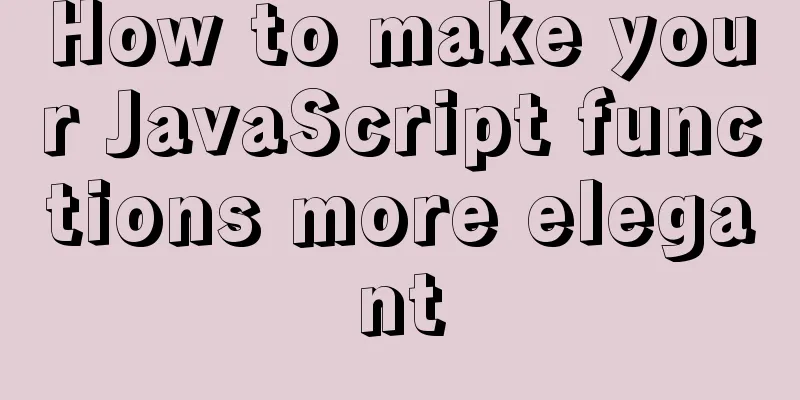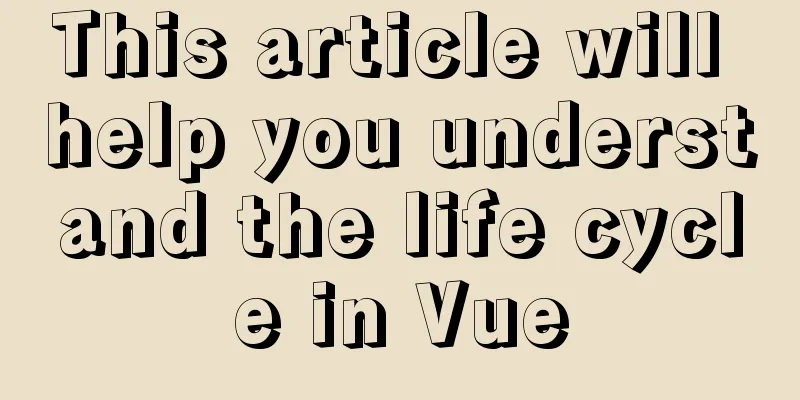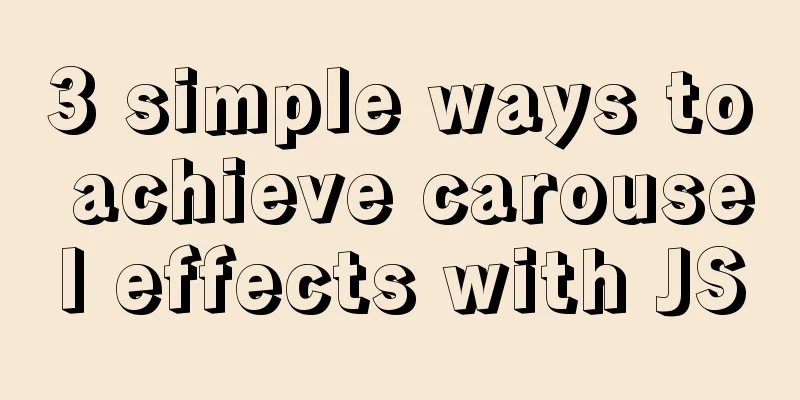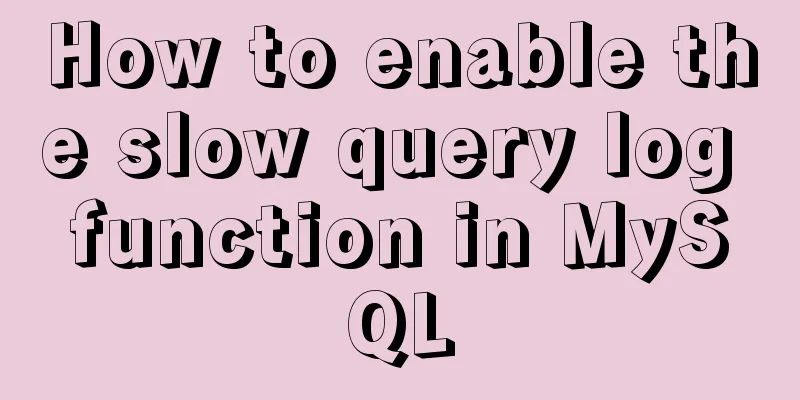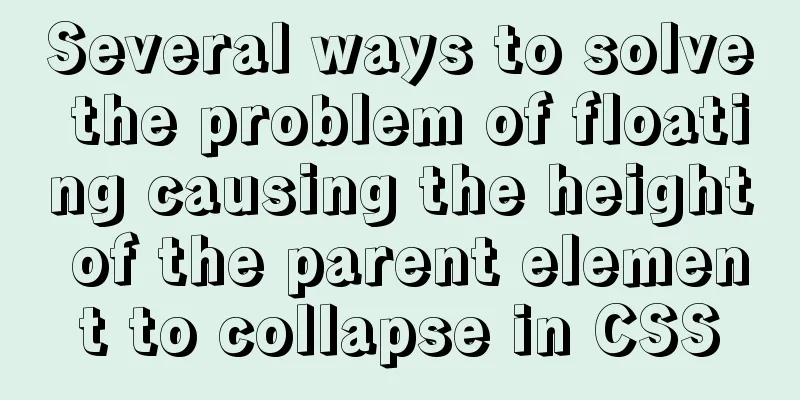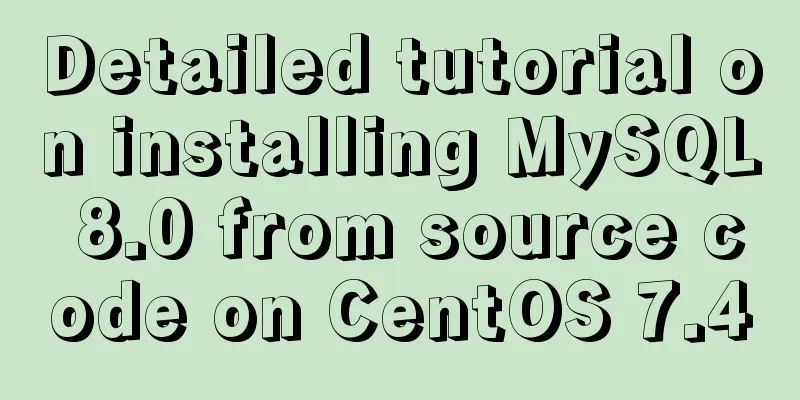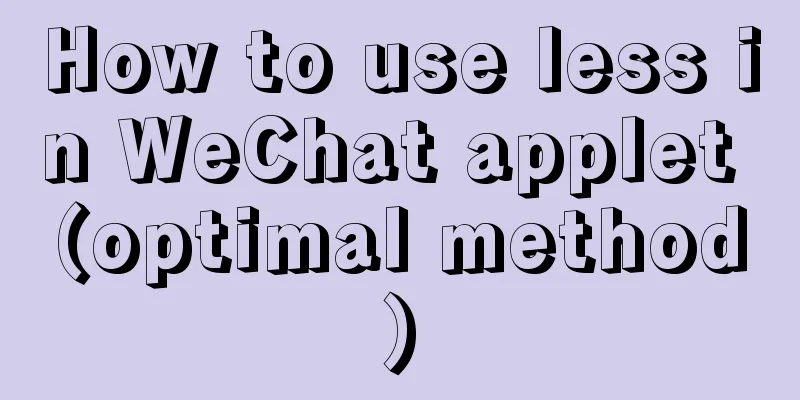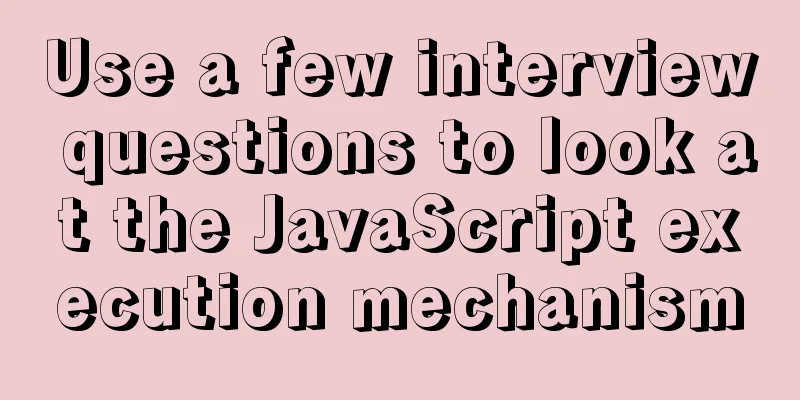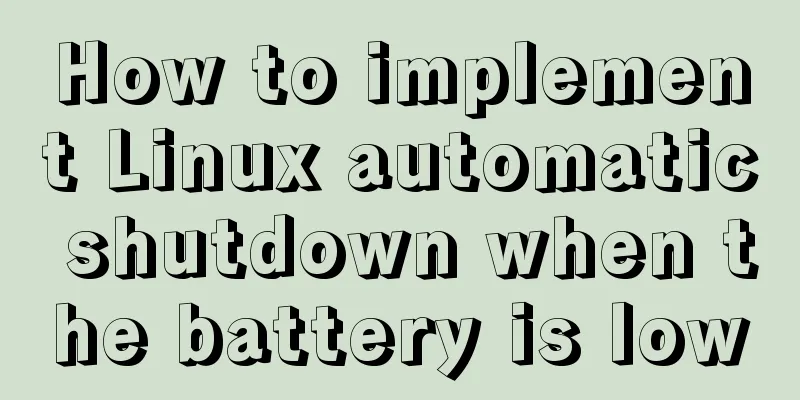Detailed steps to delete environment variables in Linux
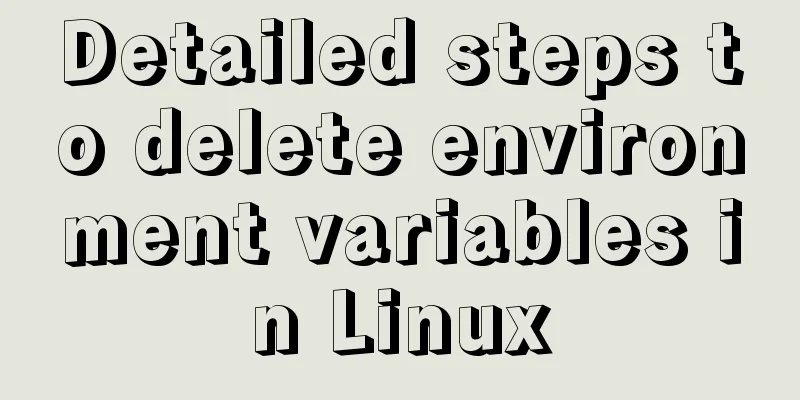
|
How to delete environment variables in Linux? Use the unset command to delete them immediately 1. Open the Linux client, as shown below
2. Click the Connect Linux button
3. Enter the user name and host IP address
4. Enter your password
5. The connection is successful and you can operate
6. Enter the unset my_var command, which means to delete the my_var environment variable
7. Then use the env command to check whether it is deleted. Then use the env command to check whether it is deleted. You may also be interested in:
|
<<: Which scenarios in JavaScript cannot use arrow functions
>>: Sql query MySql database table name and description table field (column) information
Recommend
Docker deploys mysql to achieve remote connection sample code
1.docker search mysql查看mysql版本 2. docker pull mys...
Solution to span width not being determined in Firefox or IE
Copy code The code is as follows: <html xmlns=...
Vue Getting Started with Weather Forecast
This article example shares the specific code of ...
Introduction and use of Javascript generator
What is a generator? A generator is some code tha...
Analysis of different MySQL table sorting rules error
The following error is reported when MySQL joins ...
JavaScript implements a box that follows the mouse movement
This article shares the specific code of JavaScri...
Detailed explanation of the problem of configuring servlet url-pattern in tomcat
When configuring web.xml for tomcat, servlet is a...
Solve the grouping error Expression #1 of SELECT list is not in GROUP BY clause and contains nonaggregated in MySQL versions greater than 5.7
reason: MySQL 5.7.5 and up implements detection o...
How to point the target link of a tag to iframe
Copy code The code is as follows: <iframe id=&...
HTML table markup tutorial (9): cell spacing attribute CELLSPACING
A certain distance can be set between cells in a ...
MySQL SQL Optimization Tutorial: IN and RANGE Queries
First, let's talk about the in() query. It is...
Vue implements image dragging and sorting
This article example shares the specific code of ...
A brief analysis of the differences between undo, redo and binlog in MySQL
Table of contents Preface 【undo log】 【redo log】 【...
Detailed explanation of how to use join to optimize SQL in MySQL
0. Prepare relevant tables for the following test...
Analysis of the principle of Mybatis mapper dynamic proxy
Preface Before we start explaining the principle ...