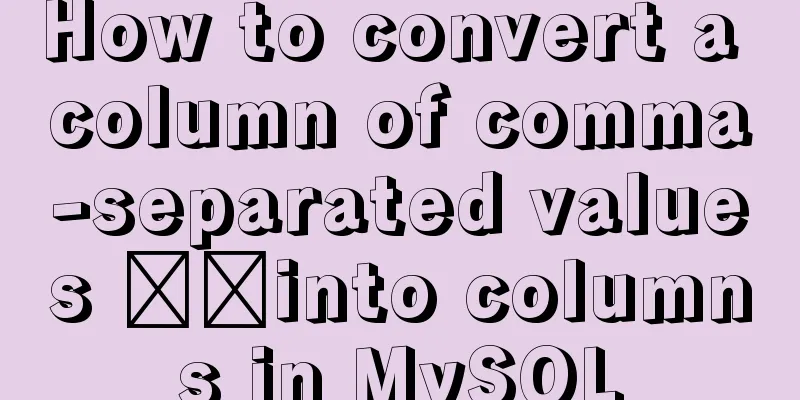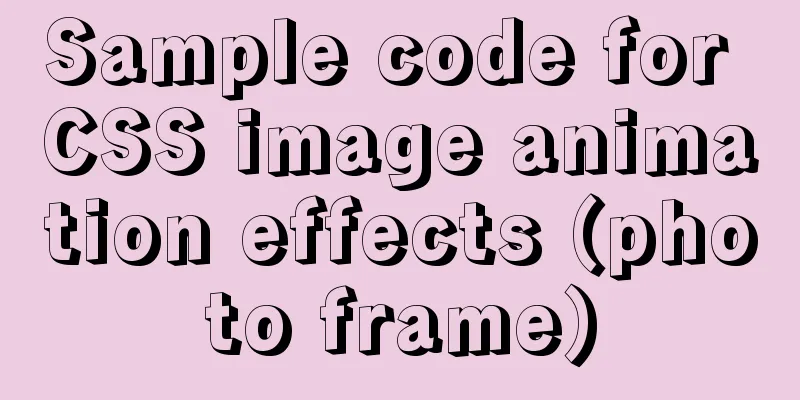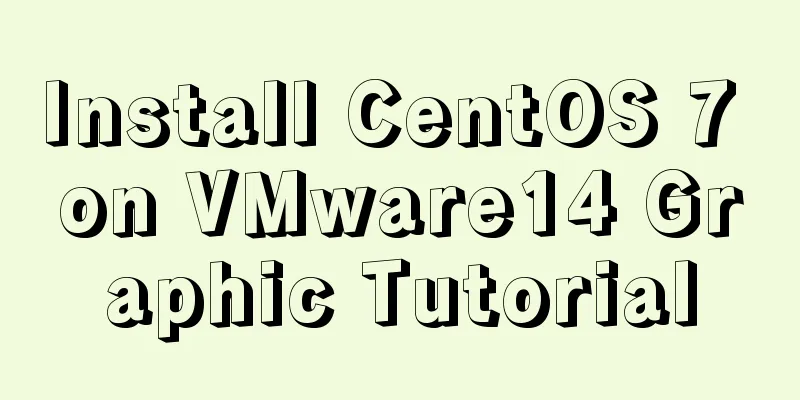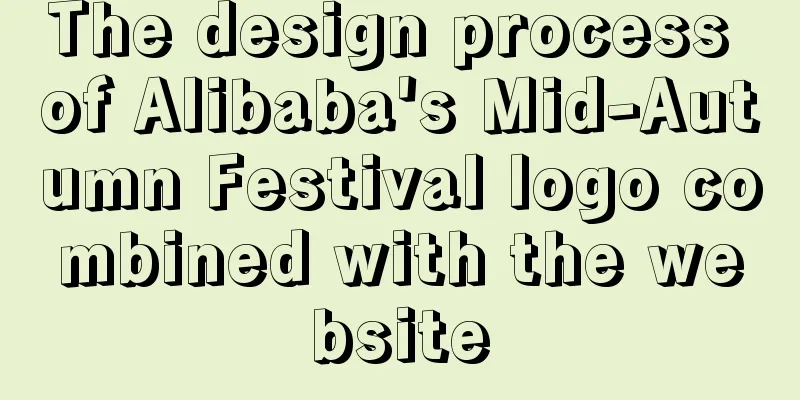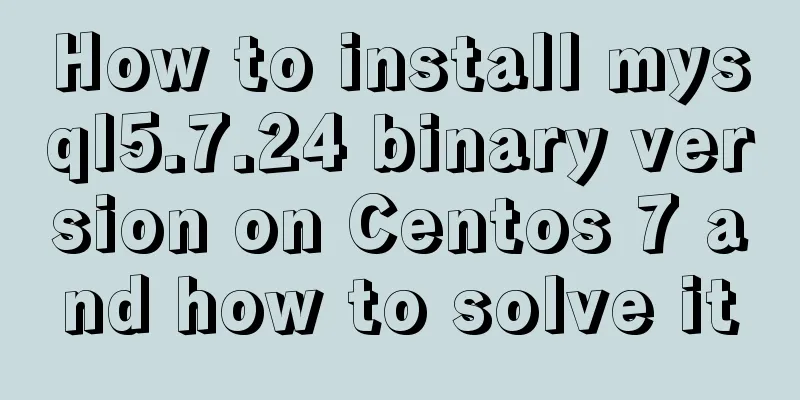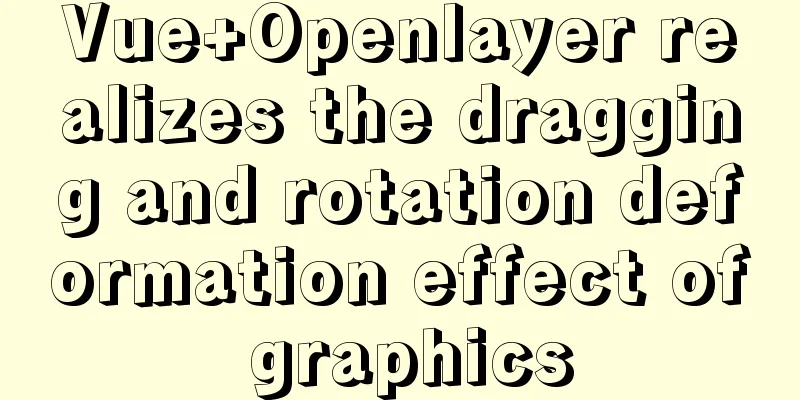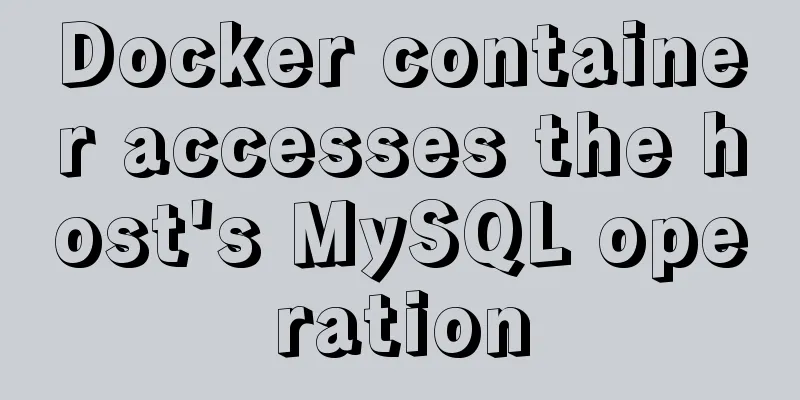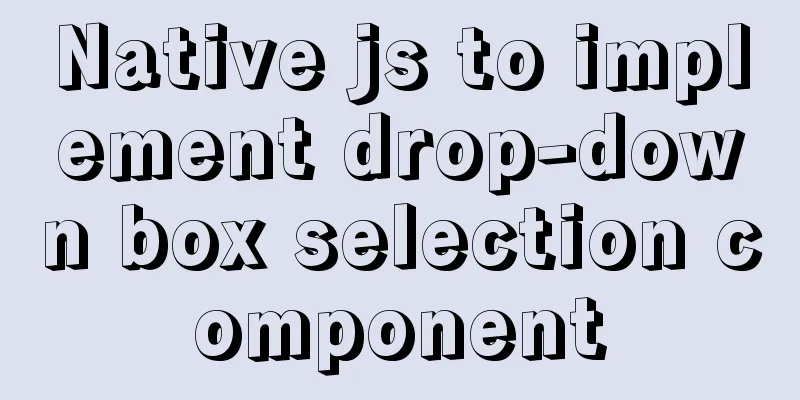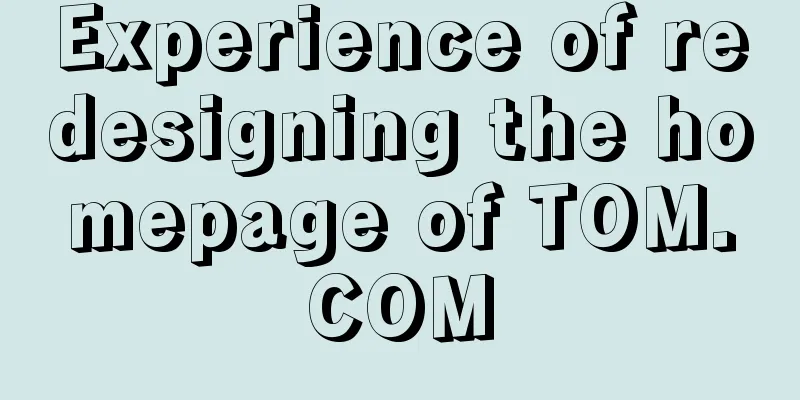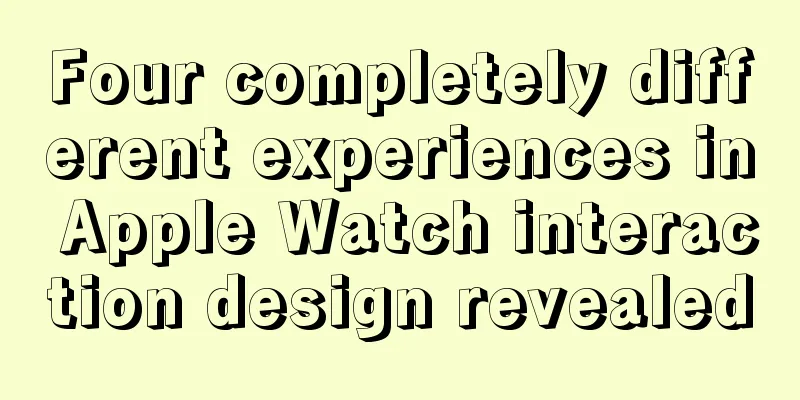Docker deploys mysql to achieve remote connection sample code
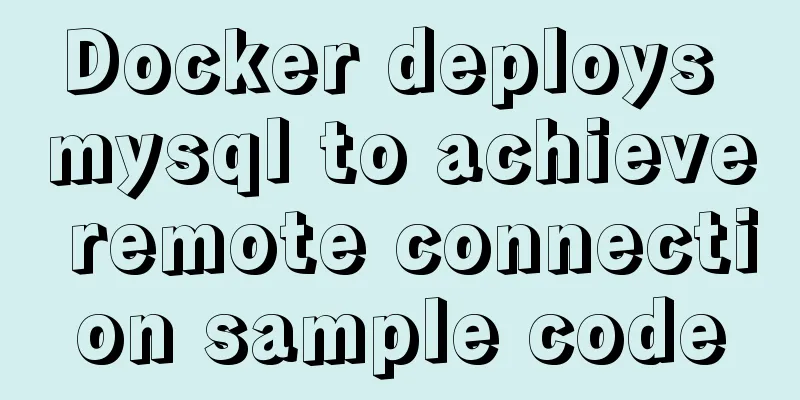
|
1.docker search mysql
2. docker pull mysql 3. docker images 4. Start the MySQL instance docker run --name dockermysql -p 3307:3306 -e MYSQL_ROOT_PASSWORD=my-secret-pw -d mysql
5. docker ps -a
6. docker exec -it dockermysql bash 7.docker mysql -u root -p
use mysql 8. grant all GRANT ALL PRIVILEGES ON *.* 'root'@'%' identified by '123123' WITH GRANT OPTION; This is a more common way of writing on the Internet. In fact, it will report an error. 9.flush privileges; refresh privileges 10. Login
11.Mysql remote connection error: MySQL 8.0 uses the caching_sha2_password authentication mechanism by default - changing from mysql_native_password to caching_sha2_password. Upgrading from 5.7 to 8.0 will not change the authentication method for existing users, but new users will use the new caching_sha2_password by default. The client does not support the new encryption method. Method 1: Change the user's password and encryption method ALTER USER 'root'@'%' IDENTIFIED WITH mysql_native_password BY 'password'; It should be the same as when granting user permissions. If it is localhost, do the same as above. The same is true for % New feature of mysql8.*: caching_sha2_password password encryption method Previous versions of MySQL used The default If you upgrade based on the previous MySQL, the password encryption used by the user must be mysql_native_password If you use the previous password encryption method, modify the file /etc/my.cnf Database time zone problem: Problem with the parameter serverTimezone=UTC when connecting to the database Just change it to serverTimezone=Asia/Shanghai and you’ll be fine! The above is the full content of this article. I hope it will be helpful for everyone’s study. I also hope that everyone will support 123WORDPRESS.COM. You may also be interested in:
|
<<: MAC+PyCharm+Flask+Vue.js build system
>>: MySQL server 5.7.20 installation and configuration method graphic tutorial
Recommend
How to use JSZip compression in CocosCreator
CocosCreator version: 2.4.2 Practical project app...
How to decompress multiple files using the unzip command in Linux
Solution to the problem that there is no unzip co...
CSS3 animation to achieve the effect of streamer button
In the process of learning CSS3, I found that man...
How to solve the Mysql transaction operation failure
How to solve the Mysql transaction operation fail...
How to configure ssh to log in to Linux using git bash
1. First, generate the public key and private key...
Detailed explanation of redis persistence, master-slave synchronization and sentinel under Linux
1.0 Redis persistence Redis is an in-memory datab...
Detailed explanation of the use of MySQL concatenation function CONCAT
The previous articles introduced the replacement ...
MySQL deduplication methods
MySQL deduplication methods 【Beginner】There are v...
A brief discussion on how to solve the depends_on order problem in Docker-compose
Using depends_on to sort containers does not perf...
Using JavaScript to implement carousel effects
This article shares the specific code for JavaScr...
Control the light switch with js
Use js to control the light switch for your refer...
Writing and understanding of arrow functions and this in JS
Table of contents Preface 1. How to write functio...
Common interview questions and answers for web designer positions
1. What are the templates for ASP.NET Web applicat...
HTML+CSS to add a delete cross and a picture delete button in the upper right corner of the picture
For record, it may be used in the future, and fri...
Solution for mobile browsers not supporting position: fix
The specific method is as follows: CSS Code Copy ...