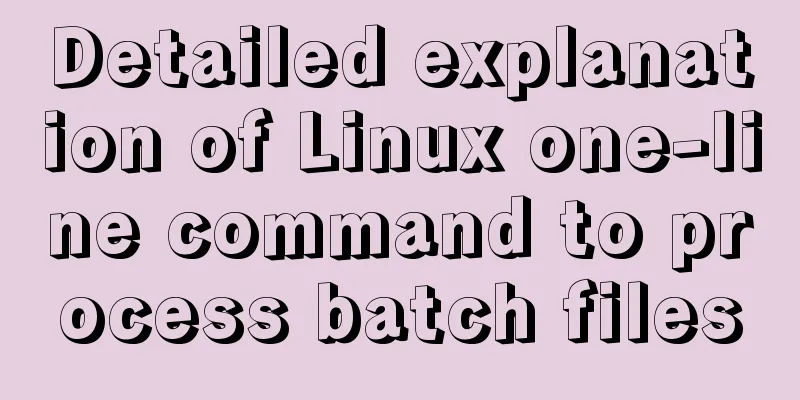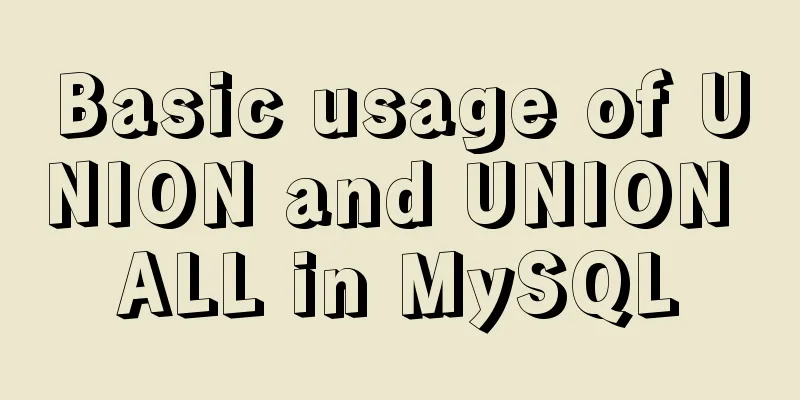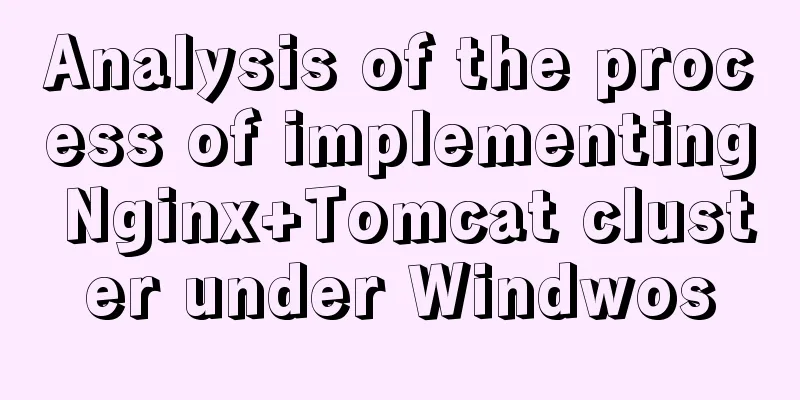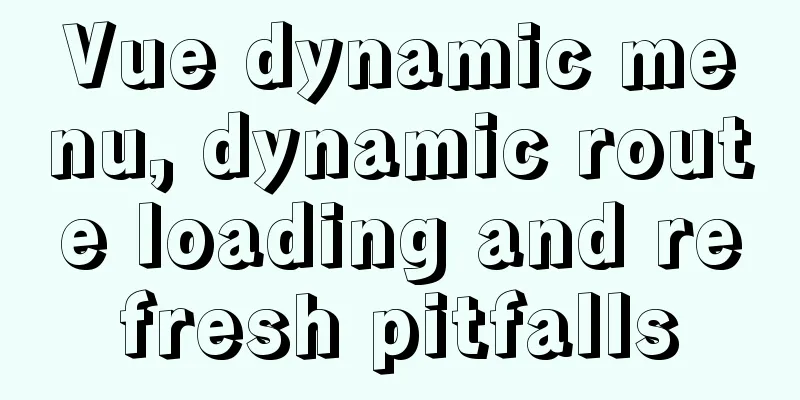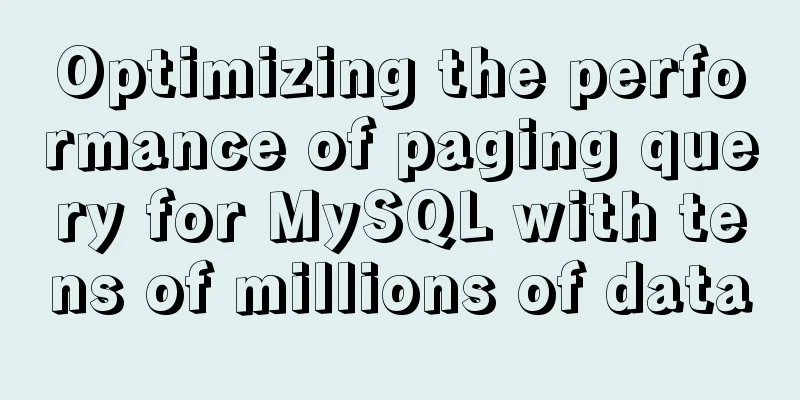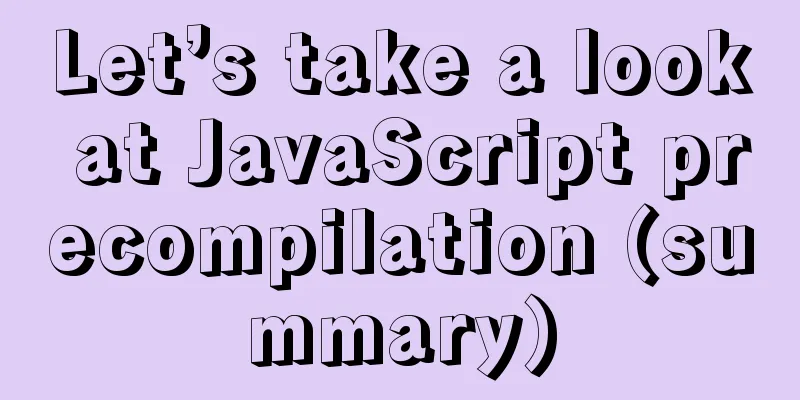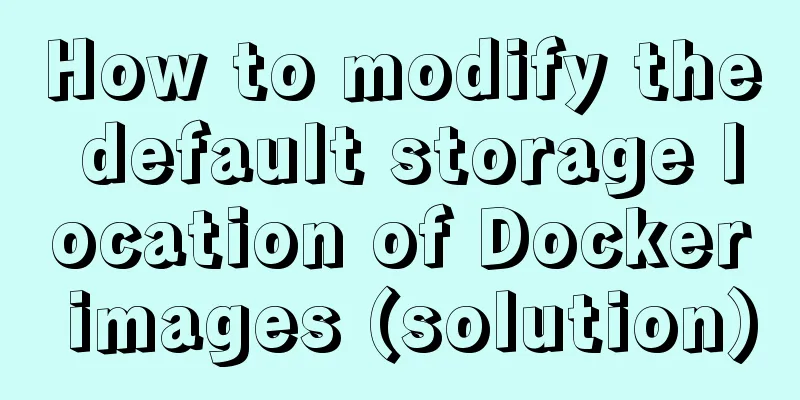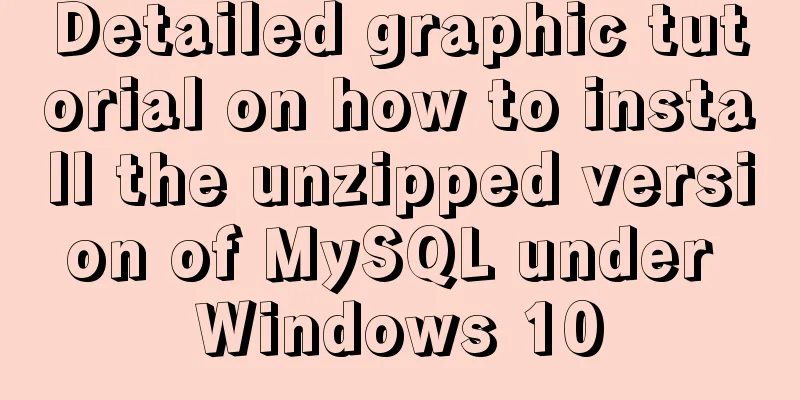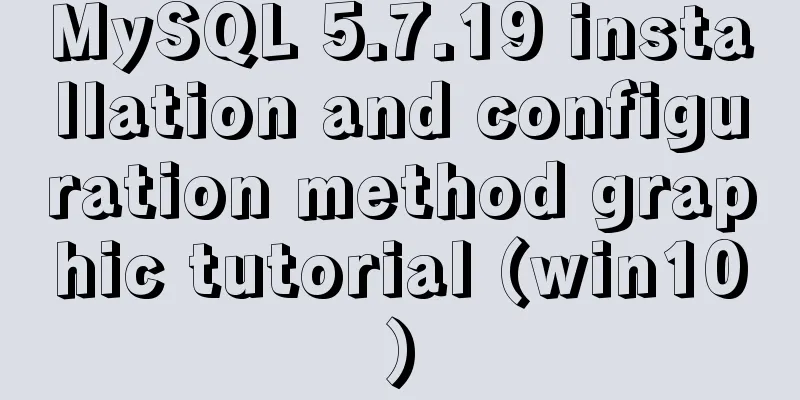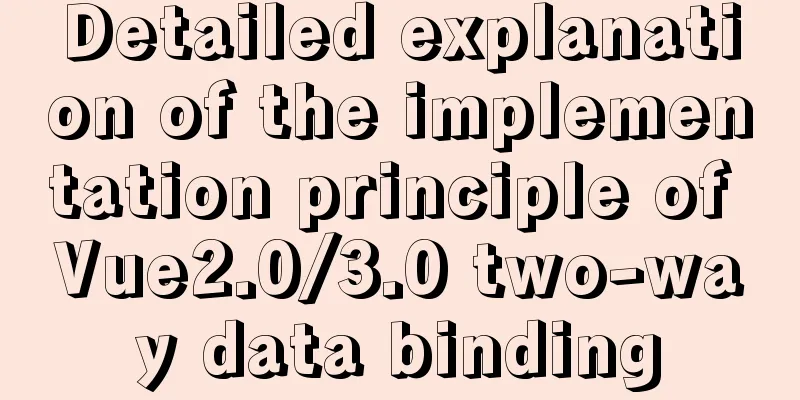How to convert a column of comma-separated values into columns in MySQL
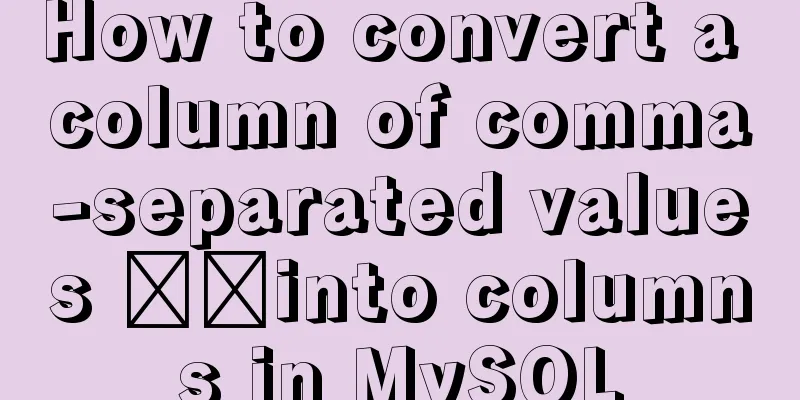
|
Preface Sometimes you come across business tables that do not follow the first normal form design pattern. That is, multiple attribute values are stored in one column. As shown in the following table
There are generally two common requirements (see the end of the article for test data) 1. Get all non-repeating values, such as
The SQL is as follows: select distinct(substring_index(substring_index(a.col,',',b.help_topic_id+1),',',-1)) from (select group_concat(distinct `value`) as col from `row_to_col`) as a join mysql.help_topic as b on b.help_topic_id < (char_length(a.col) - char_length(replace(a.col,',',''))+1) 2. Display each value and its corresponding primary key, such as
The SQL is as follows: select a.pk,substring_index(substring_index(a.col,',',b.help_topic_id+1),',',-1) from (select `value` as col,pk from `row_to_col`) as a join mysql.help_topic as b on b.help_topic_id < (char_length(a.col) - char_length(replace(a.col,',',''))+1) Implementation ideas: Requirement 1: 1. Use the group_concat function to concatenate the values of the value column into a comma-separated string, and then use the substring_index function to intercept the string Notice: Requirement 2: The idea is basically the same as Requirement 1, except that the final query is different Functions involved: length: Returns the number of bytes occupied by the string, which is the length of the calculated field. A Chinese character or Chinese symbol is counted as three characters, and a number, letter or English symbol is counted as one character. Test data:
DROP TABLE IF EXISTS `row_to_col`;
CREATE TABLE `row_to_col` (
`pk` int(11) NOT NULL AUTO_INCREMENT,
`value` varchar(255) DEFAULT NULL,
PRIMARY KEY (`pk`)
) ENGINE=InnoDB AUTO_INCREMENT=8 DEFAULT CHARSET=utf8;
INSERT INTO `row_to_col` VALUES ('1', 'ET,AT');
INSERT INTO `row_to_col` VALUES ('2', 'AT,BT');
INSERT INTO `row_to_col` VALUES ('3', 'AT,DT');
INSERT INTO `row_to_col` VALUES ('4', 'DT,CT,AT'); refer to: This is the end of this article about how to convert a column of comma-separated values into rows and columns in MySQL. For more information about MYSQL comma-separated values into rows and columns, please search 123WORDPRESS.COM's previous articles or continue to browse the following related articles. I hope you will support 123WORDPRESS.COM in the future! You may also be interested in:
|
<<: Detailed tutorial of pycharm and ssh remote access server docker
>>: Implementation of select multiple data loading optimization in Element
Recommend
Summary of Linux nc command
NC's full name is Netcat (Network Knife), and...
Complete the search function in the html page
Recently I've been working on a framework tha...
Linux system (Centos6.5 and above) installation jdk tutorial analysis
Article Structure 1. Preparation 2. Install Java ...
Summary of the advantages of Vue3 vs. Vue2
Table of contents 1. Why do we need vue3? 2. Adva...
Pure js to achieve typewriter effect
This article example shares the specific code of ...
Summary of several submission methods of HTML forms
The most common, most commonly used and most gener...
SQL query for users who have placed orders for at least seven consecutive days
Create a table create table order(id varchar(10),...
Implementation of MySQL asc and desc data sorting
Data sorting asc, desc 1. Single field sorting or...
Analyze the problem of transferring files and other parameters in the upload component of element-ui
Recently, I used vuethink in my project, which in...
The marquee tag in HTML achieves seamless scrolling marquee effect
The <marquee> tag is a tag that appears in ...
Analysis of common usage examples of MySQL process functions
This article uses examples to illustrate the comm...
Nginx dynamic and static separation implementation case code analysis
Separation of static and dynamic Dynamic requests...
Introduction to the process of creating TCP connection in Linux system
Table of contents Steps to create TCP in Linux Se...
Undo log in MySQL
Concept introduction: We know that the redo log i...
CSS3 uses transform to create a moving 2D clock
Now that we have finished the transform course, l...