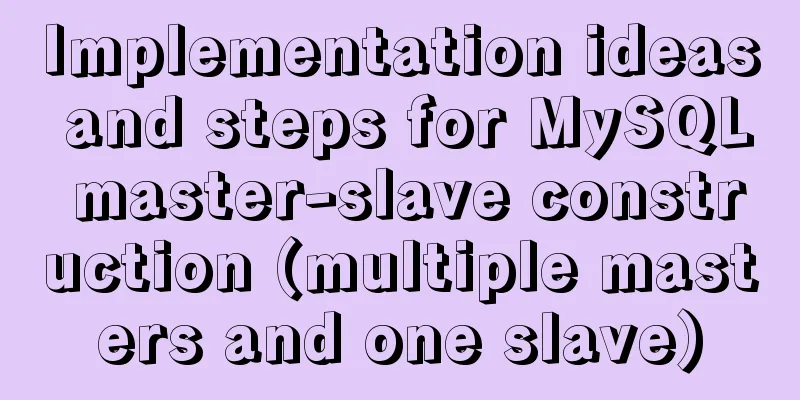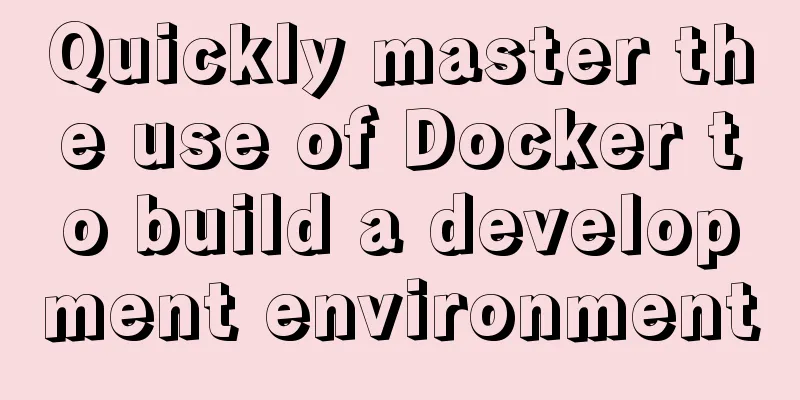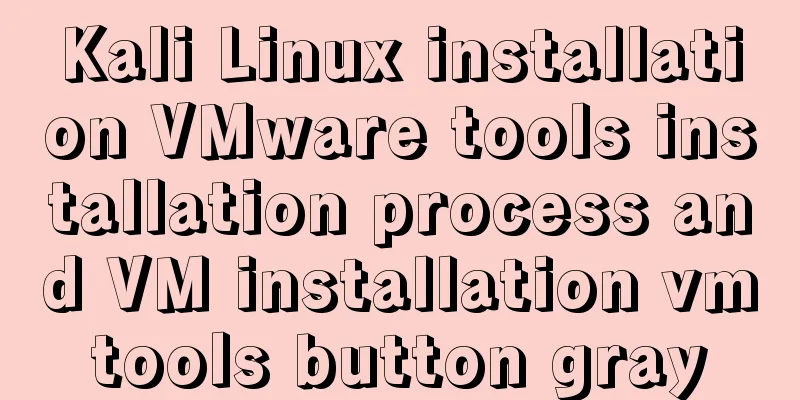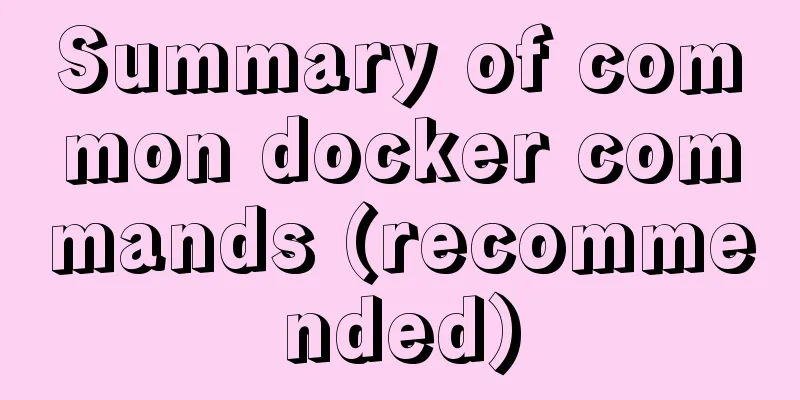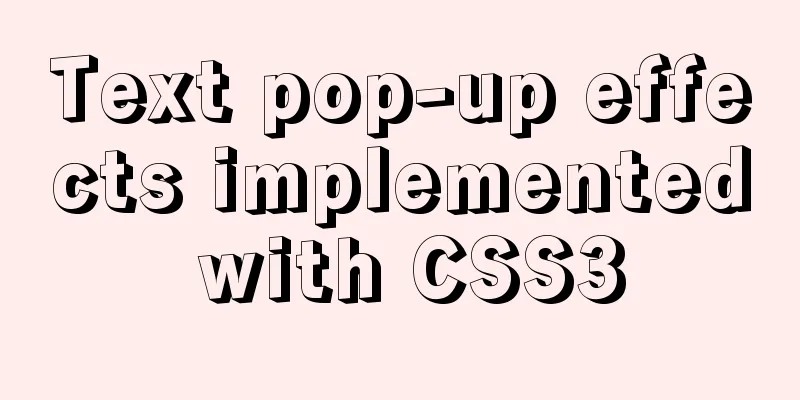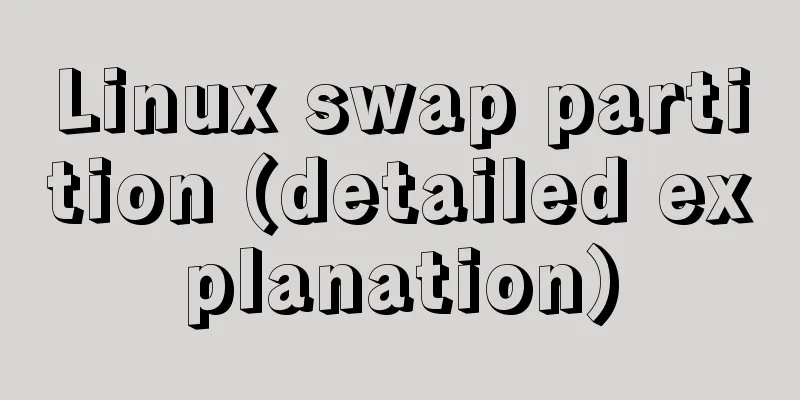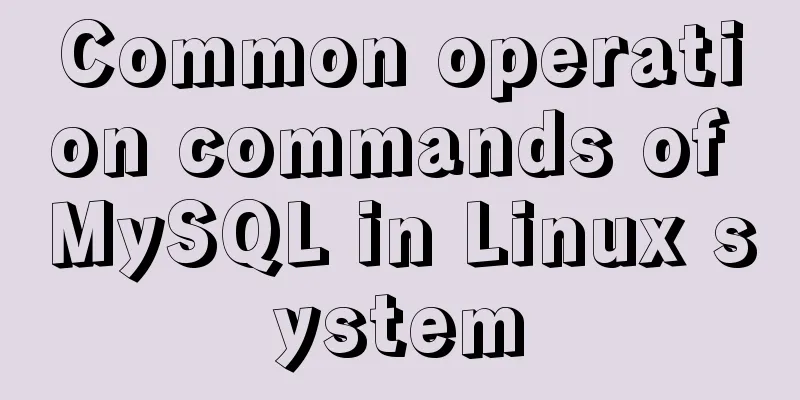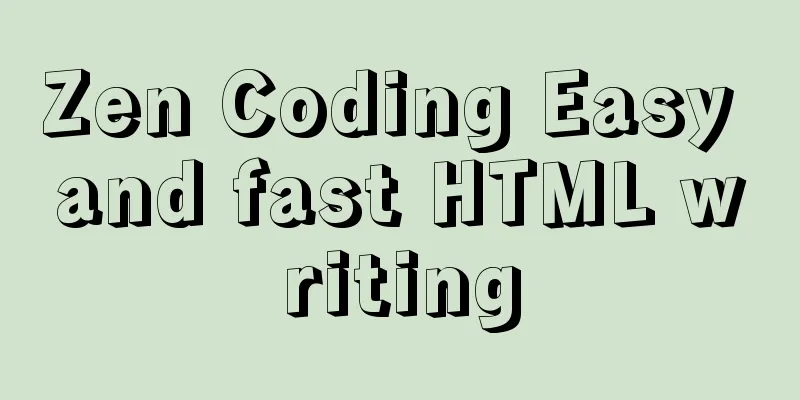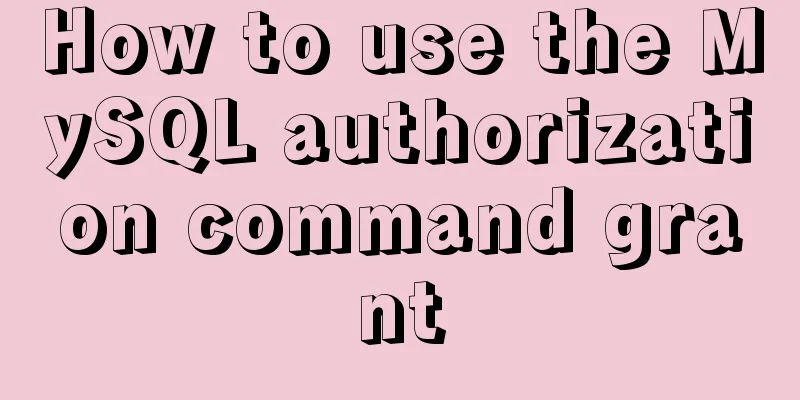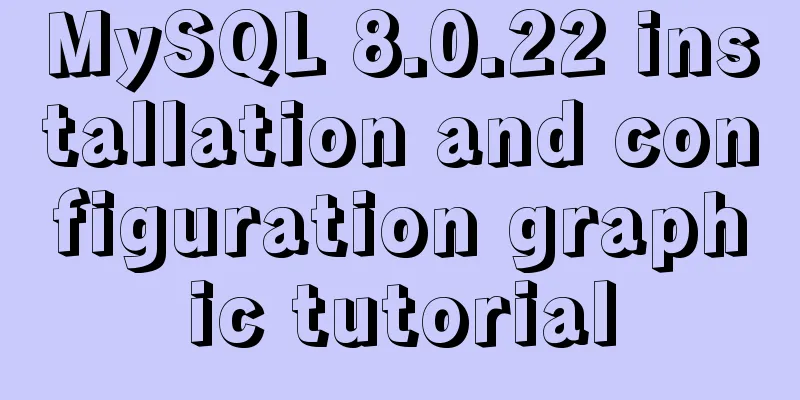Introduction to the process of creating TCP connection in Linux system
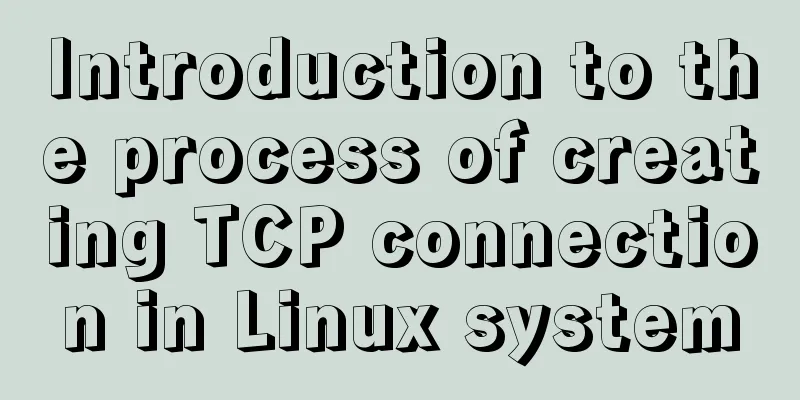
Steps to create TCP in LinuxTCP programming requires two sets of codes for the client and server, and the process of creating TCP is not completely consistent. ServerCreate a socket using the socket function Use the setsockopt function to set the socket properties Use the bind function to bind the IP address and port information to the socket and use the listen function to listen to the specified port Use the accept function to receive the client's connection request Use send/recv and read/write functions to send and receive data Use the close function to close the network connection and monitor ClientUse the socket function to create a socket and use the setsockopt function to set socket properties Use the bind function to bind the IP address and port information Set the IP address and port to connect to and use the connect function to request a connection Use send/recv and read/write functions to send and receive data Use the close function to close the network connection TCP establishment process
Sample Codeserver
#include <stdio.h>
#include <stdlib.h>
#include <unistd.h>
#include <string.h>
#include <fcntl.h>
#include <sys/socket.h>
#include <netinet/in.h>
#include <arpa/inet.h>
#include <pthread.h>
#include <time.h>
#define MAXSIZE 128
char news[MAXSIZE];
int res; //Used to receive function return value void* pthread_chat(void * arg) //Create a thread to receive data {
int confd = *(int *)arg;
while(1)
{
res = recv(confd, news, sizeof(news), 0);
if(res <= 0)
{
perror("recv");
break;
}
printf("The news is: %s\n",news);
memset(news,0,MAXSIZE);
send(confd,"OK",2,0);
}
printf("One client over\n");
close(confd);
}
char *Time() //Get the current time {
time_t timer;
struct tm *tblock;
timer = time(NULL);
tblock = localtime(&timer);
return asctime(tblock);
}
void save(char *s) //Store log file {
int fd;
fd = open("journal",O_RDWR|O_APPEND|O_CREAT);
if(fd < 0)
perror("open");
else
{
char *buf = Time();
strcat(buf,s);
write(fd,buf,MAXSIZE);
lseek(fd,0,SEEK_END);
if(res < 0)
perror("write");
}
}
int main()
{
int sockfd = socket(AF_INET, SOCK_STREAM, 0);
struct sockaddr_in saddr, caddr;
saddr.sin_family = AF_INET;
saddr.sin_port = htons(6666);
saddr.sin_addr.s_addr = inet_addr("127.0.0.1");
res = bind(sockfd,(struct sockaddr*)&saddr,sizeof(saddr));
if(res < 0)
perror("bind");
listen(sockfd, 5); //Listen to port while(1)
{
int len = sizeof(caddr);
int confd = accept(sockfd,(struct sockaddr*)&caddr, &len);
if(confd < 0)
{
perror("accept");
continue;
}else
{
save(inet_ntoa(caddr.sin_addr));
}
printf("Accept confdis:%d, ip=%s\n",confd,inet_ntoa(caddr.sin_addr));
pthread_t tid;
pthread_create(&tid, NULL, pthread_chat, &confd);
}
}Client
#include <string.h>
#include <stdio.h>
#include <stdlib.h>
#include <unistd.h>
#include <sys/socket.h>
#include <netinet/in.h>
#include <arpa/inet.h>
#define MAXSIZE 128
char news[MAXSIZE];
int res; //Used to receive function return value int main()
{
printf("------Welcome join the chat room-----\n");
printf("If you want to quit,please input --bye--\n");
int sockfd = socket(AF_INET, SOCK_STREAM, 0);
struct sockaddr_in saddr;
saddr.sin_family = AF_INET;
saddr.sin_port = htons(6666);
saddr.sin_addr.s_addr = inet_addr("127.0.0.1");
int confd = connect(sockfd,(struct sockaddr*)&saddr,sizeof(saddr));
if(confd < 0)
perror("connect");
while(1)
{
printf("Please input the news\n");
fgets(news,MAXSIZE,stdin);
if(strncmp(news,"bye",3) == 0)
{
break;
}
send(sockfd, news, strlen(news), 0);
memset(news,0,MAXSIZE);
recv(sockfd, news, sizeof(news), 0);
printf("The serve's news is: %s\n",news);
}
close(sockfd);
exit(0);
}Please note that since the server uses multi-threaded development, you need to add the -lpthread option when compiling. The program running effect is as follows:
This is the end of this article about the process of creating TCP connection in Linux system. For more relevant content about creating TCP connection in Linux, please search previous articles on 123WORDPRESS.COM or continue to browse the related articles below. I hope you will support 123WORDPRESS.COM in the future! You may also be interested in:
|
<<: 14 practical experiences on reducing SCSS style code by 50%
>>: Call the font according to the font name to let the browser display the font you want
Recommend
When adding a Windows 2008 server subdomain to a parent domain, an error message appears: the domain already exists
When joining a Windows 2008 server subdomain to a...
Teach you how to install mysql database on Mac
Download MySQL for Mac: https://downloads.mysql.c...
Several popular website navigation directions in the future
<br />This is not only an era of information...
Examples of correct judgment methods for data types in JS
Table of contents Preface Can typeof correctly de...
Docker binding fixed IP/cross-host container mutual access operation
Preface Previously, static IPs assigned using pip...
Three methods to modify the hostname of Centos7
Method 1: hostnamectl modification Step 1 Check t...
JS ES6 asynchronous solution
Table of contents Initially using the callback fu...
MySQL 5.7.17 installation and configuration method graphic tutorial (windows10)
MySQL 5.7.17 installation and configuration metho...
Detailed discussion of the character order of mysql order by in (recommended)
//MySQL statement SELECT * FROM `MyTable` WHERE `...
Linux (center OS7) installs JDK, tomcat, mysql to build a java web project running environment
1. Install JDK 1. Uninstall the old version or th...
Summarize some general principles of web design and production
<br />Related articles: 9 practical suggesti...
Detailed explanation of nginx request header data reading process
In the previous article, we explained how nginx r...
Difference between MySQL update set and and
Table of contents Problem Description Cause Analy...
Detailed explanation of JavaScript prototype and examples
Table of contents The relationship between the co...
Markup Language - Title
Click here to return to the 123WORDPRESS.COM HTML ...