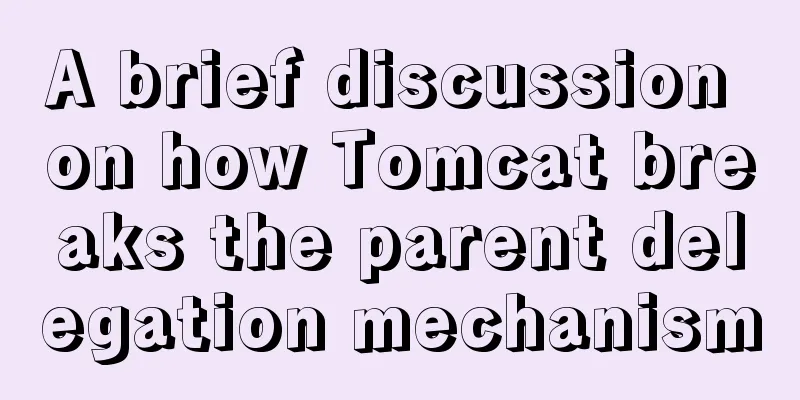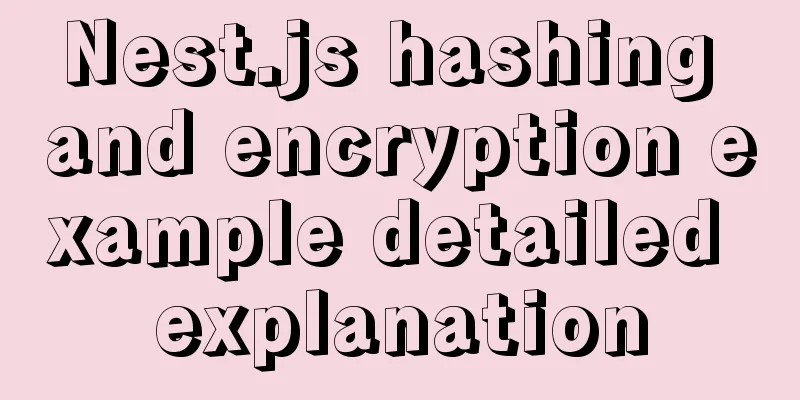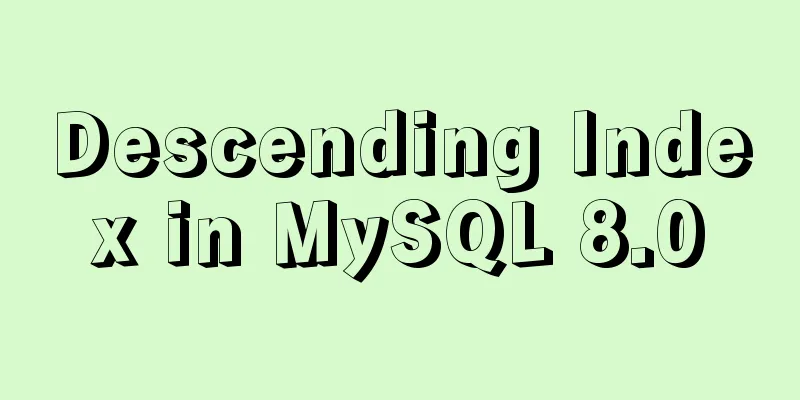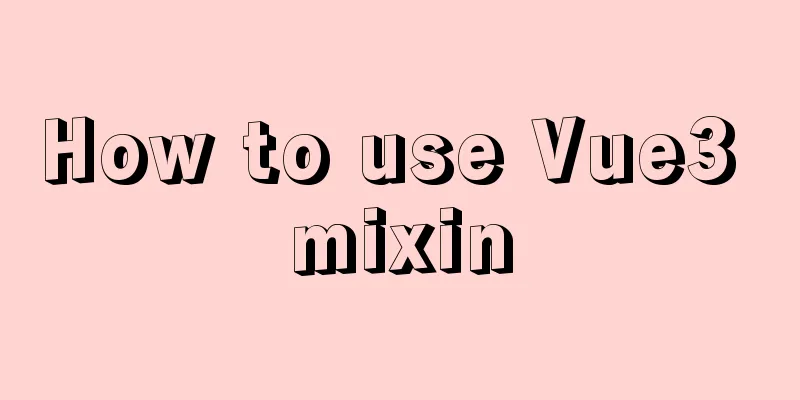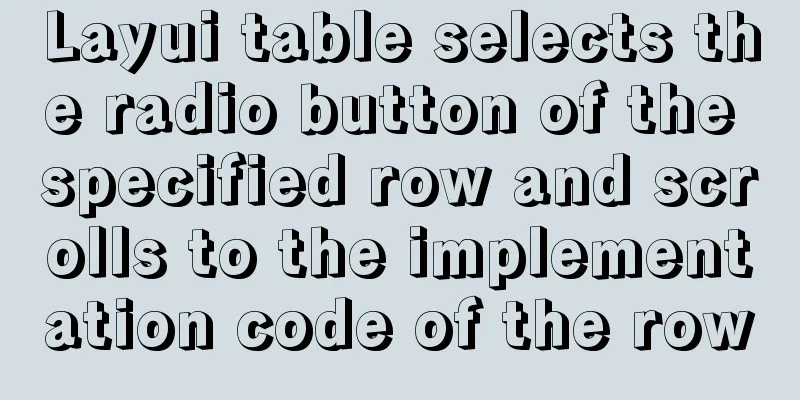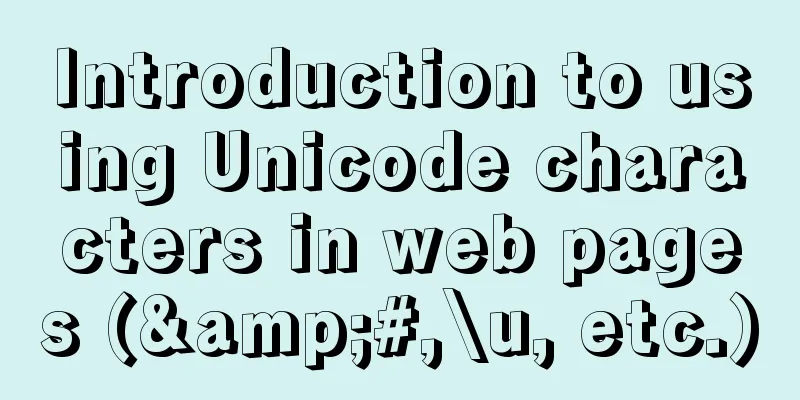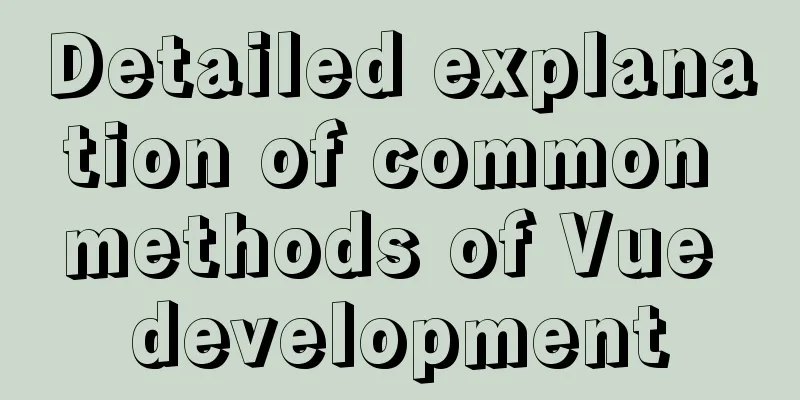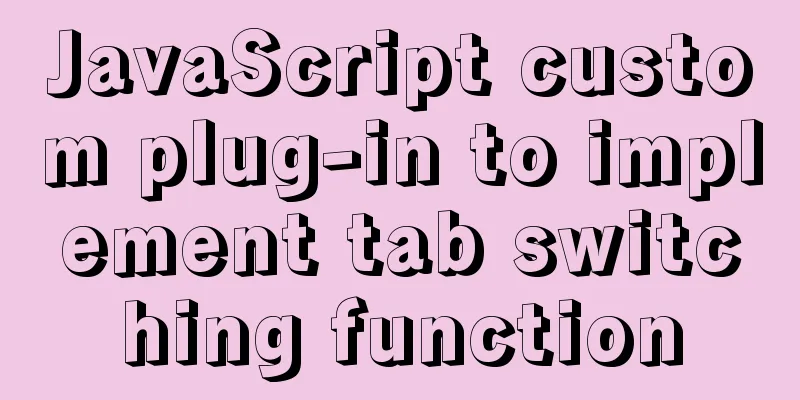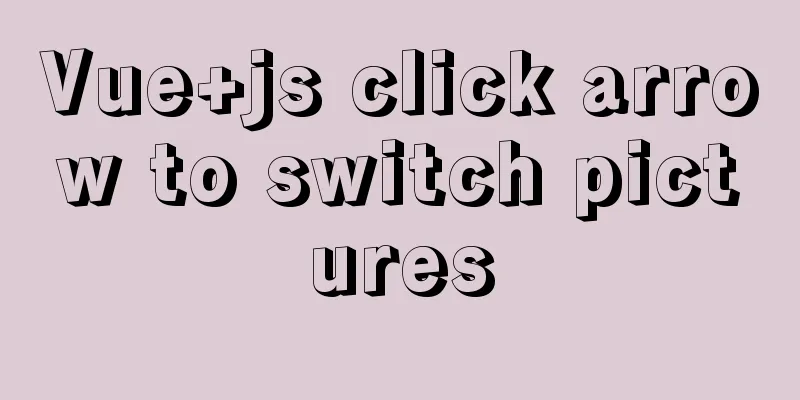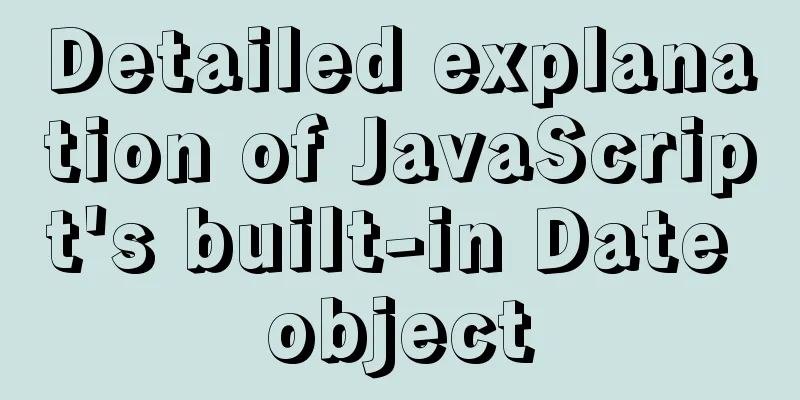Analysis of the process of implementing Nginx+Tomcat cluster under Windwos
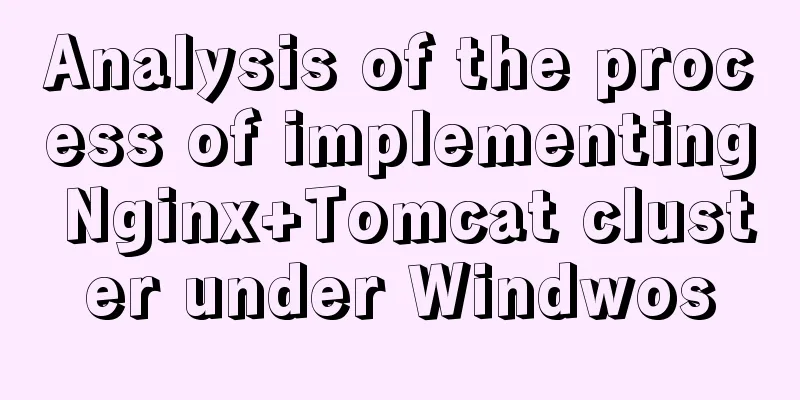
|
Introduction: Nginx (pronounced the same as engine x) is a lightweight web server/reverse proxy server and email (IMAP/POP3) proxy server released under a BSD-like protocol. Developed by Russian programmer Igor Sysoev, it is used by Russia's large portal website and search engine Rambler (Russian: Рамблер). Its characteristics are that it occupies less memory and has strong concurrency capabilities. In fact, nginx's concurrency capabilities are indeed better than those of the same type of web servers. Users of nginx websites in mainland China include: Sina, NetEase, Tencent, etc. download: Tomcat still uses version 6.0. For configuration, refer to the link below this article Nginx download address: http://nginx.org/ Install:
Related commands:
Configuration: In order to test the integration, the simplest configuration is used here to forward all requests.
#Number of working child processes (usually equal to the number of CPUs or twice the number of CPUs)
worker_processes 1;
#Error log storage path [ debug | info | notice | warn | error | crit ]
error_log logs/error.log info;
#Specify the pid storage file pid logs/nginx.pid;
events {
#Use network IO model Linux recommends epoll, FreeBSD recommends kqueue, and window does not specify #use epoll;
worker_connections 1024; #maximum number of connections allowed}
http {
include mime.types;
default_type application/octet-stream;
keepalive_timeout 65;
gzip on;
upstream mysvr { # Node list server localhost:10001 weight=5;
}
server {
listen 8008;
server_name localhost;
charset UTF-8;
location / { # All requests are forwarded to this defined node root /ROOT; # Define the default website root directory location of the server index index.html index.htm index.jsp; # Define the name of the homepage index file proxy_pass http://mysvr; # Request to redirect to the server list defined by mysvr}
}
}The key is to define the node list and then configure the forwarding processing of the request path Deploy any test project on tomcat, and then access it through nginx port + project For ease of use, two bat scripts are written to start and shut down the service start.bat
stop.bat
The above is the full content of this article. I hope it will be helpful for everyone’s study. I also hope that everyone will support 123WORDPRESS.COM. You may also be interested in:
|
<<: Mysql implements three functions for field splicing
Recommend
Setting up Docker proxy under CentOS 7 (environment variable configuration of Systemd service under Linux)
The Docker daemon uses HTTP_PROXY , HTTPS_PROXY ,...
Detailed explanation of CSS child element fixed positioning solution relative to parent element
Basic Concepts Absolute positioning: An element b...
Docker nginx implements one host to deploy multiple sites
The virtual machine I rented from a certain site ...
Detailed explanation of Nginx static service configuration (root and alias instructions)
Static files Nginx is known for its high performa...
Detailed explanation of how Node.js handles ES6 modules
Table of contents 1. Differences between the two ...
Full HTML of the upload form with image preview
The upload form with image preview function, the ...
Summary of problems encountered when installing docker on win10 home version
Docker download address: http://get.daocloud.io/#...
The pitfalls encountered when learning Vue.js
Table of contents Class void pointing ES6 Arrow F...
MySQL query statement grouped by time
MySQL query by year, month, week, day group 1. Qu...
MySQL select, insert, update batch operation statement code examples
In projects, batch operation statements are often...
Summary of things to pay attention to in the footer of a web page
Lots of links You’ve no doubt seen a lot of sites ...
24 Practical JavaScript Development Tips
Table of contents 1. Initialize the array 2. Arra...
How to use dd command in Linux without destroying the disk
Whether you're trying to salvage data from a ...
Specific use of MySQL window functions
Table of contents 1. What is a window function? 1...
MySQL Installer Community 5.7.16 installation detailed tutorial
This article records the detailed tutorial of MyS...