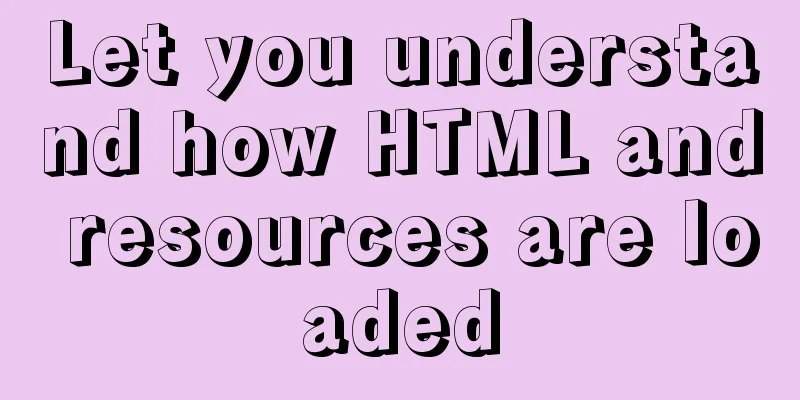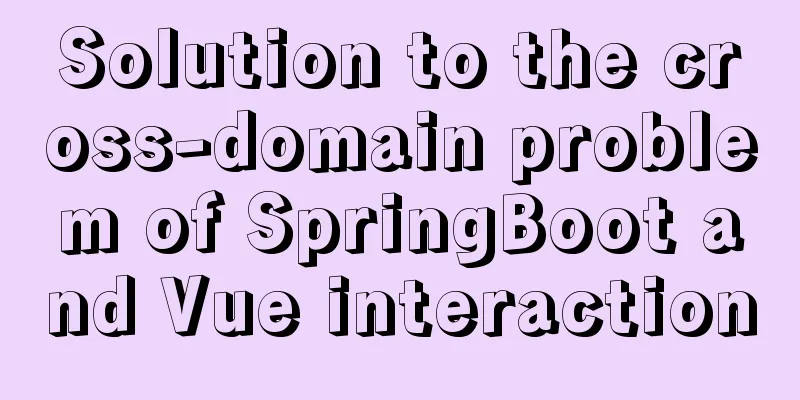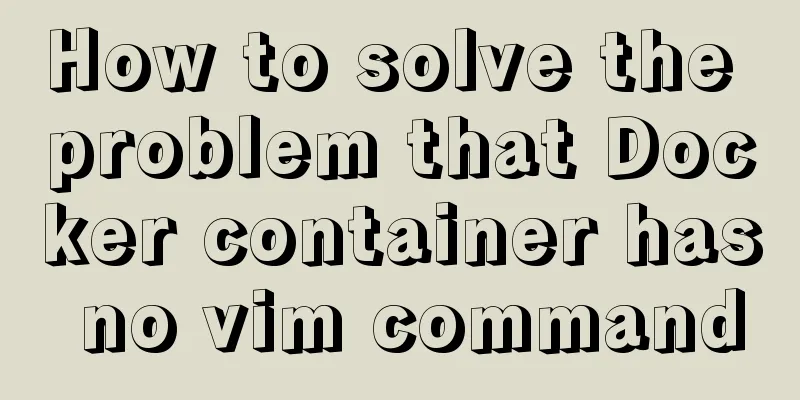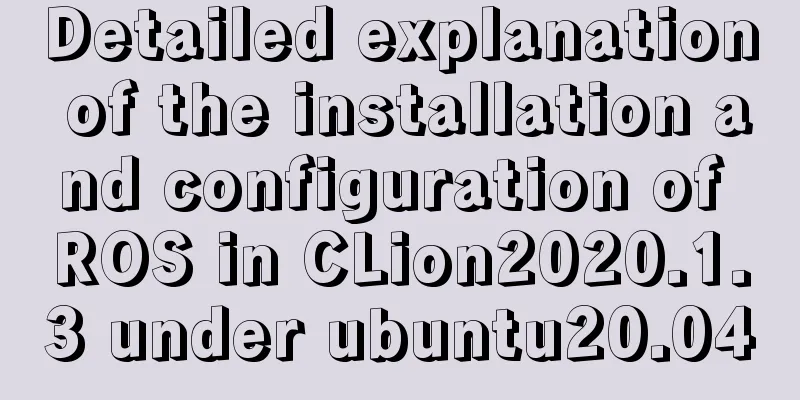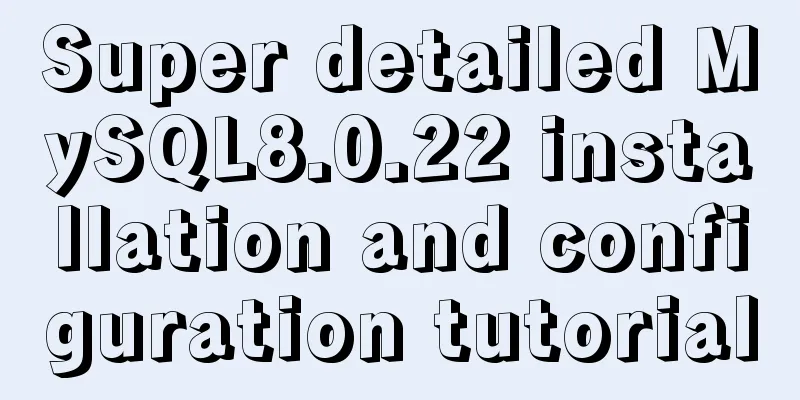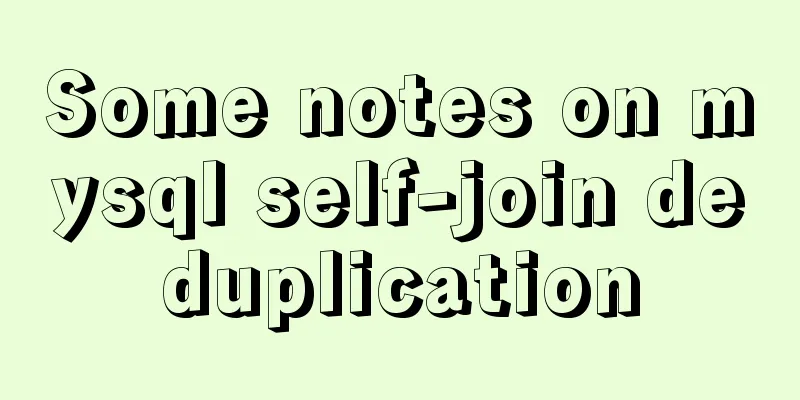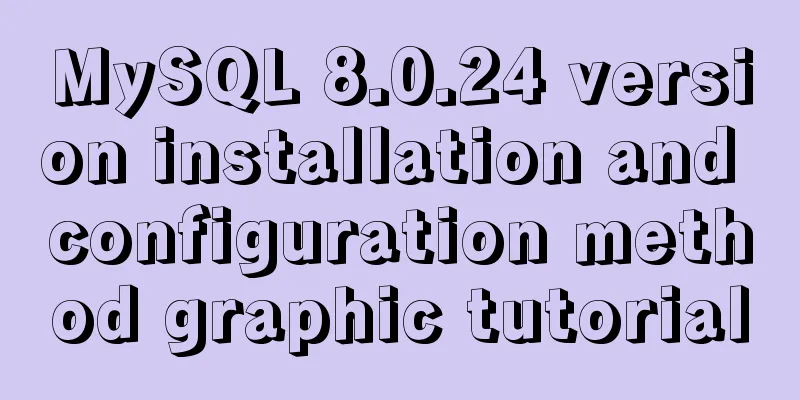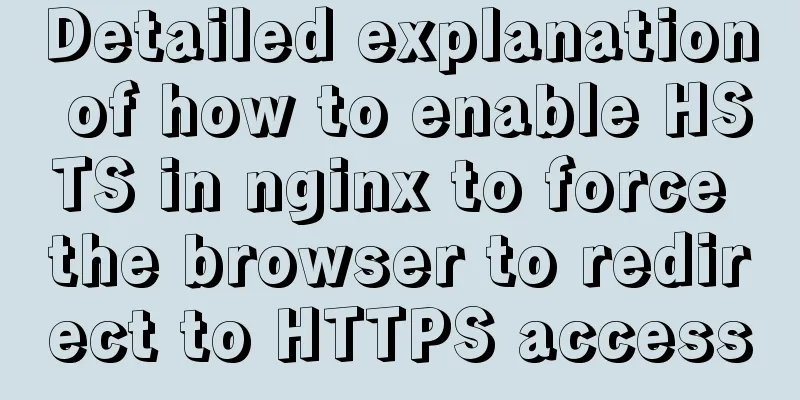Setting up Docker proxy under CentOS 7 (environment variable configuration of Systemd service under Linux)
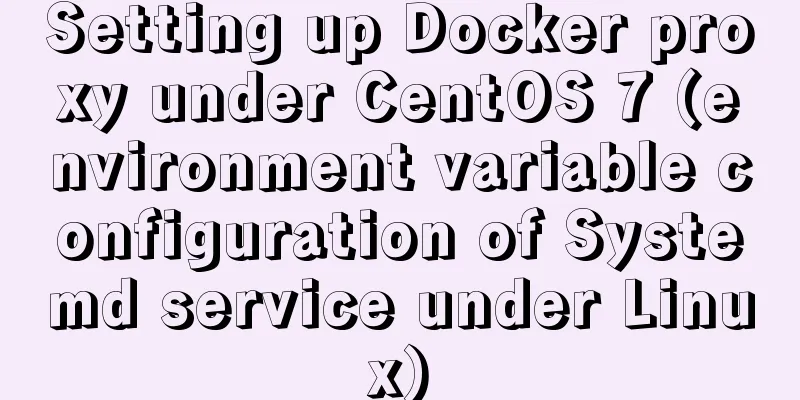
|
The Docker daemon uses This example overrides the default In the setup, you need to add this configuration in the Docker systemd service file If you use an HTTP proxy server, a systemd plugin directory will be created for the docker service: mkdir -p /etc/systemd/system/docker.service.d Create a file called [Service] Environment="HTTP_PROXY=http://proxy.example.com:80/" Alternatively, if you use an HTTPS proxy server, create another file called [Service] Environment="HTTPS_PROXY=https://proxy.example.com:443/" When configuring non-proxy addresses for Docker, you can specify them through the [Service] Environment="HTTP_PROXY=http://proxy.example.com:80/" "NO_PROXY=localhost,127.0.0.1,docker-registry.somecorporation.com" Or, HTTPS proxy server configuration: [Service] Environment="HTTPS_PROXY=https://proxy.example.com:443/" "NO_PROXY=localhost,127.0.0.1,docker-registry.somecorporation.com" Re-read the service configuration file: systemctl daemon-reload Restart Docker: systemctl restart docker Verify that the configuration was loaded: systemctl show --property=Environment docker refer to: https://docs.docker.com/config/daemon/systemd/ The above is the details of setting up Docker proxy under CentOS 7 (environment variable configuration of Systemd service under Linux). For more information about Docker configuration of systemd service, please pay attention to other related articles on 123WORDPRESS.COM! You may also be interested in:
|
<<: Examples of new selectors in CSS3
>>: Several things to note when making a web page
Recommend
MySQL replication table details and example code
MySQL replication table detailed explanation If w...
Vue axios interceptor commonly used repeated request cancellation
introduction The previous article introduced the ...
Detailed explanation of virtual DOM in Vue source code analysis
Why do we need virtual dom? Virtual DOM is design...
Detailed explanation of Kubernetes pod orchestration and lifecycle
Table of contents K8S Master Basic Architecture P...
Docker container deployment attempt - multi-container communication (node+mongoDB+nginx)
The reason is this I wanted to deploy a mocker pl...
JS implements the rock-paper-scissors game
This article example shares the specific code of ...
Improving the effect of hyperlinks in web design and production
Hyperlinks enable people to jump instantly from pa...
A brief analysis of MySQL locks and transactions
MySQL itself was developed based on the file syst...
Detailed explanation of MySQL semi-synchronization
Table of contents Preface MySQL master-slave repl...
Vue implements various ideas for detecting sensitive word filtering components
Table of contents Written in front Requirements A...
Notes on Using Textarea
Why mention textarea specifically? Because the tex...
What you need to know about msyql transaction isolation
What is a transaction? A transaction is a logical...
Use of MySQL DDL statements
Preface The language classification of SQL mainly...
Docker uses dockerfile to start node.js application
Writing a Dockerfile Taking the directory automat...
Vue implements carousel animation
This article example shares the specific code of ...