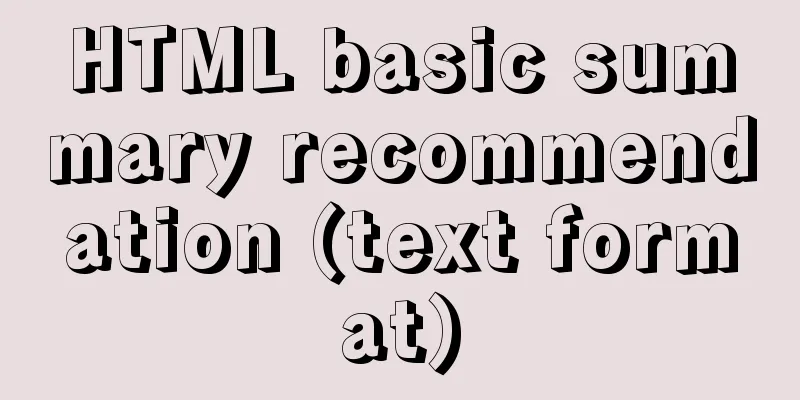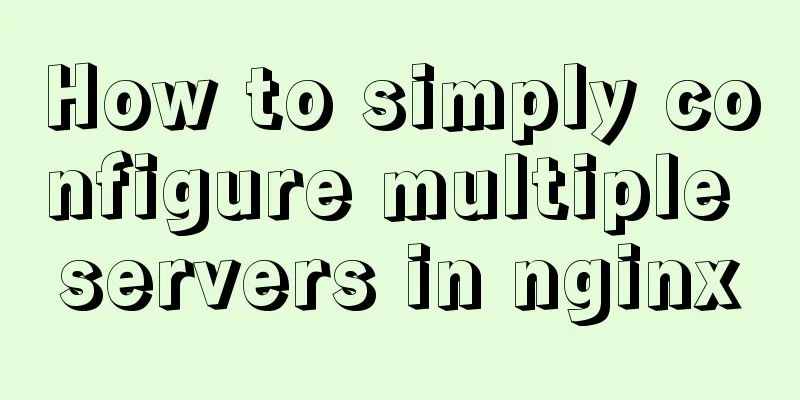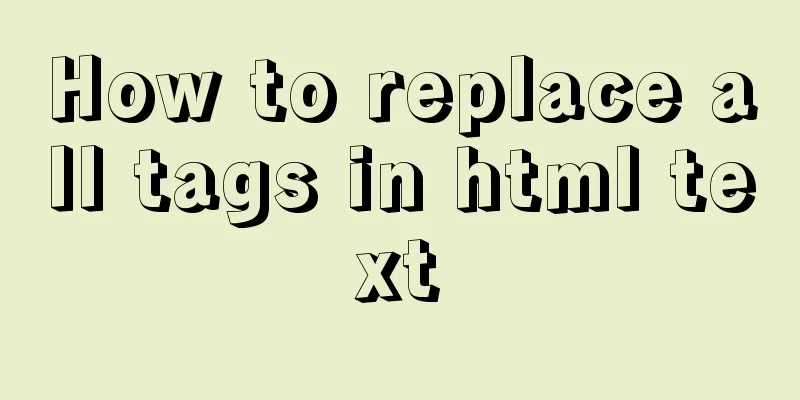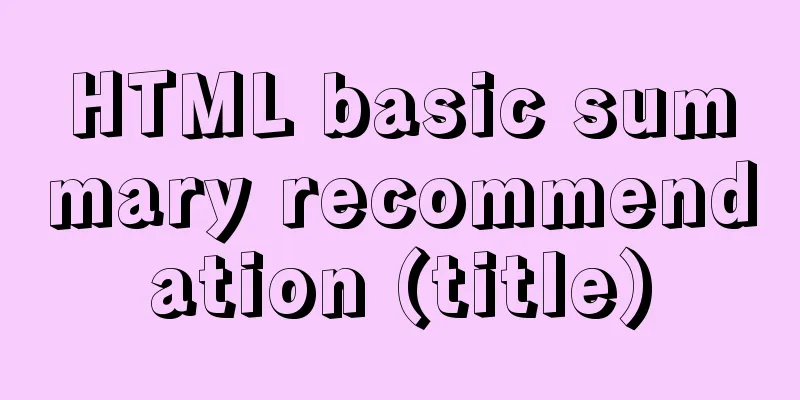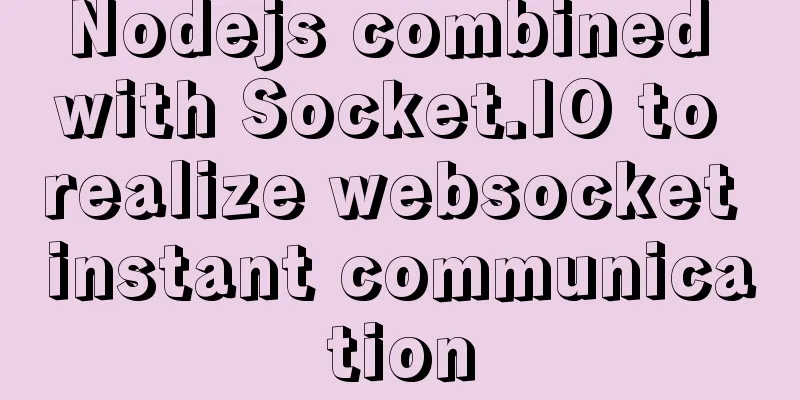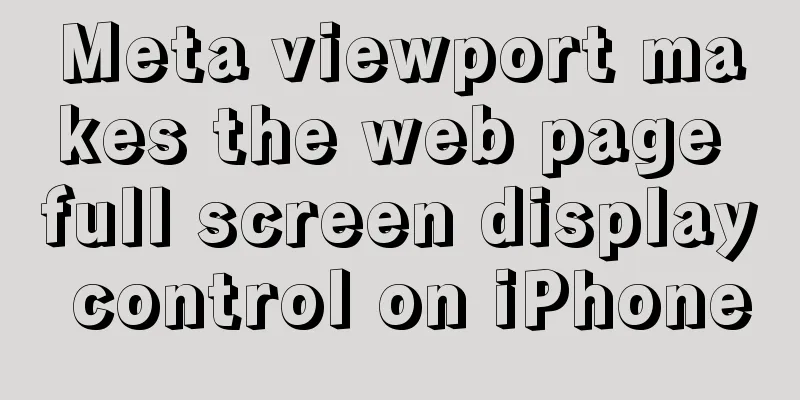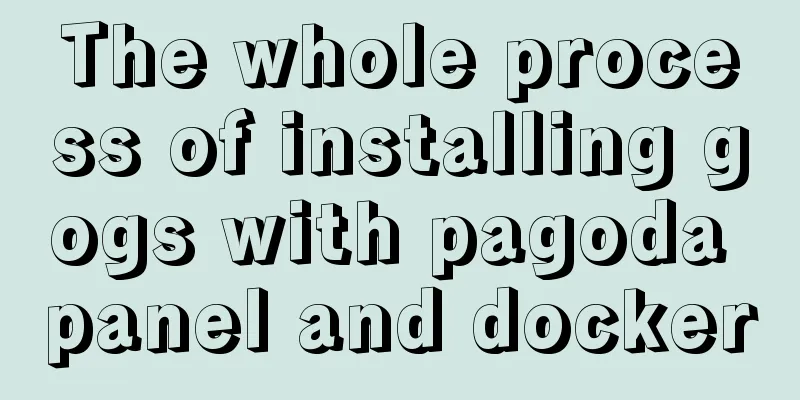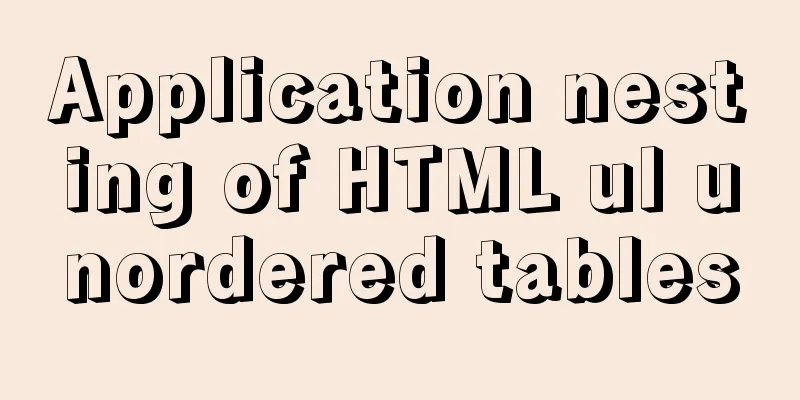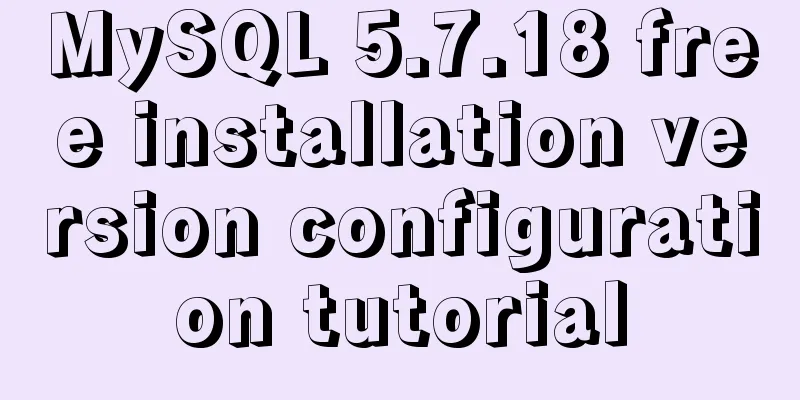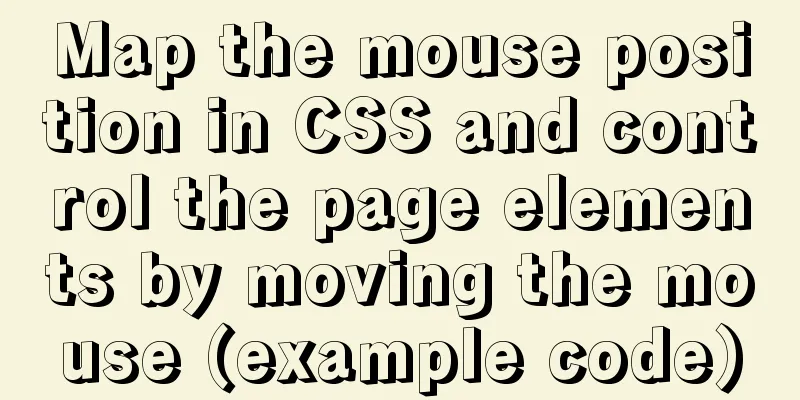Detailed explanation of virtual DOM in Vue source code analysis
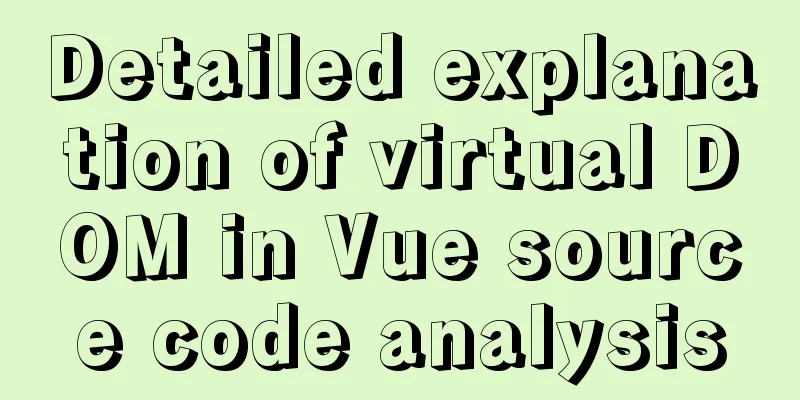
Why do we need virtual dom? Virtual DOM is designed to solve browser performance problems. For example, if there are 10 DOM updates in one operation, the virtual DOM will not operate the DOM immediately, but save the diff content of these 10 updates into a local JS object, and finally attach this JS object to the DOM tree at one time, and then perform subsequent operations, avoiding a lot of unnecessary calculations. In simple terms, Virtual DOM can be understood as a simple JS object, and contains at least three attributes: tag name (tag), attributes (attrs) and child element objects (children).
Why do we need virtual DOM? ----- It is to exchange the computing performance of JS for the performance consumed by operating the real DOM. Vue instantiates different types of virtual DOM nodes through the VNode class, and learns the differences in the attributes generated by different types of nodes. The so-called different types of nodes are essentially the same, they are all instances of the VNode class, but the parameters passed in during instantiation are different. ----- And finding out the DOM nodes that have different updates has achieved the purpose of updating the view with the least operation on the real DOM. The process of comparing the old and new VNodes and finding the differences is the so-called DOM-Diff process. The DOM-Diff algorithm is the core of the entire virtual DOM. PatchIn Vue, the DOM-Diff process is called the patch process. Patch means patch, which means an idea: the so-called old VNode (odlNode) is the corresponding virtual DOM node before the data changes, and the new NVode is the virtual DOM node corresponding to the view to be rendered after the data changes. Therefore, we need to use the generated new VNode as a benchmark to compare the old oldVNode. If there is a node on the new VNode but not on the old oldVNode, then add it to the old oldVNode. If there is a node that is not on the new VNode but on the old oldVNode, then remove it from the old oldVNode. If both the old and new VNode nodes exist, the new VNode is used as the reference and the old oldVNode is updated so that the new and old VNode nodes are the same. The whole patch is about creating nodes: new VNodes are there, but old ones are not. Create it in the old oldVNode Delete a node: If the node does not exist in the new VNode but exists in the old VNode, delete it from the old VNode. Update node: If both the new and old ones are available, the new VNode will be used as the reference, and the old oldVNode will be updated. Update child nodes
/*
To compare two child node arrays, you must loop through the outer loop newChildren and the inner loop oldCHildren array. For each child node in the outer newChildren array, look in the inner oldChildren array to see if there is an identical child node*/
for (let i = 0; i < newChildred.length; i++) {
const newChild = newChildren[i]
for (let j = 0; j < oldChildren.length; j++) {
const oldChild = oldChildren[i]
if (newChild === oldChild) {
// ...
}
}
}
Then the above process will have the following four situations
We have repeatedly emphasized that updating nodes should be based on the new Vnode, and then operating the old oldVnode so that the old oldVNode is the same as the new VNode. The update is divided into three parts:If VNode and oldVNode are both static nodes, As we said, static nodes are not related to any changes in data, so if they are all static nodes, they are skipped directly without processing. If the VNode is a text node If VNode is a text node, which means that this node contains only plain text, then you only need to see if oldVNode is also a text node. If it is, compare whether the two texts are different. If not, change the text in oldVNode to be the same as the text in VNode. If oldVNode is not a text node, then no matter what it is, directly call the setTextNode method to change it to a text node, and the text content is the same as VNode. If VNode is an element node, it is further divided into the following two cases
// Update node function patchVnode(oldVnode, vnode, insertedVnodeQueue, removeOnly) {
// Are vnode and oldVnode exactly the same? If so, exit the program if (oldVnode === vnode) {
return
}
const elm = vnode.elm = oldVnode.elm
//Are vnode and oldVnode both static nodes? If yes, exit the program if (isTrue(vnode.isStatic) && isTrue(vnode.isStatic) && vnode.key === oldVnode.key && (isTrue(vnode.isCloned) || isTrue(vnode.isOnce))) {
return
}
const oldCh = oldVnode.children
const ch = vnode.children
// vnode has text attribute, if not if (isUndef(vnode.text)) {
if (isDef(oldCh) && isDef(ch)) {
// If both exist, determine whether the child nodes are the same. If they are different, update the child nodes if (oldCh !== ch) updateChildren(elm, oldCh, ch, insertedVnodeQueue, removeOnly)
}
// If only the child nodes of vnode exist else if (isDef(ch)) {
/**
* Determine whether oldVnode has text * If not, add the child nodes of Vnode to the real DOM * If yes, clear the text in DOM and add the child nodes of vnode to the real DOM * */
if (isDef(oldVnode.text)) nodeOps.setTextContext(elm, '')
addVnodes(elm, null, ch, 0, ch.length - 1, insertedVnodeQueue)
}
// If only the child node of oldnode exists else if (isDef(oldCh)) {
// Clear all child nodes in DOM removeVnodes(elm, oldCh, 0, oldCh.length - 1)
}
// If vnode and oldnode have no child nodes, but oldnode has text else if (isDef(oldVnode.text)) {
nodeOps.setTextContext(elm, '')
}
// The above two judgments can be summarized in one sentence: if there is neither text nor child nodes in vnode, then clear whatever is in the corresponding oldnode} else if (oldVnode.text !== vnode.text) {
nodeOps.setTextContext(elm, vnode.text)
}
}
Above, we have learned about Vue's patch, which is the DOM-DIFF algorithm, and we know that there are basically three things to do in the patch process, namely creating nodes, deleting nodes, and updating nodes. Creating and deleting nodes is relatively simple, but updating nodes requires more complex logic because it needs to handle various possible situations. During the update process, all nine Vnodes may contain child nodes. There will be some additional logic for comparing and updating the child nodes. So this article will learn how to compare child nodes in Vue. Update child nodes When the new Vnode and the old Vnode are both element nodes and contain child nodes, the chidlren attribute on the two node VNode instances is the contained child node array. Compare the two child nodes through loops, the outer loop newChildren array, the inner loop oldChildren array, each loop for a child node in the outer newChildren array, go to the inner oldChildren array to see if there is the same child node . Create child nodes The position where child nodes are created should be before all unprocessed nodes, not after all processed nodes. Because if the child node is inserted after the processed node, if a new node is to be inserted later, the newly added child nodes will be messed up. . Move child nodes All unprocessed nodes are the locations where we want to move. Optimize updating child nodes:Earlier we introduced that when the new VNode and the old VNode are both element nodes and both contain child nodes, Vue first loops the newChildren array in the outer layer, and then loops the oldChildren array in the inner layer. Each time it loops a child node in the outer newChildren array, it looks in the inner oldChildren array to see if there is an identical child node, and finally performs different operations according to different situations. There are still areas that can be optimized. For example, when there are a large number of child nodes, the time complexity of the loop algorithm will become very large, which is not conducive to performance improvement. method:
In the previous articles, we introduced the virtual DOM in Vue and the patch (DOM-Diff) process of the virtual DOM. The necessary condition for the existence of the virtual DOM is the existing VNode, so where does the VNode come from? Compiling the template written by the user will generate a VNode Template compilation:What is template compilation: compile the content similar to native HTML written in the user's template tag, find the content of the native HTML, and then find the non-native HTML. After a series of logical processing, a rendering function is generated. This process of the render function is called the template compilation process. The render function generates a VNode from the template content The overall rendering process, the so-called rendering process, is to reflect the template written by the user, which is similar to native HTML, in the view through a series of processes. This process has been mentioned above. Abstract Syntax Tree AST:
Specific process:
Template parsing phase: parse a bunch of template strings into an abstract syntax tree AST using regular expressions Optimization phase: compile AST, find static nodes, and mark them Code generation phase: Convert AST into rendering function Only with template compilation can we have virtual DOM and subsequent view updates. SummarizeThis is the end of this article about Vue source code analysis and virtual DOM. For more relevant Vue virtual DOM content, please search 123WORDPRESS.COM's previous articles or continue to browse the following related articles. I hope everyone will support 123WORDPRESS.COM in the future! You may also be interested in:
|
<<: Solution to 2059 error when connecting Navicat to MySQL
>>: IIS7~IIS8.5 delete or modify the server protocol header Server
Recommend
How to add and delete unique indexes for fields in MySQL
1. Add PRIMARY KEY (primary key index) mysql>A...
Notes on element's form components
Element form and code display For details, please...
React antd realizes dynamic increase and decrease of form
I encountered a pitfall when writing dynamic form...
Let's talk about Vue's mixin and inheritance in detail
Table of contents Preface Mixin Mixin Note (dupli...
A screenshot demo based on canvas in html
Written at the beginning I remember seeing a shar...
Solution to the problem of not being able to access the Internet when installing centos7 with VmWare
What to do if VmWare cannot access the Internet w...
Detailed explanation of the difference between IE8 compatibility view (IE7 mode) and standalone IE7
one. Overview of IE8 Compatibility View <br /&...
How InnoDB cleverly implements transaction isolation levels
Preface In the previous article Detailed Explanat...
Detailed explanation of InnoDB storage files in MySQL
Physically speaking, an InnoDB table consists of ...
How to use vue3 to build a material library
Table of contents Why do we need a material libra...
Detailed steps to upgrade mysql8.0.11 to mysql8.0.17 under win2008
Upgrade background: In order to solve the vulnera...
Teach you how to monitor Tomcat's JVM memory through JConsoler
Table of contents 1. How to monitor Tomcat 2. Jav...
In-depth explanation of Session and Cookie in Tomcat
Preface HTTP is a stateless communication protoco...
Detailed tutorial on installing MySQL 8.0 from source code on CentOS 7.4
Table of contents 1. Environment 2. Preparation 3...
Hide HTML elements through display or visibility
Sometimes we need to control whether HTML elements...