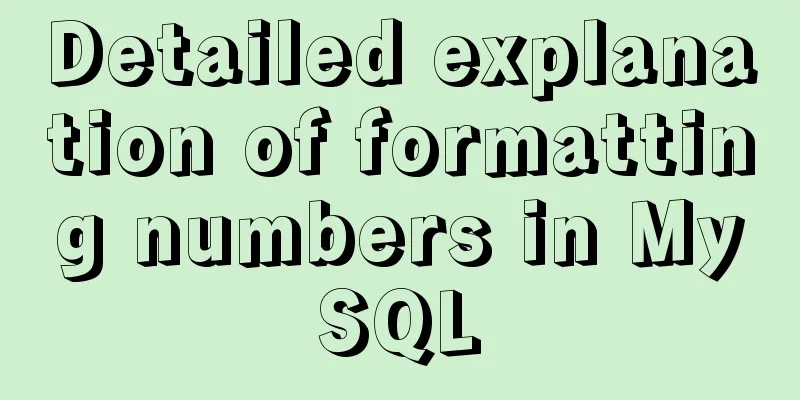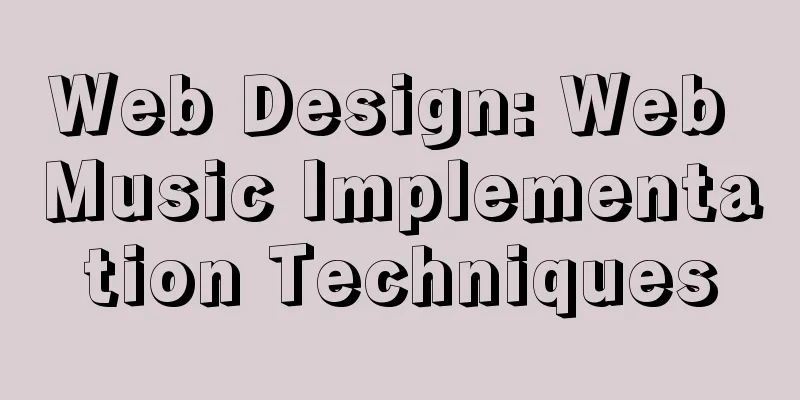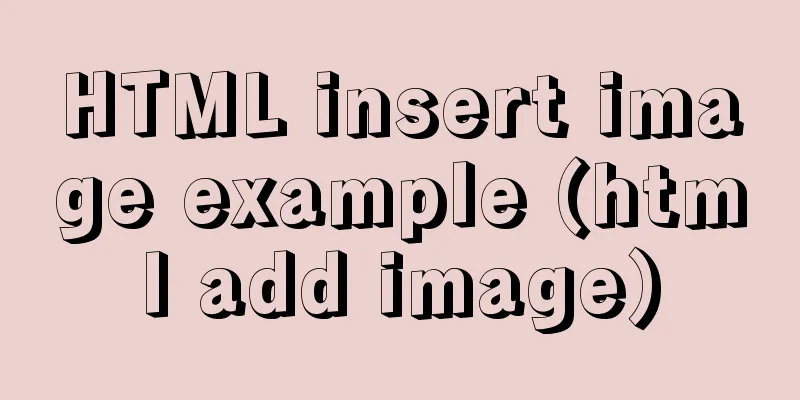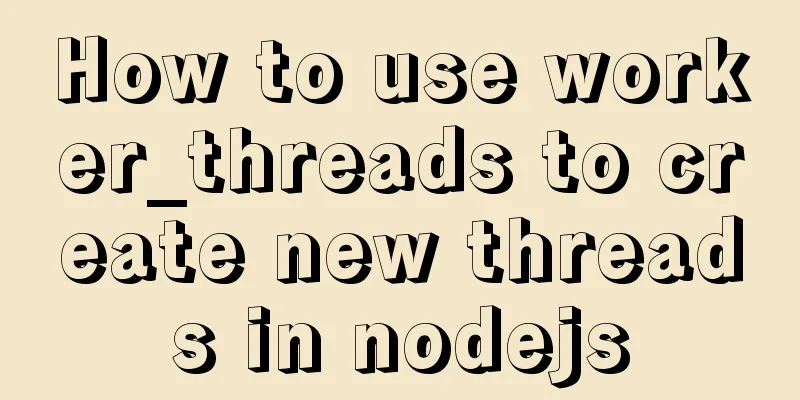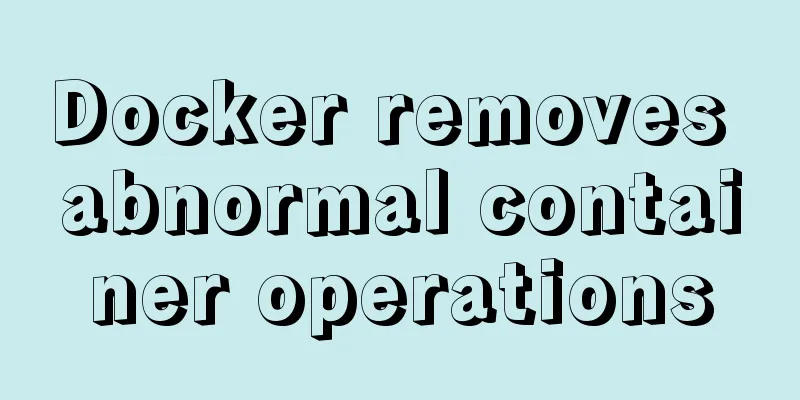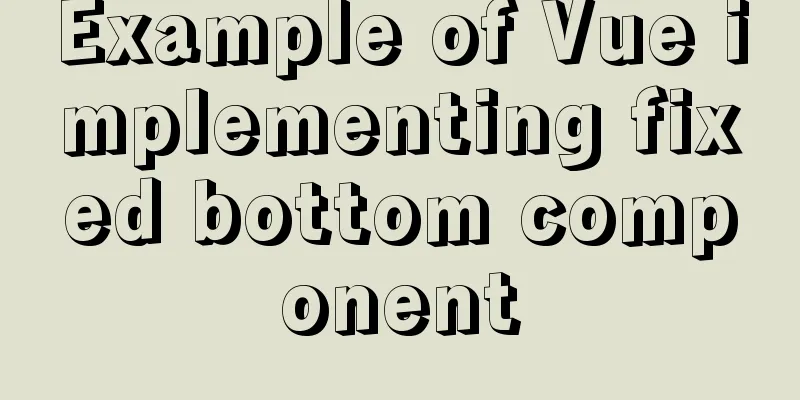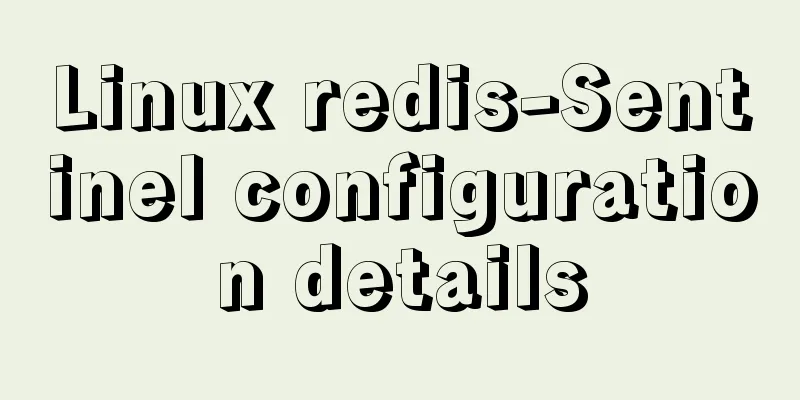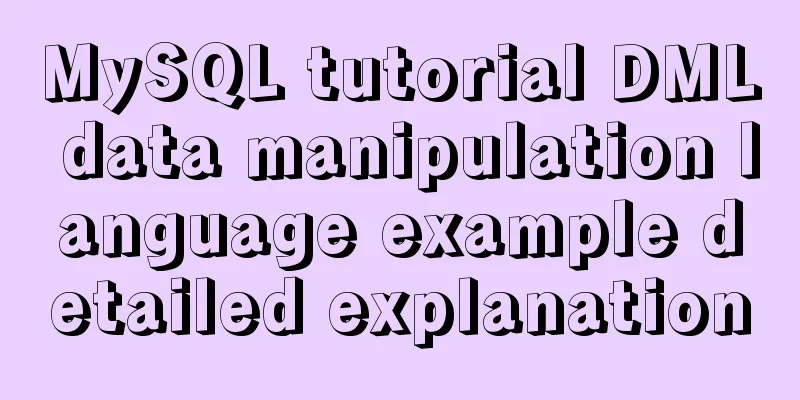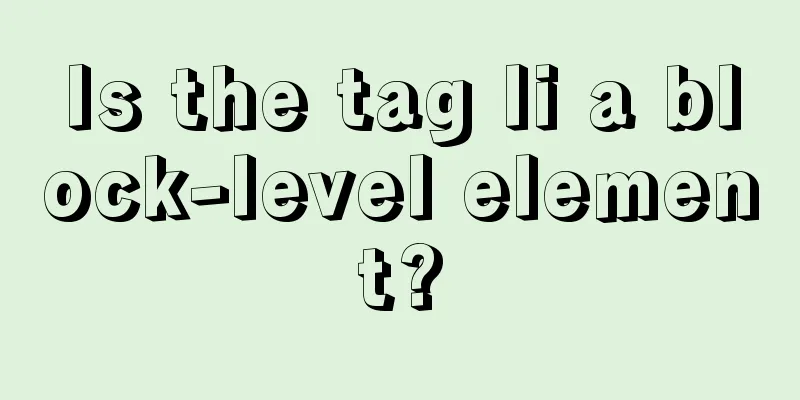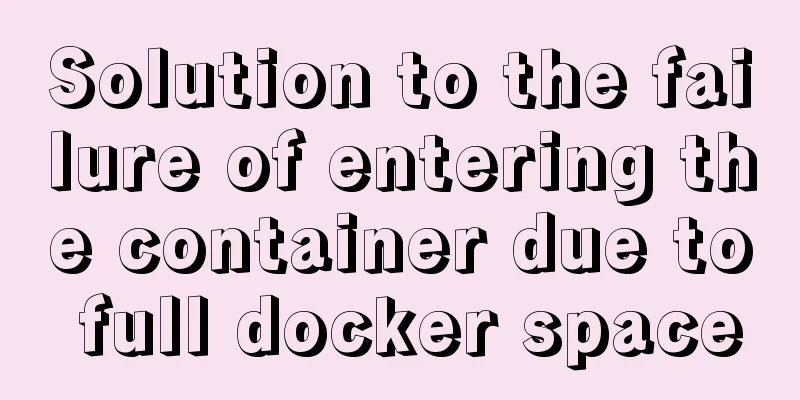Nodejs combined with Socket.IO to realize websocket instant communication
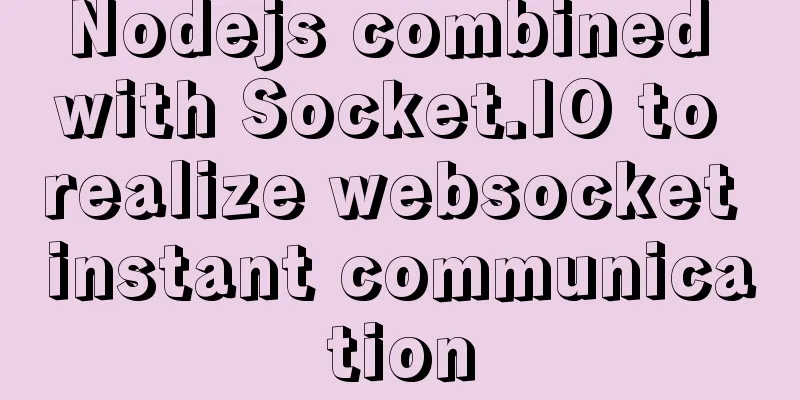
Why use websocketWebsocket is a network communication protocol, generally used for real-time communication. The websocket protocol is similar to the http protocol. The http protocol has a flaw in that it can only be initiated by the client side, and the server side returns the corresponding result based on the request URL and the parameters passed. Websocket is Websocket is applicable to scenarios such as web chat rooms, web customer service, and instant messaging scenarios where the front-end and back-end frequently exchange data. Socket.io A bidirectional and low-latency websocket communication package with high performance, high reliability and scalability.
Socket.IO is a library that enables real-time, bidirectional, event-based communication between browsers and servers. It includes:
Official website Open Source ProjectsThe following code and time items will be published in the open source project [nodejs-study], welcome to download and study Effect Preview After entering
Front-end page: a chat UI box, including sending and receiving functions http://localhost:3000/test
Background websocket: listening and replying
app.jsFirst you need to install the express and socket.io libraries Type Type Next, we will monitor the two paths
const express = require('express');
const app = express();
const http = require('http');
const server = http.createServer(app);
const { Server } = require("socket.io");
const io = new Server(server);
app.get('/', (req, res) => {
res.send('<h1>Hello world</h1>');
});
app.get('/test', (req, res) => {
res.sendFile(__dirname + '/index.html');
});
// io.on('connection', (socket) => {
// console.log('a user connected');
// });
//by zhengkai.blog.csdn.net
//Process socket.on information and socket.emit reply information //Here, capitalize the received msg io.on('connection', (socket) => {
//Socket.io by zhengkai.blog.csdn.net
socket.on('chat message', (msg) => {
console.log('received: ' + msg);
socket.emit("chat message", msg.toUpperCase());
});
});
//Listen on port 3000
server.listen(3000, () => {
console.log('listening on *:3000');
});
index.htmlThis does some styling, and has the following body content:
As for the script part, first use the official socket.io js client to initialize a connection and add a listening event:
<!DOCTYPE html>
<html>
<head>
<title>Socket.IO chat</title>
<style>
body { margin: 0; padding-bottom: 3rem; font-family: -apple-system, BlinkMacSystemFont, "Segoe UI", Roboto, Helvetica, Arial, sans-serif; }
#form { background: rgba(0, 0, 0, 0.15); padding: 0.25rem; position: fixed; bottom: 0; left: 0; right: 0; display: flex; height: 3rem; box-sizing: border-box; backdrop-filter: blur(10px); }
#input { border: none; padding: 0 1rem; flex-grow: 1; border-radius: 2rem; margin: 0.25rem; }
#input:focus { outline: none; }
#form > button { background: #333; border: none; padding: 0 1rem; margin: 0.25rem; border-radius: 3px; outline: none; color: #fff; }
#messages { list-style-type: none; margin: 0; padding: 0; }
#messages > li { padding: 0.5rem 1rem; }
#messages > li:nth-child(odd) { background: #efefef; }
</style>
</head>
<body>
<ul id="messages"></ul>
<form id="form" action="">
<input id="input" autocomplete="off" /><button>Send</button>
</form>
</body>
<script src="/socket.io/socket.io.js"></script>
<script>
var socket = io();
var messages = document.getElementById('messages');
var form = document.getElementById('form');
var input = document.getElementById('input');
//Output to screen function addMessage(str){
const li = document.createElement("li")
li.innerHTML=str;
messages.appendChild(li);
}
// console.log(form)
form.addEventListener('submit', function(e) {
e.preventDefault();
if (input.value) {
//Socket.io by zhengkai.blog.csdn.net
let msg = 'Send message:' + input.value;
console.log(msg)
socket.emit('chat message', input.value);
addMessage(msg);
//Clear an input box//input.value = '';
}
});
socket.on("chat message", (arg) => {
let msg = 'Receive message:' + arg;
console.log(msg); // world
addMessage(msg);
});
</script>
</html>
This is the end of this article about nodejs combined with Socket.IO to implement websocket instant messaging. For more related node websocket instant messaging content, please search 123WORDPRESS.COM's previous articles or continue to browse the following related articles. I hope everyone will support 123WORDPRESS.COM in the future! You may also be interested in:
|
<<: N ways to cleverly implement adaptive dividers with CSS
>>: Web Design Tips: Simple Rules for Page Layout
Recommend
The image element img has extra blank space in IE6
When doing DIV+CSS layout of the page, it is very...
Several ways to solve the problem of floating causing the height of the parent element to collapse in CSS
1. Document flow and floating 1. What is document...
Detailed graphic tutorial on installation, startup and basic configuration of MySQL under Windows version
download: Step 1: Open the website (enter the off...
Detailed explanation of using javascript to handle common events
Table of contents 1. Form events 2. Mouse events ...
SQL GROUP BY detailed explanation and simple example
The GROUP BY statement is used in conjunction wit...
Linux server configuration IP whitelist to prevent remote login and port exposure
Preface The server used by the blogger was purcha...
Solution to MySql Error 1698 (28000)
1. Problem description: MysqlERROR1698 (28000) so...
A brief discussion on MySQL large table optimization solution
background The amount of new data in the business...
TypeScript installation and use and basic data types
The first step is to install TypeScript globally ...
Nginx URL rewriting mechanism principle and usage examples
URL rewriting helps determine the preferred domai...
Use CSS to achieve 3D convex and concave effects on images (convex out of the frame or concave in the frame)
Ⅰ. Problem description: Use CSS to achieve 3D con...
How to quickly deploy an Elasticsearch cluster using docker
This article will use Docker containers (orchestr...
Detailed explanation of nodejs built-in modules
Table of contents Overview 1. Path module 2. Unti...
DIV and image horizontal and vertical centering compatible with multiple browsers
The first type: full CSS control, layer floating ...
A brief discussion on the implementation of MySQL's limit paging optimization solution
Mysql limit paging statement usage Compared with ...