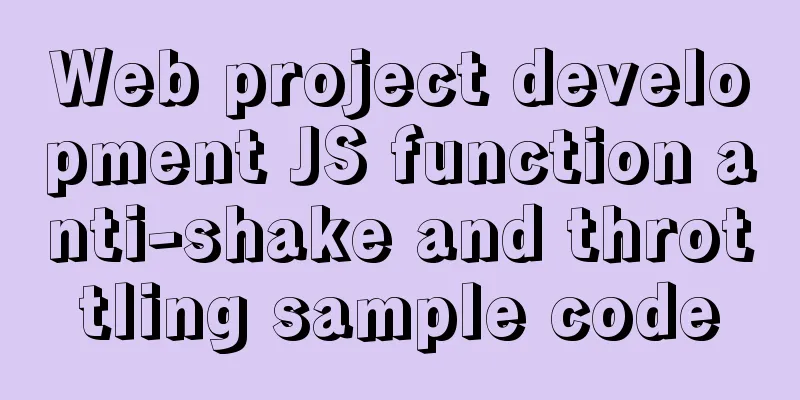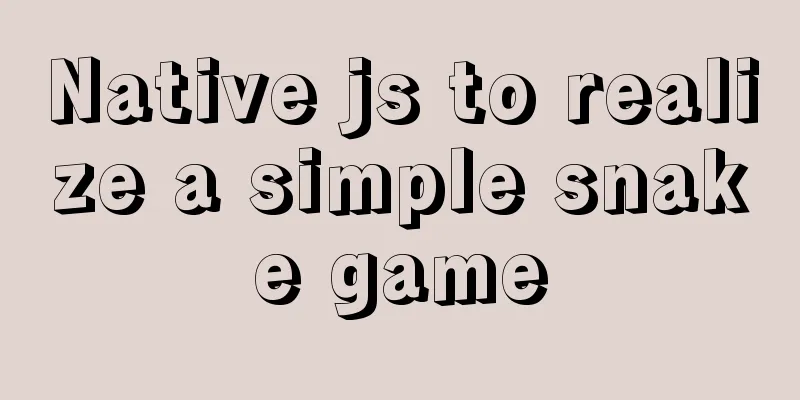Linux redis-Sentinel configuration details
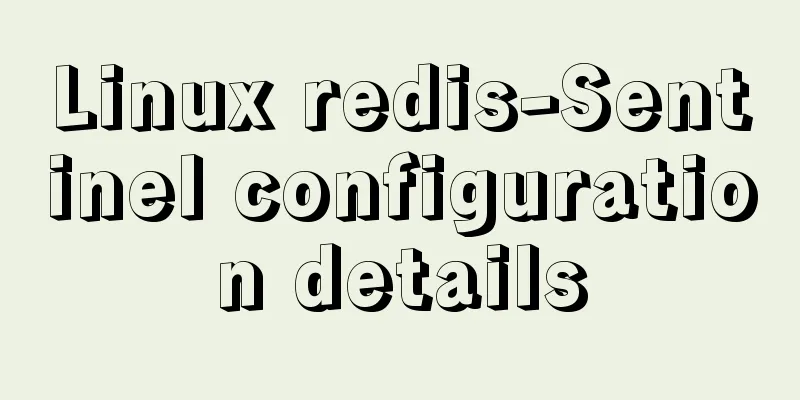
|
download Download address: https://redis.io/download Execute the download in the /usr/local/src directory. wget http://download.redis.io/releases/redis-3.2.8.tar.gz Install Unzip it to the /usr/local/src directory and put the source package. tar xzf redis-3.2.8.tar.gz Create the directory /usr/local/redis: make dir /usr/local/redis Enter the source directory: cd /usr/local/src/redis-3.2.8 Then execute the following make command to compile and install it to the directory /usr/local/redis/ (where the executable file is placed). make PREFIX=/usr/local/redis install Soft connection The program is soft-linked to the bin directory for direct execution. ln -s /usr/local/redis/bin/redis-cli /usr/local/bin/redis-cli ln -s /usr/local/redis/bin/redis-sentinel /usr/local/bin/redis-sentinel ln -s /usr/local/redis/bin/redis-server /usr/local/bin/redis-server Configuration Files Copy the configuration files. There are sentinel.conf and redis.conf files in the source code package. Copy them to the /etc/redis/ directory. If there are multiple instances, it is recommended to rename them. For example, the redis port used in this instance is 7021, and the sentinel port is 17021: mkdir /etc/redis cp /usr/local/src/redis-3.2.8/redis.conf /etc/redis/redis_6379.conf cp /usr/local/src/redis-3.2.8/sentinel.conf /etc/redis/sentinel_26379.conf redis_master_6379.conf configuration Modify the following configuration parameters: port 6379 daemonize yes #requirepass 123456 #masterauth 123456 The daemonize attribute is changed to yes (background run). redis_slave_6380.conf configuration : Modify the following configuration parameters: port 6380 daemonize yes #requirepass yingjun slaveof 192.168.248.128 6379 masterauth 123456 The configuration of other slaves is the same as this one. sentinel_26379.conf configuration port 23791 daemonize yes logfile "/var/log/sentinel_63791.log" #master-1 sentinel monitor master-1 192.168.248.128 6379 2 #sentinel auth-pass master-1 yingjun sentinel_26380.conf configuration port 23780 daemonize yes logfile "/var/log/sentinel_63780.log" #master-1 sentinel monitor master-1 192.168.248.128 6379 2 #sentinel auth-pass master-1 yingjun start up Start the services in sequence. redis-server /etc/redis/redis_master_6379.conf redis-server /etc/redis/redis_slave_6380.conf redis-sentinel /etc/redis/sentinel_26379.conf redis-sentinel /etc/redis/sentinel_26380.conf Check whether all processes have been started [root@iZj6cqZ redis]# ps -ef | grep redis root 10910 1 0 08:11 ? 00:00:00 redis-server 127.0.0.1:6379 root 10918 1 0 08:11 ? 00:00:00 redis-server 127.0.0.1:6380 root 10939 1 0 08:15 ? 00:00:00 redis-sentinel *:26379 [sentinel] root 10944 1 0 08:15 ? 00:00:00 redis-sentinel *:26380 [sentinel] root 10948 10851 0 08:15 pts/1 00:00:00 grep --color=auto redis The above is the full content of this article. I hope it will be helpful for everyone’s study. I also hope that everyone will support 123WORDPRESS.COM. You may also be interested in:
|
<<: 11 ways to remove duplicates from js arrays
>>: Analyze Mysql transactions and data consistency processing issues
Recommend
Example of how to configure nginx to implement SSL
Environmental Description Server system: Ubuntu 1...
Tutorial on installing MySQL under Linux
Table of contents 1. Delete the old version 2. Ch...
Detailed explanation of ssh password-free login configuration method (pictures and commands)
First, let me explain that what we want to do is ...
Detailed explanation of the process of using docker to build minio and java sdk
Table of contents 1minio is simple 2 Docker build...
Linux system AutoFs automatic mount service installation and configuration
Table of contents Preface 1. Install the service ...
Two ways to implement Vue users to log out to the login page without operation for a long time
Table of contents Problem Description Front-end c...
A brief analysis of Linux network programming functions
Table of contents 1. Create a socket 2. Bind sock...
MySQL master-slave replication delay causes and solutions
Table of contents A brief overview of the replica...
How to deploy MySQL 5.7 & 8.0 master-slave cluster using Docker
> Deploy MySQL 5.7 cluster master & slave ...
Analysis of product status in interactive design that cannot be ignored in design
In the process of product design, designers always...
JS 9 Promise Interview Questions
Table of contents 1. Multiple .catch 2. Multiple ...
How does MySQL implement ACID transactions?
Preface Recently, during an interview, I was aske...
How to deploy MySQL and Redis services using Docker
Table of contents How to deploy MySQL service usi...
Linux dual network card binding script method example
In Linux operation and configuration work, dual n...
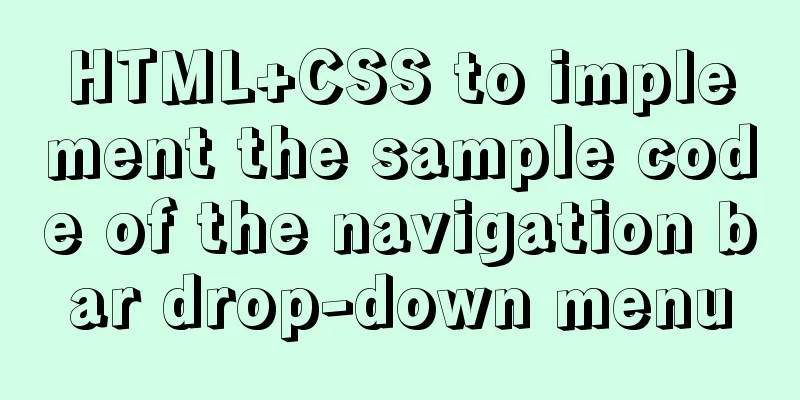
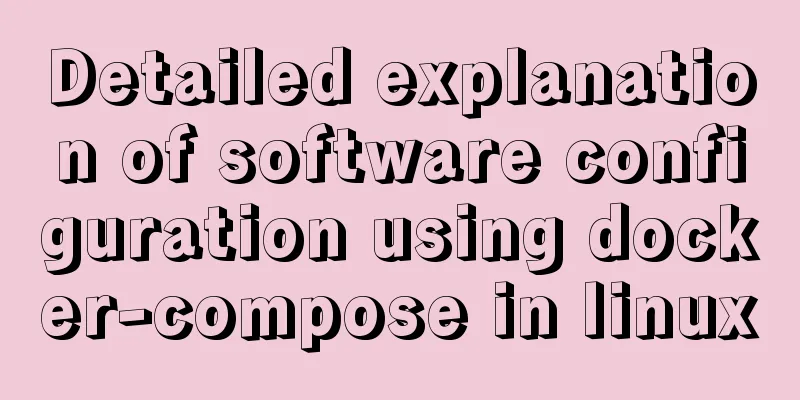

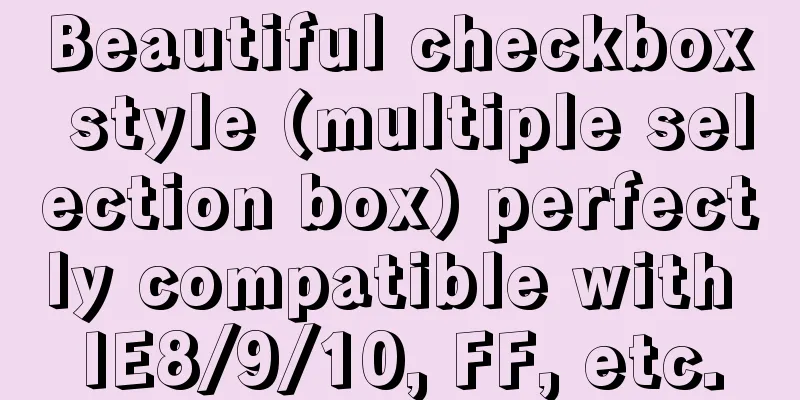
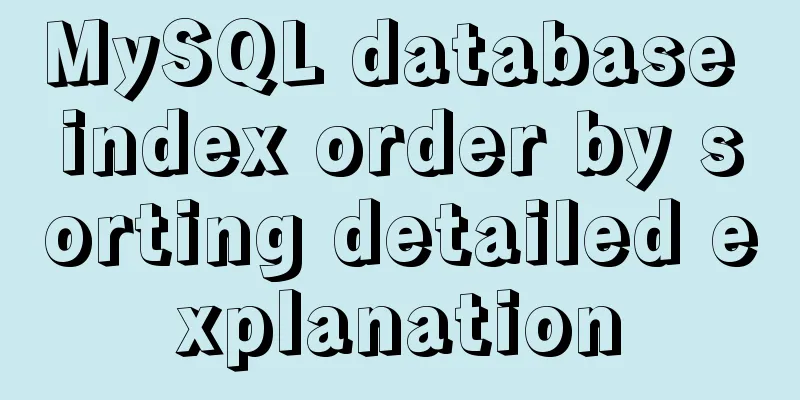
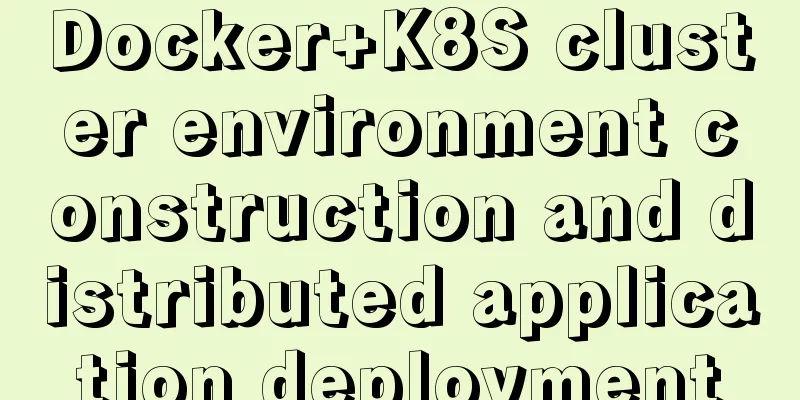
![Discussion on style customization and browser compatibility issues when using input element [type="file"]](/upload/images/67cac6b27e303.webp)