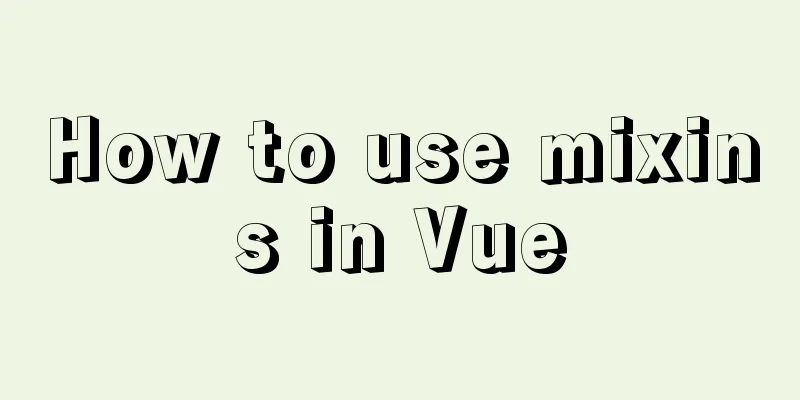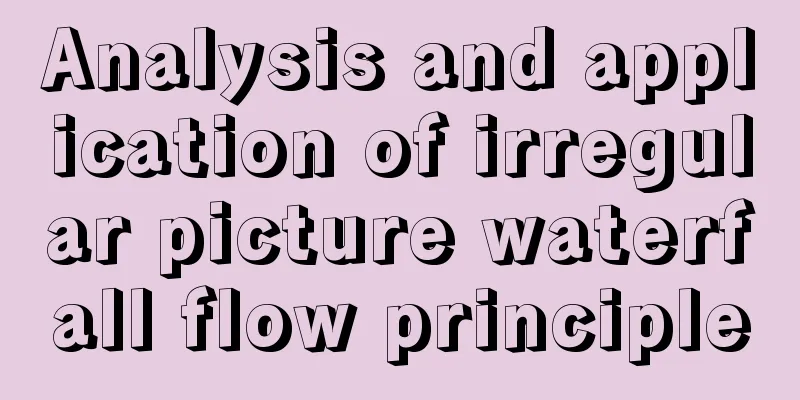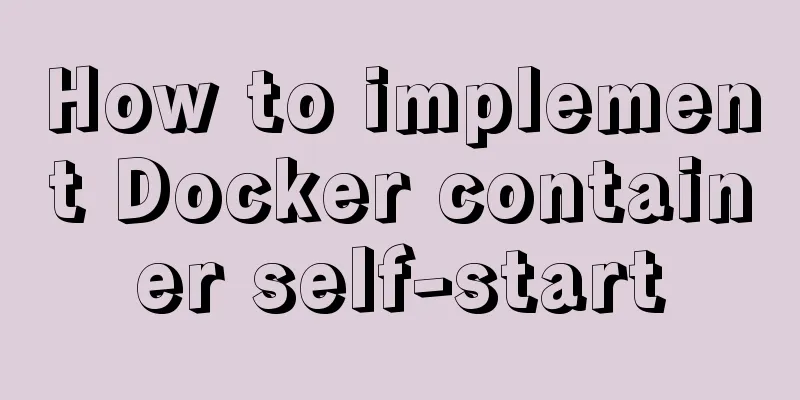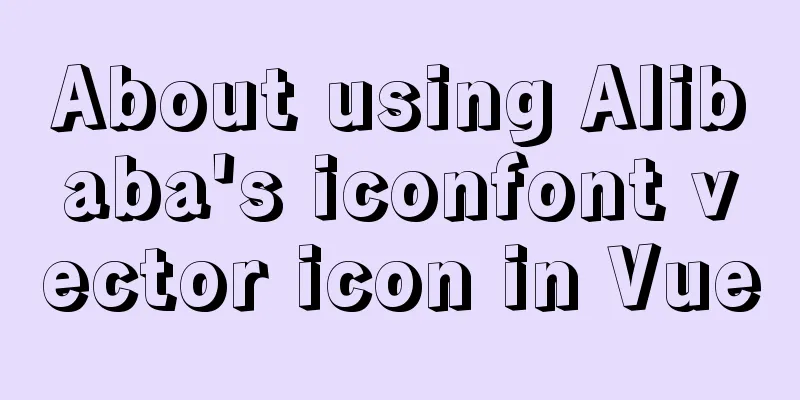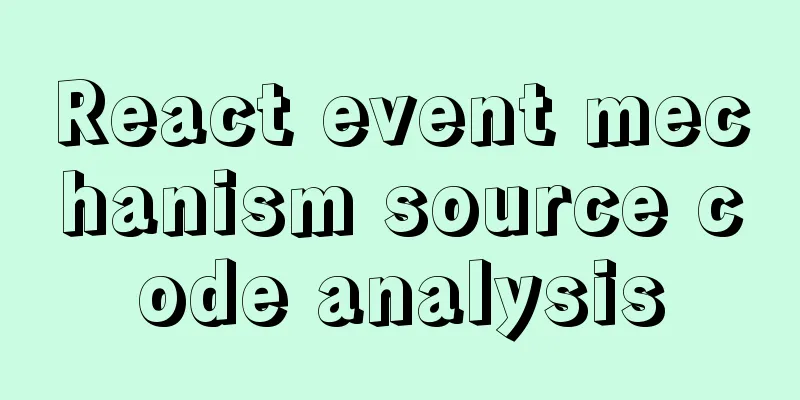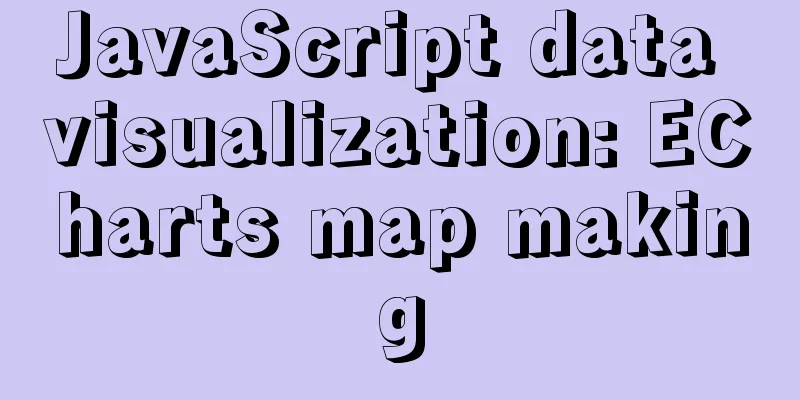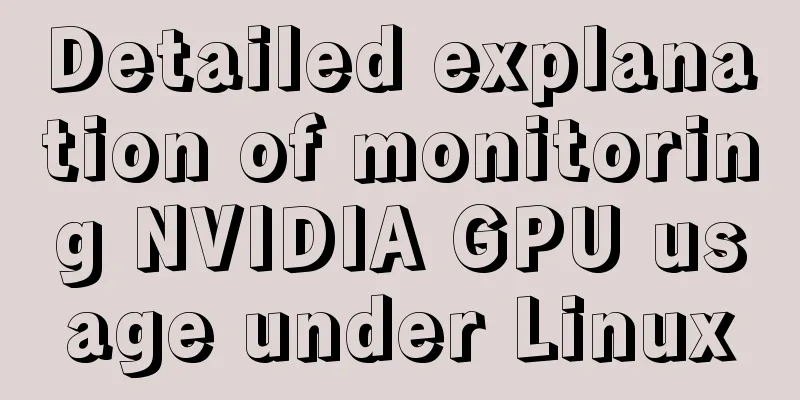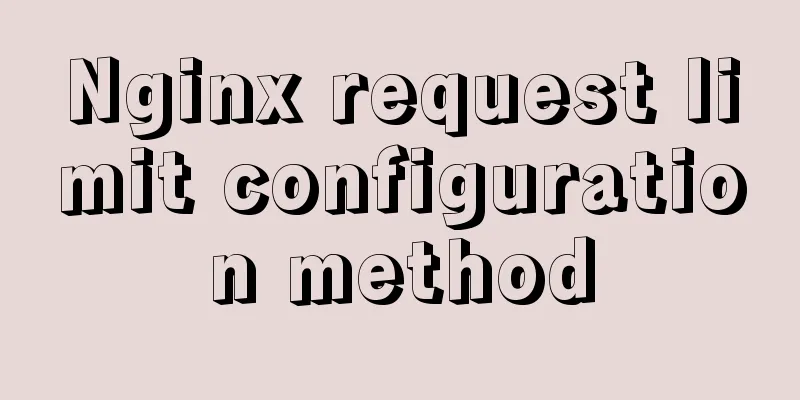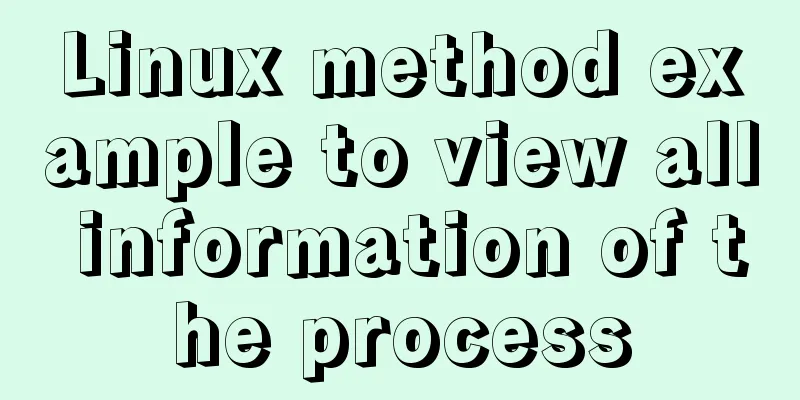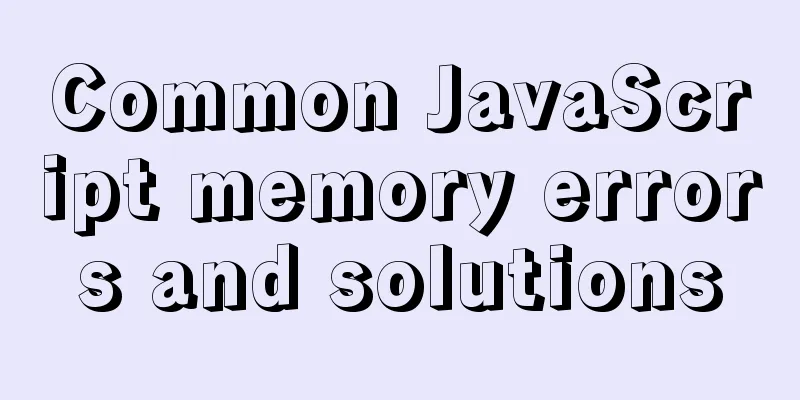Beautiful checkbox style (multiple selection box) perfectly compatible with IE8/9/10, FF, etc.
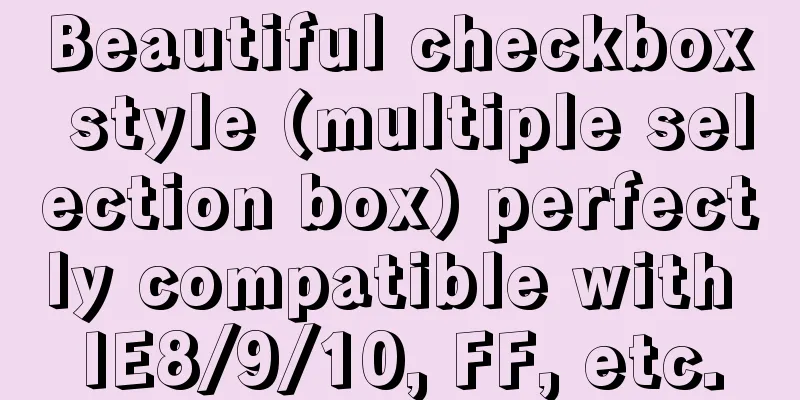
|
It's embarrassing to say that I had to search Baidu for a long time to change the style of such a commonly used checkbox. What's more annoying is that Baidu couldn't find a feasible solution for a long time. Later I found a lot of styles on csscheckbox.com, but when I tested their compatibility, they failed with IE. This delayed a lot of time. After trying many shortcuts but to no avail, I returned to JQuery UI. Needless to say, the compatibility is very good, and I can draw the style as I like. Here is a record of a checkbox style for your convenience and my future use.  There are three states: default, hover and active. It has been tested and is perfectly compatible with IE8/9/10, FF, etc. Copy code The code is as follows:<!doctype html> <html lang="en"> <head> <meta charset="utf-8" /> <link rel="stylesheet" href="http://code.jquery.com/ui/1.10.3/themes/smoothness/jquery-ui.css" /> <script src="http://code.jquery.com/jquery-1.9.1.js"></script> <script src="http://code.jquery.com/ui/1.10.3/jquery-ui.js"></script> <script> $(function() { $("#check").button(); $("#format").buttonset(); }); </script> <style> .ui-button-text-only .ui-button-text { padding: 8px; } .ui-state-default, .ui-widget-content .ui-state-default, .ui-widget-header .ui-state-default { background: url(images/safari-checkbox.png) 0 0 no-repeat; border:none; } .ui-state-hover, .ui-widget-content .ui-state-hover, .ui-widget-header .ui-state-hover, .ui-state-focus, .ui-widget-content .ui-state-focus, .ui-widget-header .ui-state-focus { background: url(images/safari-checkbox.png) -16px 0 no-repeat; border:none; } .ui-state-active, .ui-widget-content .ui-state-active, .ui-widget-header .ui-state-active { background: url(images/safari-checkbox.png) 0 -16px no-repeat; border:none; } </style> </head> <body> <input type="checkbox" id="check" /><label for="check"></label> </body> </html> |
<<: Thirty HTML coding guidelines for beginners
>>: Interviewer asked how to achieve a fixed aspect ratio in CSS
Recommend
Implementation of docker-compose deployment project based on MySQL8
1. First, create the corresponding folder accordi...
Linux uses Rsync+Inotify to achieve real-time synchronization of local and remote data
0x0 Test Environment The headquarters production ...
Native js drag and drop function to create a slider example code
Drag and drop is a common function in the front e...
Summary of examples of common methods of JavaScript arrays
Table of contents Common array methods concat() M...
Introduction to cloud native technology kubernetes (K8S)
Table of contents 01 What is Kubernetes? 02 The d...
Analysis of the methods of visual structure layout design for children's websites
1. Warm and gentle Related address: http://www.web...
Solution to the problem of invalid width setting for label and span
By default, setting width for label and span is in...
11 Examples of Advanced Usage of Input Elements in Web Forms
1. Cancel the dotted box when the button is press...
How to deploy Redis 6.x cluster through Docker
System environment: Redis version: 6.0.8 Docker v...
How to fix the WeChat applet input jitter problem
Find the problem Let's look at the problem fi...
MySQL multi-table join query example explanation
In actual projects, there are relationships betwe...
How to configure Nginx virtual host in CentOS 7.3
Experimental environment A minimally installed Ce...
Summary of basic usage of $ symbol in Linux
Linux version: CentOS 7 [root@azfdbdfsdf230lqdg1b...
How to start Vue project with M1 pro chip
Table of contents introduction Install Homebrew I...
my.cnf parameter configuration to optimize InnoDB engine performance
I have read countless my.cnf configurations on th...