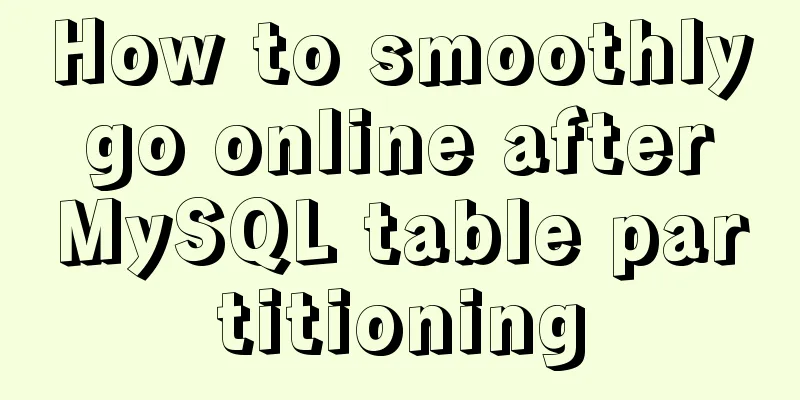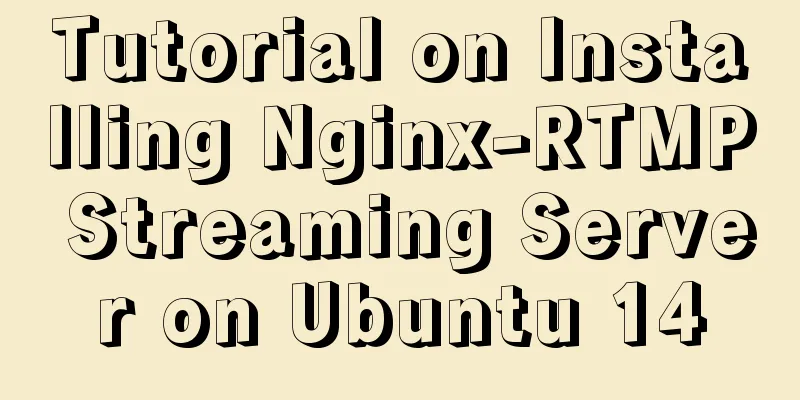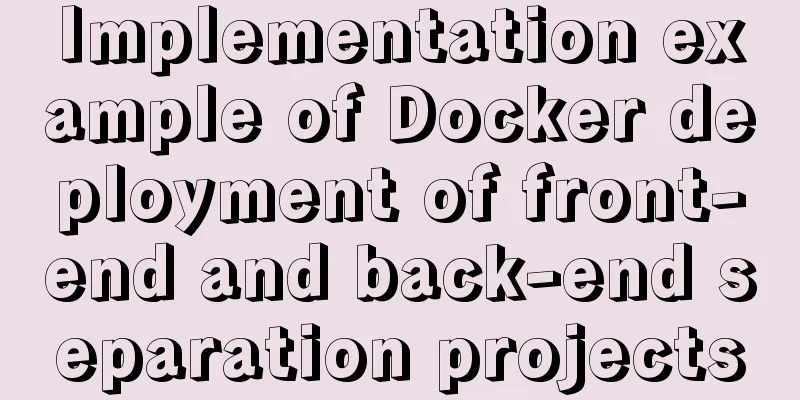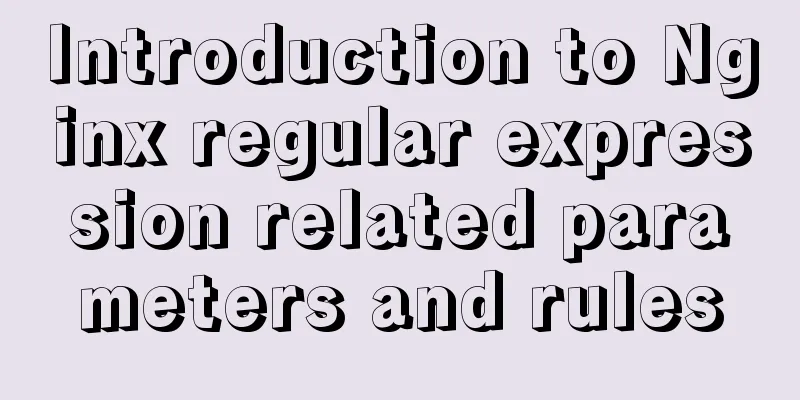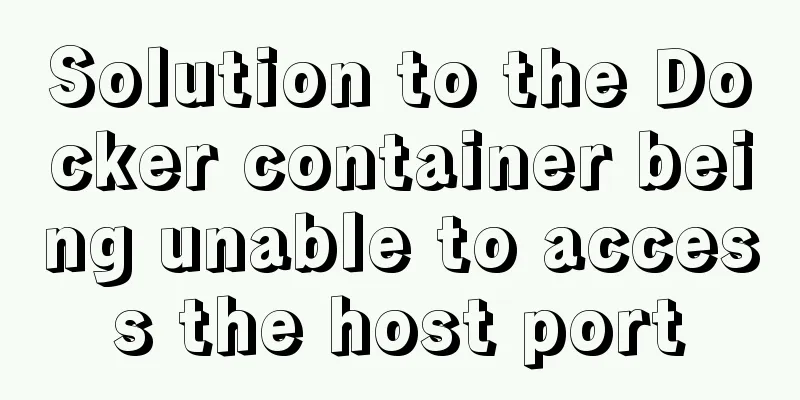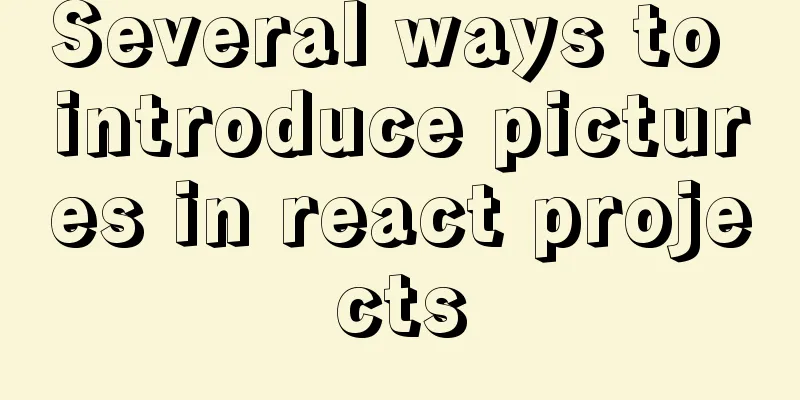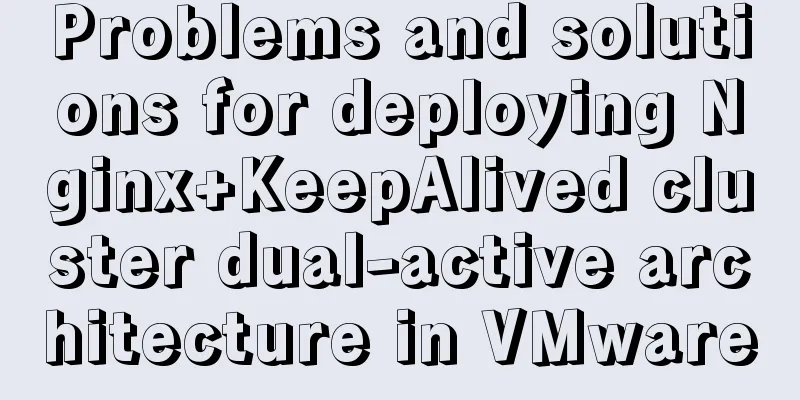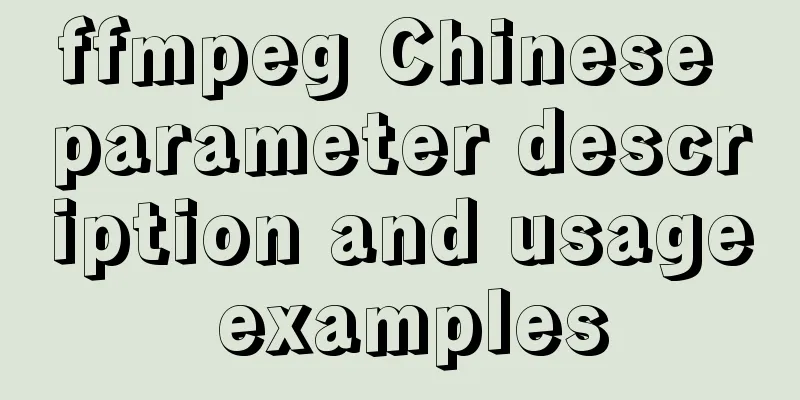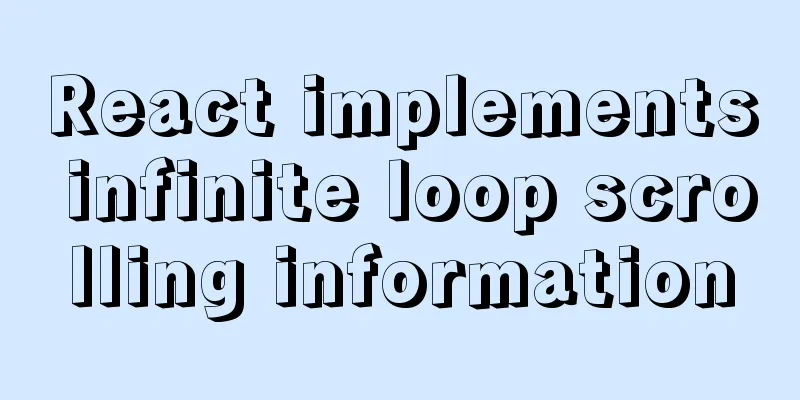Nginx request limit configuration method
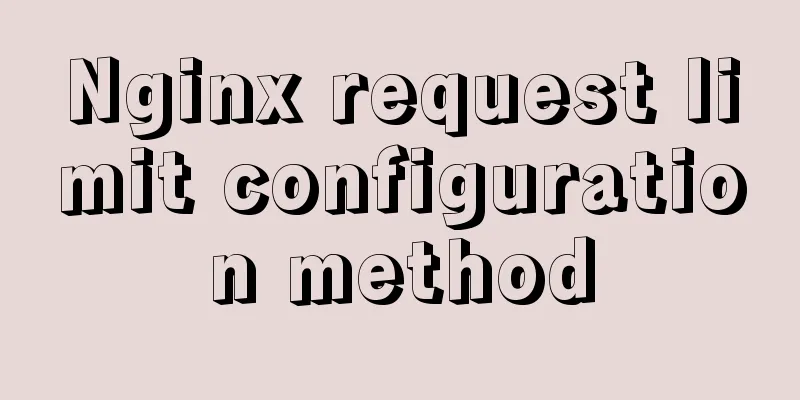
|
Nginx is a powerful, high-performance web and reverse proxy server with many excellent features: 1. Nginx request limit
2. Connection and request of HTTP protocol1. The concept of HTTP protocol connection and request
2. Illustration of HTTP protocol connection and request
3. The relationship between HTTP protocol connection and request versions
3. Configuration syntax of Nginx connection limit1. Configuration syntax of limit_conn_zone
2. Configuration syntax of limit_conn
4. Configuration syntax of Nginx request restriction1. Configuration syntax of limit_req_zone
2. Configuration syntax of limit_req
5. Configuration demonstration of Nginx request restriction1. First create a submodule.html page and upload it to the /opt/app/html directory, so that you can configure the sub_module module compilation parameters and then access the submodule.html page in the /opt/app/html directory to view the replaced content. submodule.html page <html> <head> <meta charset="utf-8"> <title>submodule</title> </head> <body> <a>html</a></br> <a>xml</a></br> <a>json</a></br> <a>xml</a></br> <a>jsp</a></br> <a>html</a> </body> </html> Browser access is as follows
2. Edit the nginx.conf configuration file [root@localhost /]# vim /etc/nginx/nginx.conf
3. Add the following configuration in the http block #$binary_remote_addr represents the client's address; #zone=req_zone indicates the storage space name for requests initiated by the same client address #1r/s indicates once per second limit_req_zone $binary_remote_addr zone=req_zone:1m rate=1r/s;
4. Add the following configuration to the location block of the http block
#Configuration of nginx connection request limit location / {
root /opt/app/html;
limit_req zone=req_zone;
}
5. Check whether the modified configuration file is correct. If the message "successful" is returned, it means that the configuration file has been modified correctly. Otherwise check the configuration file syntax.
6. Reload the configuration file [root@localhost /]# systemctl reload nginx
7. Use the ab stress testing tool to make concurrent requests For the installation of ab stress testing tool, please refer to this blog post link: https://wwwxz.blog.csdn.net/article/details/118584751 #-n indicates the number of requests initiated, -c indicates the number of concurrent requests [root@localhost ~]# ab -n 20 -c 10 http://localhost/submodule.html
This is the end of this article about how to configure nginx request limit. For more information about nginx request limit, please search 123WORDPRESS.COM’s previous articles or continue to browse the following related articles. I hope you will support 123WORDPRESS.COM in the future! You may also be interested in:
|
<<: Summary of MySQL foreign key constraints and table relationships
>>: Implementing a table scrolling carousel effect through CSS animation
Recommend
Detailed explanation of various ways to merge javascript objects
Table of contents Various ways to merge objects (...
Nginx Service Quick Start Tutorial
Table of contents 1. Introduction to Nginx 1. Wha...
Example of how to set automatic creation time and modification time in mysql
This article describes how to set the automatic c...
Detailed explanation of loop usage in javascript examples
I was bored and sorted out some simple exercises ...
How to display and format json data on html page
JSON data is displayed and formatted on the HTML ...
Understand the implementation of Nginx location matching in one article
Since the team is separating the front-end and ba...
Basic learning tutorial of table tag in HTML
Table label composition The table in HTML is comp...
Learn how to use the supervisor watchdog in 3 minutes
Software and hardware environment centos7.6.1810 ...
How to implement the observer pattern in JavaScript
Table of contents Overview Application scenarios ...
How to check whether a port is occupied in LINUX
I have never been able to figure out whether the ...
JavaScript Closures Explained
Table of contents 1. What is a closure? 2. The ro...
Summary of Git commit log modification methods
Case 1: Last submission and no push Execute the f...
Vue data two-way binding implementation method
Table of contents 1. Introduction 2. Code Impleme...
Example code for converting html table data to Json format
The javascript function for converting <table&g...
Docker case analysis: Building a MySQL database service
Table of contents 1 Create configuration and data...