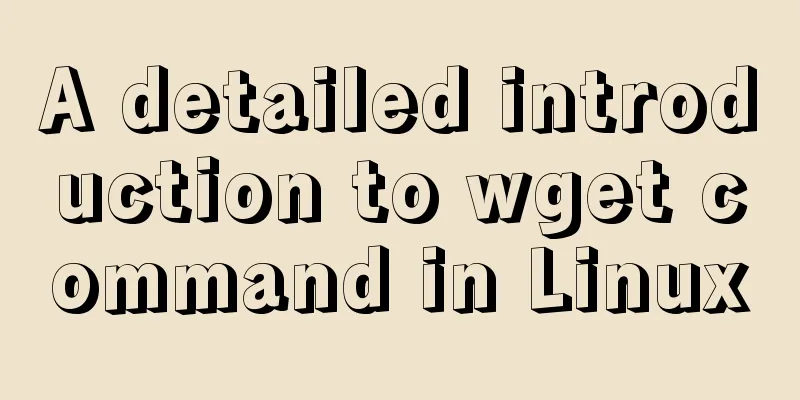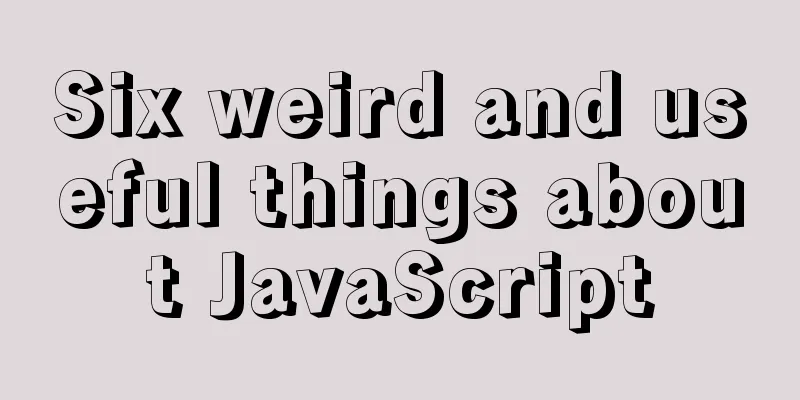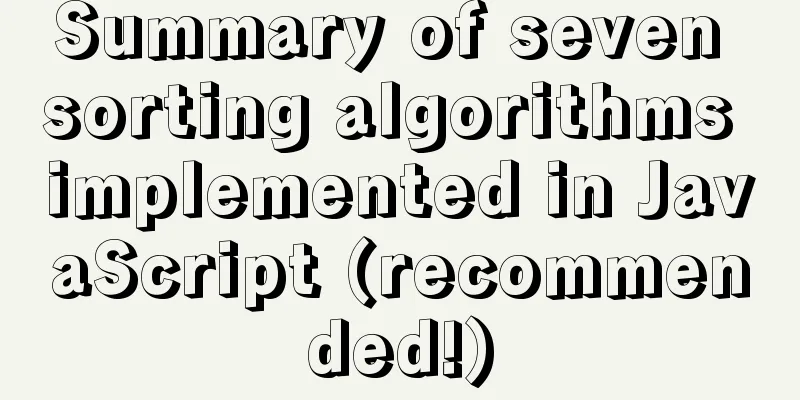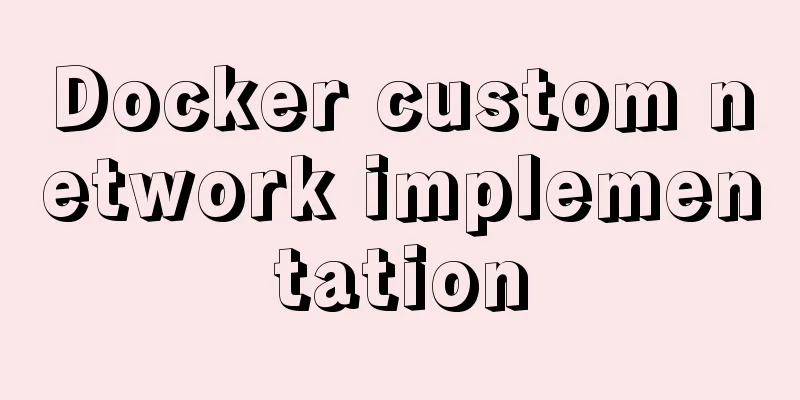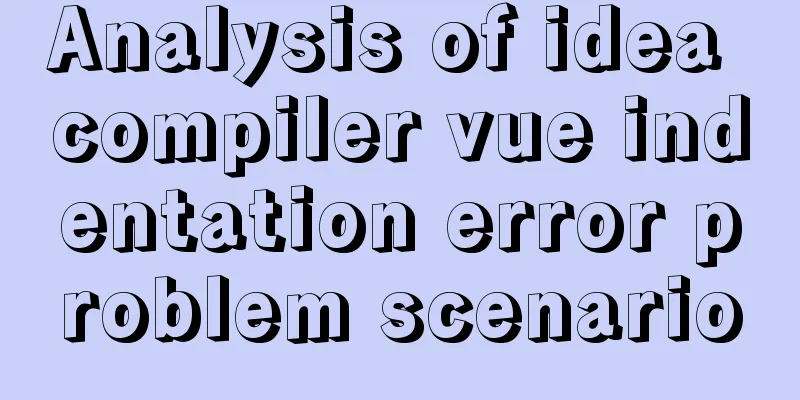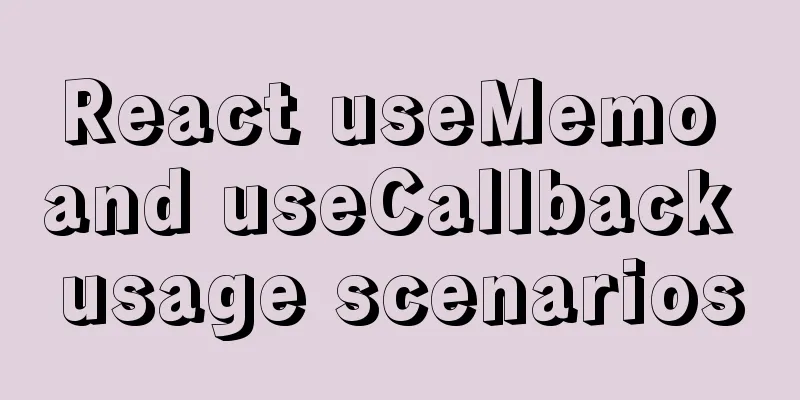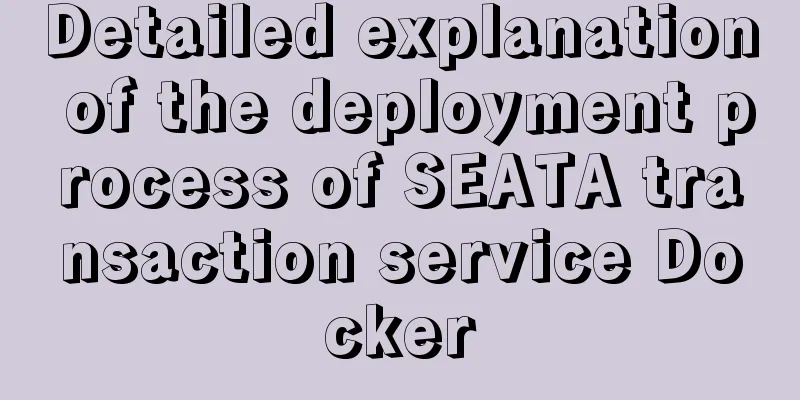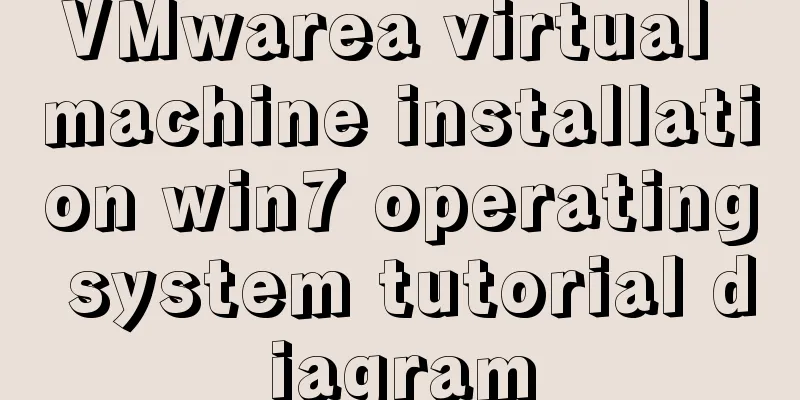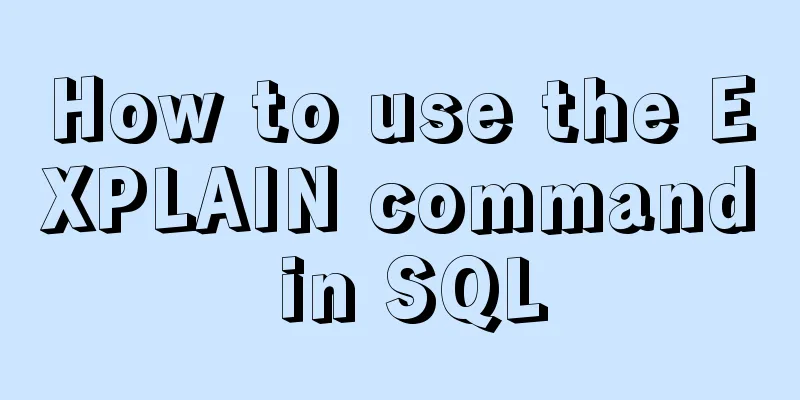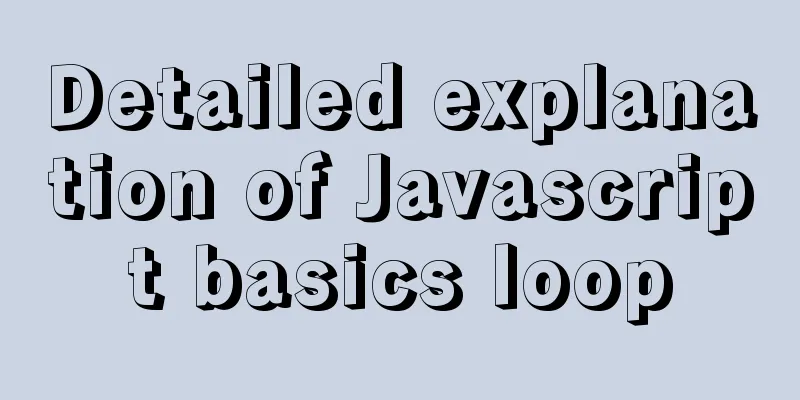Implementation example of Docker deployment of front-end and back-end separation projects
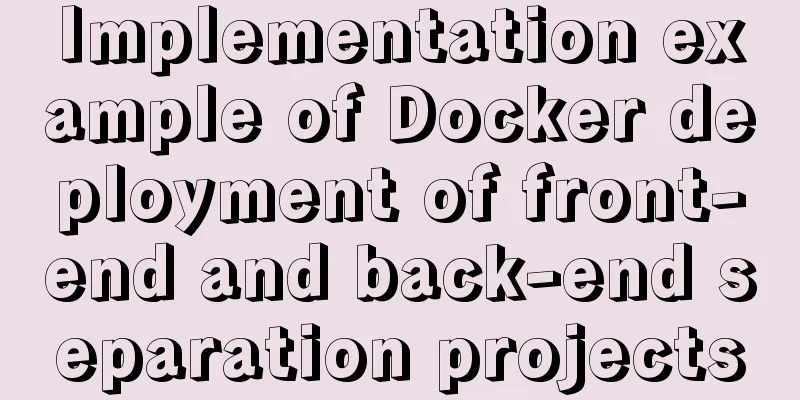
1. Environmental Preparationserver Alibaba Cloud Server 1 core + 2GB software This deployment uses Docker, so the software environment is on Docker. We need MySQL 8.0.x, Redis, Nginx, just download the image in advance 2. Run the imageMySQL Installation I used version 8.0.x of MySQL. Some problems occurred during the deployment process. I would like to share them with you here. docker run \ -p 3306:3306 \ --name mysql \ --privileged=true \ --restart unless-stopped \ -v /home/mysql8.0.20/mysql:/etc/mysql \ -v /home/mysql8.0.20/logs:/logs \ -v /home/mysql8.0.20/data:/var/lib/mysql \ -v /home/mysql8.0.20/mysql-files:/var/lib/mysql-files \ -v /etc/localtime:/etc/localtime \ -e MYSQL_ROOT_PASSWORD=123456 \ -d mysql:8.0.20 \ --lower_case_table_names=1 Command Explanation: -p port mapping --privileged=true Mount file permission setting --restart unless-stopped Set automatic restart of container after startup -v /home/mysql8.0.20/mysql:/etc/mysql Mount configuration file -v /home/mysql8.0.20/logs:/logs \ Mount log -v /home/mysql8.0.20/data:/var/lib/mysql \ Mount data file persistently to the host -v /home/mysql8.0.20/mysql-files:/var/lib/mysql-files MySQL8 needs to synchronize this folder later -v /etc/localtime:/etc/localtime Container time is synchronized with the host -e MYSQL_ROOT_PASSWORD=123456 Set password -d mysql:8.0.20 Background start,mysql --lower_case_table_names=1 Make MySQL case insensitive (0: case sensitive; 1: case insensitive)
PS: MySQL 8.0.2 startup reports Different lower_case_table_names settings for server ('1') and data dictionary ('0'). After installing MySQL 8.0.20, lower_case_table_names=1 was set in my.cnf during initialization, and an error was reported when starting:
as follows
Check the MySQL official documentation, there are records:
This is only effective if lower_case_table_names=1 is set during initialization, for example: --initialize --lower-case-table-names=1 See https://bugs.mysql.com/bug.php?id=90695 Solving the problem Make a backup, delete the original MySQL container, re-run MySQL, and add Since MySQL 8, this step needs to be set during initialization Redis Installationdocker run -p 6379:6379 --name redis -v /home/redis/data/:/data -d redis:3.2 redis-server --appendonly yes Command Explanation -v /home/redis/data/:/data mount data directory --appendonly yes enable redis persistence Nginx InstallationSince I needed to mount the directory, I ran the following command docker run \ -d \ -p 80:80 \ --name nginx \ -v /home/nginx/conf:/etc/nginx \ -v /home/nginx/html:/usr/share/nginx/html \ -v /home/nginx/logs:/var/log/nginx \ nginx After running, I found that it always exits automatically. After checking the log information and searching on Baidu, I found that the directory to be mounted needs to be created first when nginx is started, otherwise it will exit automatically. Therefore, we need to create the mount directory first and then run the command 3. Package Projectfront end Modify Run the following command: npm run build:prod A rear end
Run the following command: mvn clean mvn package A jar package is generated under IV. Deploymentfront end Configure nginx. I started configuring it under
server {
listen 80;
server_name localhost; # You can use the server ip instead of location / {
root /usr/share/nginx/html/dist/;
index index.html index.htm index login;
try_files $uri $uri/ /index.html last;
}
location /prod-api/ {
proxy_set_header Host $http_host;
proxy_set_header X-Real-IP $remote_addr;
proxy_set_header REMOTE-HOST $remote_addr;
proxy_set_header X-Forwarded-For $proxy_add_x_forwarded_for;
proxy_pass http://localhost:7777/; # can be replaced by server ip}
}
When configuring location, add rear end I use Dockerfile FROM java:8 VOLUME /jiang ADD ruoyi-admin.jar app.jar EXPOSE 7777 ENTRYPOINT ["java","-jar","app.jar"] Create a folder in the server, put docker build -t ruoyi-vue .
At this point, we just need to run the generated image docker run -d -p 7777:7777 --name nflj-vue ruoyi-vue This is the end of this article about the implementation example of Docker deployment of front-end and back-end separation projects. For more related Docker deployment of front-end and back-end separation projects, please search for previous articles on 123WORDPRESS.COM or continue to browse the following related articles. I hope everyone will support 123WORDPRESS.COM in the future! You may also be interested in:
|
<<: CSS3 to achieve menu hover effect
>>: How to implement multiple parameters in el-dropdown in ElementUI
Recommend
How to recover data after accidentally deleting ibdata files in mysql5.7.33
Table of contents 1. Scenario description: 2. Cas...
Basic understanding and use of HTML select option
Detailed explanation of HTML (select option) in ja...
WePY cloud development practice in Linux command query applet
Hello everyone, today I will share with you the W...
Dockerfile text file usage example analysis
Dockerfile is a text file used to build an image....
Vue3 setup() advanced usage examples detailed explanation
Table of contents 1. Differences between option A...
Detailed explanation of Nginx+Tomcat load balancing cluster installation and configuration case
Table of contents Preface 1. Nginx+Tomcat 2. Conf...
Use Vue3+Vant component to implement App search history function (sample code)
I am currently developing a new app project. This...
Install Ubuntu 18 without USB drive under Windows 10 using EasyUEFI
1. Check BIOS First check which startup mode your...
Analysis of MySQL lock mechanism and usage
This article uses examples to illustrate the MySQ...
How to quickly set the file path alias in react
React is a JavaScript library for building user i...
IDEA2021 tomcat10 servlet newer version pitfalls
Because the version I used when I was learning wa...
Three ways to achieve background blur in CSS3 (summary)
1. Normal background blur Code: <Style> htm...
How to generate mysql primary key id (self-increment, unique and irregular)
Table of contents 1. Use the uuid function to gen...
Practical experience of implementing nginx to forward requests based on URL
Preface Because this is a distributed file system...
The solution record of Vue failing to obtain the element for the first time
Preface The solution to the problem of not being ...