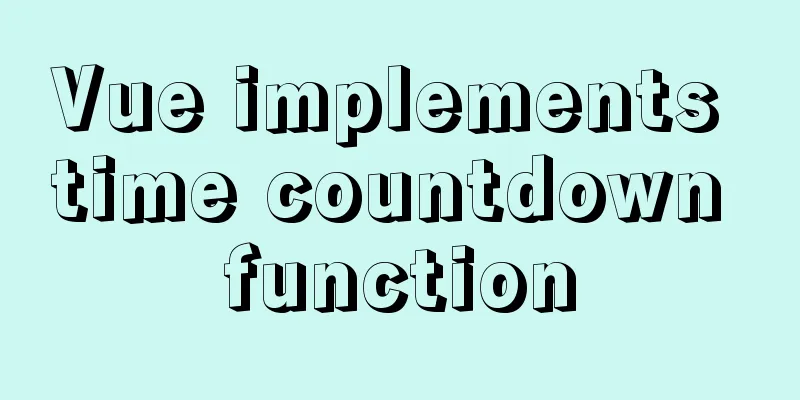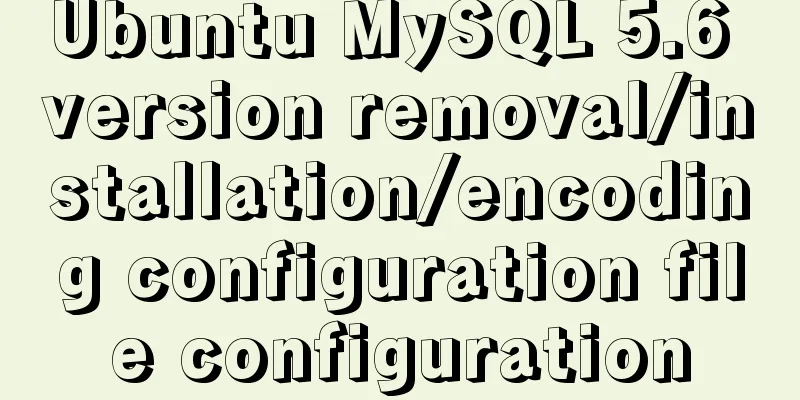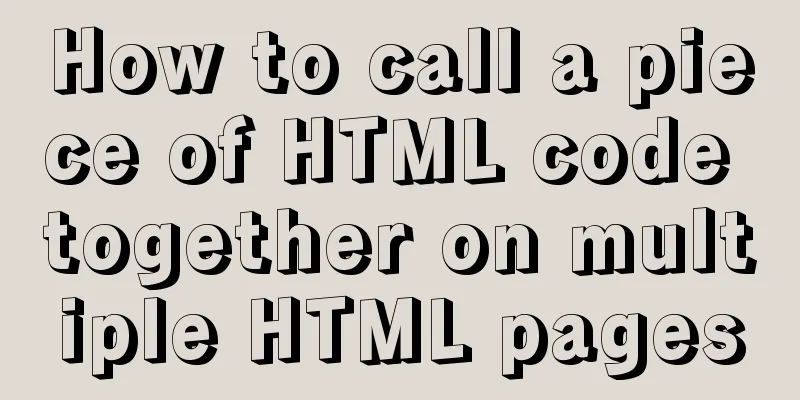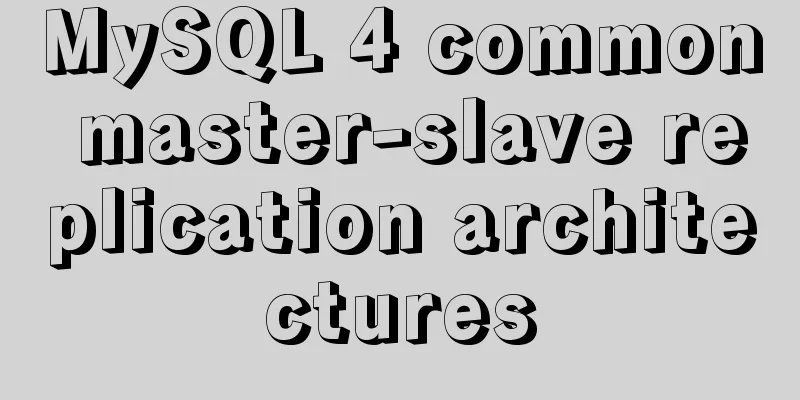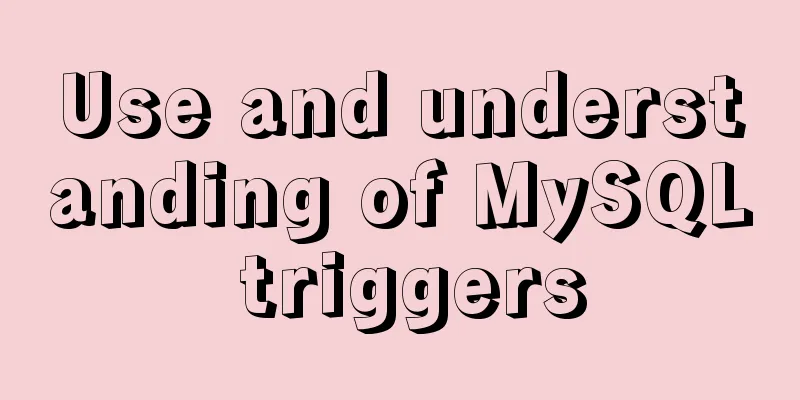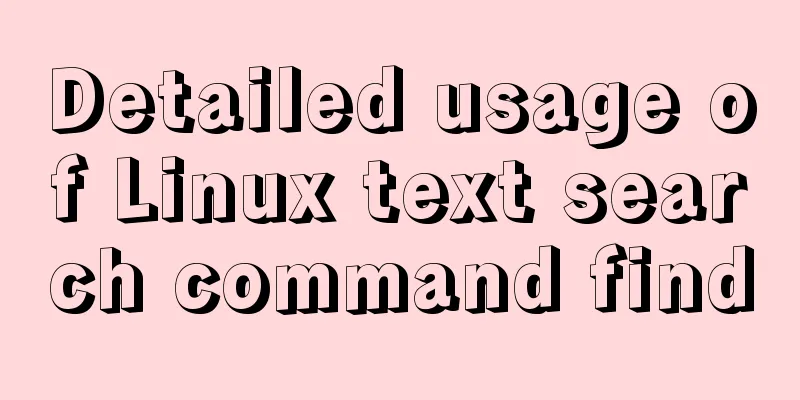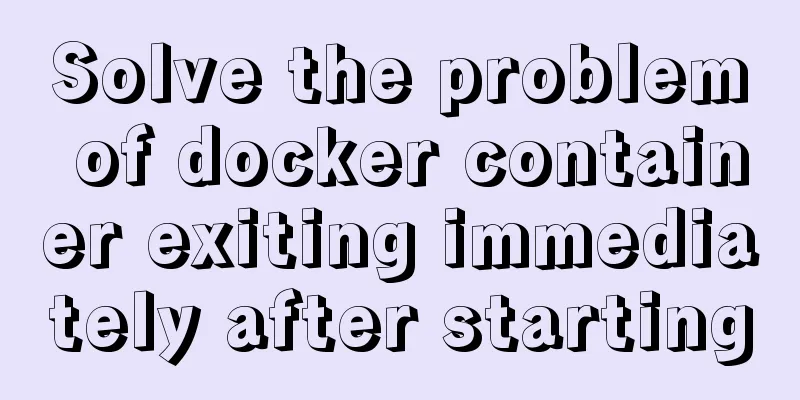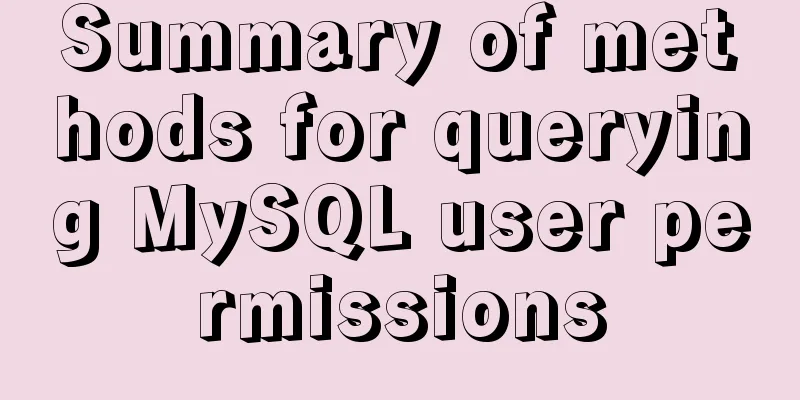Three ways to achieve background blur in CSS3 (summary)
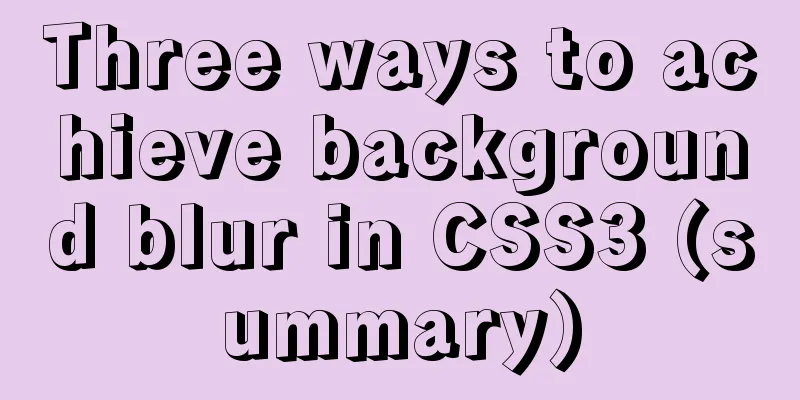
|
1. Normal background blur Code:
<Style>
html,
body {
width: 100%;
height: 100%;
}
* {
margin: 0;
padding: 0;
}
/*Blurred background*/
.bg {
width: 100%;
height: 100%;
position: relative;
background: url("./bg.jpg") no-repeat fixed;
background-size: cover;
box-sizing: border-box;
filter: blur(2px);
z-index: 1;
}
.content {
position: absolute;
left: 50%;
top: 50%;
transform: translate(-50%, -50%);
width: 200px;
height: 200px;
text-align: center;
z-index: 2;
}
</Style>
</head>
<body>
<div class="bg">
<div class="content">Blurred background</div>
</div>
</body>The effect is as follows:
Writing like this will make the entire div's descendants blurry and white edges will appear, making the page very unsightly. To solve this problem, we can use pseudo-elements, because the blurriness of pseudo-elements will not be inherited by the descendants of the parent element. Code:
<Style>
html,
body {
width: 100%;
height: 100%;
}
* {
margin: 0;
padding: 0;
}
/*Blurred background*/
.bg {
width: 100%;
height: 100%;
position: relative;
background: url("./bg.jpg") no-repeat fixed;
background-size: cover;
box-sizing: border-box;
z-index: 1;
}
.bg:after {
content: "";
width: 100%;
height: 100%;
position: absolute;
left: 0;
top: 0;
/* Inherit the background property settings from the parent element */
background: inherit;
filter: blur(2px);
z-index: 2;
}
.content {
position: absolute;
left: 50%;
top: 50%;
transform: translate(-50%, -50%);
width: 200px;
height: 200px;
text-align: center;
z-index: 3;
}
</Style>
</head>
<body>
<div class="bg">
<div class="content">Blurred background</div>
</div>
</body>The effect is as follows:
2. Partial background blur After you have mastered the previous effect, the local blur effect will be relatively simple. Code:
<Style>
html,
body {
width: 100%;
height: 100%;
}
* {
margin: 0;
padding: 0;
}
/*Blurred background*/
.bg {
width: 100%;
height: 100%;
position: relative;
background: url("./bg.jpg") no-repeat fixed;
background-size: cover;
box-sizing: border-box;
z-index: 1;
}
.content {
position: absolute;
left: 50%;
top: 50%;
transform: translate(-50%, -50%);
width: 200px;
height: 200px;
background: inherit;
z-index: 2;
}
.content:after {
content: "";
width: 100%;
height: 100%;
position: absolute;
left: 0;
top: 0;
background: inherit;
filter: blur(15px);
/*To make the blur more obvious, increase the blur*/
z-index: 3;
}
.content>div {
width: 100%;
height: 100%;
text-align: center;
line-height: 200px;
position: absolute;
left: 0;
top: 0;
z-index: 4;
}
</Style>
</head>
<body>
<div class="bg">
<div class="content">
<div>Partial background blur</div>
</div>
</div>
</body>The effect is shown in the figure below:
3. Partial background clarity Code:
<Style>
html,
body {
width: 100%;
height: 100%;
}
* {
margin: 0;
padding: 0;
}
/*Blurred background*/
.bg {
width: 100%;
height: 100%;
position: relative;
background: url("./bg.jpg") no-repeat fixed;
background-size: cover;
box-sizing: border-box;
z-index: 1;
}
.bg:after {
content: "";
width: 100%;
height: 100%;
position: absolute;
left: 0;
top: 0;
background: inherit;
filter: blur(5px);
z-index: 2;
}
.content {
position: absolute;
left: 50%;
top: 50%;
transform: translate(-50%, -50%);
width: 200px;
line-height: 200px;
text-align: center;
background: inherit;
z-index: 3;
box-shadow: 0 0 10px 6px rgba(0, 0, 0, .5);
}
</Style>
</head>
<body>
<div class="bg">
<div class="content">
<div>Partial background is clear</div>
</div>
</div>
</body>The effect is shown in the figure below:
This concludes this article about three ways to achieve background blur with CSS3. For more relevant CSS3 background blur content, please search 123WORDPRESS.COM’s previous articles or continue browsing the related articles below. I hope you will support 123WORDPRESS.COM in the future! |
<<: Implementation of restoring data by directly copying files in the data directory in mysql
>>: Detailed explanation of Vue's monitoring properties
Recommend
Solution to inserting a form with a blank line above and below
I don't know if you have noticed when making a...
Cause Analysis and Solution of I/O Error When Deleting MySQL Table
Problem phenomenon I recently used sysbench to te...
A detailed summary of HTML tag nesting rules suitable for beginners
I have been relearning HTML recently, which can be...
How to view the IP address of the Docker container
I always thought that Docker had no IP address. I...
How to support Webdings fonts in Firefox
Firefox, Opera and other browsers do not support W...
VUE+SpringBoot implements paging function
This article mainly introduces how to implement a...
Introduction to the use and disabling of transparent huge pages in Linux
introduction As computing needs continue to grow,...
Build a file management system step by step with nginx+FastDFS
Table of contents 1. Introduction to FastDFS 1. I...
How to set up Referer in Nginx to prevent image theft
If the server's images are hotlinked by other...
Detailed steps for installing Harbor, a private Docker repository
The installation of Harbor is pretty simple, but ...
An example of vertical centering of sub-elements in div using Flex layout
1. Flex is the abbreviation of Flexible Box, whic...
How to upgrade all Python libraries in Ubuntu 18.04 at once
What is pip pip is a Python package management to...
HTML (css style specification) must read
CSS style specifications 1. Class Selector 2. Tag...
This article will show you what Vite does to the browser's request
Table of contents Working principle: What does th...
Example code for implementing equal height layout in multiple ways with CSS
The equal height layout described in this article...