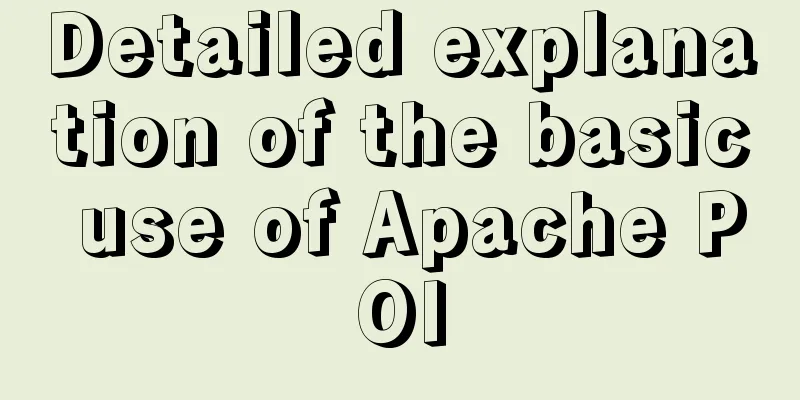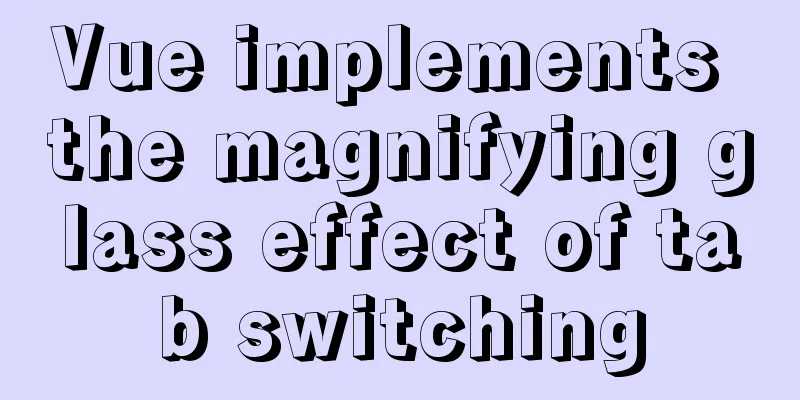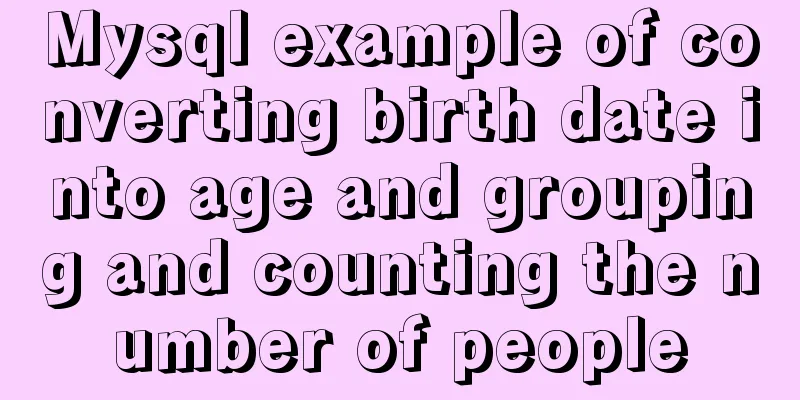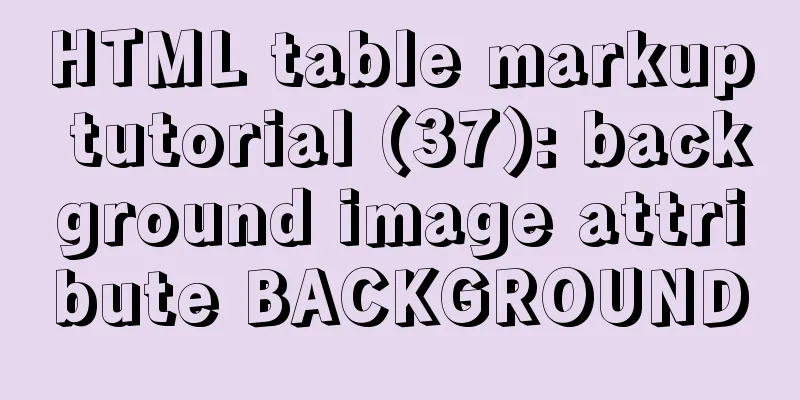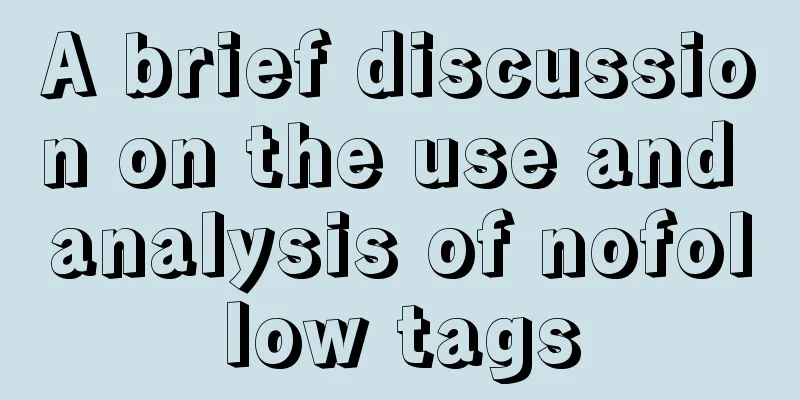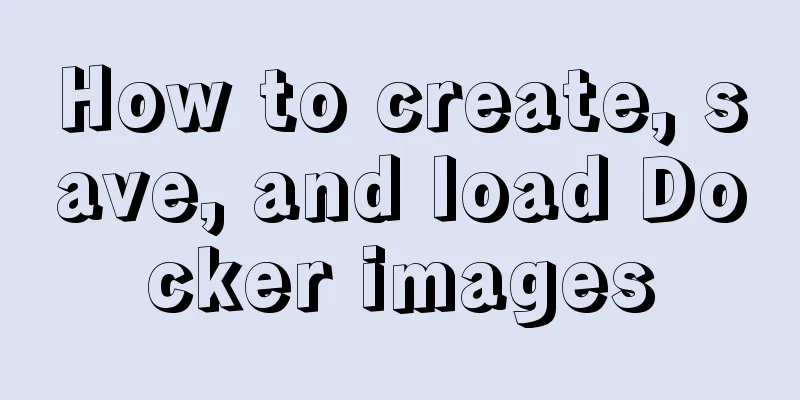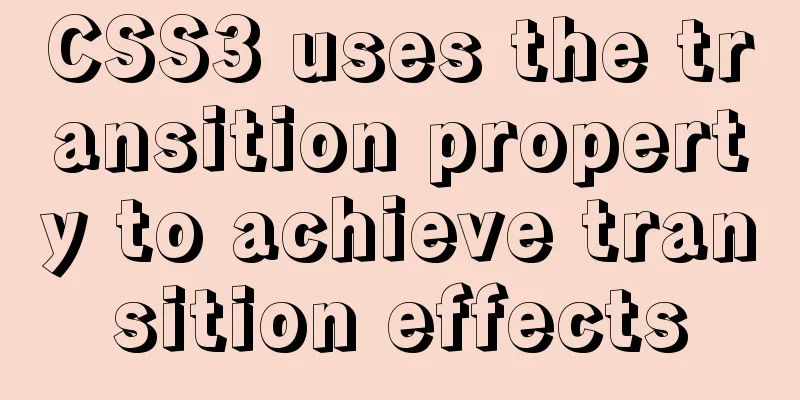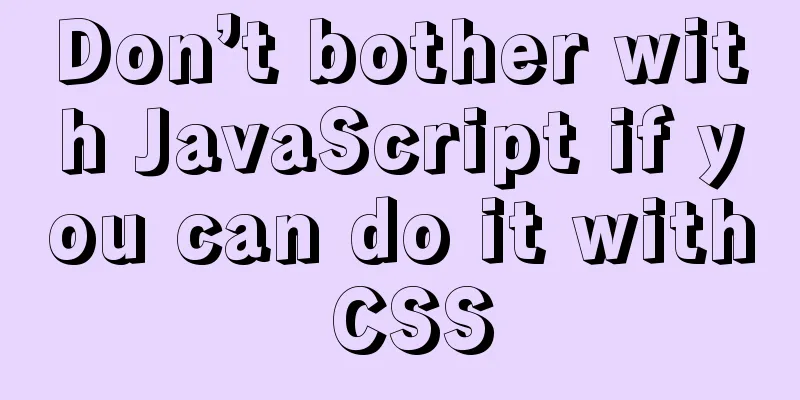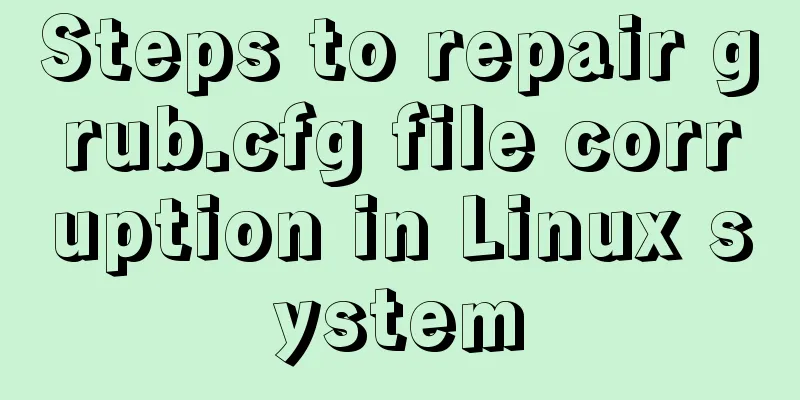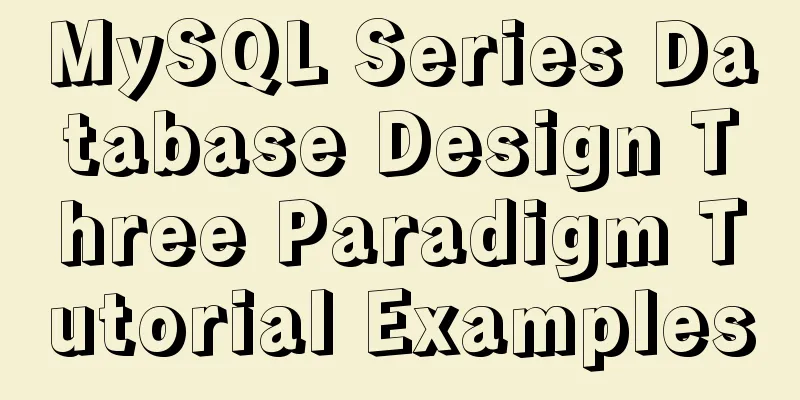This article will show you what Vite does to the browser's request
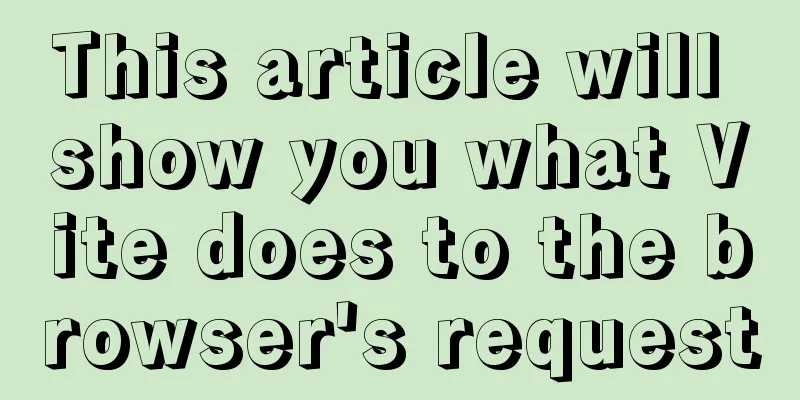
Working principle:
A picture explains the principle of Vite:
What does the browser do?Host file index.html<script type="module" src="/src/main.js"></script> After the browser obtains the resources in the host file, it finds that it needs to request the main.js file again. A resource request for main.js will be sent to the server again.
main.jsIn main, it can be found that the browser once again initiates resource requests for the two files vue.js?v=d253a66c and App.vue?t=1637479953836. The server compiles the content in App.vue and returns it to the browser. As shown in the figure below, the logo image and text are compiled into a static node of _hoisted_.
From the request header, we can also see that the sfc file has become a js file that can be recognized by the browser (the app.vue file must have script content to be compiled into js). For the browser, what is executed is a piece of js code.
Other bare modulesIf there are other dependencies in the vue dependency, the browser will still initiate a resource request again to obtain the corresponding resources. Learn about pre-packagingFor the loading of third-party dependencies (bare modules), vite packages them in advance and puts them under node_modules/.vite. When starting the project, download the file directly from this path.
From the above figure, we can see that the path changes when the bare module is introduced. What does the server do?To sum up: the server processes the files with special suffixes and returns them to the front end for display. We can simulate vite's devServe and start a local service using koa middleware.
//Introduce dependencies const Koa = require('koa')
const app = new Koa()
const fs = require('fs')
const path = require('path')
const compilerSfc = require('@vue/compiler-sfc')
const compilerDom = require('@vue/compiler-dom')
app.use(async (ctx) => {
const { url, query } = ctx.request
//Write all the code for processing request resources here})
app.listen(3001, () => {
console.log('dyVite start!!')
})
Request home page index.html
if (url === '/') {
const p = path.join(__dirname, './index.html') // absolute path // Home page ctx.type = 'text/html'
ctx.body = fs.readFileSync(p, 'utf8')
}
Looking at the picture above, you know that our host file has been requested successfully. It's just that the browser sends another request for the main.js file to the server. At this time, we also need to judge and process the main.js file. Request files ending with .jsAfter we deal with the above situation, emmmm. . . It was found that there were still many other resource requests in main. Basic js filemain file: console.log(1) Processing main:
else if (url.endsWith('.js')) {
// Respond to js request const p = path.join(__dirname, url)
ctx.type = 'text/javascript'
ctx.body = rewriteImport(fs.readFileSync(p, 'utf8')) // Processing dependent functions}
Handle the dependencies in mainDo you think there is only one output in main? Too naive. Can this be handled? main file:
import { createApp, h } from 'vue'
createApp({ render: () => h('div', 'helllo dyVite!') }).mount('#app')
emmm. . . It should be possible! We can turn the address imported in main into a relative address. Add /@modules/ to the bare module path. Then identify the files in /@modules/ (bare module files).
// Convert the readable file address into a relative address // Regular replacement rewrites the import into a relative address // import { createApp } from 'vue' => import { createApp } from '/@modules/vue'
function rewriteImport(content) {
return content.replace(/ from ['|"](.*)['|"]/g, function (s0, s1) {
// s0 matches the string, s1 groups the content // Is it a relative path if (s1.startsWith('./') || s1.startsWith('/') || s1.startsWith('../')) {
// Return directly to return s0
} else {
return `from '/@modules/${s1}'`
}
})
}
For third-party dependencies, vite uses pre-packaged requests to request internal resources under its own server/node_modules/.vite/. We can simplify it a bit and get the corresponding resources from node_modules on the client using the dependency name.
else if (url.startsWith('/@modules/')) {
// Loading of bare modules const moduleName = url.replace('/@modules/', '')
const pre's address const module = require(prefix + '/package.json').module
const filePath = path.join(prefix, module) // Get the address of the file to be loaded // Read related dependencies const ret = fs.readFileSync(filePath, 'utf8')
ctx.type = 'text/javascript'
ctx.body = rewriteImport(ret) //There may be dependencies inside the dependency, so recursion is required}
When rendering in main, the following error will be reported:
The files we load are all libraries executed by the server. Code for the node environment may be generated inside, so we need to judge the environment variables. If you are developing, some warning messages will be output, but there will be no warning messages on the front end. So we need to mock it and tell the browser our current environment. Add process environment variables to html.
<script>
window.process = { env: { NODE_ENV: 'dev' } }
</script>
At this point the main file is loaded. But this is far from achieving our goal! What we need is a server that can compile vue files! Processing .vue filesmain.js file:
import { createApp, h } from 'vue'
import App from './App.vue'
createApp(App).mount('#app')
In the vue file, it is loaded modularly.
When processing vue files, we need to process the parameters carried after .vue. Here, we simplify and only consider the template and sfc cases.
else if (url.indexOf('.vue') > -1) {
// Process vue file App.vue?vue&type=style&index=0&lang.css
// Read vue content const p = path.join(__dirname, url.split('?')[0])
// compilerSfc parses sfc to obtain ast
const ret = compilerSfc.parse(fs.readFileSync(p, 'utf8'))
// App.vue?type=template
// If the request does not have query.type, it means it is sfc
if (!query.type) {
// Process internal script
const scriptContent = ret.descriptor.script.content
// Convert the default export configuration object to a constant const script = scriptContent.replace(
'export default ',
'const __script = ',
)
ctx.type = 'text/javascript'
ctx.body = `
${rewriteImport(script)}
// Template parsing is converted to a separate request for a resource import {render as __render} from '${url}?type=template'
__script.render = __render
export default __script
`
} else if (query.type === 'template') {
const tpl = ret.descriptor.template.content
// Compile including render module const render = compilerDom.compile(tpl, { mode: 'module' }).code
ctx.type = 'text/javascript'
ctx.body = rewriteImport(render)
}
}
Processing image pathsRead directly from the client.
else if (url.endsWith('.png')) {
ctx.body = fs.readFileSync('src' + url)
}SummarizeThis is the end of this article about what Vite does to browser requests. For more information about Vite browser requests, please search for previous articles on 123WORDPRESS.COM or continue to browse the following related articles. I hope you will support 123WORDPRESS.COM in the future! You may also be interested in:
|
<<: MySQL database Load Data multiple uses
Recommend
How to set up Spring Boot using Docker layered packaging
The Spring Boot project uses docker containers, j...
A complete list of commonly used shared codes for web pages (essential for front-end)
Copy code The code is as follows: 1. Sina Weibo &...
Vue + OpenLayers Quick Start Tutorial
Openlayers is a modular, high-performance and fea...
CSS easily implements fixed-ratio block-level containers
When designing H5 layout, you will usually encoun...
Detailed explanation of the use of state in React's three major attributes
Table of contents Class Component Functional Comp...
Implementation code for adding links to FLASH through HTML (div layer)
Today a client wants to run an advertisement, and ...
Detailed explanation of formatting numbers in MySQL
Recently, due to work needs, I need to format num...
The latest popular script Autojs source code sharing
Today I will share with you a source code contain...
How to quickly query 10 million records in Mysql
Table of contents Normal paging query How to opti...
Use of Linux usermod command
1. Command Introduction The usermod (user modify)...
Share JS four fun hacker background effect codes
Table of contents Example 1 Example 2 Example 3 E...
Redission-tomcat quickly implements deployment from single machine to multi-machine deployment
Preface In the early stages of some projects, dev...
Solve the problem of blank gap at the bottom of Img picture
When working on a recent project, I found that th...
Various types of jQuery web page verification code plug-in code examples
html <!DOCTYPE html> <html lang="en...
Pure CSS meteor shower background sample code
GitHub address, you can star it if you like it Pl...