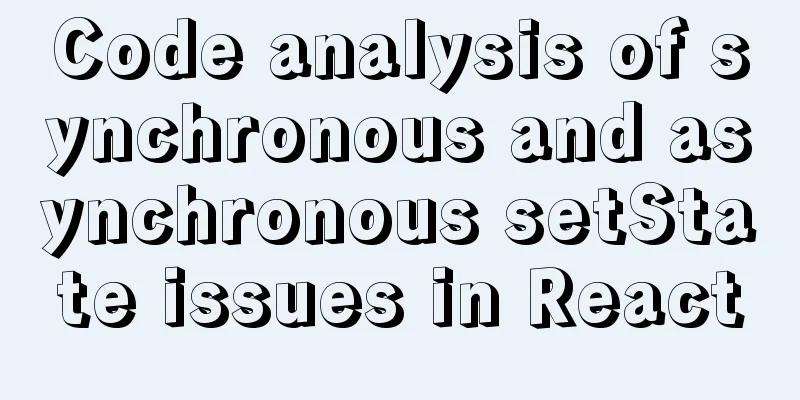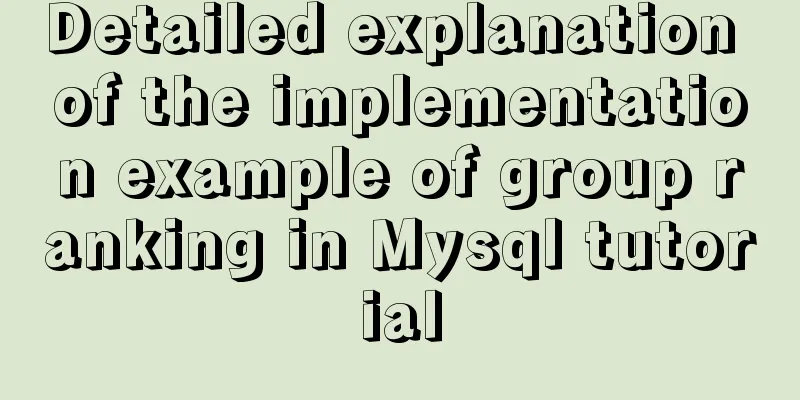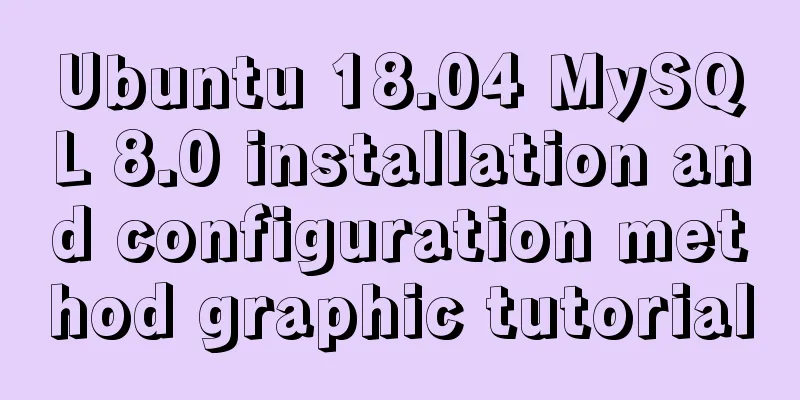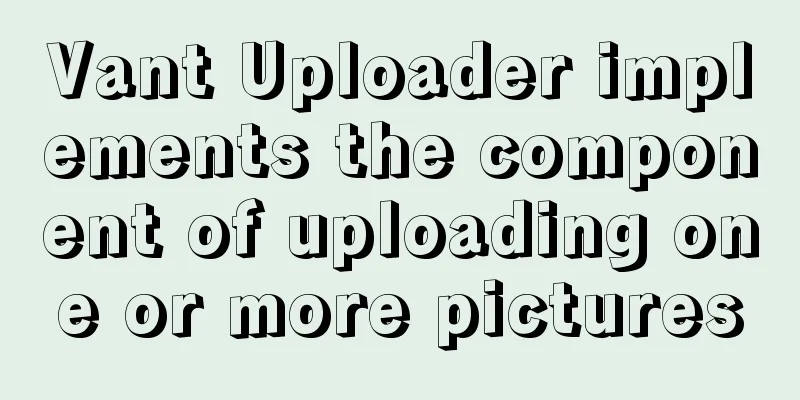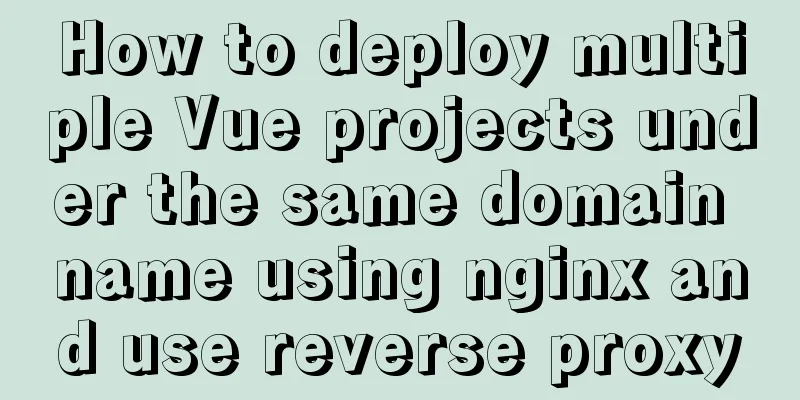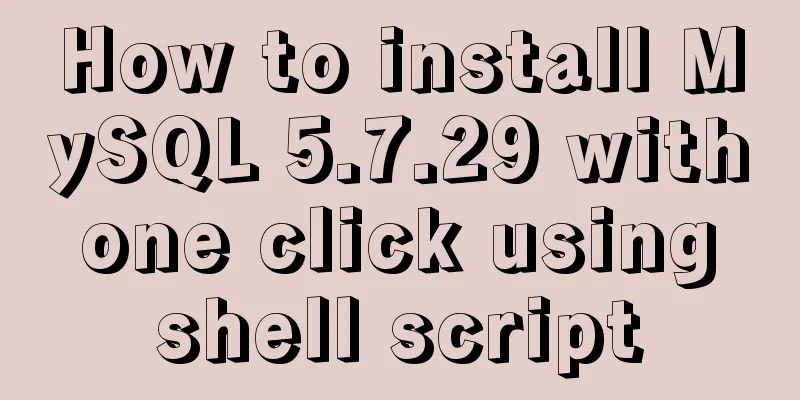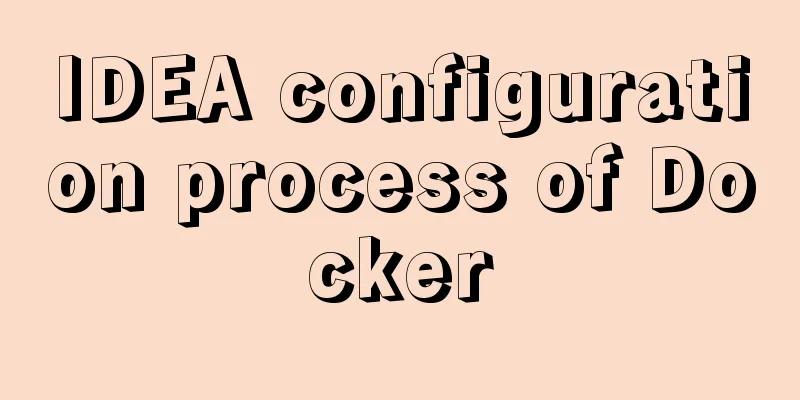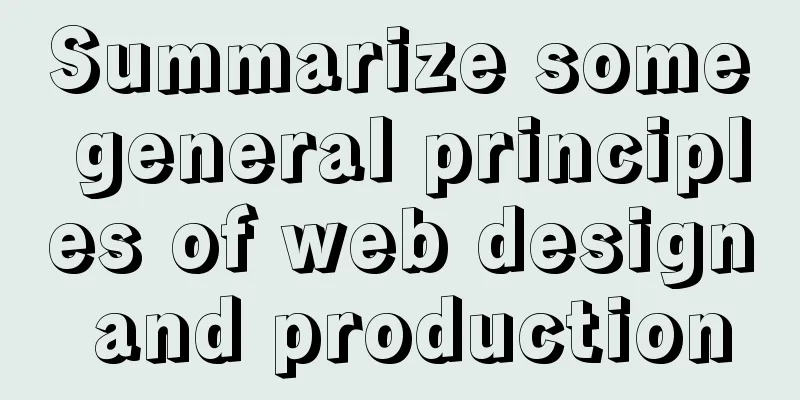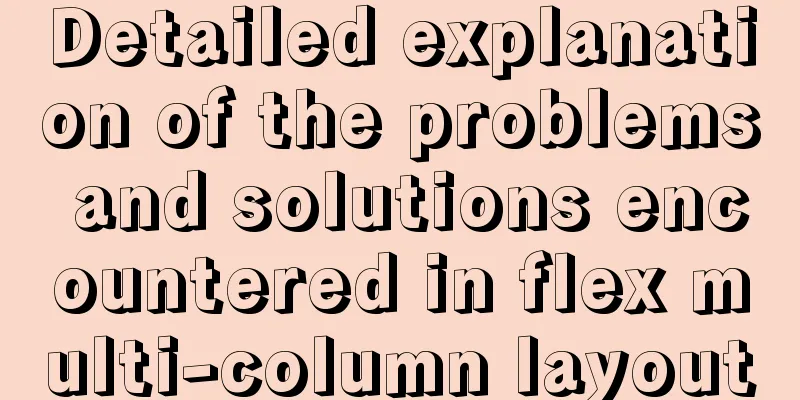Don’t bother with JavaScript if you can do it with CSS
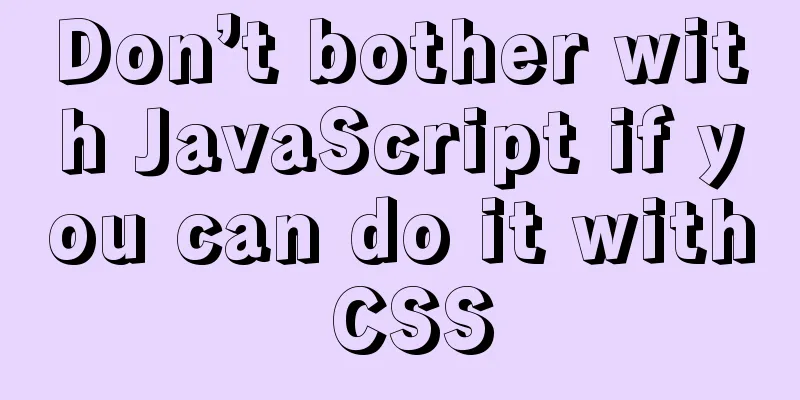
|
PrefaceAny application that can be written in JavaScript will eventually be written in JavaScript. ——Atwood’s Law Although everything can be JavaScript, to a certain extent, the operating efficiency of CSS is higher than that of JavaScript, so the author believes that if it can be achieved with CSS, there is no need to bother with JavaScript. Both languages have different uses. As browsers gain more features and properties, CSS is becoming a powerful language capable of handling functions that we previously relied on JavaScript to implement. Smooth scrolling There was a time when we had to rely on JavaScript's
html {
scroll-behavior: smooth;
}
Complete code[1] Rolling capture Slideshows and image galleries are also frequently used functions on the front end. The previous generation of CSS has limited capabilities, so we have to rely on JavaScript to complete these functions. Now this functionality can be achieved with just a few lines of code. In a way it works similarly to Flexbox or <main class="parent"> <section class="child"></section> <section class="child"></section> <section class="child"></section> </main>
.parent {
scroll-snap-type: x mandatory;
}
.child {
scroll-snap-align: start;
}
Complete code[2] CSS AnimationThere was a time when most developers used JavaScript (or jQuery) to animate elements in the browser. It's very simple to fade this and expand that. As interactive projects become more complex and the number of mobile devices increases, performance becomes increasingly important. Flash was abandoned, and talented animation developers used HTML5 to achieve effects that had never been possible before. They needed better tools to develop complex animation sequences and achieve the best performance. JavaScript (or jQuery) can't do that. As browsers mature, they also begin to provide some solutions. The most widely accepted solution is to use CSS animations.
Complete code[3] Form ValidationHTML5 enriches form elements and provides form element attributes such as required, email, tel, etc. Similarly, we can use :valid and :invalid to validate HTML5 form attributes.
Using CSS's content attribute attr to grab dataI guess everyone thinks of the pseudo-element after, but how do you get the text? You can't use JavaScript. CSS pseudo-elements are very powerful. We can use them for many purposes. Usually, in order to create some effects, content:" " will mostly be left blank, but in fact, you can write attr in it to capture information! <div data-msg="Here is the content to get content"> hover </div>
div{
width:100px;
border:1px solid red;
position:relative;
}
div:hover:after{
content:attr(data-msg);
position:absolute;
font-size: 12px;
width:200%;
line-height:30px;
text-align:center;
left:0;
top:25px;
border:1px solid green;
}
Display on mouse hoverMouse hovering is very common, such as navigation menus:
Generally, hidden things such as menus should be placed as child elements or adjacent elements of the hover target to facilitate CSS control. For example, the menu above is placed as an adjacent element of the navigation:
<!--menu is adjacent li-->
<li class="user">User</li>
<li class="menu">
<ul>
<li>Account Settings</li>
<li>Log out</li>
</ul>
</li>The menu is hidden in normal state:
.menu{
display: none;
}When the navigation is hovered, it shows:
/*Using adjacent selectors and hover*/
.user:hover + .menu{
display: list-item;
}Note that an adjacent selector is used here, which is why it is written as adjacent elements as mentioned above. The position of the menu can be absolutely positioned. At the same time, the menu itself should also be displayed when it is hovered, otherwise the menu will disappear as soon as the mouse leaves the navigation:
.menu:hover{
display: list-item;
}There will be a small problem here, that is, the menu and navigation need to be next to each other, otherwise if there is a gap in the middle, the menu hover added above will not work. However, in actual situations, from an aesthetic point of view, there should be a certain distance between the two. This is actually easy to solve. Just draw a transparent area on the menu, like the blue square below: This can be achieved using the before/after pseudo-classes with absolute positioning:
ul.menu:before{
content: "";
position: absolute;
left: 0;
top: -20px;
width: 100%;
height: 20px;
/*background-color: rgba(0,0,0,0.2);*/
}If I write CSS hover and listen to mouse events, and use the mouse to control display and hiding, what will happen with the double effect? If I follow the normal routine and add a display: block style when hovering in the mouse event, it will overwrite the CSS settings. In other words, as long as you hover once, the CSS code will be useless because the priority of inline styles will be higher than that of external links. However, in actual situations, unexpected things may happen. That is, on a mobile iPhone, touch will trigger CSS hover, and this triggering will most likely precede the touchstart event. In this event, it will be determined whether the current state is displayed or hidden. Since CSS hover plays a role, it is judged to be displayed, and then it is hidden. In other words, if it doesn’t work when you click once, you have to click twice. So it’s best not to write both at the same time. The second scenario, using child elements, is simpler. Treat the hover target and the hidden object as child elements of the same parent container, and then write the hover on this parent container. You don’t need to write a hover for the hidden element as above:
.marker-container .detail-info{
display: none
}
.marker-container:hover .detail-info{
display: block
}at lastThe functions shown here are just some commonly used functions. In fact, there are many functions that can be implemented through CSS. Interested students can continue to study more CSS functions that do not rely on JavaScript. This is the end of this article about not bothering with JavaScript when you can use CSS. For more relevant CSS smooth scrolling content, please search 123WORDPRESS.COM’s previous articles or continue to browse the related articles below. I hope that everyone will support 123WORDPRESS.COM in the future! |
<<: Install Docker environment in Linux environment (no pitfalls)
>>: Detailed explanation of the properties and functions of Vuex
Recommend
HTML solves the problem of invalid table width setting
If you set the table-layer:fixed style for a tabl...
Detailed explanation of Angular routing basics
Table of contents 1. Routing related objects 2. L...
mysql 5.7.11 winx64 initial password change
Download the compressed version of MySQL-5.7.11-w...
How to completely delete the MySQL 8.0 service under Linux
Before reading this article, it is best to have a...
A set of code based on Vue-cli supports multiple projects
Table of contents Application Scenario Ideas Proj...
How to add interface listening mask in Vue project
1. Business Background Using a mask layer to shie...
JS implements a simple counter
Use HTML CSS and JavaScript to implement a simple...
Encapsulate the navigation bar component with Vue
Preface: Fully encapsulating a functional module ...
Vue+thinkphp5.1+axios to realize file upload
This article shares with you how to use thinkphp5...
Understand the rendering process of HTML pages in preparation for learning front-end performance optimization (continued)
Last night I wrote an essay about the browser ren...
How to add sudo permissions to a user in Linux environment
sudo configuration file The default configuration...
Web page header optimization suggestions
Logo optimization: 1.The logo image should be as ...
HTML meta explained
Introduction The meta tag is an auxiliary tag in ...
Mysql 5.6 adds a method to modify username and password
Log in to MySQL first shell> mysql --user=root...
A brief understanding of the relevant locks in MySQL
This article is mainly to take you to quickly und...