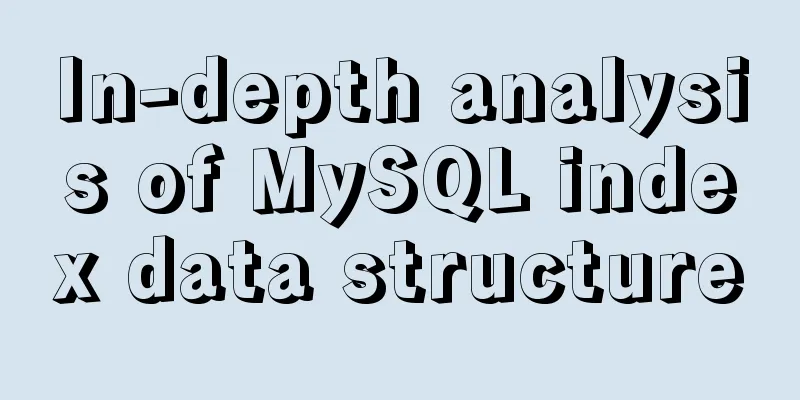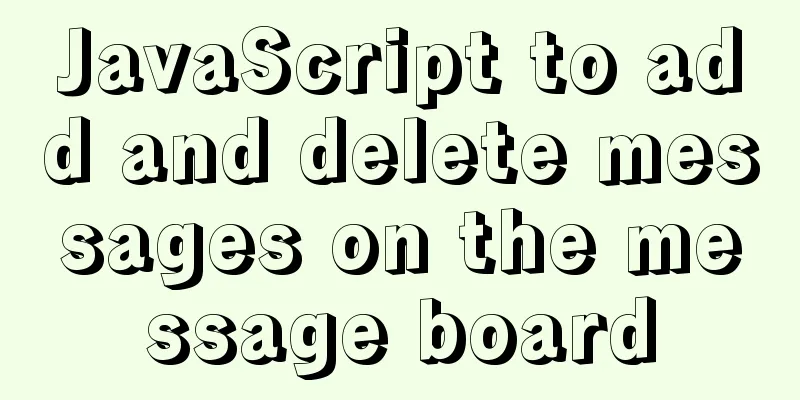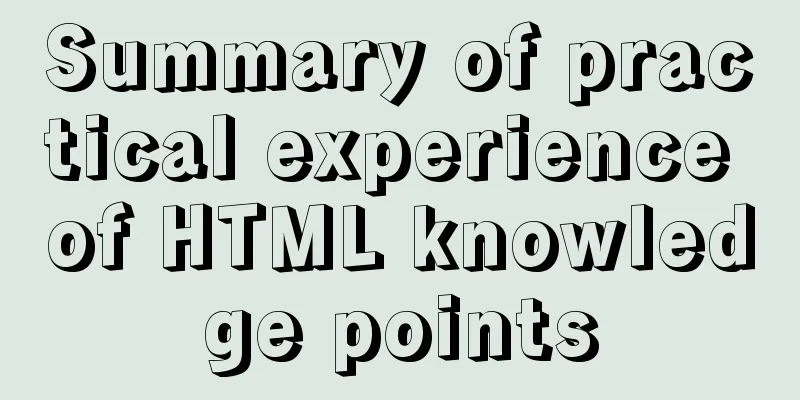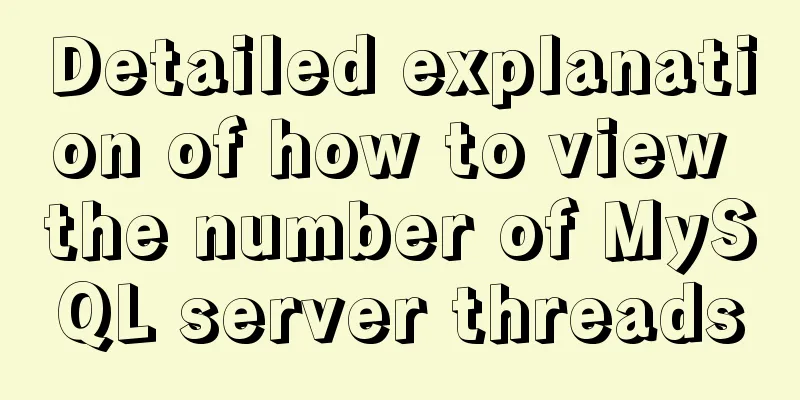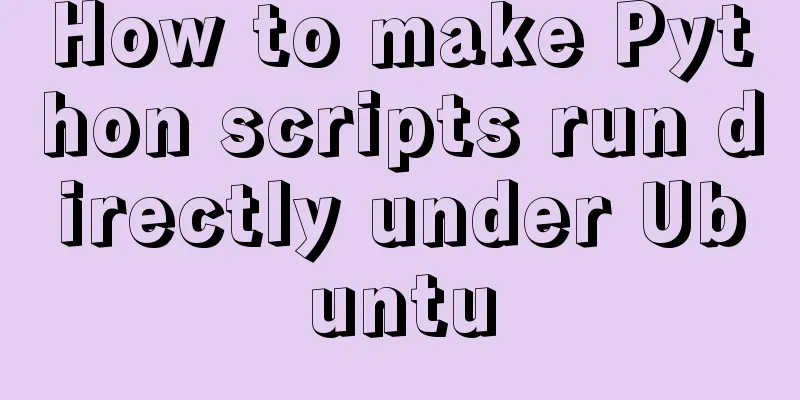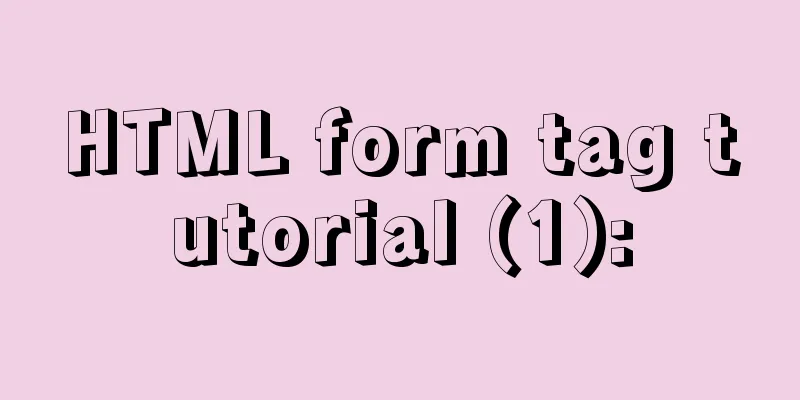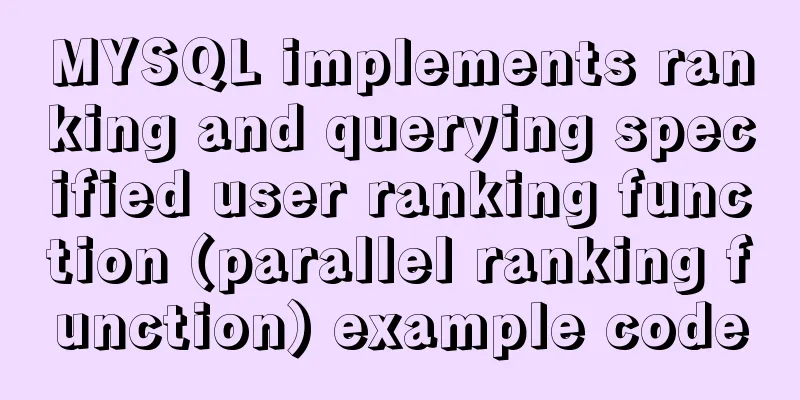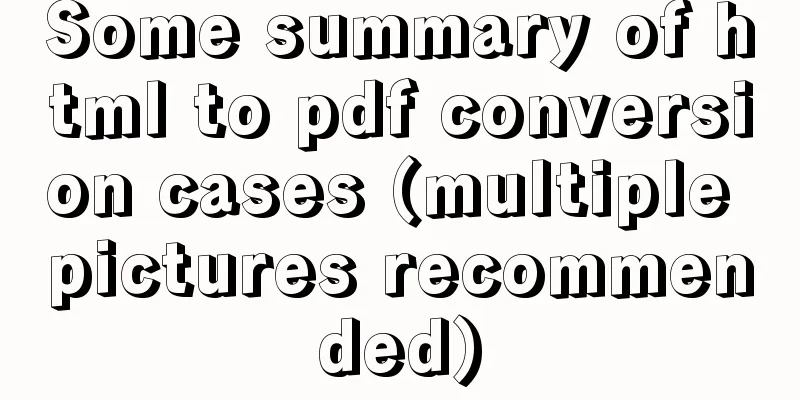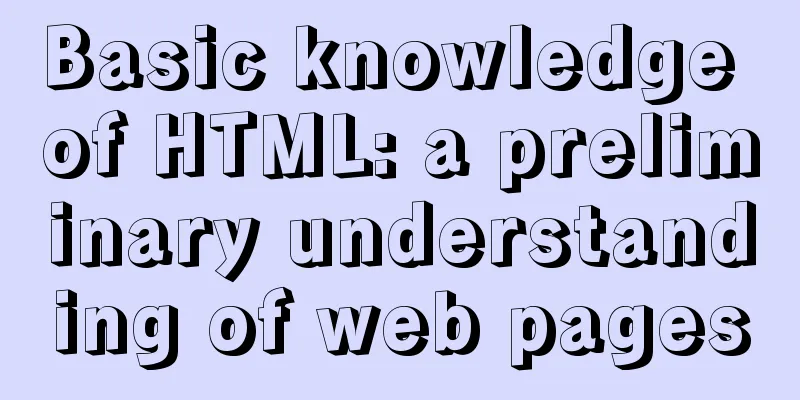Vant Uploader implements the component of uploading one or more pictures
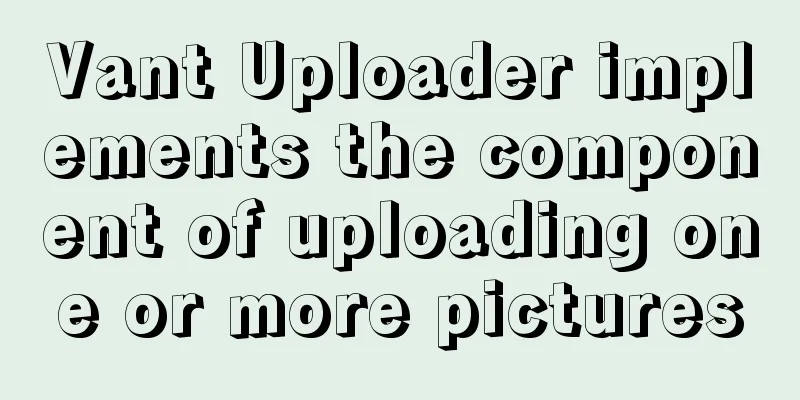
|
This article shares the Vant Uploader component for uploading one or more pictures for your reference. The specific content is as follows HTML part
<template>
<div class="contWrap">
<van-uploader
v-model="fileList"
:multiple="true"
:before-read="beforeRead"
:after-read="afterRead"
:before-delete="delUploadImg"
upload-icon="plus"
>
<!-- Note: This is a custom upload style-->
<!-- <p>
<van-icon
name="plus"
color="#07c160"
size=".5rem"
/>
Upload photo</p> -->
</van-uploader>
</div>
</template>js part
<script>
import axios from "axios";
export default {
name: "uploadImages",
data() {
return {
fileList: [],
uploadUrl: "/api/upload/fileUpload",
headers: {
token: this.$store.state.account.token,
},
};
},
methods: {
// Return Boolean value beforeRead(file) {
if (file instanceof Array) {
//Judge whether it is an array file.forEach((v) => {
this.checkFile(v);
});
} else {
this.checkFile(file);
}
return true;
},
//Image type checkcheckFile(file) {
const format = ["jpg", "png", "jpeg"];
const index = file.name.lastIndexOf(".");
const finalName = file.name.substr(index + 1);
if (!format.includes(finalName.toLowerCase())) {
Toast("Please upload" + format.join(",") + "Format picture");
return false;
}
},
afterRead(file) {
// You can upload the file to the server by yourself at this time if (file instanceof Array) {
file.map((v) => {
v.status = "uploading";
v.message = "Uploading...";
this.uploadImg(v);
});
} else {
file.status = "uploading";
file.message = "Uploading...";
this.uploadImg(file);
}
},
//Upload uploadImg(file) {
const formData = new FormData();
formData.append("file", file.file);
axios
.post(this.uploadUrl, formData, {
headers: this.headers,
})
.then((res) => {
if (res.data) {
if (file instanceof Array) {
//Judge whether it is an array file.map((v, i) => {
v.status = "success";
v.message = "";
v.url = res.data[i];
});
} else {
file.status = "success";
file.message = "";
file.url = res.data.uploadUrl;
}
}
})
.catch((err) => {
this.$notify({
type: "warning",
message: "Upload failed",
});
});
},
//delete delUploadImg(item) {
this.fileList = this.fileList.filter((v) => v.url != item.url);
}
},
};
</script>The above is the full content of this article. I hope it will be helpful for everyone’s study. I also hope that everyone will support 123WORDPRESS.COM. You may also be interested in:
|
<<: How to create a view in MySQL
>>: Steps for restoring a single MySQL table
Recommend
The Complete Guide to Grid Layout in CSS
Grid is a two-dimensional grid layout system. Wit...
Sample code for implementing form validation with pure CSS
In our daily business, form validation is a very ...
Summary of MySQL stored procedure permission issues
MySQL stored procedures, yes, look like very rare...
Angular Dependency Injection Explained
Table of contents Overview 1. Dependency Injectio...
Pure CSS and Flutter realize breathing light effect respectively (example code)
Last time, a very studious fan asked if it was po...
Detailed Analysis of the Differences between break and last in Nginx
Let's talk about the difference first last, t...
A Brief Analysis of Patroni in Docker Containers
Table of contents Create an image File Structure ...
Use Docker to create a distributed lnmp image
Table of contents 1. Docker distributed lnmp imag...
MySQL 5.6.24 (binary) automatic installation script under Linux
This article shares the mysql5.6.24 automatic ins...
Vue + element to dynamically display background data to options
need: Implement dynamic display of option values ...
HTML elements (tags) and their usage
a : Indicates the starting or destination positio...
mysql 5.7.20 win64 installation and configuration method
mysql-5.7.20-winx64.zipInstallation package witho...
MySQL 8.0.15 installation graphic tutorial and database basics
MySQL software installation and database basics a...
SSM projects are frequently deployed as war packages, using tomcat and maven to implement hot deployment configuration
background As we all know, after we develop a Jav...
43 Web Design Mistakes Web Designers Should Watch Out For
This is an article about website usability. The a...