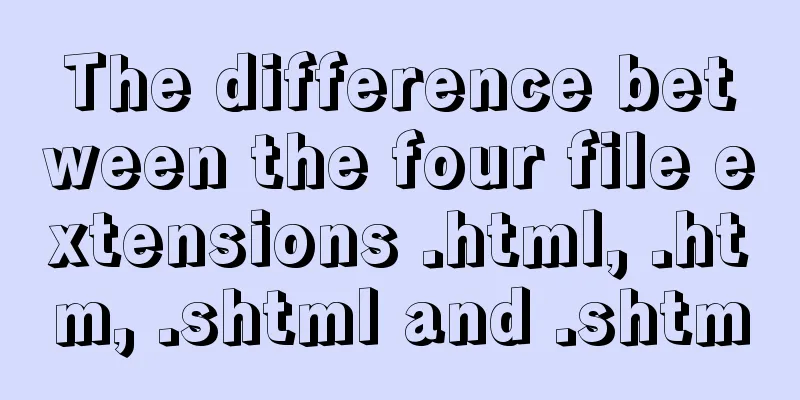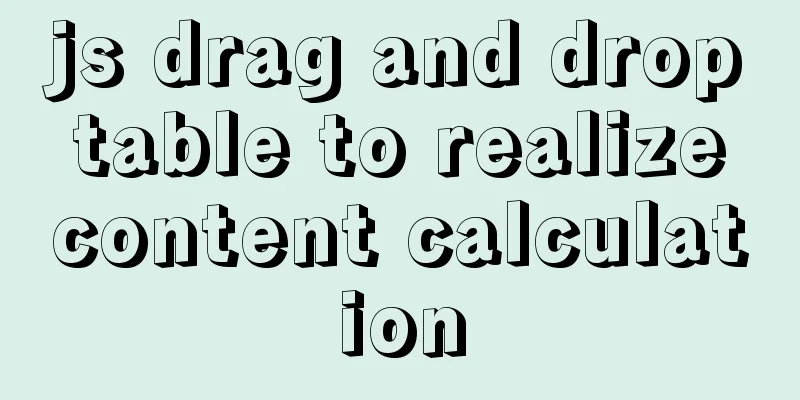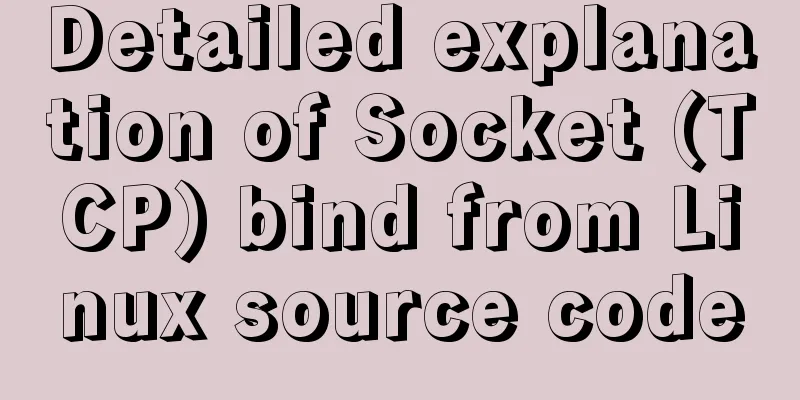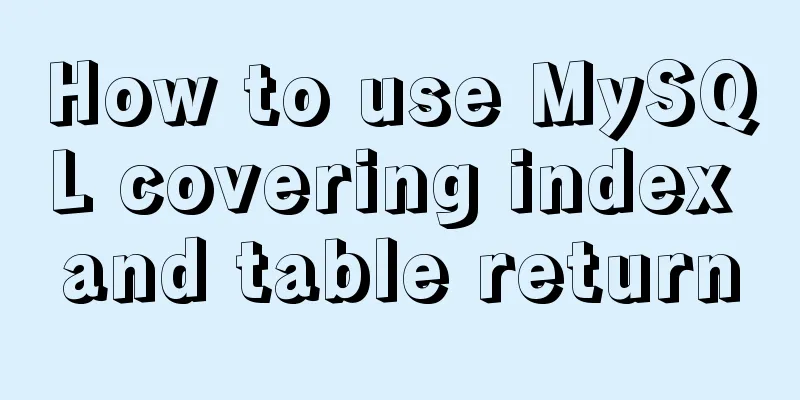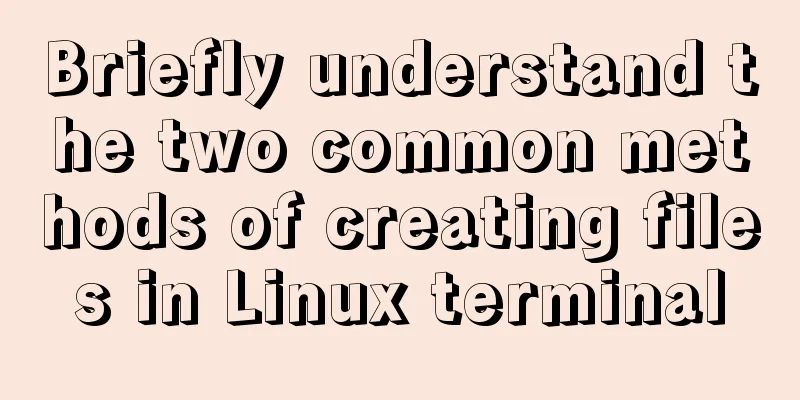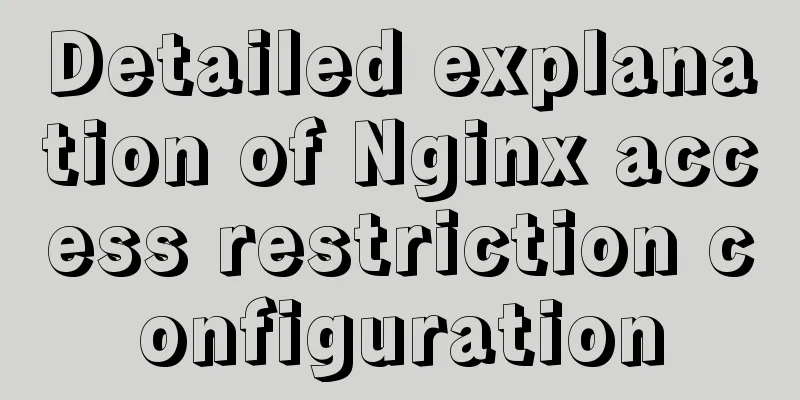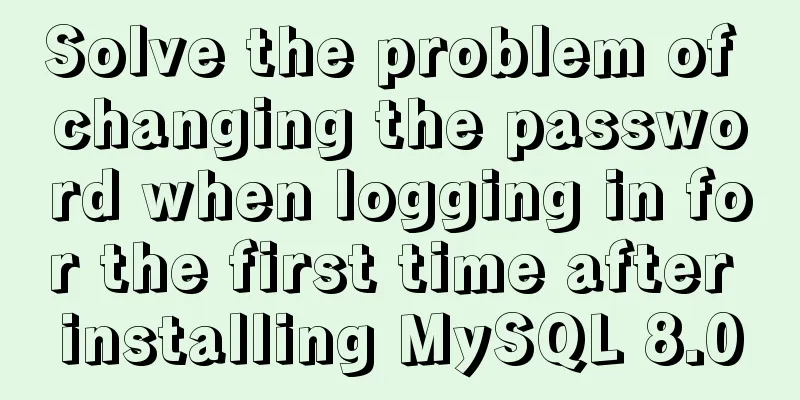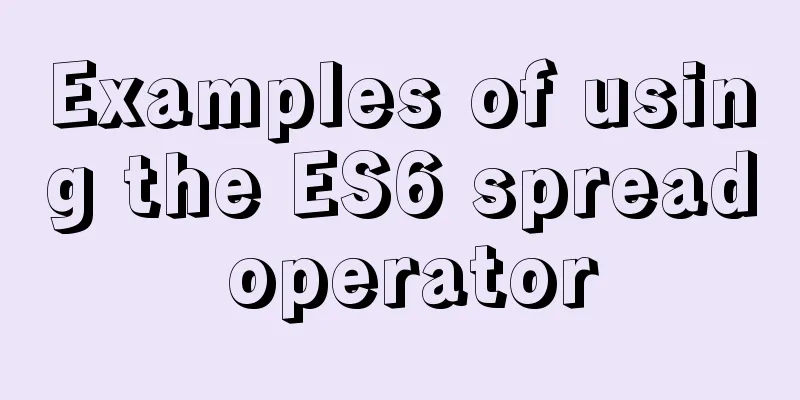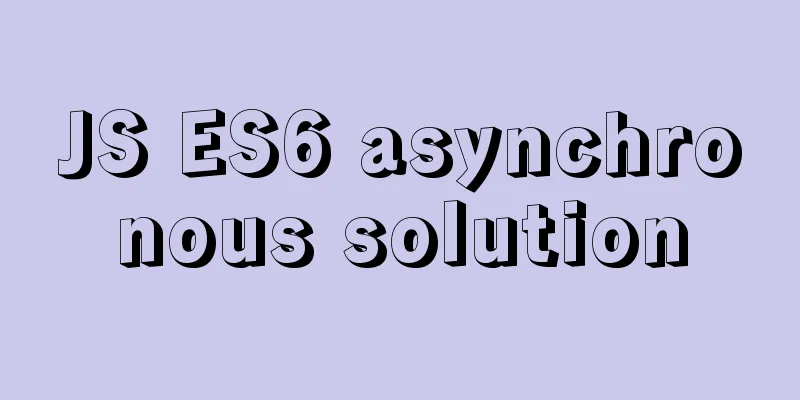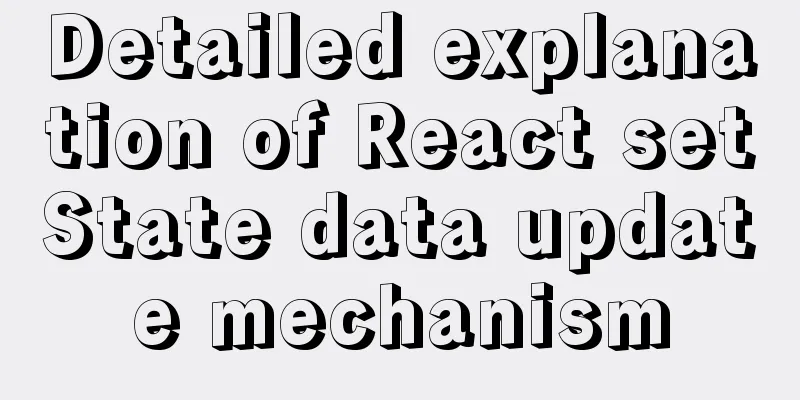43 Web Design Mistakes Web Designers Should Watch Out For

|
This is an article about website usability. The author tells about 43 common mistakes in website design based on his personal experience. These mistakes will undoubtedly greatly affect the usability of the website. Nowadays, website usability has become a trend, but looking at major domestic websites, it seems that usability has not become a concept widely understood by designers. Therefore, I hope this article can be helpful to everyone. 1. Users must know what the website does in a few seconds. Attention is the most valuable currency on the Internet. If a visitor cannot figure out the direction of your website within a few seconds, he is likely to visit another website. You must quickly tell your visitors why they should spend time on your site. 2. Make your site quick and easy to read. The Internet is not a book, so there is no need to use long paragraphs of text. Maybe I was busy with other work when I visited your website and I had to read everything quickly. Bullet points, headings, subheadings, lists, all of these can help readers quickly find what they want. 3. Don’t use fancy fonts that are difficult to read. Of course, certain fonts can make a website stand out. But are they easy to read? If your main purpose is to convey information and keep readers reading, you should make the reading process comfortable. 4. Don’t use small fonts. As mentioned in the previous point, you have to make your readers feel comfortable while reading. Even though I have a zoom feature on Firefox, if I have to zoom in to see a website clearly, I will never visit it again. 5. Do not open new browser windows. I used to do this a lot with my first website. The reason is simple, by opening external links in a new window, users don't have to leave my website. wrong! Let users decide how to open links, otherwise there is no need for a big back button on the browser. Don't worry about users leaving your site, they will come back when necessary. 6. Don't resize the user's browser window. Users have the right to control their own browsers. If you change the window size, you'll lose credibility with them. 7. Don’t ask users to register when it’s not necessary. To put it bluntly, I go online to get information, not for anything else. Don't force me to register and leave my email address or other information unless it is absolutely necessary (such as the information you can provide is very valuable). 8. Do not subscribe your visitors to your e-magazine without their consent. Don't automatically subscribe visitors to your newsletter when they sign up. Unsolicited emails are not a good way to make friends. 9. Don’t use too much Flash. Not only does Flash increase the loading time of your website, excessive use can even annoy your visitors. Use Flash only when static pages cannot express your intentions. 10. Don’t play music. In the early days of web developers, they wanted to integrate music into their websites, but they failed. Remember, never use music. 11. When you must use sound, let the user initiate it. Sometimes you have to use sound files, for example if you want to send a presentation to your users or your tutorial contains sounds. That's fine, but give the user control. Let them click the "play" button instead of playing the sound the moment they open the web page. 12. Don’t let your logo clutter your website. Social network and community logos can make your website look very unprofessional. Even badges and honors should be placed on the "About Us" page. 13. Don’t use “click-through” pages. The fewer steps a user has to take to access your content, the better. 14. Remember to leave your contact information. The worst thing is that the website does not leave any contact information. Not only is it bad for your visitors, but it’s also bad for you because you’ll be missing out on valuable feedback. 15. Don’t affect the action of the “Back” button. This is the most basic concept of website usability. In no case should the behavior of the Back button be affected. For example, opening a new window will break it, and certain Javascript links will also break it. 16. Don’t use flashing text. Unless your visitors are from 1996, don't use flash text. 17. Avoid complex URL structures. A simple keyword-based URL structure will not only improve your search engine rankings, but it will also give visitors an idea of what your page is about before they visit. 18. Use CSS for layout, not tables. HTML tables were once used for page layout, but there is no need to stick to them, especially after the advent of CSS. CSS is faster, more stable, and offers more features. 19. Make sure users can search the entire site. The reason why search engines brought about the Internet revolution is that they made it very easy to find information. Don’t play devil’s advocate on your website. 20. Avoid using drop-down menus. All navigation options should be intuitive to the user. Drop-down menus are confusing and can hide the information your visitors are actually looking for. 21. Use text for navigation. Text navigation is not only faster, but also more stable. For example, some users turn off images when surfing the Internet. 22. If you need to link to a PDF document, be sure to indicate it. Have you ever clicked a link and had your browser freeze waiting for Acrobat Reader to launch, only to open a PDF (that you didn't want to see)? This is a big hassle, so be sure to include a special note next to the link to the PDF so that the user can take appropriate action. Previous Page 1 2 Next Page Read Full Article |
<<: Vue implements the sample code of associating the side navigation bar with the Tab page
>>: Detailed explanation of the implementation of nginx process lock
Recommend
MySQL index knowledge summary
The establishment of MySQL index is very importan...
MySQL 5.7.23 version installation tutorial and configuration method
It took me three hours to install MySQL myself. E...
Negative distance (empathy) - iterative process of mutual influence
Negative distance refers to empathy. Preface (rai...
How does WeChat Mini Program obtain user information and user phone number at the same time
When I was writing the login page today, I needed...
Detailed explanation of CSS3 animation and new features of HTML5
1. CSS3 animation ☺CSS3 animations are much easie...
MYSQL string forced conversion method example
Preface Since the types of the same fields in the...
Detailed tutorial on deploying apollo with docker
1. Introduction I won’t go into details about apo...
Workerman writes the example code of mysql connection pool
First of all, you need to understand why you use ...
Html Select option How to make the default selection
Adding the attribute selected = "selected&quo...
How to view Linux ssh service information and running status
There are many articles about ssh server configur...
Some notes on mysql self-join deduplication
Let me briefly explain the functional scenario: T...
View the number of files in each subfolder of a specified folder in Linux
count script #!/bin/sh numOfArgs=$# if [ $numOfAr...
InnoDB engine redo file maintenance method
If you want to adjust the size and number of Inno...
Vue implements simple production of counter
This article example shares the simple implementa...
Introduction to the process of using NFS remote directory mounting in CentOS environment
Table of contents 1. Introduction to NFS 2. NFS C...