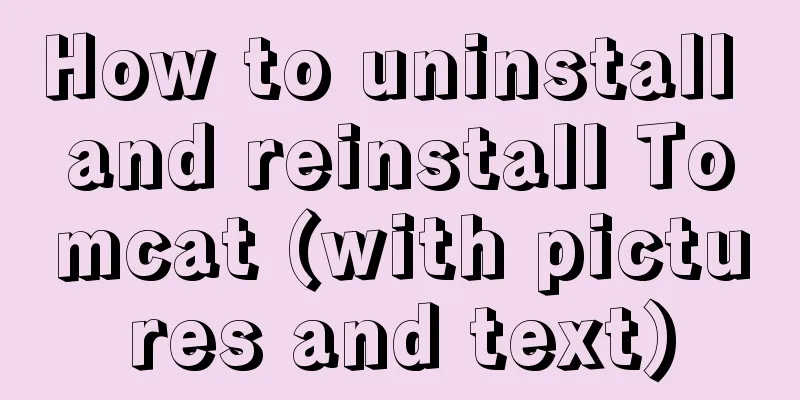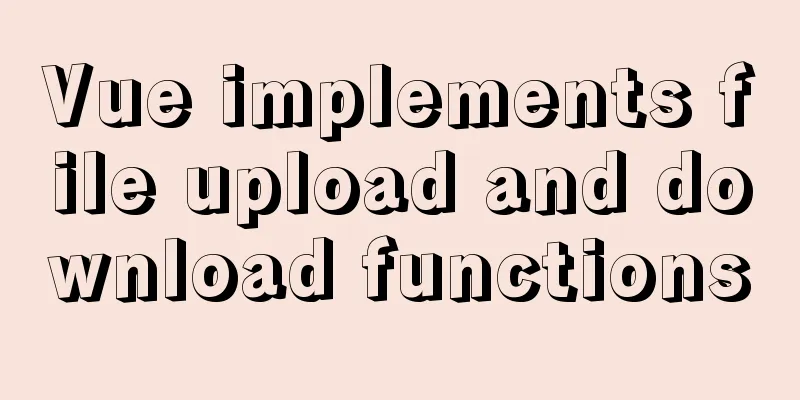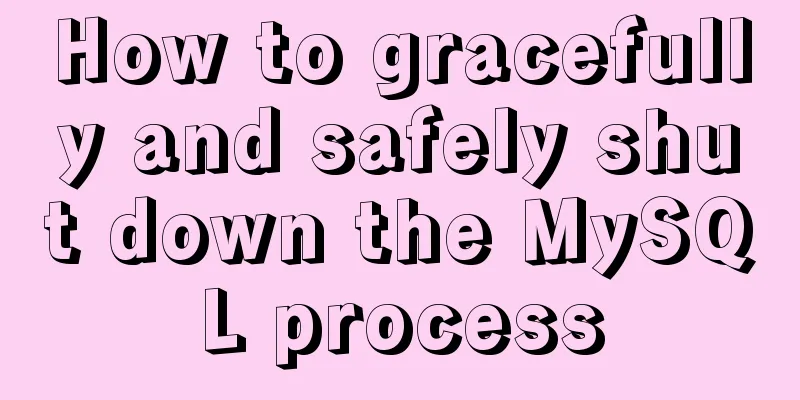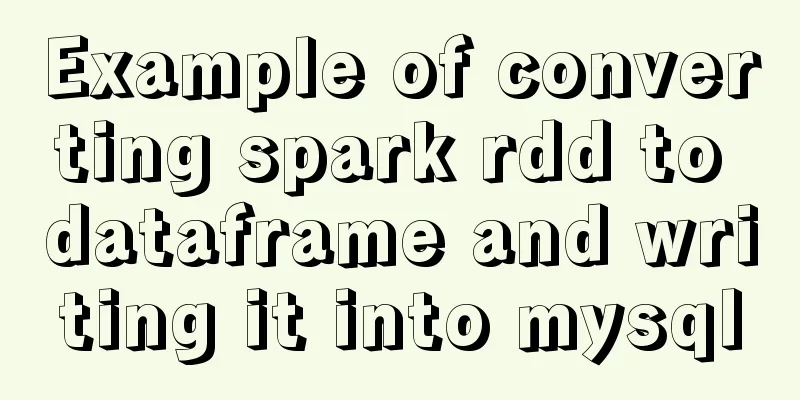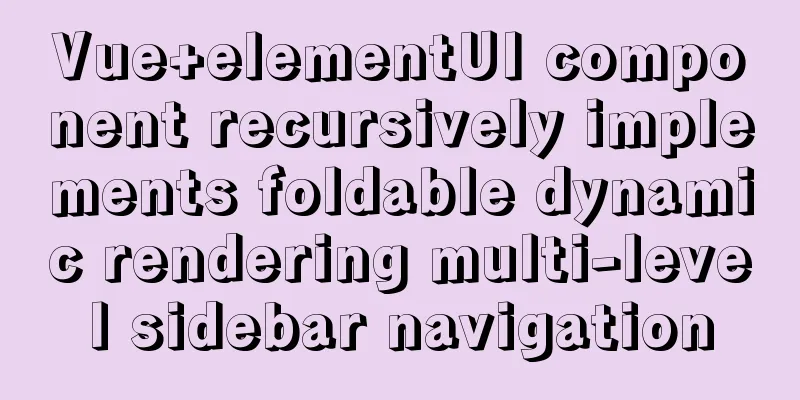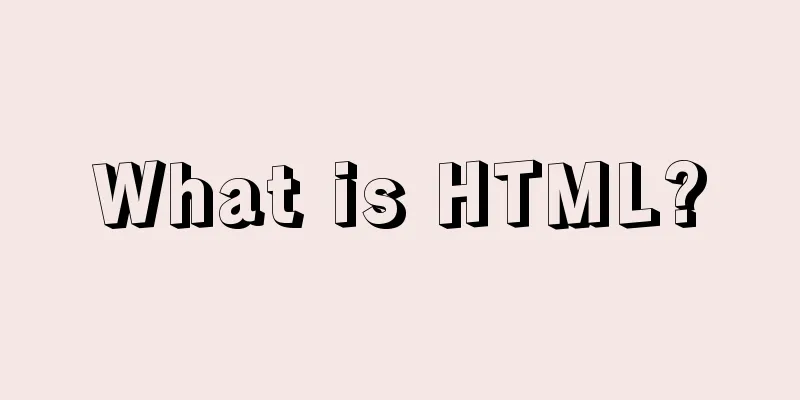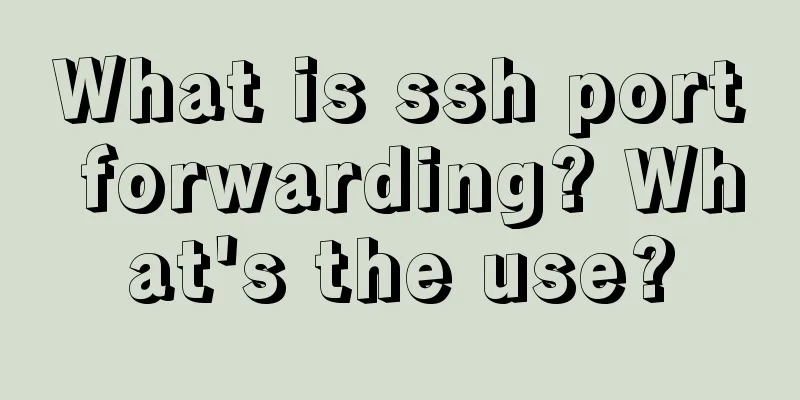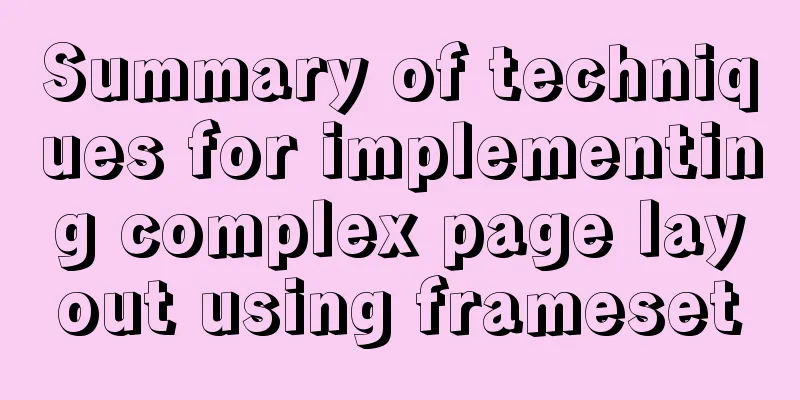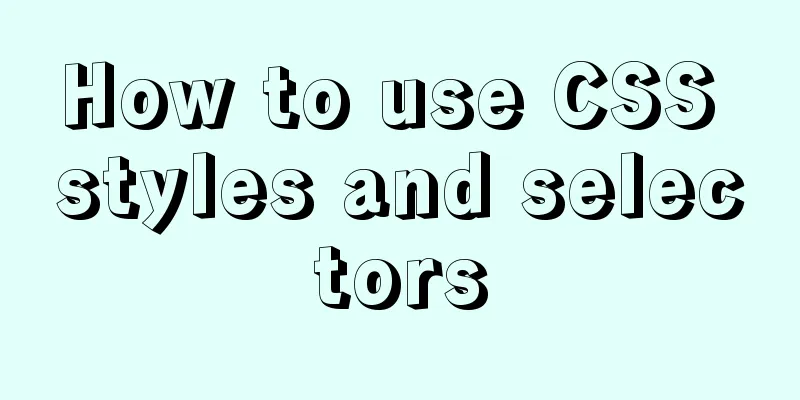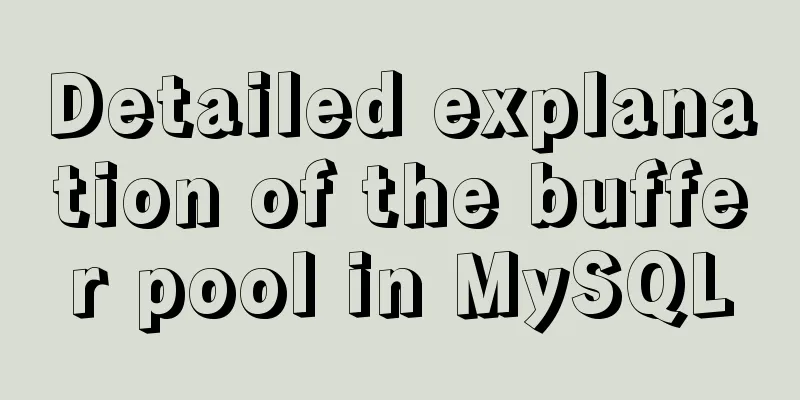Detailed explanation of React setState data update mechanism
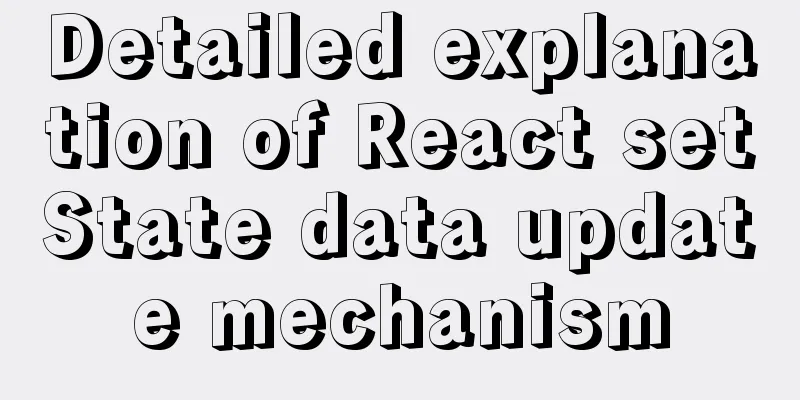
Why use setStateIn the process of React development, it is inevitable to deal with the state of components. Anyone who has used React knows that if you want to modify the value in the state, you must use the internally provided setState method. Why can't we directly modify the value of state using assignment? Let's analyze it and take a look at a demo first.
class Index extends React.Component {
this.state = {
count: 0
}
onClick = () => {
this.setState({
count: 10
})
}
render() {
return (
<div>
<span>{this.state.count}</span>
<button onClick={this.onClick}>click</button>
</div>
)
}
}
According to the above code, you can see that after clicking the button, the value of count in state is changed to 10. And update the page display. Therefore, the change of state has two effects: the corresponding value changes and **page updates. **To achieve these two points, setState is necessary in react. Suppose we modify the onClick method content to
☆To expand: In Vue, direct assignment is used to update data, and Vue can also use the latest data to render the page. Why is this? In vue2, Object.defineProperty() is used to monitor the get and set methods of data to monitor data changes. In vue3, ES6 proxy is used to monitor data changes. Usage of setState I believe everyone knows the usage of setState, but I still want to record it here: the setState method has two parameters: the first parameter can be an object to directly modify the property value, or it can be a function that can get the previous state value. The second parameter is an optional callback function that can get the latest state value. The callback function will be executed after the component update is completed, which is equivalent to being executed during
this.setState({
key:newState
})
// prevState is the previous state, props is the props when this update is applied
this.setState((prevState, props) => {
return {
key: prevState.key
}
})
Asynchronous or synchronous updates
Let's modify the above code first. If setState is called three times in a row in the onClick method, as mentioned above, setState is an asynchronous method. Each call only adds the change to the queue. When calling synchronously, only the last update will be executed, so the result is 1 instead of 3.
onClick = () => {
const { count } = this.state
this.setState({ count: count + 1 })
this.setState({ count: count + 1 })
this.setState({ count: count + 1 })
}
The above code can be understood as
Object.assign(
state,
{ count: state.count + 1 },
{ count: state.count + 1 },
{ count: state.count + 1 }
)
If a function is passed as the first parameter and called three times in a row, will the result be the same as passing it as an object?
onClick = () => {
this.setState((prevState, props) => {
return {
count: prevState.count + 1
}
})
this.setState((prevState, props) => {
return {
count: prevState.count + 1
}
})
this.setState((prevState, props) => {
return {
count: prevState.count + 1
}
})
}
The result is quite different from the way of passing in the object. Using the function method can achieve the effect of increasing by 3. Why is this? The latest state and props values can be obtained within the function. From the above, we can see that setState is updated in batches. Using a function ensures that the current state is based on the previous state, so the effect of self-incrementing by 3 is achieved. ☆To sum up: Why is the setState method asynchronous?
**Are all setStates asynchronous? **The answer is yes! ! ! There are also scenarios where setState is synchronized in React.
onClick = () => {
this.setState({ count: this.state.count + 1 })
console.log(this.state)
setTimeout(() => {
this.setState({ count: this.state.count + 1 })
console.log(this.state)
}, 0)
}
The above code will print **0, 2. **Why is this? In fact, setState in React is not an asynchronous function in the strict sense. It is implemented through delayed execution of the queue. Use We know that React uses ☆So setState is not a synchronous scenario, but it is not controlled by React in special scenarios** SummarizesetState is not a simple synchronous function or asynchronous function. The difference between its synchronous and asynchronous performance is reflected in the different calling scenarios. It behaves as an asynchronous function in React's lifecycle and synthetic events. In non-synthetic events such as DOM's native events, they appear as synchronous functions. The above is a detailed explanation of the React setState data update mechanism. For more information about the React setState data update mechanism, please pay attention to other related articles on 123WORDPRESS.COM! You may also be interested in:
|
>>: VMware Tools installation and configuration tutorial for Ubuntu 18.04
Recommend
MariaDB under Linux starts with the root user (recommended)
Recently, due to the need to test security produc...
How to make ApacheBench support multi-url
Since the standard ab only supports stress testin...
MySQL starts slow SQL and analyzes the causes
Step 1. Enable MySQL slow query Method 1: Modify ...
Solution to the problem that the vertical centering of flex inside button is not centered
Problem Description The button style is icon + te...
Linux CentOS6.9 installation graphic tutorial under VMware
As a technical novice, I am recording the process...
Ideas and practice of multi-language solution for Vue.js front-end project
Table of contents 1. What content usually needs t...
WeChat applet implements the snake game
This article shares the specific code of the WeCh...
Docker time zone issue and data migration issue
Latest solution: -v /usr/share/zoneinfo/Asia/Shan...
Teach you to implement a simple promise step by step
Table of contents Step 1: Build the framework Ste...
Detailed explanation of two methods for setting global variables and session variables in MySQL
1. There are two ways to modify global variables ...
Using JS to implement a simple calculator
Use JS to complete a simple calculator for your r...
MySQL Series II Multi-Instance Configuration
Tutorial Series MySQL series: Basic concepts of M...
Vue realizes simple effect of running light
This article shares the specific code of Vue to a...
Problem of retrieving root password in MYSQL 5.7 under Linux (tested and available)
Table of contents 1. Retrieve via --skip-grant-ta...
HTML Basics: The basic structure of HTML
The basic structure of HTML hypertext documents is...