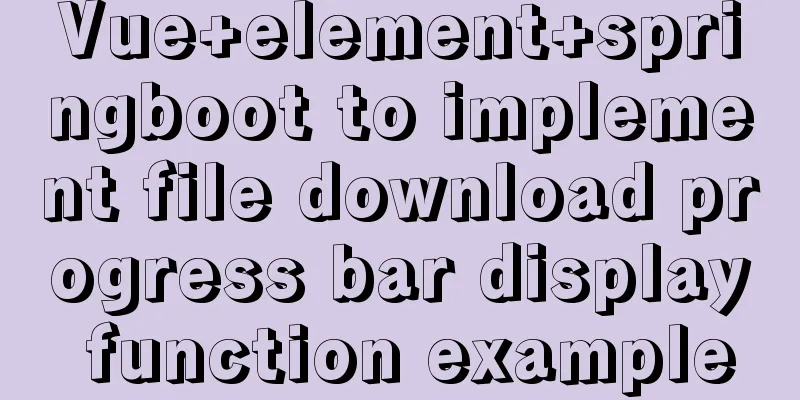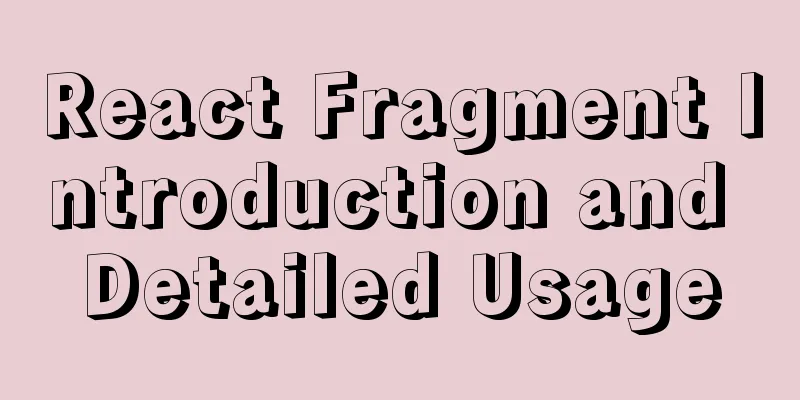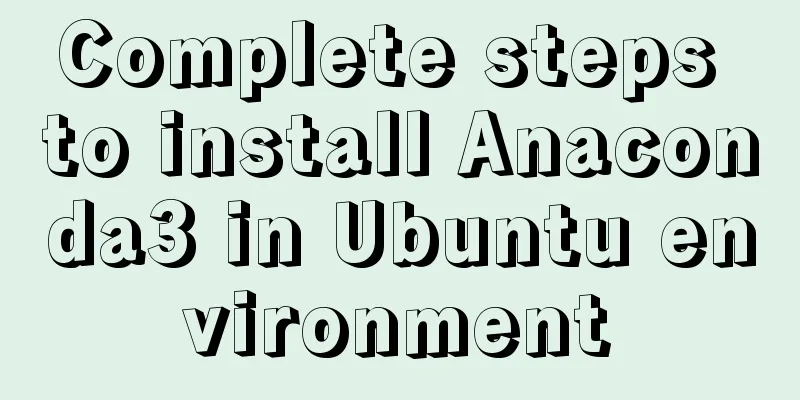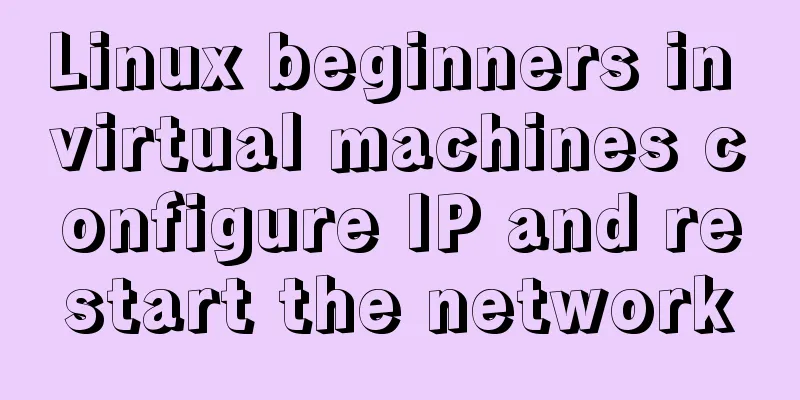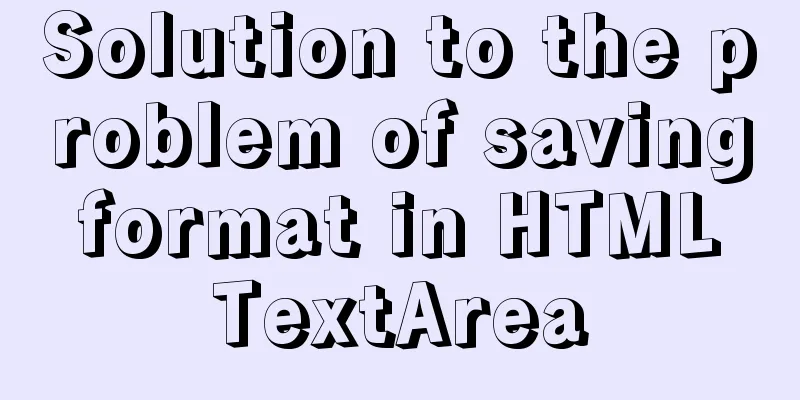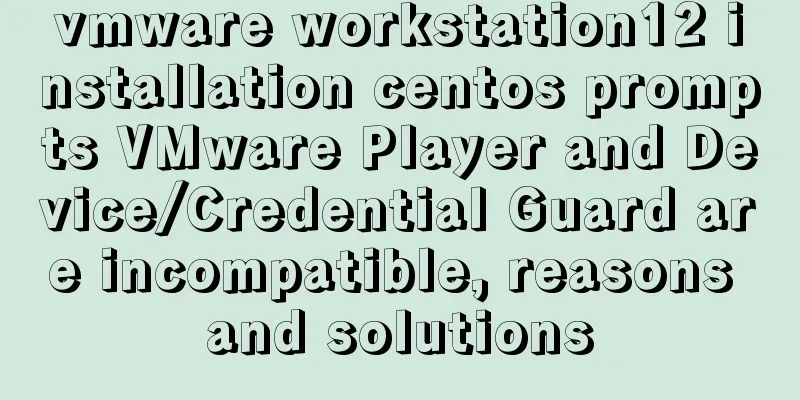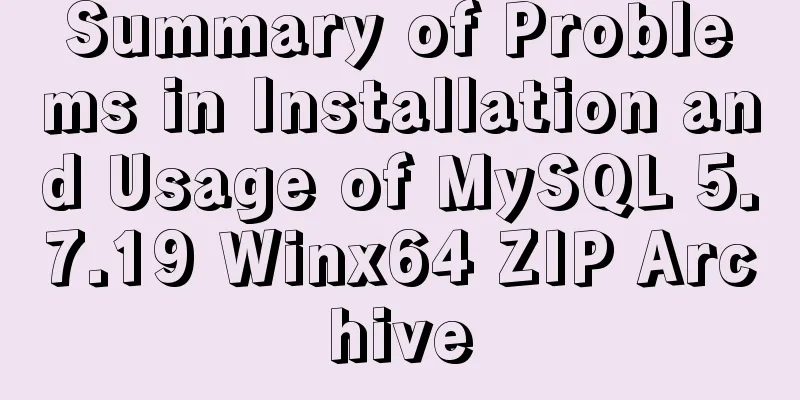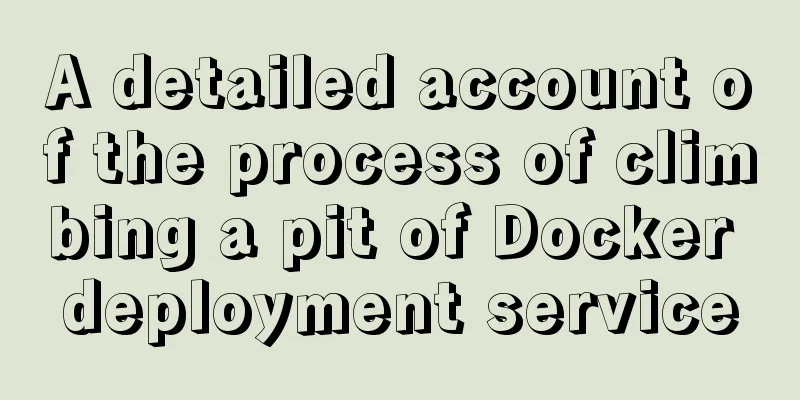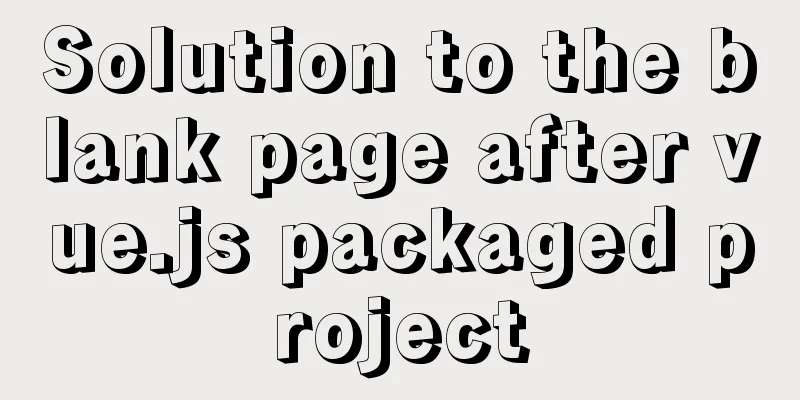Teach you to implement a simple promise step by step
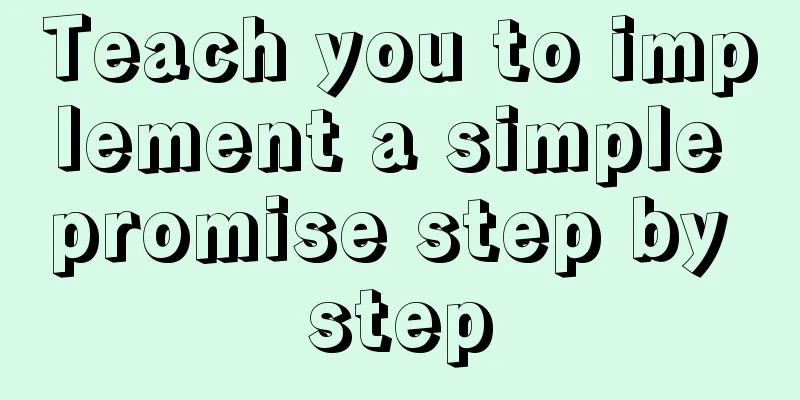
Step 1: Build the framework1. First we need to place a promise function body here and then add resolve and reject execution functions to it.
function Promise(execotor) {}
2. The original promise has two main methods: then and catch, so we need to attach then and catch to the prototype of promise
Promise.prototype.then = function (onResolved, onRejected) {}
Promise.prototype.catch = function (onRejected) {}
3. Add several common methods to promise: resolve, reject, all, race, etc. resolve: returns a promise object with a specified result
Promise.resolve = function (value) { }
reject: method that returns a failed status
Promise.reject = function (value) { }
all: Returns a promise object. This state is considered successful only when all promises are returned.
Promise.all = function (value) { }
race: returns a promise object, whose state is determined by the first returned object. Whichever function in the race is executed first will return the first value directly, and the others will continue to execute.
Promise.race = function (value) { }
4. Global declaration of mypromise window.Promise = Promise 5. Create a self-executing function to wrap all the above contents
(function (window) {
})()
Step 2 Fill in the built Promise framework1. Fill function Promise() (1) let self = this fixes the this inside a function. This this will play a big role later. (2) self.status = 'pending' adds a basic status 'pending' to the Promise function body (3) self.data = undefined creates a data source to store the results returned by resolve (4) self.callbacks = [] creates an array to save all the callbacks in the promise 2. Fill in function resolve() (1) if (self.status !== 'pending') { return } Check whether the status of the current incoming process is pending. If it is, continue with the following operation. If not, return directly.
(2) self.status = 'resolved' changes the status of the process to resolved (3) self.data = value saves the value, which will be used in the callback in then. (4) Put the most important execution function part. If there is a callback function to be executed in sele.data, execute it asynchronously immediately.
if (self.callbacks.length > 0) {
setTimeout(() => {
self.callbacks.forEach(callbackObj => {
callbackObj.onResolved(value)
})
}, 0)
}
3. Fill function reject() (1) Same as resolve function, abbreviated here 4. Fill in the execotor method If an error occurs during the execution of the promise body, the error message is captured by the catch function, which will then jump to the function to execute a reject statement separately.
try {
execotor(resolve, reject)
} catch (error) {
reject(error)
}
5. Fill in the .then function First we need to distinguish the state of the incoming process. If it is pending, save the callback function. If it is not pending, do what it should do. (1) if (self.status === 'pending') if the current status is pending, we save it
self.callbacks.push({
onResolved() { onResolved(self.data) },
onRejected() { onRejected(self.data) }
})
(2) else if (self.status === 'resolved') if status is resolved Let's happily execute it.
setTimeout(() => {
onResolved(self.data)
}, 0)
However, there is a state where resolve is not executed, but the state has changed. We cannot execute resolve but instead execute rejected.
else{
setTimeout(() => {
onRejecyed(self.data)
}, 0)
}
After two steps as "simple" as how to put an elephant into a refrigerator, we have implemented a simple Promise It’s simple, isn’t it? Call your friends to try it together! SummarizeThis is the end of this article about implementing a simple promise. For more information about implementing a simple promise, please search for previous articles on 123WORDPRESS.COM or continue to browse the following related articles. I hope you will support 123WORDPRESS.COM in the future! You may also be interested in:
|
<<: Usage and description of HTML tag tbody
>>: How to solve the element movement caused by hover-generated border
Recommend
Vue implements irregular screenshots
Table of contents Image capture through svg CSS p...
Teach you how to build Tencent Cloud Server (graphic tutorial)
This article was originally written by blogger We...
Web standards learning to understand the separation of structure and presentation
When discussing Web standards, one thing that alwa...
Detailed explanation of MySQL and Spring's autocommit
1 MySQL autocommit settings MySQL automatically c...
Summary of Linux operation and maintenance from elementary to advanced knowledge points
Being an operation and maintenance engineer is a ...
Solution for importing more data from MySQL into Hive
Original derivative command: bin/sqoop import -co...
40 fonts recommended for famous website logos
Do you know what fonts are used in the logo desig...
Steps to deploy ingress-nginx on k8s
Table of contents Preface 1. Deployment and Confi...
js to realize the function of uploading pictures
The principle of uploading pictures on the front ...
Solution to the long delay of MySQL database master-slave replication
Preface The delay of MySQL master-slave replicati...
Three strategies for rewriting MySQL query statements
Table of contents Complex query and step-by-step ...
Uncommon but useful tags in Xhtml
Xhtml has many tags that are not commonly used but...
Detailed explanation of MySQL three-value logic and NULL
Table of contents What is NULL Two kinds of NULL ...
mysql5.7.19 zip detailed installation process and configuration
MySQL v5.7.19 official version (32/64 bit install...
MySql grouping and randomly getting one piece of data from each group
Idea: Just sort randomly first and then group. 1....