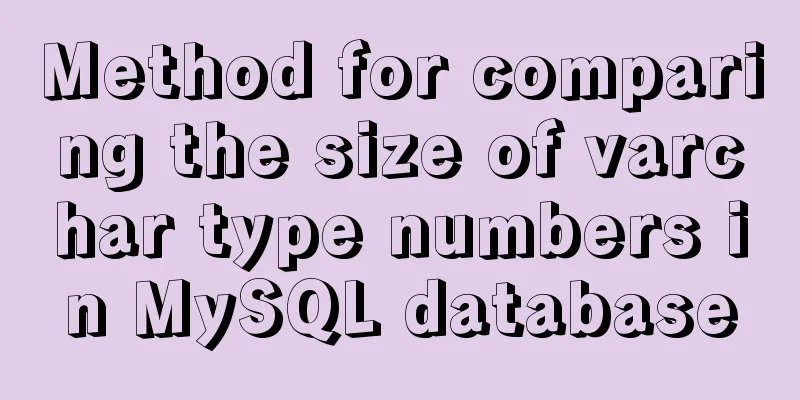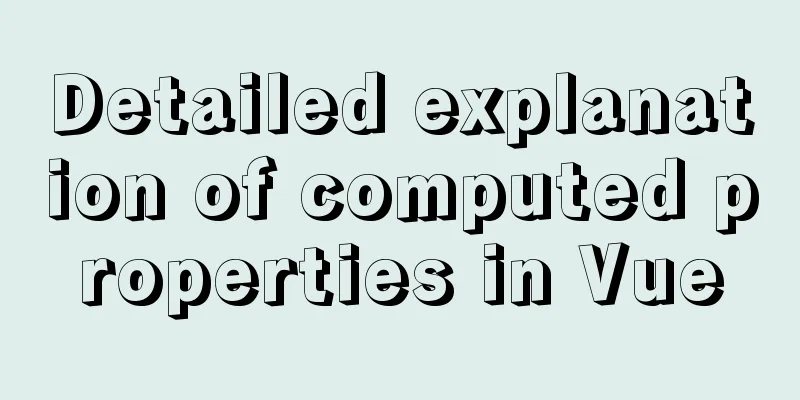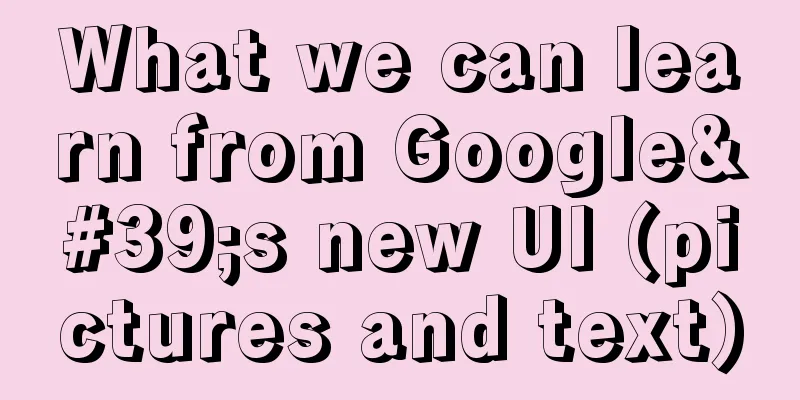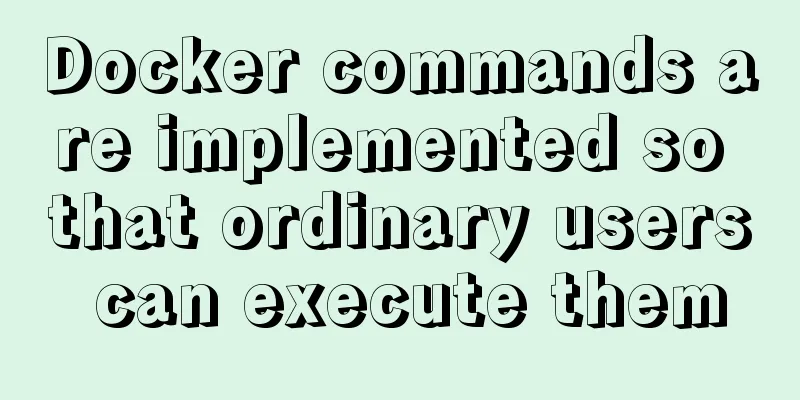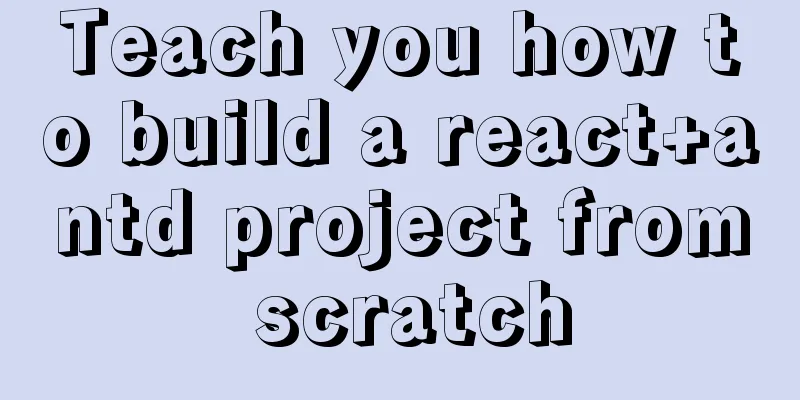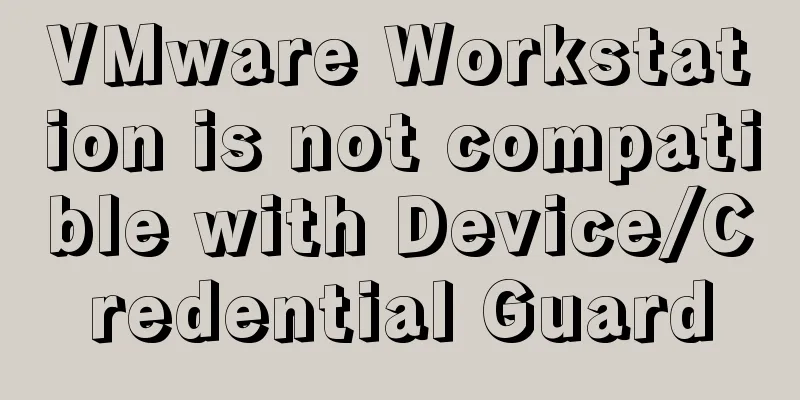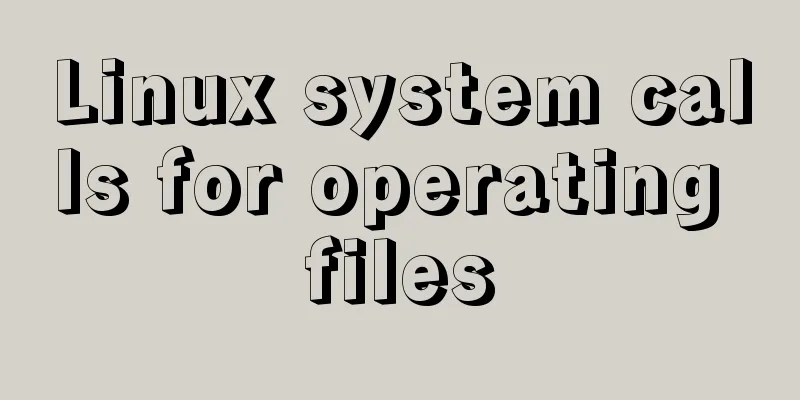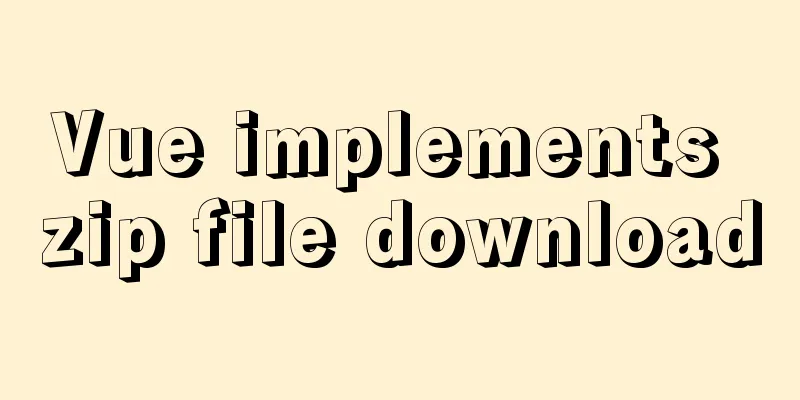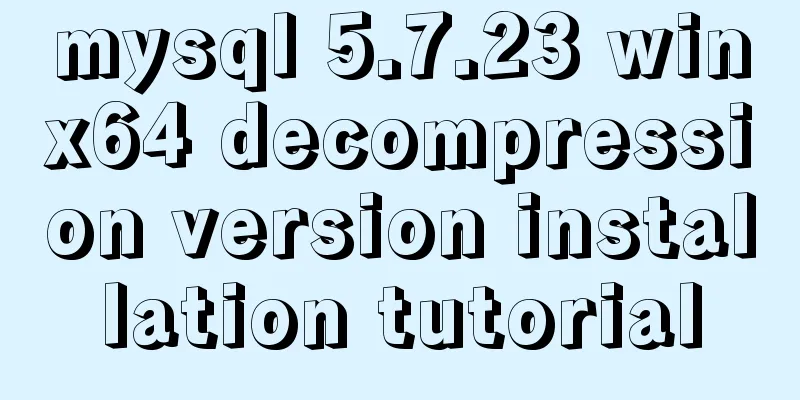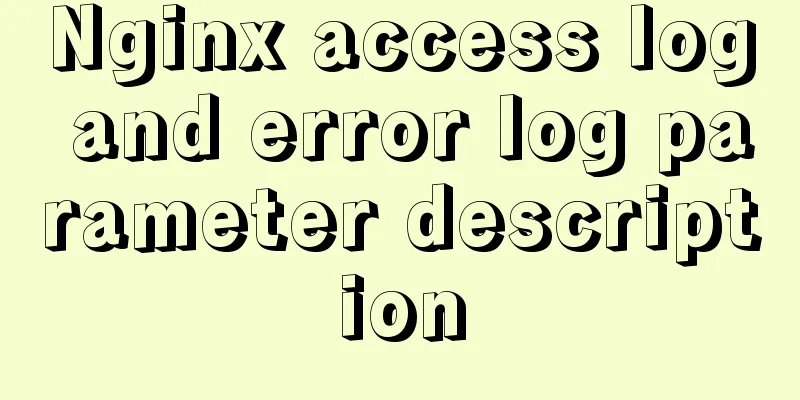vmware workstation12 installation centos prompts VMware Player and Device/Credential Guard are incompatible, reasons and solutions
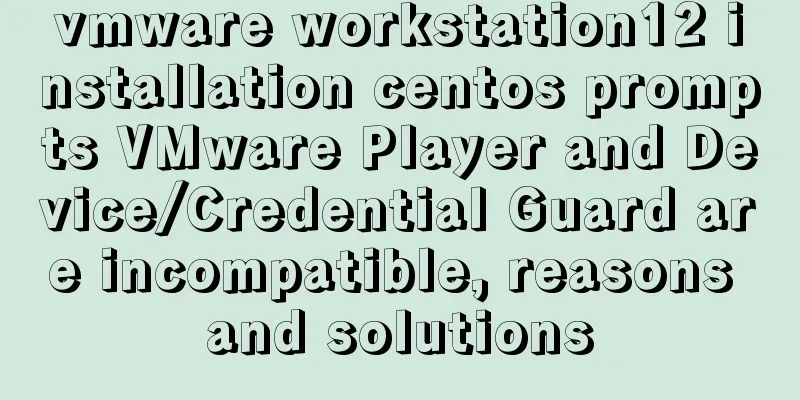
|
In the latest version of WIN10, Microsoft introduced a security mechanism based on virtualization containers. Simply put, it puts the system kernel into an isolated container to run it to improve security. This isolated container is made with Hyper-V, which causes Hyper-V to seize VMware's virtualization resources. The solution can be found in the official vmware solution https://kb.vmware.com/s/article/2146361?lang=zh_CN Step 1: Disable Device Guard Group Policy Configuration Run gpedit.msc and find Device Guard
Double-click to open virtualization-based security, select Disabled, and confirm Step 2: Open "Enable or disable Windows features", uncheck Hyper-V, and do not restart after confirming;
Step 3: Run cmd as an administrator and run the following command to delete the relevant EFI variables:
mountvol X: /s
copy %WINDIR%\System32\SecConfig.efi X:\EFI\Microsoft\Boot\SecConfig.efi /Y
bcdedit /create {0cb3b571-2f2e-4343-a879-d86a476d7215} /d "DebugTool" /application osloader
bcdedit /set {0cb3b571-2f2e-4343-a879-d86a476d7215} path "\EFI\Microsoft\Boot\SecConfig.efi"
bcdedit /set {bootmgr} bootsequence {0cb3b571-2f2e-4343-a879-d86a476d7215}
bcdedit /set {0cb3b571-2f2e-4343-a879-d86a476d7215} loadoptions DISABLE-LSA-ISO,DISABLE-VBS
bcdedit /set {0cb3b571-2f2e-4343-a879-d86a476d7215} device partition=X:
mountvol X: /dIn the last sentence, for "mountvol X: /d", please select your own non-system installation disk drive letter, preferably an unused disk drive. Step 4: Restart the system and follow the on-screen instructions after booting up The above is the full content of this article. I hope it will be helpful for everyone’s study. I also hope that everyone will support 123WORDPRESS.COM. You may also be interested in:
|
<<: Analysis of the ideas of implementing vertical tables in two ways in Vue project
>>: How to configure mysql on ubuntu server and implement remote connection
Recommend
Summary of methods to clear cache in Linux system
1) Introduction to cache mechanism In the Linux s...
Solution to leaving gaps between BootStrap grids
Table of contents [See an example]: [The original...
What we can learn from Google's new UI (pictures and text)
The most significant website change in 2011 was Go...
Solution to using html2canvas to process Dom elements with Baidu map into images
Problem 1: Baidu Map uses tiled images (the map i...
Datagrip2020 fails to download MySQL driver
If you cannot download it by clicking downloadlao...
Example of how to change the line spacing of HTML table
When using HTML tables, we sometimes need to chan...
Uniapp's experience in developing small programs
1. Create a new UI project First of all, our UI i...
Installation steps of Ubuntu 20.04 double pinyin input method
1. Set up Chinese input method 2. Set the double ...
Monitor the size change of a DOM element through iframe
A common problem encountered during the developme...
Detailed explanation of DOM style setting in four react components
1. Inline styles To add inline styles to the virt...
Details of MutationObServer monitoring DOM elements in JavaScript
1. Basic Use It can be instantiated through the M...
MySQL 8.0.16 installation and configuration tutorial under CentOS7
Uninstall the old version of MySQL (skip this ste...
html option disable select select disable option example
Copy code The code is as follows: <select> ...
Detailed explanation of Linux Namespace User
User namespace is a new namespace added in Linux ...
A brief analysis of the issues that should be paid attention to when making 404 error pages
When optimizing a website, we must learn to use e...